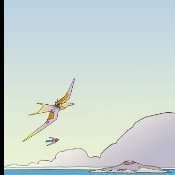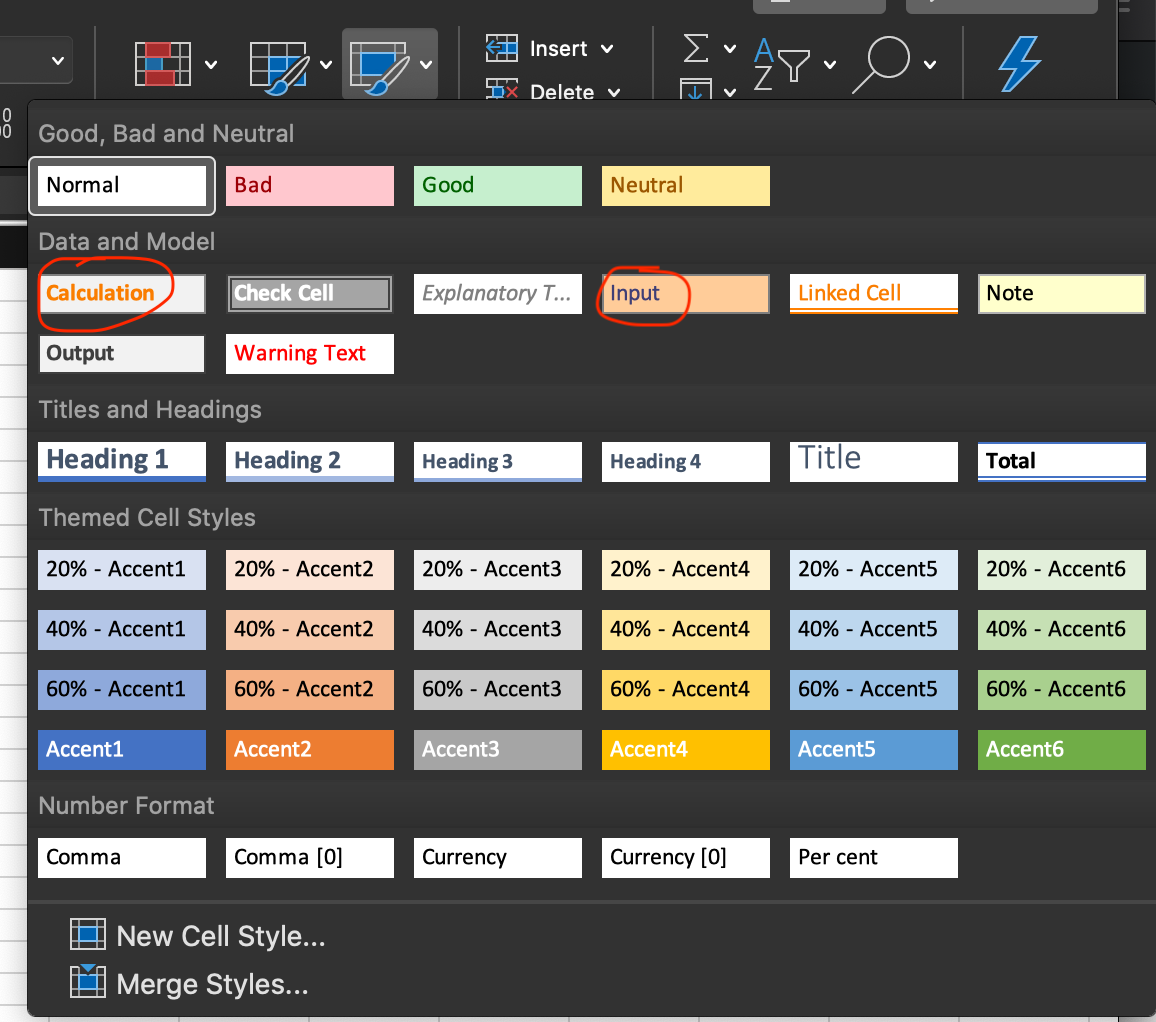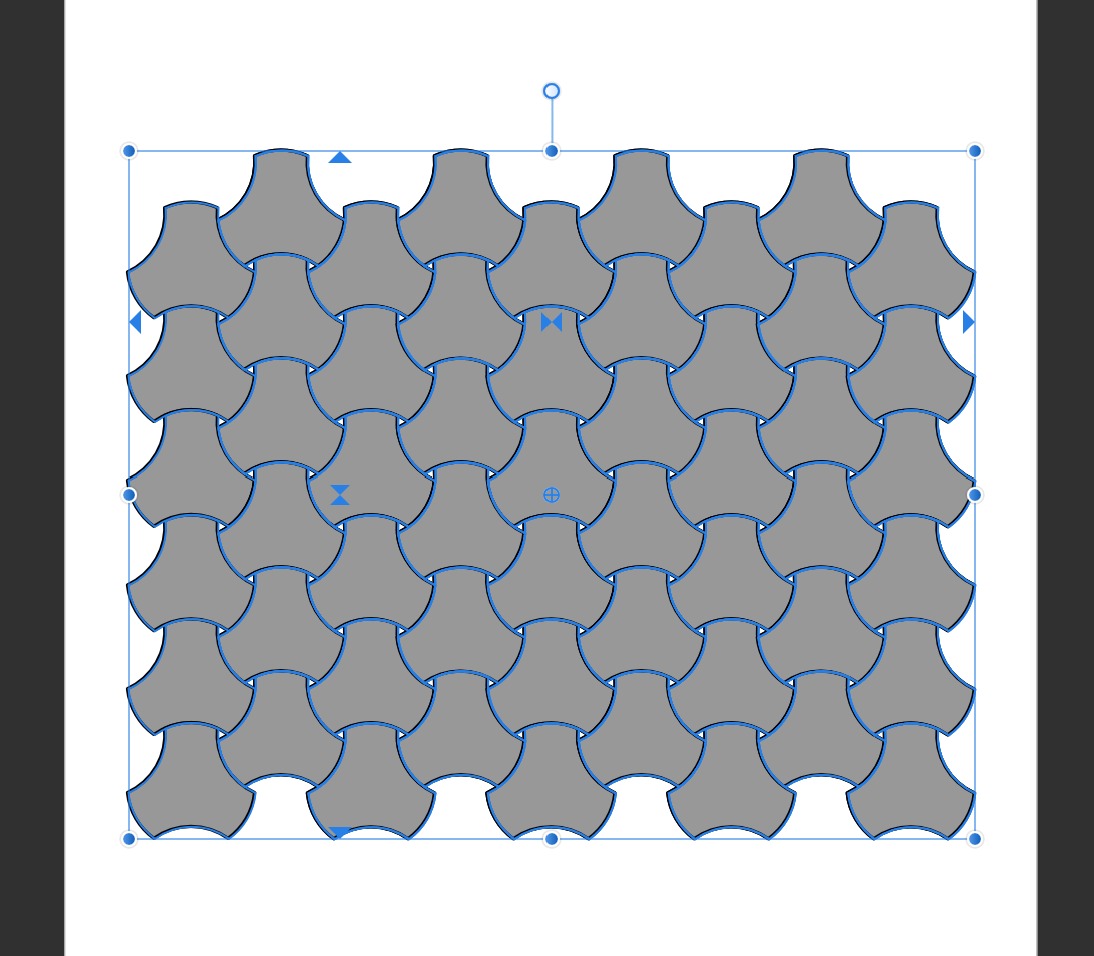-
Posts
14 -
Joined
-
Last visited
Recent Profile Visitors
The recent visitors block is disabled and is not being shown to other users.
-
Jeithorpe changed their profile photo
-
Hello! I have a ton of designs, many of them logos. I want a simple, clean-looking Excel document for all of the CMYK, RGB, and HEX color codes that I've used. I can make rudimentary Excel spreadsheets, but I'm spending an hour+ each day learning Affinity Designer, learning Java, and taking martial arts, in addition to having a wife and kids. I don't really have time to learn another piece of software right now. Does anyone else use such a chart or document? Would you be willing to share it, if you do? Is there another place to inquire about such a document? I would like the document to have a heading for each design that I've created, a sub-heading for each component or layer of that design, and then boxes for each color value in CMYK/RGB/HEX, bot the outline and the fill. The attached screen snips are sort of what I'm looking for. Thanks, all!
-
 Jeithorpe reacted to a post in a topic:
"Symmetrical" Object, is not. Tearing my hair out.
Jeithorpe reacted to a post in a topic:
"Symmetrical" Object, is not. Tearing my hair out.
-
 Jeithorpe reacted to a post in a topic:
"Symmetrical" Object, is not. Tearing my hair out.
Jeithorpe reacted to a post in a topic:
"Symmetrical" Object, is not. Tearing my hair out.
-
 Jeithorpe reacted to a post in a topic:
"Symmetrical" Object, is not. Tearing my hair out.
Jeithorpe reacted to a post in a topic:
"Symmetrical" Object, is not. Tearing my hair out.
-
The real problem with the Square Star tool, is that I can't figure out how to made the ends rounded, without converting to curves, but then I have an issue with precision, and making all three "points", or ends, perfectly even. I'm also wanting to create something like the attached pic, as well. I didn't create the attached file, obviously.
-
 Jeithorpe reacted to a post in a topic:
"Symmetrical" Object, is not. Tearing my hair out.
Jeithorpe reacted to a post in a topic:
"Symmetrical" Object, is not. Tearing my hair out.
-
 Jeithorpe reacted to a post in a topic:
"Symmetrical" Object, is not. Tearing my hair out.
Jeithorpe reacted to a post in a topic:
"Symmetrical" Object, is not. Tearing my hair out.
-
Thank you! Yes. I created it with the Square Star Tool, but to get the points, I converted to curves. I must have done something wrong that I can't seem to recover from. Due to limitation in the degrees of rotation, I just can't get it perfect. Do you have any tips on how to create this starting from scratch? Thanks again!
-
Thank you! Yes. I created it with the Square Star Tool, but to get the points, I converted to curves. I must have done something wrong that I can't seem to recover from. Due to limitation in the degrees of rotation, I just can't get it perfect. Do you have any tips on how to create this starting from scratch? Thanks again!
-
Good day everyone! I was using Illustrator sporadically until Adobe invented software-as-a-service. Then went to Inkscape. Also sporadically. When I discovered Affinity Designer 2 last year, I jumped on, and I love this program. I'm still learning, every day, and constantly working on projects. One thing I've always wanted to do, and now I need to, is to create a geometric object and turn it into a repeating pattern. So, I've got this tri-star object which looks symmetrical, but it's slightly off. Not sure what I did, but if you flip it on the horizontal axis, it shifts. I've looked at the forums and found a lot about symmetry, but nothing on how to fix this particular issue. Could anyone please help?? Remember, I'm really just beginning to really learn this program. Thanks in advance!!!! -Jei Japanese_Tri_Star_MASTER.afdesign Japanese_Tri_Star_MASTER.svg
-
 Jeithorpe reacted to a post in a topic:
Stock Tab works on one computer, but not the other. ??
Jeithorpe reacted to a post in a topic:
Stock Tab works on one computer, but not the other. ??
-
Hello all! So, the "Stock" Tab functions properly on one desktop computer (AMD Ryzen 7 5800, 32GB DDR 4, Nvidia RTX 3080, 1TB NVME SSD) just fine, but on my other computer (AMD Ryzen 7 5200, 16GB DDR. Nvidia GTX 1080 Super, 2TB SSD), it doesn't do anything after I check the boxes, for the agreement. I realize both machines are quite different, but even the older one is a capable machine, and displays no issues with any other software, including some resource-demanding games. I've restarted the computer that fails to execute the Stock-Tab, to no avail. Does anyone have any ideas?? Thanks!