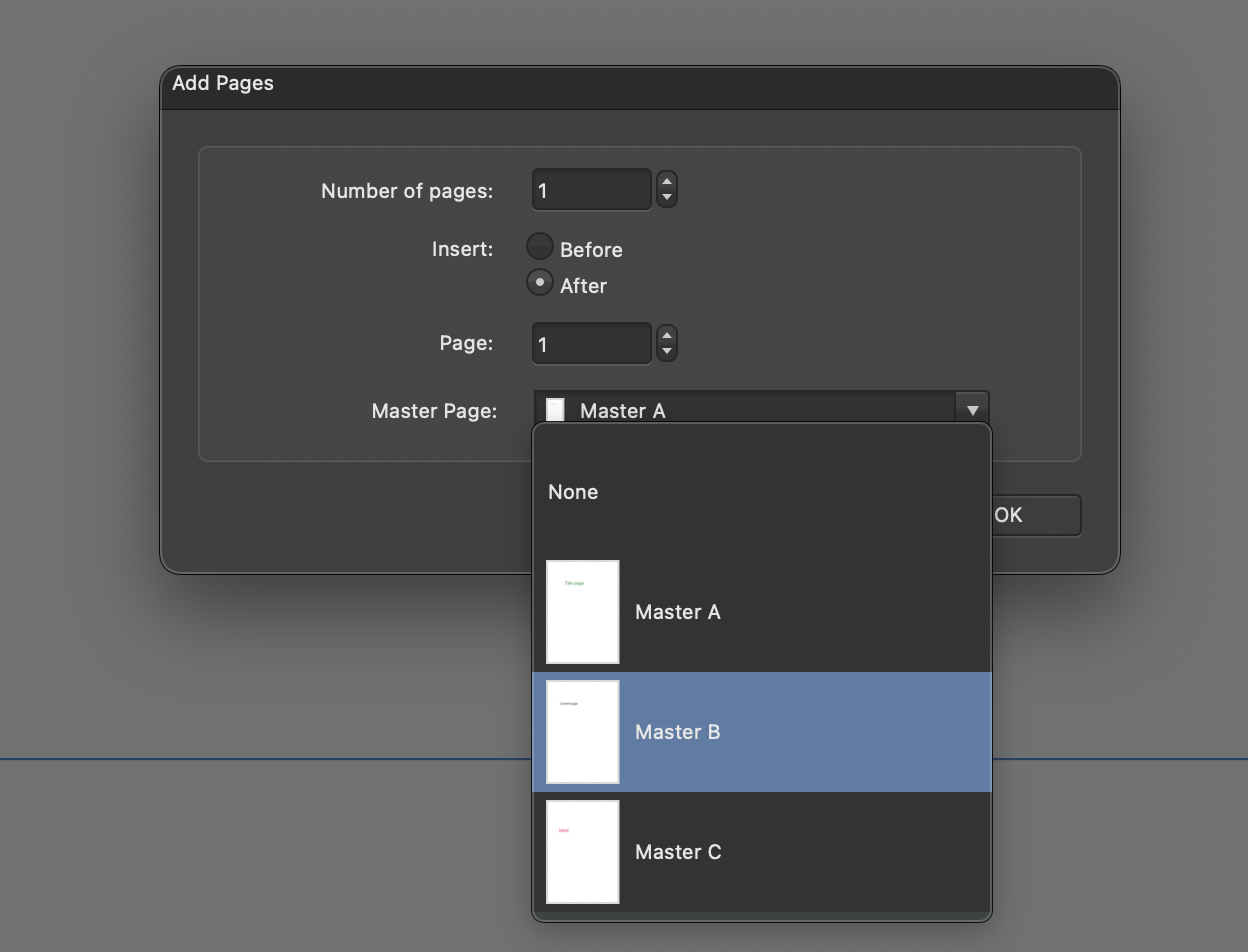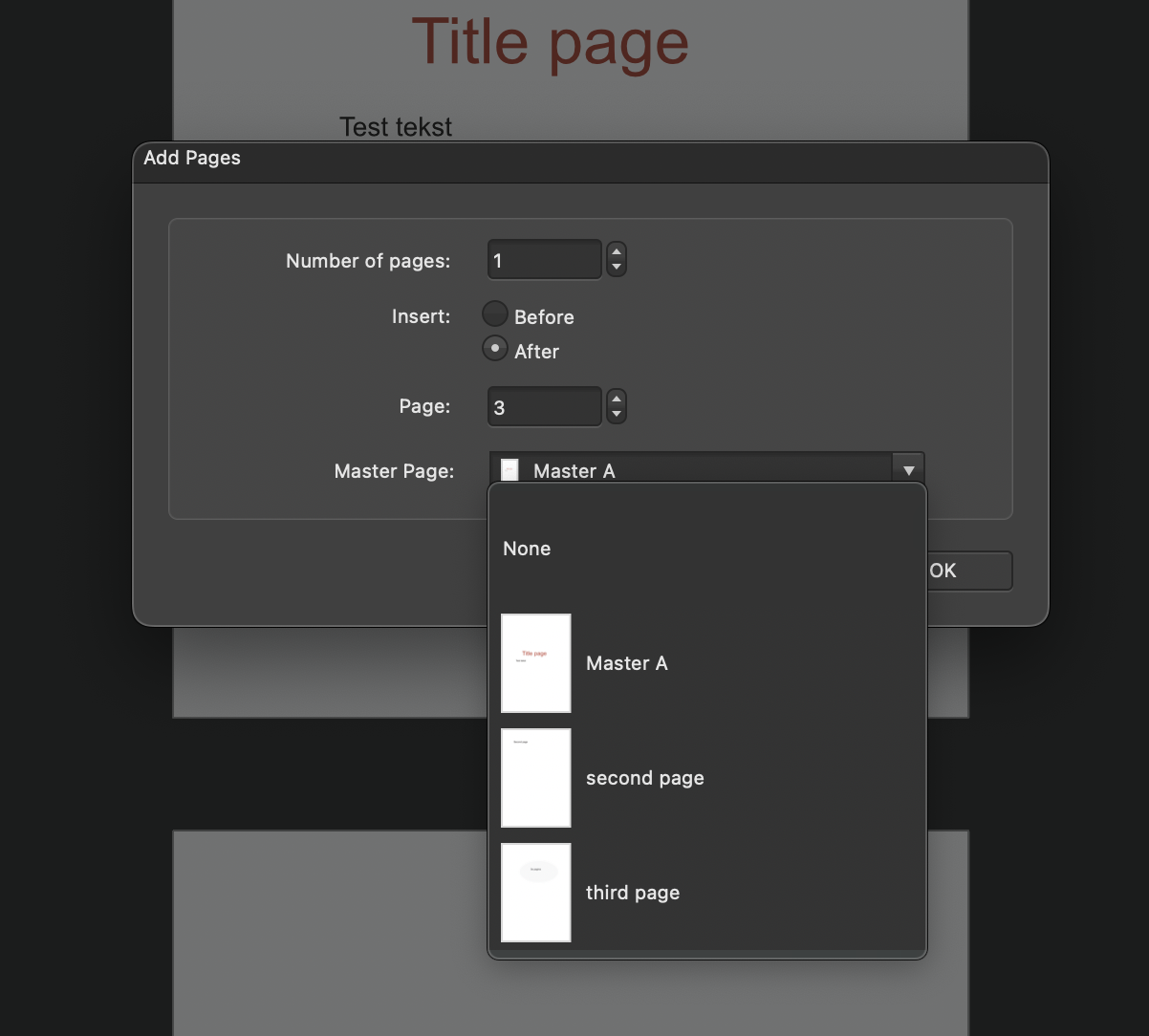diederiks
Members-
Posts
15 -
Joined
-
Last visited
-
 diederiks reacted to a post in a topic:
Publisher: "Apply Master" bug
diederiks reacted to a post in a topic:
Publisher: "Apply Master" bug
-
 diederiks reacted to a post in a topic:
Publisher: "Apply Master" bug
diederiks reacted to a post in a topic:
Publisher: "Apply Master" bug
-
@walt.farrell walt I found the folder you mentioned. I deleted the entire folder com.seriflabs.affinity publisher. then restarted publisher. problem still there. i am wondering indeed as @R C-R sais if the problem is created there. as its so specific. about versions, The only difference between you and me is then is that i am still on affinity V1 and you are on Affinity V2. which makes me wonder if its just a sneaky way to force people to upgrade. ( I ve noticed microsoft did that with excel, not fixing bugs in forlast versions). Anyway even if so I wouldnt mind to upgrade to solve this but I would like to know in advance if that does solve the problem. I have to say its quite frustrating that I can't contact them directly and that I have to wait for someone to pick up my issue via this forum.
-
@walt.farrell @R C-R People, I just did a google search on where to find uninstalling info. I found only only one folder in my hidden libary folder named affinity that I deleted together with the app. Then hopefully a clean reinstall. still same problem. even in safe mode. But on more thinking: Basically the problem is the "dropdown list". The dropdown where you can select a masters. That one is not responsive. In all 3 places where this list appears it doens't work: At creating a new page, At applying master to page and at Apply master to pages.. But when ON the right master, you can select the option "apply master to pages.." Although as said the selection in the dropdown list here aswell is not changeable, it has the right master selected and you can apply that to a pagenumber. So the process of applying a master is not the problem. I Just tested a bit more arround in affinity. None of the other dropdown lists seem to have this problem. The only dropdown list that i can see so far is the one for selecting masters. That really makes me think it has not so much to do with any or corrupt file outside the app. It's just the code of this specific dropdownlist (element) that is not receptive. maybe as a result of my latest update of my os. 14.1.2. Does any of you work with 14.1.2 yet? what do you think?
-
@R C-R goodmorning, no that i know of. I just tried what you said, created a guest user, same problem there. if I am really the only one having this problem it must be something local, but its frustrating that even with deleting and reinstalling affinity the problem stays. Is there a techinical department of affinity I can contact to ask if there are maybe elements of affinity left behind in apples systemfiles that need to be deleted aswell?
-
@Hangman just did. same problem. so by now i have: reïnstalled affinity publisher, reset it to factory settings, rebooted my macbook. the only thing i can imagine is that there is a setting that might control this that i dont know of that is saved in my mac os. otherwise the only change I made is updating my mac os. what version are you working on?
-
hi @Hangman it started with an existing document I use often. suddenly I can't select the masters anymore. then I retried it in a new document. that is the one you see in my exemple. same problem. Then I reinstalled affinity to see if that would solve the problem. still there. not sure how i can make a screen recording, but it is this: I can open the dropdown with the masters, point at master B or C, but it just wont change the chosen master and stays on master A.
-
hi @Hangman ok maybe my example was confusing. here is an example with the masters properly named master A master B and master C. so it is here where the problem arrives: I add a new page, I select the master I want to apply to it. I can select and open the dropdown with all masters (see example) i can even select master B (although it is not easy; I need to go over it from the bottom up) but then it won't actually set the choice to that master and stays on master A. so i cant change the choice for the master.
-
diederiks started following applying master in publisher suddenly not working anymore
-
Hi all. I have a problem and I can't find the cause. suddenly I can't seem to select another master anymore. so: I have a document with multiple masters in it (say master A, master B, and master C) When I add a new page to the document it is not possible anymore to select another master than only the first master. Before this used to work fine and I dont recall changing anything. except updating mac OS. (there is a complex way to still do it via de master so create the page first with another master then go the right master and apply it to the desired page number, so it IS possible to change the master but NOT in the normal logical way) It seems to do this for every new document I create. is this a known bug? of am I missing a setting? anyone any idea? Thanks, Diederik mac os 14.1.2 affinity 1.10.8