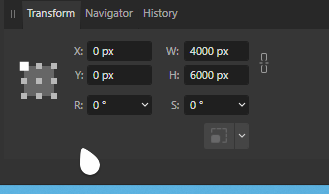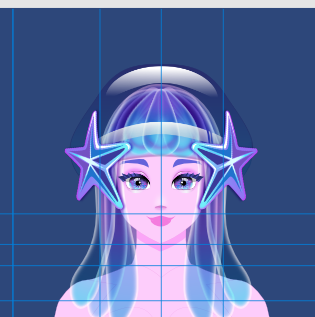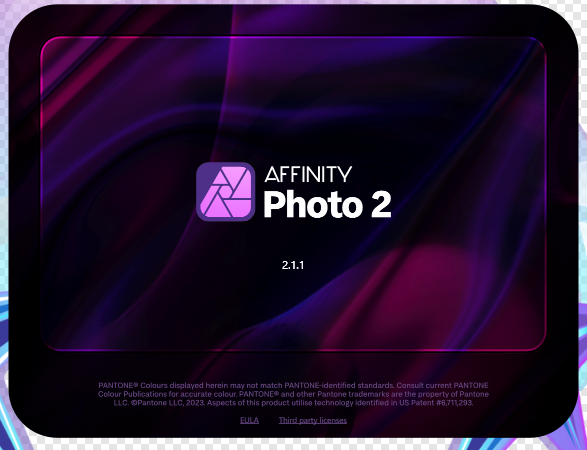Blastkist
Members-
Posts
16 -
Joined
-
Last visited
-
File destroyed by AFPhoto2
Blastkist replied to Blastkist's topic in Affinity on Desktop Questions (macOS and Windows)
Oh and if you're wondering why I haven't trimmed arboard/canvas, it's because I need to add other assets in the blank areas for the atlas I have to import into Live2D so I need the extra space. -
File destroyed by AFPhoto2
Blastkist replied to Blastkist's topic in Affinity on Desktop Questions (macOS and Windows)
Done! Pardon her appearance. She's a work in progress. Let me know what might be bloating this thing up. It's at a little more than 79KB on my end. Canvas sized as stated previously. -
File destroyed by AFPhoto2
Blastkist replied to Blastkist's topic in Affinity on Desktop Questions (macOS and Windows)
So I've started over with a new model. This time canvas is 4000x8000px. As soon as I got done with the head/face, it started to lag at saving again, some thumbnails struggling to update and I've been going at it slowly, saving constantly and have a backup file. I think it's honestly to do with the layers and transparency as well as the multiple gradients. Unfortunately, I need to do it this way as she is a jellyfish girl. I will finish up with my shapes and lay down the rest of the form/body and I'll likely use something else to do the rasterizing as it becomes tedious to wait so long for the saving of the file. I think I've managed to test the limits here. LOL -
 Blastkist reacted to a post in a topic:
File destroyed by AFPhoto2
Blastkist reacted to a post in a topic:
File destroyed by AFPhoto2
-
File destroyed by AFPhoto2
Blastkist replied to Blastkist's topic in Affinity on Desktop Questions (macOS and Windows)
Yes. But the parts (as labelled) were small compared to the boxes that were generated on the freeze up. I have no idea why they went beyond the bounds of the original artboard. Puzzling. I was creating it to import into Live2D and for web view, but the meshes tend to distort images that are imported at lower sizes/resolutions so I was erring on the side of caution as an 8000X16000 canvas. These blue boxes generated go way beyond that apparently. I wasn't sloppy with my work. Each part was well within the artboard boundaries but as stated previously...when I went to remove the blue bkg, the software froze up and suddenly generated all these blue boxes on many layers. I then was attempting to parse through them to find my actual layer images and alas, all was lost except an eye , the stars and the bell of course. -
File destroyed by AFPhoto2
Blastkist replied to Blastkist's topic in Affinity on Desktop Questions (macOS and Windows)
Yes, that's precisely the issue. I hadn't pasted anything at all. I was deleting the artboard's background layer when it happened. It froze, and these blue boxes showed up on almost every layer and they were massive. I saved the file and just uploaded it without touching it to show what had happened. Prior to the deletion of that background, all was well...going slowly but well. Then, disaster. Ah well, it is what it is. I went into all the random boxes created and deleted them...there was little left. -
 Blastkist reacted to a post in a topic:
Affinity Photo - Create an animated gif
Blastkist reacted to a post in a topic:
Affinity Photo - Create an animated gif
-
File destroyed by AFPhoto2
Blastkist replied to Blastkist's topic in Affinity on Desktop Questions (macOS and Windows)
I should have prefaced with a compliment to Serif overall. Affinity Designer is a game changing piece of software. I have thoroughly enjoyed its smooth and clean interface as well as the layout. Extremely intuitive and you have MASTERED this aspect. The aesthetic is just beautiful. So pat yourselves on the back for that. Yes, there are a few things that I'd like to see added and I'm certain that , in time, I'll see some wonderful changes, but at its core, it works exceedingly well. One thing that always struck me about the Adobe Suite is that their interfaces feel stiff and bulky. Affinity's suite of products all have this really smooth, modern feel and a flow to them. That said, it was the first time I had dipped into AF Photo2 and I saw right away that it was struggling to open a document from the onset (probably because it was a larger canvas I had imported from AD) so it felt somewhat different. I was missing Designer already but the pixel persona in AD wasn't quite meeting my needs. As I learn and improve, I'm sure I will be able to more adequately assess the strength of the tools, but I still want to assure Serif that they have my full adoration for developing these programs. I keep dancing back and forth, but find myself missing AD the most so I come right back to it. I like to use my 24" Kanvas GT221 Pro by Huion with it. It's sometimes a bit buggy but I suspect the drivers for the tablet and the software aren't playing very nice together. I'm able to get around it by reinstalling drivers and doing a soft boot. Seems to work most of the time. Well done Serif! Big fan here. ❤️ -
File destroyed by AFPhoto2
Blastkist replied to Blastkist's topic in Affinity on Desktop Questions (macOS and Windows)
If it can't be salvaged, I understand. That said, I can assure you that I at no point changed or created those blue boxes that were extending beyond the canvas limits. They were created the moment I hit delete on the original blue bkg, which was 8000px X 16000px. I believe this is a result of AF Photo2's glitch and not my doing. I wanted to put this forward nonetheless as it really baffled me. I'm comfortable with Clip Studio Paint Pro, Adobe Suite of tools etc...so this was something altogether unexpected. For whatever reason, AF Photo2 completely changed this document based on a deletion of one layer (the blue background) as is the case here. I had created the original background using the bounding box of course. -
File destroyed by AFPhoto2
Blastkist replied to Blastkist's topic in Affinity on Desktop Questions (macOS and Windows)
But it's not though. I'm confused. This is the current size. When it began to add those blue boxes, they extended beyond the bounds of the original canvas. I'm thinking that's possibly why you're seeing those dimensions. That was not my doing. The file was created using 8000px X 16000px. -
File destroyed by AFPhoto2
Blastkist replied to Blastkist's topic in Affinity on Desktop Questions (macOS and Windows)
Oh my goodness no. I would never create a file that size. The actual size of the canvas, while large, is NOT that. And it's set at 300 DPI...so I'm not sure why it's showing you those numbers. I created the canvas as 8000x16000 and I don't know why it keeps changing itself. I haven't messed with those settings. I've grabbed the document resize canvas dialogue to show you where it's currently set at. I needed the canvas to be large as it tends to lose resolution when imported into Live2D. -
File destroyed by AFPhoto2
Blastkist replied to Blastkist's topic in Affinity on Desktop Questions (macOS and Windows)
Note how thumbnails in layer panels do not update in AF Photo2. I removed all the offending "blue boxes." There appears to be an issue where AF Photo2 struggles to update thumbnails in layers panel. -
File destroyed by AFPhoto2
Blastkist replied to Blastkist's topic in Affinity on Desktop Questions (macOS and Windows)
I forgot to add (if it helps) My box is running on: AMD Ryzen 7 5800X 8-Core Processor 4.28 GHz 64-bit operating system, x64-based processor OS: Edition Windows 11 Pro Version 21H2 Installed on 2022-06-18 OS build 22000.2057 Experience Windows Feature Experience Pack 1000.22001.1000.0 64G RAM NVIDIA GeForce RTX3060Ti -
File destroyed by AFPhoto2
Blastkist replied to Blastkist's topic in Affinity on Desktop Questions (macOS and Windows)
Done! Thank you Carl. -
File destroyed by AFPhoto2
Blastkist replied to Blastkist's topic in Affinity on Desktop Questions (macOS and Windows)
Hi Lee. I've uploaded it for the sake of trying. I wish I hadn't closed it out before I looked at the undo history. It might have been salvageable at that point. Not sure. Of note though, if it helps to understand how it was behaving prior to the file becoming damaged...the thumbnail updates in the layers panel were not responding or were completely blank at times. Saving the file would take an inordinately long time. I figured it was because it was just a large file. I was restructuring some of the grouped layer items when it did the "blue boxes of terror" thing. Then almost all thumbnails became this blue box. The blue box was originally the background for the image as my model's parts are semi-translucent and that helped me to see them. I was finally wanting to trim the fat out of the model by working with my layer structure and when I went to delete the blue background, the whole thing froze up and then all thumbnails became blue boxes and lost all the parts of the model except for a few. Thank you for your time and attention to this. -
File destroyed by AFPhoto2
Blastkist replied to Blastkist's topic in Affinity on Desktop Questions (macOS and Windows)
Live and learn. I was on version 8. I've successfully saved all previous versions but this one was a total revamp and had a lot more detail. I guess I'll have to go back to the drawing board on this one unless the file is recoverable. It was getting pretty big and had a lot of gradients/transparency. I wonder if AF Photo2 was struggling under the weight of that? -
 Blastkist reacted to a post in a topic:
File destroyed by AFPhoto2
Blastkist reacted to a post in a topic:
File destroyed by AFPhoto2
-
 Blastkist reacted to a post in a topic:
File destroyed by AFPhoto2
Blastkist reacted to a post in a topic:
File destroyed by AFPhoto2
-
 Blastkist reacted to a post in a topic:
File destroyed by AFPhoto2
Blastkist reacted to a post in a topic:
File destroyed by AFPhoto2
-
Blastkist started following File destroyed by AFPhoto2
-
File destroyed by AFPhoto2
Blastkist replied to Blastkist's topic in Affinity on Desktop Questions (macOS and Windows)
I do have several as this was my eighth iteration of this model. The problem is that this was a complete revamp and everything was going so swimmingly with the others that I just saved this one as version 8 and continued on. I had been working on this iteration of it for 3 days straight...multiple hours. Having said that, I have also been learning the workflows between AD and AP while I'm at it, and I didn't realize you can save your document history until now. I wish I had known prior to this. I appreciate your response. I wasn't using Publisher though. I haven't tried it yet although I purchased the AF Suite.