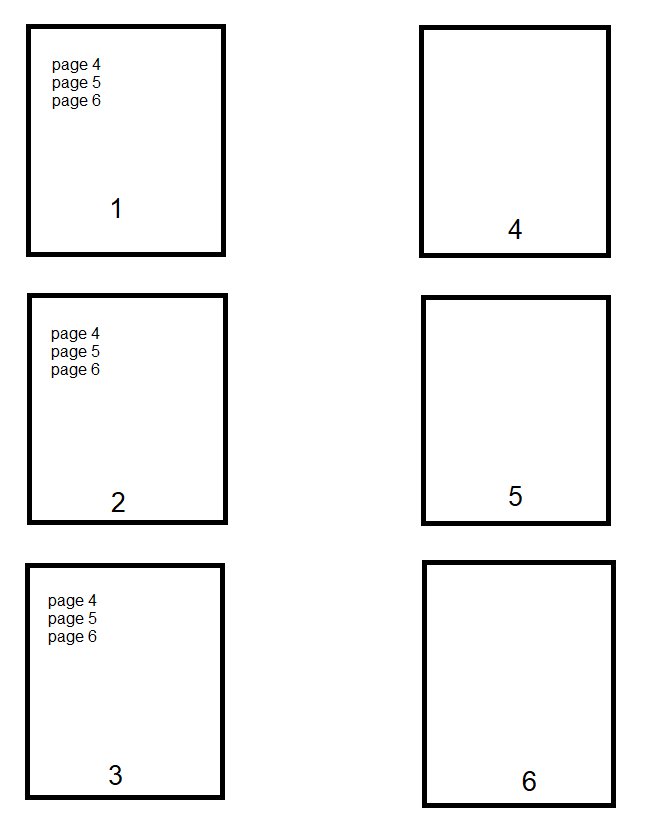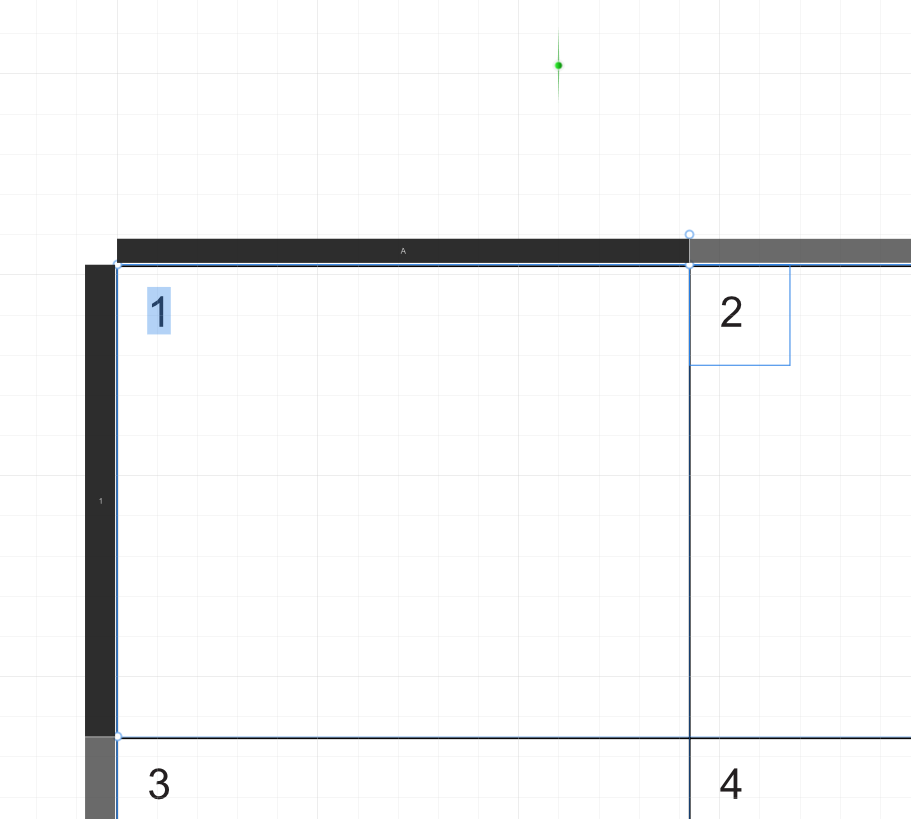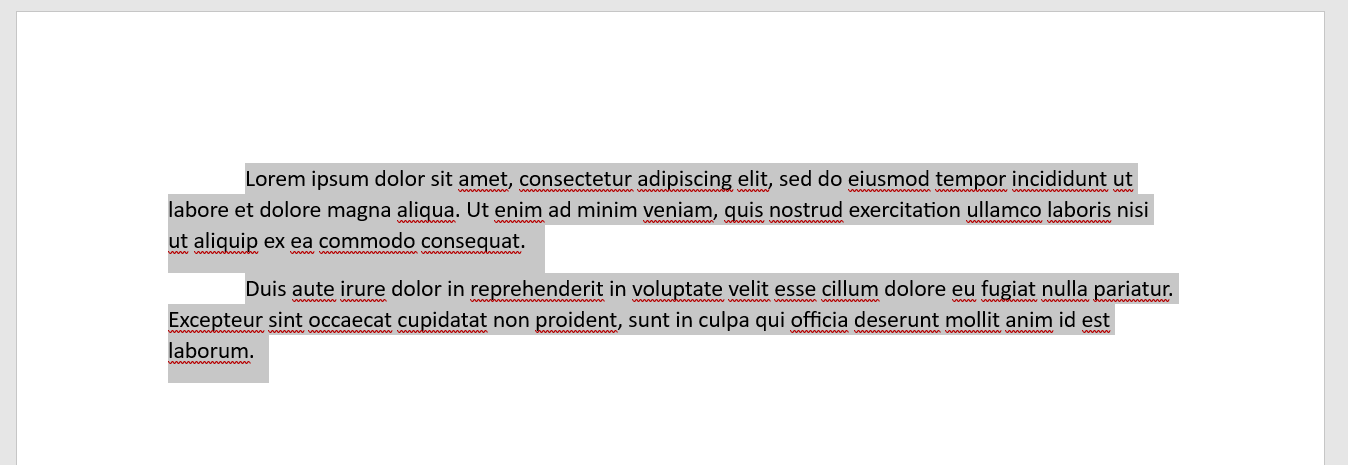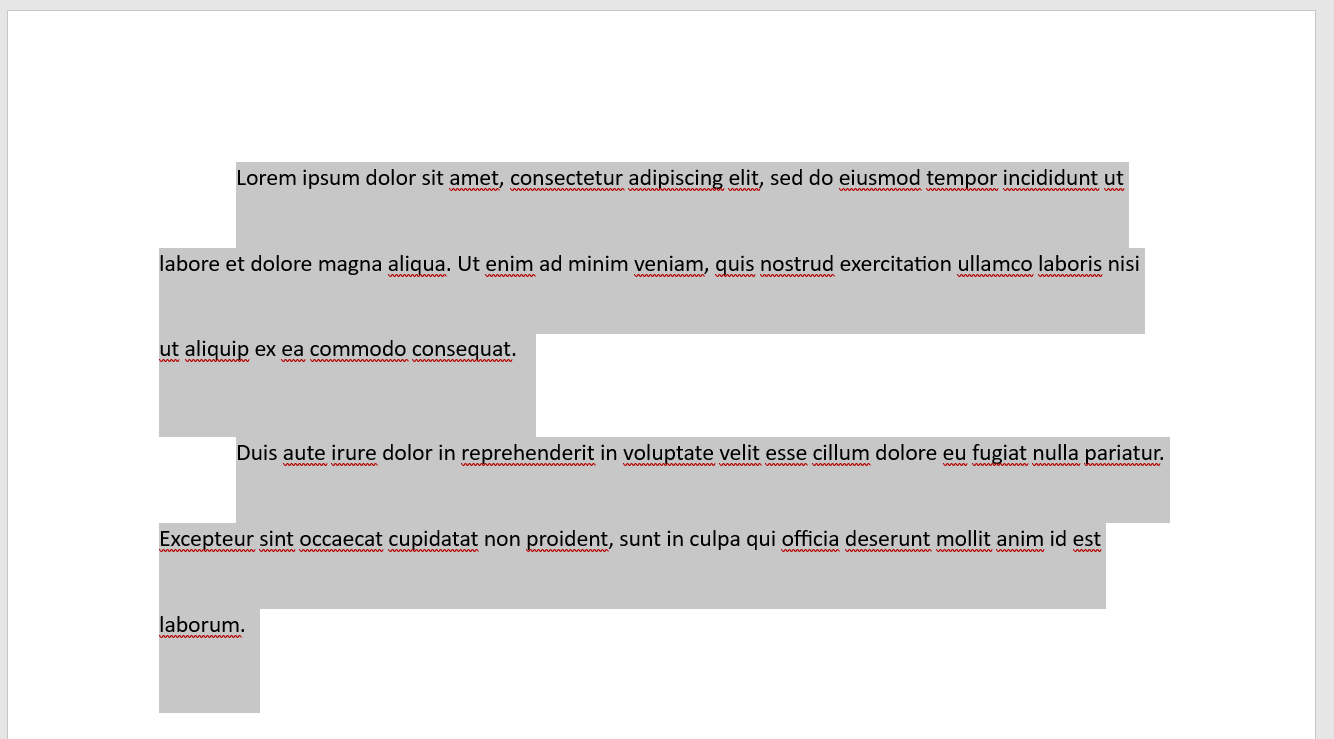George86
Members-
Posts
14 -
Joined
-
Last visited
Recent Profile Visitors
The recent visitors block is disabled and is not being shown to other users.
-
 George86 reacted to a post in a topic:
Kind request for demonstration - Data Merge
George86 reacted to a post in a topic:
Kind request for demonstration - Data Merge
-
George86 started following How to create a centered circle around objects in bulk , Kind request for demonstration - Data Merge , How to reset workspace? and 4 others
-
Hello as much as I look around I cannot find proper solution to my problem. Just for the demonstration could some1 show me how to use Data merge with hyperlinks and anchors correctly? In my dummy demonstration I am looking for: 6 pages in total the first, second and third page will have a list of 3 elements each element would link to the other 3 pages (1. element would take me to 4th page, 2. element to 5th & 3. to the last 6th page) (Adding a picture for better understanding) How I would utilize .xlsx files in the example to the maximum potential?
-
 George86 reacted to a post in a topic:
How to reset workspace?
George86 reacted to a post in a topic:
How to reset workspace?
-
 George86 reacted to a post in a topic:
How to reset workspace?
George86 reacted to a post in a topic:
How to reset workspace?
-
How to reset workspace?
George86 replied to George86's topic in Affinity on Desktop Questions (macOS and Windows)
Thank you so much guys! Cheers -
How to reset workspace?
George86 replied to George86's topic in Affinity on Desktop Questions (macOS and Windows)
I can't find answer anywhere... I even deleted AppData and reinstalled Publisher but nothing. How is it even possible, it shud be reseted by now. -
How to reset workspace?
George86 posted a topic in Affinity on Desktop Questions (macOS and Windows)
I was changing colors in swatches and all of my right panels blended together... I can't divide the column into 3 and position stuff exactly as it was before. How I can reset my workspace please? -
I have a problem with data merging and hyperlinking these elements. Imagine you have 10 elements on one page and 10 more individual pages that are connected by hyperlink + anchor. How do I do that? I have achieved this by setting everything horizontally which is very time consuming etc... Problem 1: You can't do this with single Excel sheet (Atleast idk how) Problem 2: When you have a horizontal document just for the 1st page and second document for the 10 individual pages: The data merge creates 1. page with 10 elements (as it should) but also blank single page. And then it creates these 10 single pages but also 10x blank the summary page without these 10 elements. BTW hyperlinking between these 2 excel files won't work... Perhaps its possible to export out the anchors and hyperlinks to do it manually outside of Affinity and then import it? ^^ or is there any video that sheds some light on 2 excel files with hyperlinks and anchors?
-
PDF scrolling
George86 replied to George86's topic in Affinity on Desktop Questions (macOS and Windows)
1. Thought so. BTW what should be the default scrolling? 2. Everything is the same. 3. Everything is pretty much the same - just different size in millimetres and handling pictures + some other minor changes like handling anchors. Thanks for the software hint. 👍 -
Hello, I have few .afpub files and when I export them to .pdf some of them are scrollable and some just switches between pages. Where are the presets to change this behavior located? Googling and checking document settings numerously didn't help me to find what Im looking for
-
Hyperlink clickable area
George86 replied to George86's topic in Affinity on Desktop Questions (macOS and Windows)
Lets look at this example. BTW the text that is hyperlinked is inserted in table. Now we can look at a following picture: image.png - the area that is hyperlinked is shown at number one, but I want it to occupy the area that is shown at number 2 (picture maximization is needed to see it) Since the area that is clickable is blue I was thinking about spreading that area via certain paragraph setting. Please see the following pictures taken from Word to see what I mean exactly. That might work, I guess? But I am not certain such operation is possible inside Affinity Publisher... What other solutions are possible? BTW: As you have mentioned adding pinned (Float) shapes, is it possible to generate them automatically? -
Hyperlink clickable area
George86 replied to George86's topic in Affinity on Desktop Questions (macOS and Windows)
That's not practical, just very time consuming... Perhaps creating a paragraph and indents would work? But I cannot find it -.- I have even found some information this is why people prefer InDesign over Affinity Publisher. Also I might have been solved in some versions 1.7 or newer. But I have no luck... -
Hello, when you are hyperlinking anything it's strictly linked to the area of font size. 1. I was wondering if there is any way how to increase the surrounding area around the text (when u highlight the text for copying purposes - it's the exact area that is clickable)? 2. Just noticed there are font defaults for the hyperlinked text - is it possible to change them? Perhaps where? Any help is much appreciated Kind regards
-
Hello, is it possible to design master pages + layout in a single file. Reproduce this sketch into e.g. 5 copies and work in these (so it is easier to work on individual parts) and smoothly merge these 5 files into 1 final file? What about switching content between left and right page - is it easily done or it's preferred to avoid it? ^-^ PS: I suppose every change to the master pages should be performed in each file before the final merge? Thank you for any information about smooth work flow!
-
Wow great help guys, thank you all! Also these icons (changed or even unchanged) can be used in various project as well as commercial ones or on website without the need of giving credits, correct?
- 5 replies
-
- bulk creation
- several objects
-
(and 1 more)
Tagged with:
-
Hello, I want to bulk create circles around several objects, is it possible with Publisher or Designer please? So I can get icons like these -> Perhaps by using grid somehow? (if there is possibility to place objects and graphics on the intersection point?) But then how to save them as separate objects? 🤔 Thank you for help!
- 5 replies
-
- bulk creation
- several objects
-
(and 1 more)
Tagged with: