
Sherbakov
-
Posts
15 -
Joined
-
Last visited
Posts posted by Sherbakov
-
-
-
-
If any selection on the image is present in Affinity Photo and i left my PC for some time (or just don't do anything) with that active selection, then CPU would be constantly loaded. Why this simple animation (running ants) would quite heavily load PC? Bug? I have i5-2410M CPU. Tried on Beta 1.6.0.86 and 1.5.2 versions. Same result both times. Just want to know if this affects only me.
-
-
You have to buy it for each platform.
-
-
On 10/20/2017 at 5:54 PM, Pojal said:
Hello
In beta version 1.6 RAW files open slightly faster but editing them is slower and processor load is biggerConfirm.Editing process now is a pain.
PS. Deleted Affinity Photo folder in %AppData% and now lags while editing are almost gone. But it seems previous beta version worked better anyway.
-
Quote
Affinity products for Linux
It depends on what exactly linux you are asking about. There is bunch of them. All of them are different and have a lot problems with stability. Developers still can't defeat tearing on most distros while scrolling pages in browser or moving windows on screen. I was told on ubuntu forum that i shouldn't use my current NVIDIA card as to it "has problems" with linux. Really? System that supposedly should run on almost any hardware and to be lightweight now happens to be unsupported by casual graphic card. I tried linux and i failed spending too much time setting something up after update. Do not recommend linux anybody. People evaluate product by it's quality and flawless work. There is no quality and especially flawless work. Why Serif Team should even consider developing really expensive code for people who haven't paid for any bite of code on their computer but now for some reason have to pay for this software. No, it is not profitable.
- toltec and AlaskanDruid
-
 2
2
-
I have the same problem with Affinity Photo 1.5.2 (NOT beta). I asked about the problem here.
I own ASUS N73SV laptop and external LG 22MP65 display hooked up to HDMI port. My system is windows 10. ClearType was enabled by default. Both displays have native 1920x1080p resolution without scaling, they syncronized in windows settings (see attachment). Fonts look horrible on both displays no matter plugged or unplugged external one. I don't use displays simultaneously. Lid is always closed and i use external LG (because of IPS).
-
On 10/15/2017 at 5:05 PM, toltec said:
Have you tried any of the settings in User Interface? (Preferences panel).
Yes, i have tried all of them... ui settings, performance. I have even tried to run Affinity Photo with integrated intel graphics. Same result as with NVidia card. Of course i updated all drivers to be sure. Seems like that is known issue.
-
I have installed Affinity Photo 1.6.2 on my home PC with Windows 10 recently and cant work without pain in my eyes. Fonts are pixelated, thick. The look ugly. My display is LG 22MP65 with 1080p resolution hooked up to ASUS N73SV laptop. I have no problem with any other software but Affinity Photo. How to fix Affinity Photo UI fonts on Windows 10?

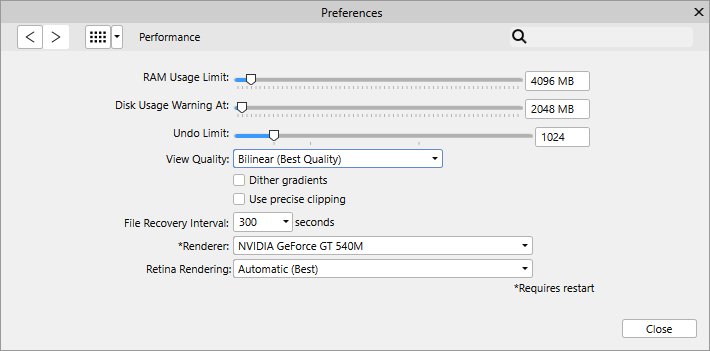

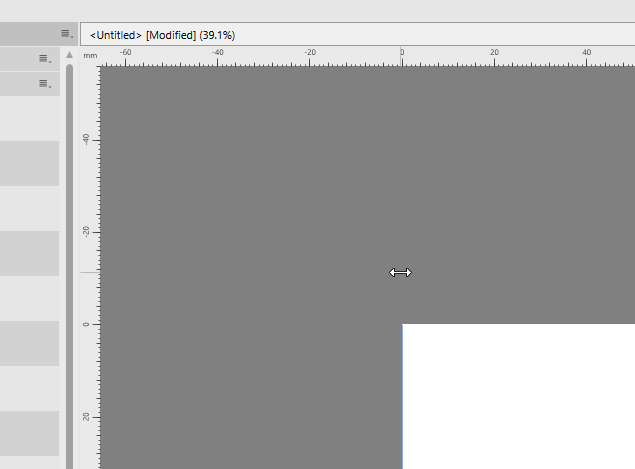
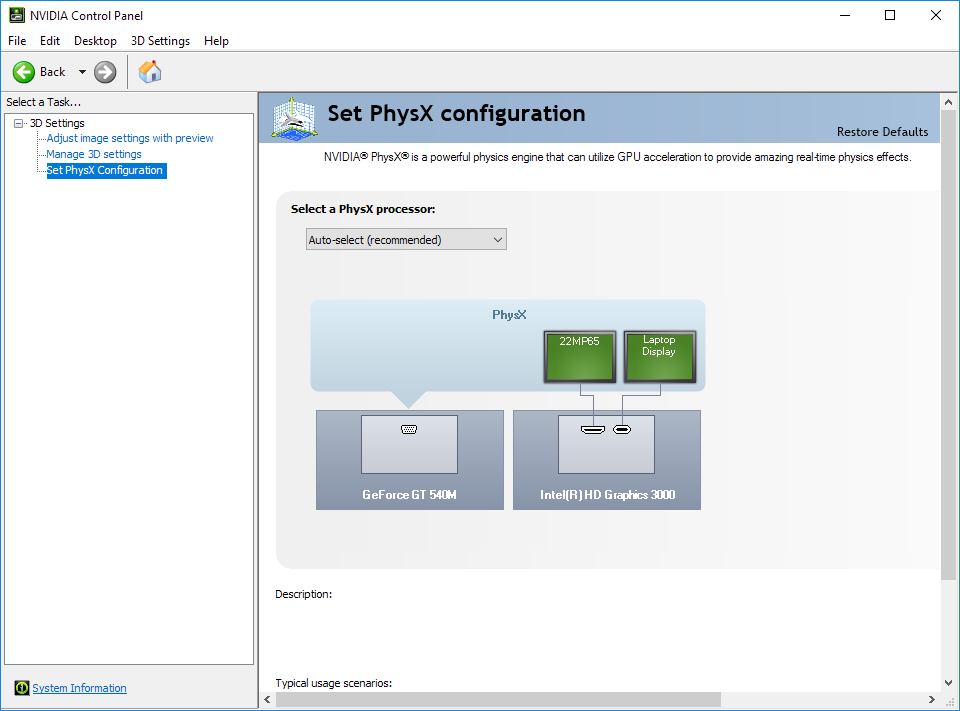


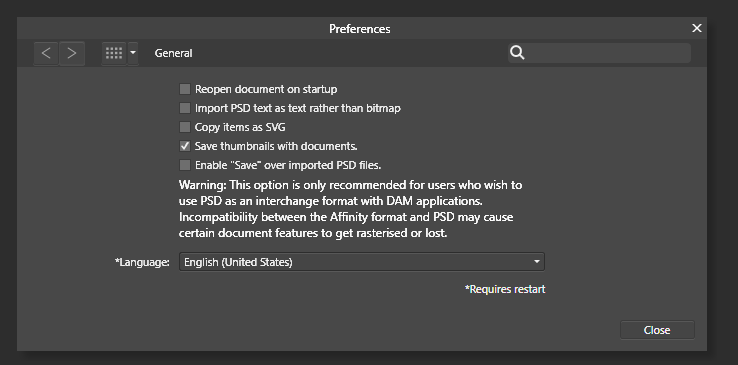
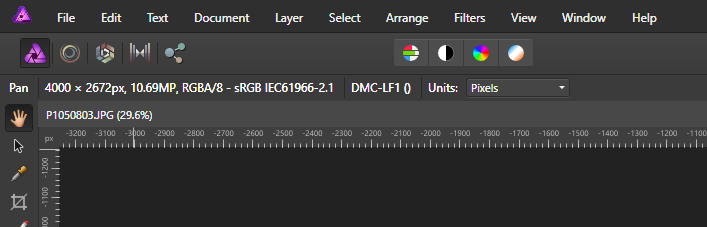
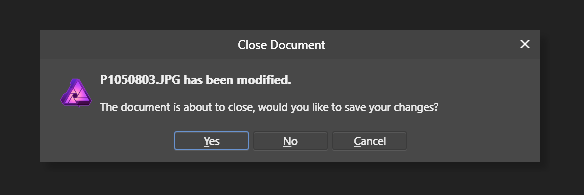
Affinity Photo and Designer 1.6 have launched!
in News and Information
Posted
That is a problem: i click download and just nothing happens. May be i need to wait. I am eager to install.