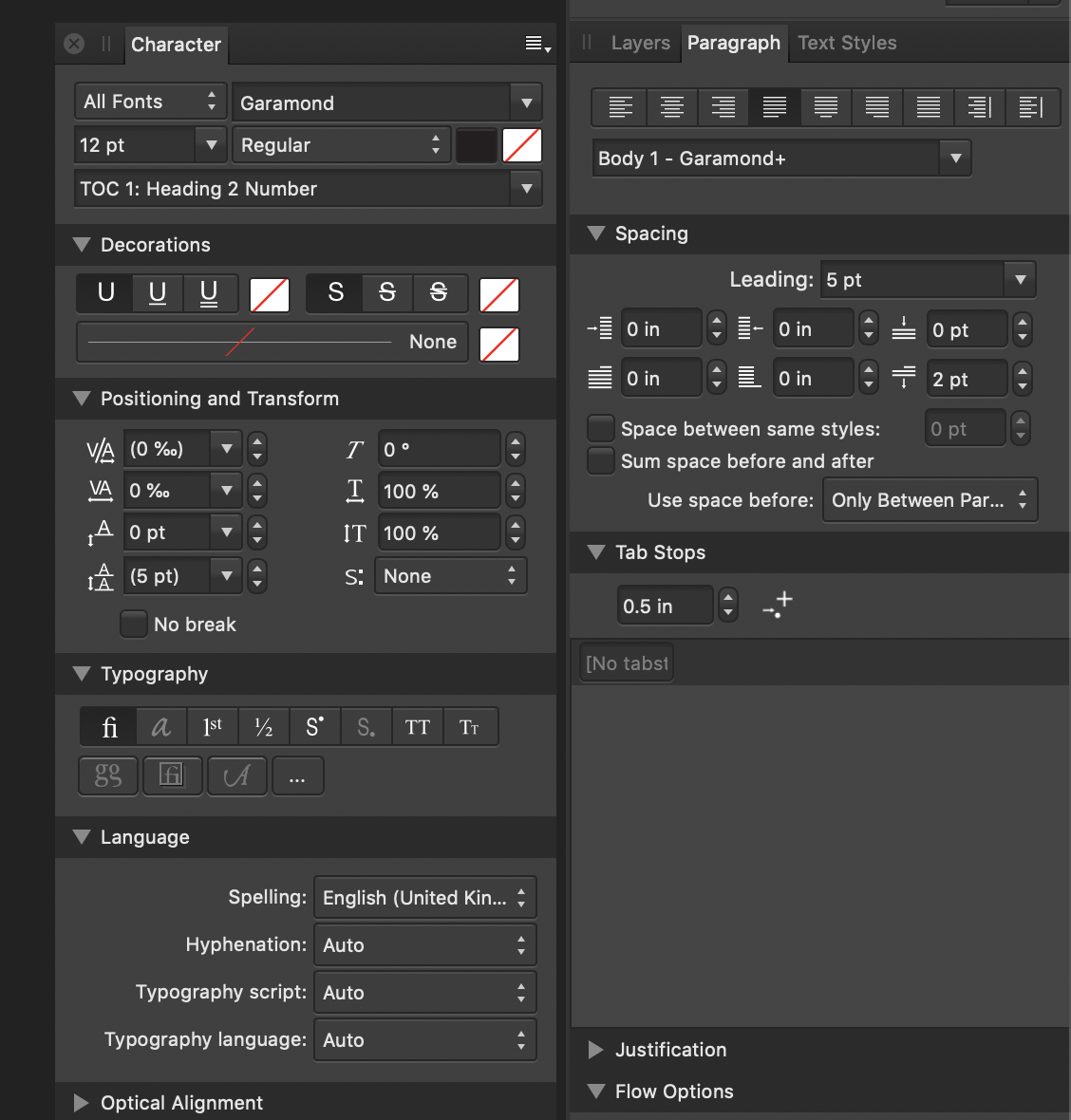gumbo23
Members-
Posts
273 -
Joined
-
Last visited
Everything posted by gumbo23
-
I'm looking at a proof of my new book and I'd really like to increase the gutter by a small amount. What is the best way to do this? I've tried just nudging the text boxes out on the master page, but my nerve is failing me - I'm not getting the info I need that assures me that the gutter is increasing by the same amount on both sides of the spread. All I can see is the x axis is changing. In Word it is simple, so I'm hoping there is a gutter control option somewhere.
-
Feathered edges in Photo?
gumbo23 replied to gumbo23's topic in Pre-V2 Archive of Desktop Questions (macOS and Windows)
I'm not sure how to get this to work. I can't seem to select the rectangle I want to apply the brush to. The assistant adds mask layers, but I don't know how to work with them. The brush just does nothing to anything/everything. -
Thanks - I'll attach a crash report next time
-
I would like to add my voice to those calling for a word count feature. Once my books are laid out I will still spend time on them, and my even add or delete sections. So there is always a need to generate fresh word counts. Working with other people, especially when quoting for audiobook production, makes it essential to have an accurate word count. Please add this feature.
-
I'm also getting a frequent crashing issue, apparently at random. It's a 400-page book. There is no obvious pattern. I have sent a couple of crash reports. No idea how to share them here.
-
I am creating a book cover, and trying to line up elements against the template in the background, and get some thing central within the margins etc. Is there a way to set ad hoc marks, and then have selected elements measured against them? Ideally I would be able to also center them with one click. I've added a little screenshot for illustration. Thanks
-
Leading does not seem to change
gumbo23 replied to gumbo23's topic in Pre-V2 Archive of Desktop Questions (macOS and Windows)
I found that just dialing back the baseline spacing fixed the problem. Thanks for your help Joachim! -
Leading does not seem to change
gumbo23 replied to gumbo23's topic in Pre-V2 Archive of Desktop Questions (macOS and Windows)
Yes, it is aligned to the baseline. I attach the file so far, so you can have a proper look. Thanks for your assistance with this. All I wish to do is to slightly close up the leading, to give myself a few more words per page. Wisdom build 1.afpub -
Leading does not seem to change
gumbo23 replied to gumbo23's topic in Pre-V2 Archive of Desktop Questions (macOS and Windows)
-
I need to create a Kindle book from the Publisher document. But so far, every method I've tried gives me nightmarish results. If I open the PDF in Google docs it only presents the first 80 pages of the book. If I paste into Word, either with or without formatting, it gives me a single solid block of text, or carriage returns at the end of every line. Has anyone cracked this?
-
How to save/preserve shortcuts?
gumbo23 replied to gumbo23's topic in Pre-V2 Archive of Desktop Questions (macOS and Windows)
Good man - works a treat. Thanks -
It's okay - I got it. Preferences > select 'document' from drop down and set own shortcuts. But, the Publisher crashed and the shortcuts were wiped out. Why do these not save?