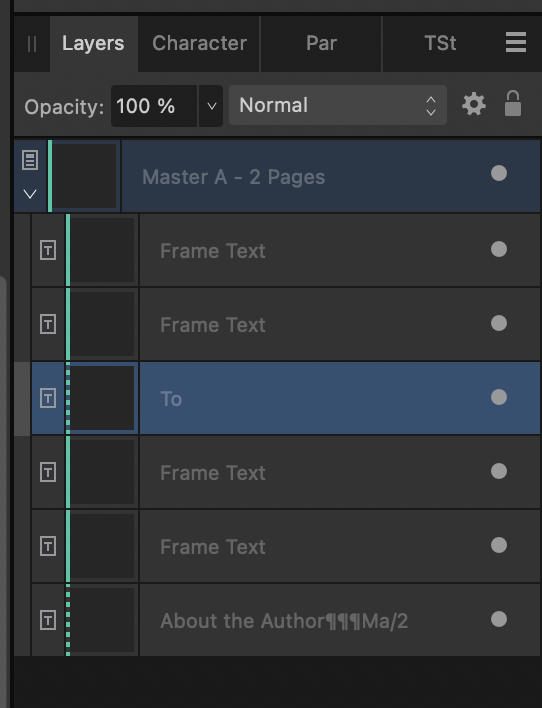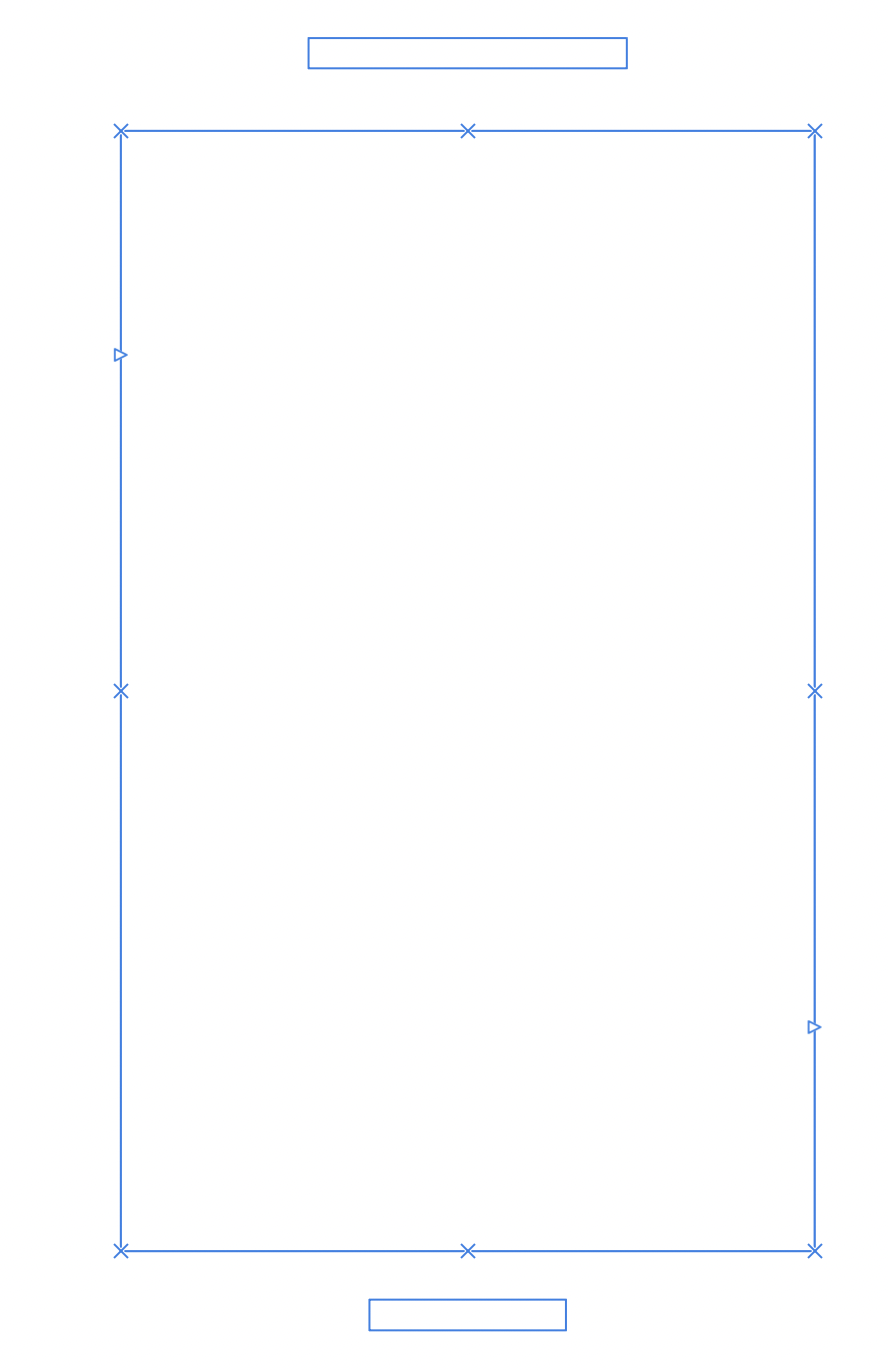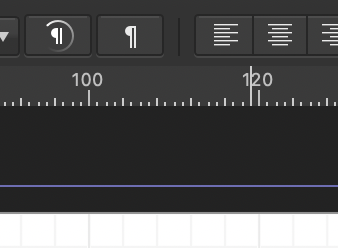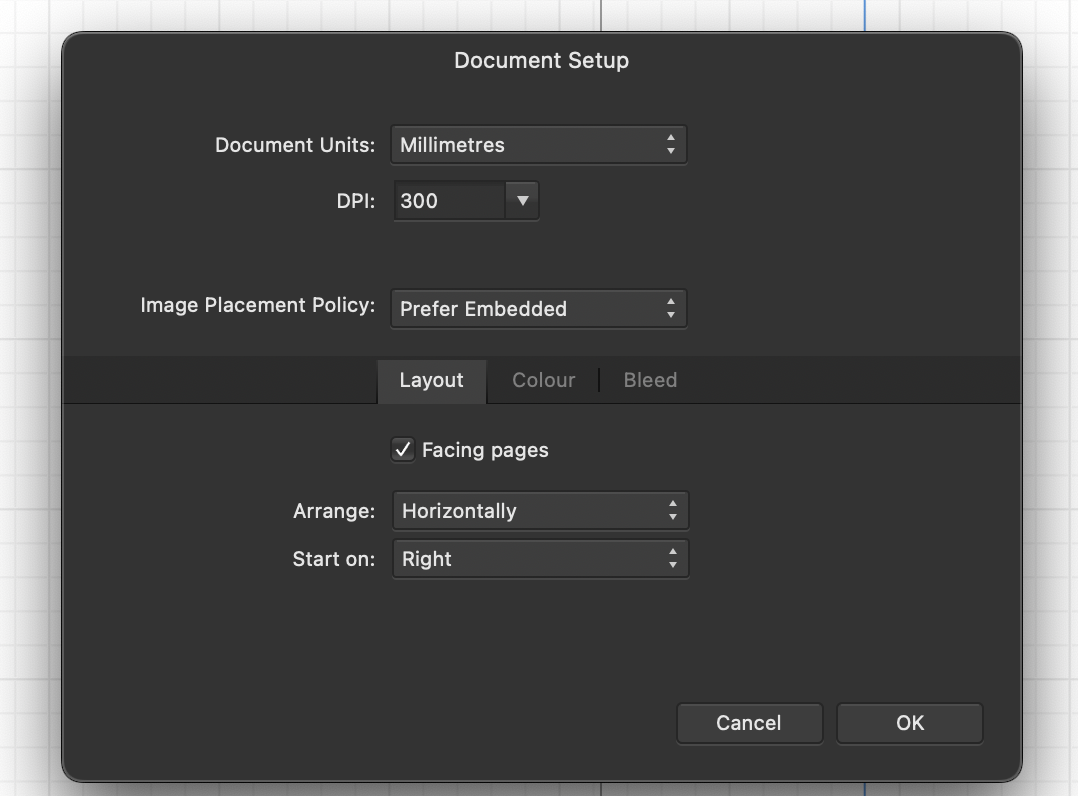gumbo23
Members-
Posts
273 -
Joined
-
Last visited
Everything posted by gumbo23
-
How to remove background fully?
gumbo23 replied to gumbo23's topic in Desktop Questions (macOS and Windows)
Amazing! Much appreciated. And you're right: Hamburg is pretty great. St. Pauli rocks -
How to remove background fully?
gumbo23 replied to gumbo23's topic in Desktop Questions (macOS and Windows)
This is great - would you mind sharing the file with me? I couldn't figure out how to mask it. I'm way out of practice! -
When doing erase white paper, I still get a lot of the background. What operations do I need to perform in order to completely erase the background?
-
So once the MP is created, you cannot transform the text box in the document itself? Has it always been this way? I feel like I've only noticed this a few times, but not all the time. Good to know - thanks Dan.
-
Thanks - but why would I delete a text frame from a Master Page, when the whole point is that any MP will have a text frame in it? And how do I avoid running into this again? Or - is it not supposed to matter that the text frame cannot be detached? It's been a while, and I'm not sure if this is a v2 thing.
-
-
-
How can I unlock it?
-
Can someone remind me what the blue Xs are on text boxes? I fiddled with some view options and now cannot move text boxes. Thanks
-
Margin / text boxes out of alignment
gumbo23 posted a topic in Desktop Questions (macOS and Windows)
I wanted to move my margins out - getting text of a novel to sit further out from the gutter. But, when I moved them in the document setup, then moved out the text boxes in the master page to sit in line - the rest of the book has not followed suit. I have different blue lined boxes with text in one place, and margin boxes elsewhere. The correct master page is applied. How do I fix this? And what is causing it? It seems like it should work. -
I've tried changing the units in Publisher to mm, but the ruler is subdividing in units of 4. So the larger markings are not for every 5 mm, but for every 4. So between a 20 mm gap there are 5 sections of markings, rather than 4, which is confusing. See images if this is as unclear as it sounds. Is there a way to fix this?
- 1 reply
-
- affinity publisher
- macos
-
(and 1 more)
Tagged with:
-
I'm beginning a new project, and am rusty. I've created a master page for an image on the left and text on the right. But, dragging an image into the image frame, and switching to Photo persona, I cannot add an outline to frame the image. If I click fx in the main panel on the right every fx option is greyed out. How can I fix this? All my images are PNG. Would this affect the process? Thanks. Using 1.10.6 and Ventura 13.2.1 Screen Recording 2023-02-28 at 11.29.41.mov
-
See image: I need to have letters on a white background, with an image showing through them, but masked by them. The goal is to create a PNG of the two letters, which have the design within them. The important thing is to end up with the outlines of the two letters. I need to be able to move the image around within the letters to get the right composition. Lacking the technical terms for any of this, the explanation may be a bit vague. Hopefully it's evident what I'm going for. NL logo 2 forum.pdf
-
I seem to have a vanilla setup in Designer, but there is no sign of any selection tools. And there is no help in the help menu - it does not tell me where to find them, only how to use them. So where/how do I find them? Thanks. Update: In case anyone else is lost on this - I found that you have to hit pixel persona in the top left, next to Designer persona, which is next to the traffic light buttons for Mac. It would be very helpful if Affinity could put this location info right at the top of the Help section.