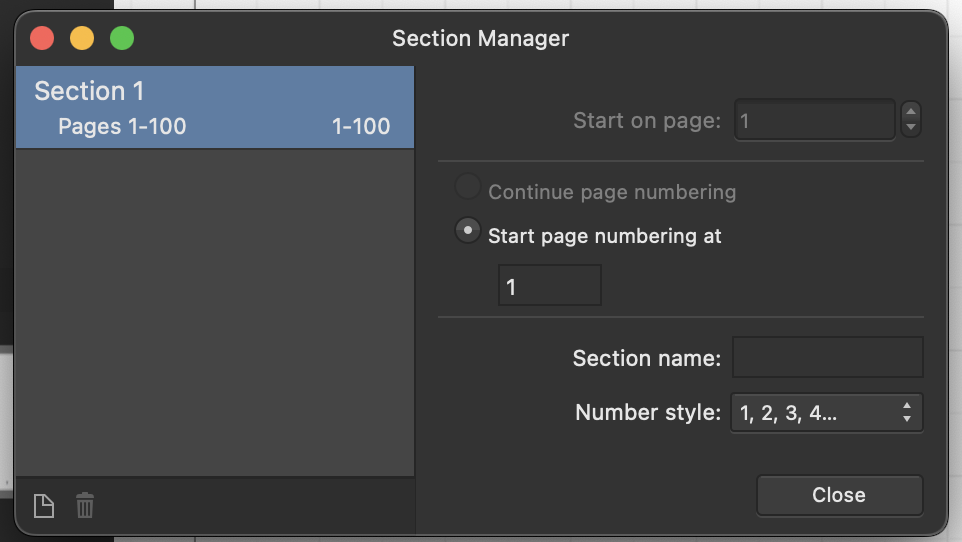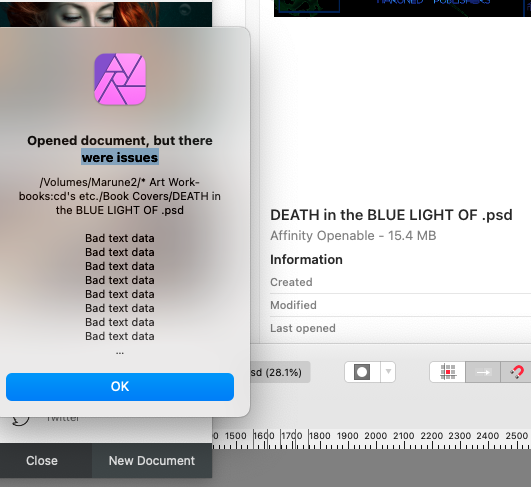Steve Haisman
Members-
Posts
13 -
Joined
-
Last visited
Recent Profile Visitors
The recent visitors block is disabled and is not being shown to other users.
-
Arranging layers
Steve Haisman replied to Steve Haisman's topic in Pre-V2 Archive of Desktop Questions (macOS and Windows)
Yes, thank you. I've already sorted the problem out - well, Carl sorted it out - so for now everything is fine! 👍 -
Arranging layers
Steve Haisman replied to Steve Haisman's topic in Pre-V2 Archive of Desktop Questions (macOS and Windows)
Thanks carl - that seemed to work, only I have an unwanted highlight to the numbers, and the number on page 5 has doubled up to '55' instead of 5 -
Arranging layers
Steve Haisman replied to Steve Haisman's topic in Pre-V2 Archive of Desktop Questions (macOS and Windows)
Hmm, I'm having some problems here. I can't find a way to put a blank photo layer on the master page... and I can't find the 'move to front command. -
Hi - my first day on Affinity publisher, and I've managed to mess up my page numbers. Can anybody tell me how to delete the numbers and reinstate them? My numbers are okay up to 5, then go back to 1, some are missing...just a mess. Thanks, Steve ps I also get a highlight behind the numbers, which I cannot remove.
-
 Steve Haisman reacted to a post in a topic:
Is Affinity Publisher right for this job?
Steve Haisman reacted to a post in a topic:
Is Affinity Publisher right for this job?
-
Hi, I'm considering Affinity publisher to put together a coffee table/scrapbook for publish. It will be landscape format, 10x8, and around 120 pages. Most pages will have 3 layers: image background, central image and text. Each page will look different. Is Affinity publisher right for this task, and is there a suitable template? Thanks!