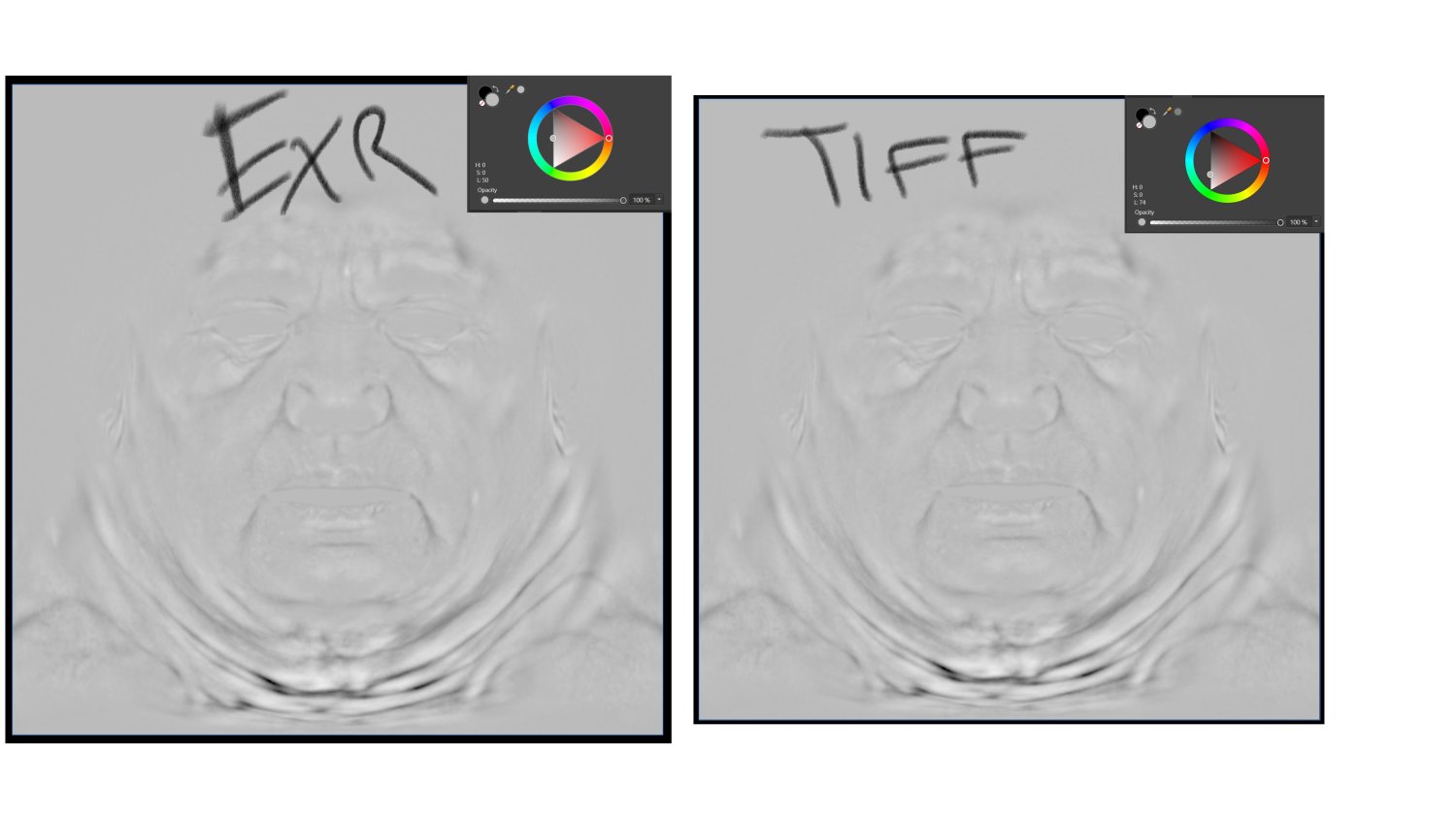jonathanm0
Members-
Posts
13 -
Joined
-
Last visited
Everything posted by jonathanm0
-
Hi everyone, I am new to photo editing. I have an image and I need to "lift" its value so the mid value is around 0.5. What is the best way to do this in Affinity Photo? To further illustrate what I am trying to do, I have attached a sample image for your viewing. I need to set the the overall mid value to 0.5. What is the optimal approach to doing this so the overall image quality remains in tact? Thank you. edit: I realized I did not provide enough image. Updated with source file and better description. Kind regards, Jonathan
-
Hi @EmT. Thank you very much for your assistance. I have tested the hardness tilt at 0, 50, and 100 respectively. It feels like there is no tangible difference in how the brush is behaving, unless I am missing something? I will read through the link you have shared to better understand how to configure brushes. I've attached a picture for you to see. Edit: I forgot to add that I am using a Cintiq Pro 24". Kind regards.
-
Hi everyone, I am working with large images, 8k, 16k, etc, and need to process them into various channels. With this file in particular, the Green and Blue channels are empty. I need to copy my Red channel into them. I was searching the forums and discovered from an older post that you have to make a spare channel. I have tried to paste into it, without success. Is there something else I need to be doing here? The source provider of these images uses Photoshop and they literally copy and paste into the channels, which I am unable to do. Kind regards.
-
Hello everyone, I am new to digital painting. I am trying to replicate overhand grip, drawing with the side of my pencil, similar to life drawing with charcoal pencils. Can Affinity Photo do this? I've attached a test sample from Corel Painter for your viewing to see what I mean. Soft broad side strokes and finer thin lines as the pencil approaches writing position. The pencils I have tested so far stay rather thick and have no sort of gradient from the tip to the base, if that makes any sense? Are there any brushes I should look at or somehow modify to replicate this? Here are some more demonstrations to further explain. So far on my iPad, the Proko Pencil for Infinite Painter works wonderfully out of the box. You can see it here. Infinite Painter https://www.youtube.com/watch?v=_jdTIHbWOQ8 https://www.youtube.com/watch?v=YwjsoidU6U8 Brent Eviston https://www.youtube.com/watch?v=UWQil40Y1Jk Thank you kindly.
-
Hi everyone. I am new to Photo editing and do not have much experience with Affinity Photo or equivalent. I am trying to convert a 32 bit exr image from Texturing XYZ to 16 bit tiff for use in 3d applications. My instructor has set requirements that the background colour must be set to a value of 50. When I convert my exr to tiff by using the export feature, my value then jumps to 74 as illustrated in the attached screenshot. It was also suggested that perhaps my colour profile was somehow switched. Is there a way to maintain the value of 50 when exporting/converting to tiff? Or will I have to somehow process this manually? Thank you kindly.
-
Hi everyone, I am a new Affinity Photo user. I have the software on both OS X and Windows 10. I am encountering issues while using the paint brush on a new layer. I have attached a gif of the behaviour in question, and a screenshot of my settings (which are default). I am using a Wacom Cintiq 24". Whenever I try to paint, I get this weird boundary/clipping effect. I am not sure what is going on or how to fix it. I am grateful to any suggestions you may have. Thank you.