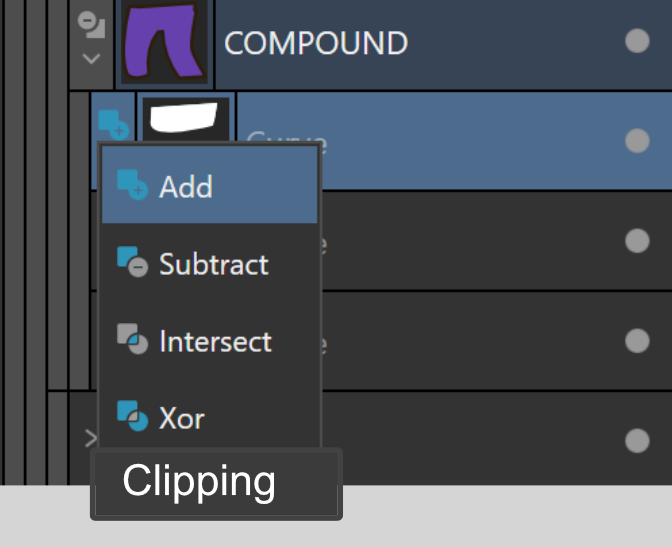-
Posts
68 -
Joined
-
Last visited
Everything posted by JhonatanS
-
@Ash is it possible to have a feature like: Quick way to Export PNG images from the Layers panel While using Designer or Raster Persona? Like clicking Right-click over the layer or group and then export seamlessly. This would save tons of time while exporting simple assets to clients. I found the need to go to the Export Persona, Slicing objects, then export slices to many steps for simple exports. I believe this would be a nice simple addition to the Affinity apps
-
Hi @Ash I was wondering a long time ago, but I didn't get a chance to request about this, How complex is to make have a function that can apply Pixel or Vector inside the Compound? I have some complex shapes that I wish that I could paint inside, but at the moment the Compound Path ignore that, so ended up converting to Curves to apply. Here is an example fo the desirable result: I'm using a lot of Compound Paths to build shapes in many characters, a way to paint inside or add vector clipping that ignore the Compound - Would be a nice improvement for the compound functions.
-

Vector Flood Fill
JhonatanS replied to Ash's topic in [ARCHIVE] 2.4, 2.3, 2.2 & 2.1 Features and Improvements
I see what you meant, it grabs the color on the bitmap area and extract making a Vector Shape based on it right? I believe in the new Vector flood fill in Affinity, just applies in Shapes and Curves, it doesn't recognize the bitmap as curve. -

Vector Flood Fill
JhonatanS replied to Ash's topic in [ARCHIVE] 2.4, 2.3, 2.2 & 2.1 Features and Improvements
Hi, I'll attach a video to show the result, it doesn't seem to apply correctly, considering the colors of connected shapes. But I see when the Shape is Empty it works nice, but when having color actually the Color tolerance doesn't seem to be used. Is a bug, or am I doing something wrong? 😅 2023-02-17 07-23-43.mp4 -
Yes, Let's say, I want to Rename the Layers by selecting 50 layers at once then I type "Asset" it would apply like: Asset_1 Asset_2 Asset_3... so on or have a suffix that helps to order this, like ( # _ - @) LayerName-1, 2, 3 LayerName#1, 2, 3 LayerName_1,2,3 LayerName@1,2,3 well something like that because of course the Number is what will keep the names ordered, mainly during the export And the number could be considered by the hierarchy of layers, From bottom: starting in 1 to Top until the last layer selected. Let me know if this doesn't sound too crazy 😅
-
Hey Ash, thanks a lot for bringing that into Designer. By the way, Is it possible to apply the Vector Warp that contains pixel layers inside? Unfortunately, the current Vector warp doesn't move or change the pixels inside. I'll attach an example, this definitely would make the Vector warp more consistent to work with Paintings. A real example attached, trying to deform the Vector with painting
-

Vector Flood Fill
JhonatanS replied to Ash's topic in [ARCHIVE] 2.4, 2.3, 2.2 & 2.1 Features and Improvements
Hi, a very welcome feature for sure. Here is an example of what I was trying to do to get a expected result, This is a function that we use a lot to fill areas like coloring book. One of the things that I wish to do, it that the app could generate a shape based on the area selected. The result that we got on Raster Flood fill in Raster is what it should do I think, but creating a vector shape based on the area selected. I made a video to test and see the result, Here is attached the Skull coloring example. Where I tried to paint the White areas, but it's kind of generating a fill color over the same shape. 2023-02-15 10-22-42.mp4 -
Hey guys! I'd like to share a Special Christmas tutorial for beginners that wants to learn more about Affinity Designer 2.0 and also my workflow. In this episode, you will learn Sketch techniques Values for shadows Blockout freehand vector Basic Coloring If want to learn Affinity and Illustation, This tutorial will be a very great addition to your skillset
-
- affinity designer
- tutorial
-
(and 1 more)
Tagged with:
-
@AshI completely understand absolutely everything in the backstage on Affinity hard work, because I've been working and following all Affinity steps since I quit Adobe in 2018. Both sides, Community and Content creation I think Transparency and Relationship is what the Community wants to hear more often. These past month Affinity got very silent and created many doubts about the Future of the app. A long silence, generates doubts and fears in people, in not having updates or others negative thoughts... In general, people want to have attention and want to get answers. Because where is Love also can have Hate, and I feel like the Affinity Community relationship between the staff and community is not very healthy, where most lovers get angry. In this situation, Affinity needs to give attention to Users Releationship, to be better understood when this kind of decision happens. This could soft more people's emotions. Look, from my own experience as a Content creator, "No matter how hard work you guys place, People don't care, because what they want are attention and answers". So, my end position is, Keep up doing the amazing work as developers, you guys are the best on this But, Please keep also updating people and build a good relationship with the Community. It's not hard work honestly, it's not only about the app and features, it's about relationship I hope what I said makes sense 😄, Thank you all!
-

[PDF] Tutorial + Custom Shortcuts2X made for Affinity Designer PRO Users
JhonatanS replied to Jhonatan S's topic in Resources
Oh :/, Should be a bug somehow can I ask you which version is your Affinity Designer?