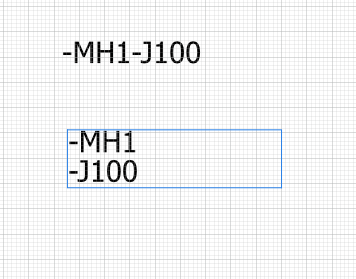Hietaharju
Members-
Posts
12 -
Joined
-
Last visited
Everything posted by Hietaharju
-
The topic might sound strange but today we use Illustrator for doing a repetitive task. We get pdf with electrical diagrams from the engineers and we just rotate the pdf and remove some text and the name of the author and stuff before using it in our manuals. So pretty straigt forward. We are currently switching from illustrator over to Affinity and I cannot find such feature in Publisher. However I can find it in Photo, but when opening a pdf that is vectorized in Photo turns into rasterized image. I have tried to open the pdf in all three applications and both Publisher and Designer opens it as vectorized but not Photo. But what I can see there is no macro recording feature in Publisher or Designer. Any suggestions?
-
Loading 1 document
Hietaharju replied to Hietaharju's topic in Affinity on Desktop Questions (macOS and Windows)
It didnt render at all, I have attached the output with the corel file. But I will try to make this svg from scratch in Publisher 2 to see what happens then. Thanks for spending time to help me! Corelfile.html -
Loading 1 document
Hietaharju replied to Hietaharju's topic in Affinity on Desktop Questions (macOS and Windows)
I tried that file from Corel and it did not work at all in the html-output. For now I have to use Illustrator I guess. -
Loading 1 document
Hietaharju replied to Hietaharju's topic in Affinity on Desktop Questions (macOS and Windows)
Well yes it looks odd but the masking is necessary for our purpose. This is ending up in a html file where you can dynamically choose what to show. So without the html it looks really bad... But in fact, we have a problem in version 1 of publisher also, the text is not working as it should so we might need to stay in Illustrator for a while more. I have attached the finished html also. File named illufile is where the svg comes from illustrator. Affinity is where the svg comes from publisher. But in that case I have opened the AI file in Publisher 2 and saved as SVG. But something happens so the html is not working as expected. On every text element you should be able to get a mouse-over but that works just in the illufile... the files are in swedish, sorry for that affinity.html Illufile.html -
Hi! I have a SVG made with Illustrator and it works great in html files. But when opening it in Affinity Publisher 2 it just says Loading 1 document and nothing more happens and I have waited for 15 minutes. The fun thing is that it works just fine in Publisher 1... Is there any logs or something that can tell what is the problem? I cannot shut down the software either, i need to force it to quit. Same problem on both Mac as on Windows. I have attached the file itself. I might be able to work around this and get the ai file it's made from the beginning but I have plenty of SVG so it would be better if I can work directly with the SVG. What do the wizards here suggest? M10788F.svg
-
Yes, I have seen them but there was no solution I could use. I really hope that a solution will come since it seems like there is need for it and what I can see it have been reqeuested for quite many years now. Affinity works like a charm so far and I have now purchased Publisher and is so much faster and can handle linked svg files also without problem. So only problem I have left (for now) is the dashed line so I really hope that someone haves a great workaround... /Marko
-
Yes, I have searched for this on the forum and there is plenty of information. But it seems like this is not working for me. I create a lot of dashed lines for electrical wiring that will be shown on a webpage. It's really hard to follow the lines with affinity, see attached picture. So my question is what is the best practice here to get the lines clear and easy to follow... I have tried the phase but that solves maybe one or two corners but not all. Any suggestions? LInk to example: https://partner.nibe.eu/nibedocuments/30015/M11292EN-7.html Thank you in advance! /Marko On the left Affinity and on the right Illustrator and below them how the actual html page looks (made with illustrator).
-
Hello again! I really enjoy Affinity but there is only one thing that bothers me so I turn to you professionals. I make svg that will be handled by another software to make html pages. Some text fields are too big so I need to divide it to two rows. I do this by writing first-MH1 and then take ctrl+enter and then continue with the rest: -J100. But in SVG this becomes two different "textboxes" I need it to be one. I have tried both Artistic text tool and Frame text tool and it still becomes two different boxes. So is there any way of having text over two rows that is only in one text box in the svg? The output is used for mouse over functions at the actual html page, it looks like this: https://tekdok.nibe.se/webdav/files/Documents/ODM/affinity.html So as seen the -MH1-J100 is showing the correct mouse over. But below it shows one for MH1 and another for J100. I hope you guys understand what I means, I have no clue what all terms are in english... And one last thing, this works fine with Illustrator. So I cannot understand what the difference is when it comes to text in SVG? Attached: How it looks in Publisher and how it looks in notepad++
-
Hi all and thank you for your help! I had a Eureka moment last night. I am so stupid... So this is now solved. How did I solve it? Since we have Adobe Illustrator I was able to make a batch processing of all these files. I have not yet figured out if batches are possible with Affinity but I know to use Illustrators macro feature. So I exported all hundreds and hundreds of symbols to svg and it worked just fine. Yes it took some time since illustrator still needs to open every file and do it's magic but atleast I could go and drink coffee and socialise with my dear colleagues while illu did the job... I am very impressed with Affinity and it seems like Affinity is the software we need. Our main problem with Illustrator is that all linked ai files makes the document almost impossible to work with. The worst document haves just now 86 layers and most likely hundreds of linked ai files. So our goal with Affinity is to still have many layers but change all linked files to svg instead. So today I will make a document with 86 layers and see if it's workable. Thank you once again and have a great day! /Marko
-
Hi! I am just testing Affinity Publisher to see if it can fit our purposes. I have a heap of AI files with some symbols and stuff and i need convert it all to SVG but that does not work as expected. I have spent some time searching for solution and finally I turn to you pro´s! Today I have several AI files containing multiple workspaces with different symbols. For instance I have a file called accessories.ai that contains all our accessories in different workspaces in that file. I can open that file in Affinity just fine and even export all these workspaces to SVG but it does not just take the illustration, it takes the whole workspace. It works if I save the accessories.ai in Illustrator to a file per workspace to .ai and then open those ai files in Affinity one by one and then choosing select all and then exporting and then selecting Area: Selection only. But as said I have many of these files so doing one by one will take days or even weeks since we have hundreds of symbols. Attached a image how it looks when the AI is converted to SVG with Affinity as a batch. I get a blue fram around the object and that could be fine but some symbols are huge and the blue frame gets then extremely big. We are today using Adobe Illustrator but it's not working so great with linked svg´s so we need to find another solution that would do the trick. Hope I was clear with my problem...