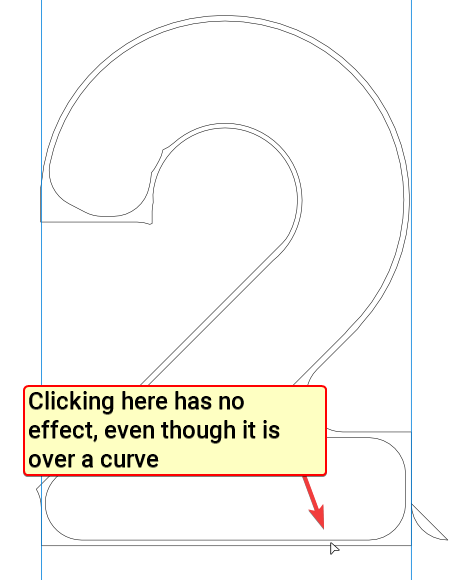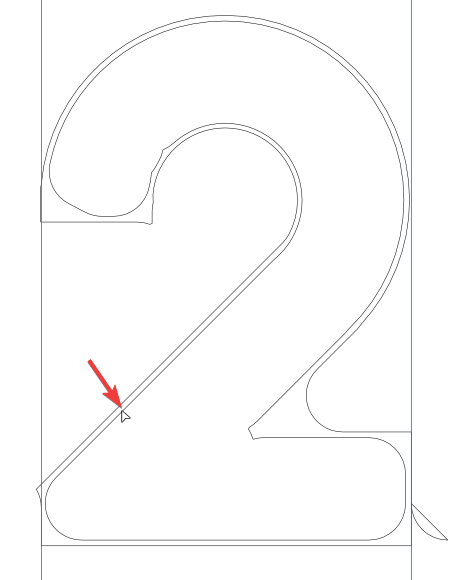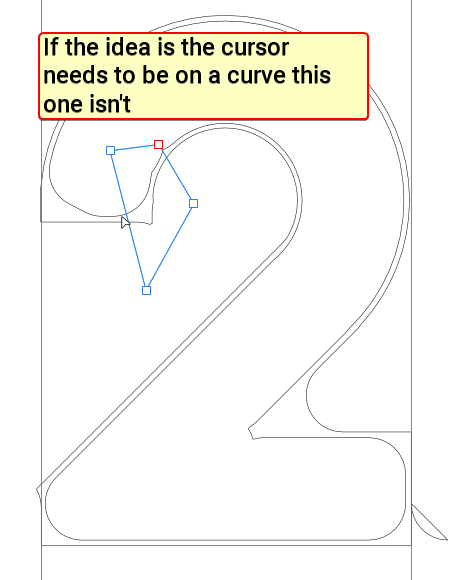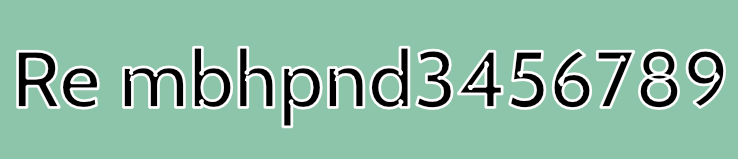kalmdown
Members-
Posts
22 -
Joined
-
Last visited
-
 kalmdown reacted to a post in a topic:
How do I paste into layer mask?
kalmdown reacted to a post in a topic:
How do I paste into layer mask?
-
If I am checking margins I don't need or want a selection. Preferred Solution - Margins are shown on all Artboards if Show Margins is checked in View menu. Minimum Solution - Page margins should shown when an Artboard is active and that should mean when user clicks anywhere on one, not just when an object is selected on the artboard.
-
In the images below I am trying to click curves under the cursor (or within what seems the distance that works). While this selected curve may be effecting where I am clicking it is an unintuitive selection without additional highlighting to let me know how much of the curve under the cursor is caused by the selected curve. Would be good to pre-highlight (on hover) both the curve that will be selected as well as the curvature caused by the selected curve. Part of the confusion with contours is that it isn't obvious what to select to get to the desired object. Below the cursor is over the rectangle that makes that shape but clicking gets no selection. Again...even clicking on what looks like a curve gets no selection. 2blobs.afdesign
-
Am trying to work through the Mario De Meyer (2 with blobs) tutorial and find it difficult the get the results I want because it is difficulty to edit predictably. One major issue is there is no way to see actual curves (ones I have explicitly placed) in the Outline mode. It would help if actual curves as well as computed where shown. Actual curves could be shown in one black and computed curves in a color. Probably would be good if there was a way to toggle between both, actual and computed curves.
-
 kalmdown reacted to a post in a topic:
How can I drag an object by the corner to snap it to something else?
kalmdown reacted to a post in a topic:
How can I drag an object by the corner to snap it to something else?
-
Yes. ID represents these things differently than other vector programs, but not to the best user experience. The possible functionality looking across other curve-based apps, is that nodes, points and curves of any shape can be snapped to during any edit - including bounding box-based edits. While ID has many good features, how it separates objects, shapes and curves for purposes of snapping requires more mode and context switching with no advantages. At a min I would like a temp shortcut between object and node tools to quickly build selections and snapping to and from any feature (node/curve) to edit.
-
 kalmdown reacted to a post in a topic:
How can I drag an object by the corner to snap it to something else?
kalmdown reacted to a post in a topic:
How can I drag an object by the corner to snap it to something else?
-
 kalmdown reacted to a post in a topic:
How can I drag an object by the corner to snap it to something else?
kalmdown reacted to a post in a topic:
How can I drag an object by the corner to snap it to something else?
-
The parametric aspect of quick shapes should just be metadata. When drawn on the artboard a quick shape should be no different than any other shape - the set of nodes needed to create the visual representation. At least that has been how it was for drawing tools I have designed. Not exposing the nodes for snapping is a choice, but not technically impossible.
-
There is no good user experience reason to not be able to snap to generic shapes. The system has the curve representation. Having a "snapping" tool is a bad user experience. It is best if any behavior is consistent and so snapping should work the same for all tools - create, move, scale, rotate, not based on a tool. The current system is indirect and confusing.
-
@thomaso I am not saying I don't want snapping, but Designer's experience requires you to hunt for a snap (looking to get the red and/or green) line, instead of directly dragging the feature you want snapped to the feature you want to snap to. And it does a horrible job of finding snap possibilities as shown in this video where I have a rect that should fit at the bottom of the P's curve but AD just doesn't see any of the features around where the P's lower curves meet the base. It's finding more features on the M to the left than on the P. At least with Illustrator, if I select an object and grab a point to move it I can be pretty sure it will snap to a curve or point on another object no matter how complex the area is. vjLBF2EvKR.mp4
-
I understand that you drag objects by clicking inside them, away from handles and dragging. I find it to be indirect and inefficient. If I have a point on an object that I want to be coincidental to another point, I just want to drag the point where I want it, without all of the snap hunting of the current system. I want less repetitive stress injuries and the fine motor control req'd of the current system doesn't help.