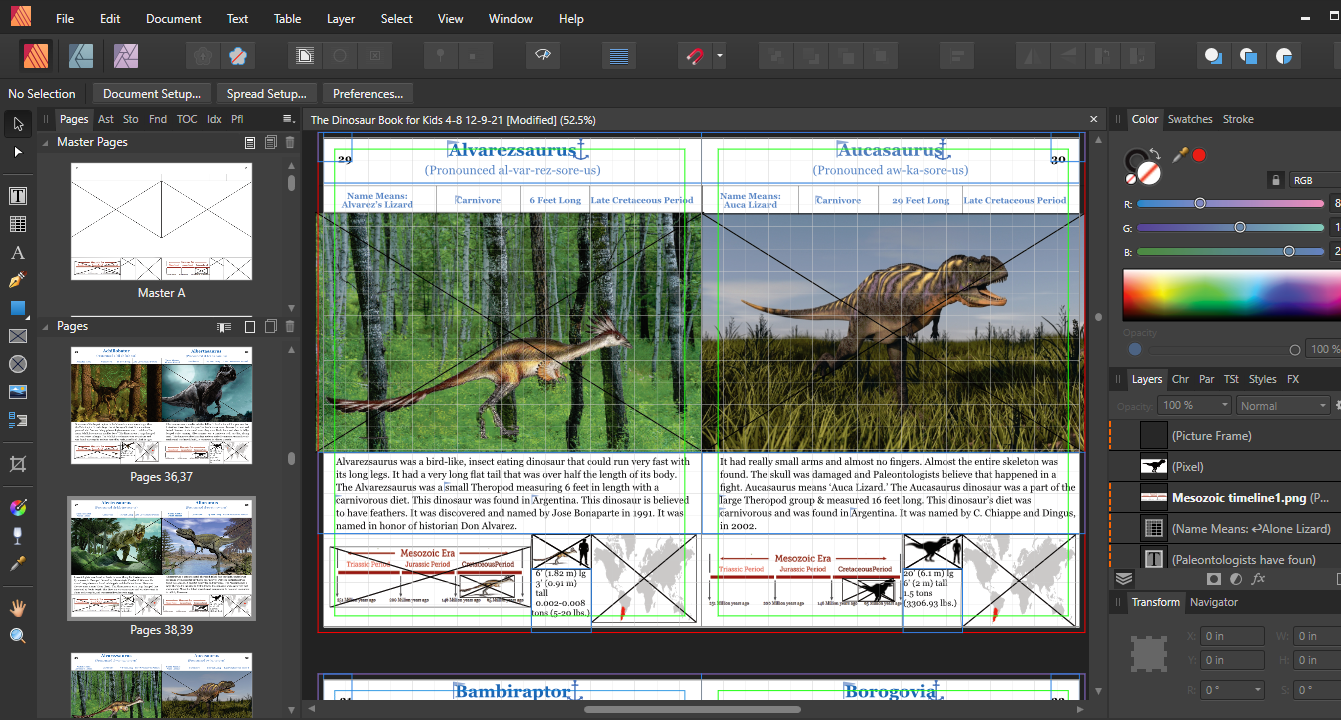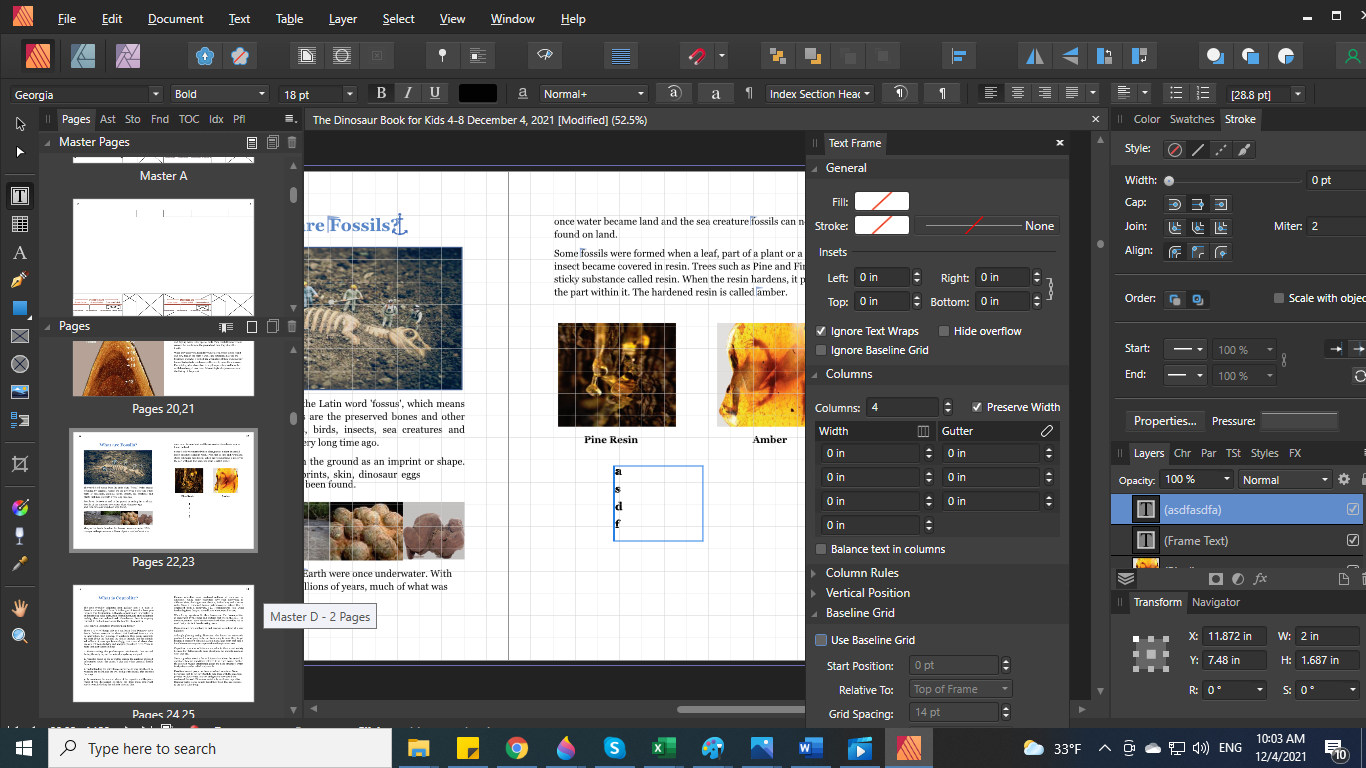jwardzala
Members-
Posts
83 -
Joined
-
Last visited
Everything posted by jwardzala
-
I am going out of my mind trying to get this right. Margins are set at .25 top bottom and outside with a gutter margin of .375. Bleed is set at .125. Firstly is this correct for printing? Secondly I am confused about how far images and text can go. This is for printing a book in Amazon. Can the maps go all the way to the bleed line? I am getting all kinds of bleed errors. Can the text go past the margin in the gutter area? Can the headings be above the margin but below the bleed as I have below? Also for a few pages I am getting bleed errors for the right hand page 1 row table no matter how I edit it detached.
-
Right another bug with a fix that doesn't work for everything. I can't waste my time on a bug right now. When I am done editing the book and it is in PDF form without losing any images, which happens consistently, I will go back and follow Old Bruce's instructions on how to fix the issue. I don't know what your problem is but I certainly am not ignoring help. I tried everything that was explained and then asked another question. Maybe you aren't paying attention to what I am saying. Please don't respond to me anymore. I will get help from others.
-
Excuse me but I don't need shaming. I know it is popular right now but I don't appreciate it one bit. If you don't have the patience anymore to help or are having a bad day then move on please. You have no idea how many hours I have spent watching videos and how many articles I have read before coming here. Hours and hours. This program is full of bugs and there is a learning curve. I am not in a "hurry" other than I would have had this book out a month ago in time for Black Friday had it not been for the crashes and the program deleting images and moving them around and stuff like this happening. You don't know me. I was employed in tech support for many years for large companies. I currently build and host websites. I have a successful SEO business of 20 years getting websites to the first page of Google. One of my customers currently is Bally's. I program in HTML and used to create database programs in Access using VBA. I learned DOS, Fortran and Cobol when they first came out. I graduated with a BSBA from Colorado Tech Suma Cum Laude. IQ of 140. I am not a stupid woman or in a hurry. If I was, I never would have accomplished everything that I have. So we can just end this now. The only reason I purchased the program, Publisher and Designer, is because my book is not completed yet. Once my book is completed I will try the Return to Default and maybe that will fix the problem with the text box showing up with columns, which never should have happened. Nor do I want to have to change the settings every single time I create a text box.
-
Thank you for taking the time to do that. My issue is I don't have Columns on the toolbar. I don't see it in customize toolbar. I went to the text frame settings in Studio and put everything to 0 but I still get vertical text. Patience please as I am 70 years old and it takes a bit more effort when I am learning.
-
Thank you very much. I will do that after my book it complete. I have had so many problems with Affinity deleting images, moving images, crashing etc. I am afraid to do that until I am done. I spend hours looking up videos and reading articles before I post here. The problem with the Help is it says go to this panel and go to that panel but never tells you where to find the panels.
-
Thank you. I spoke too soon. I don't have the column icon on the tool bar and can't find it anywhere. Why would the text frame now have columns in it. I had the 30 day trial and just purchased Publisher and Designer. The text frame was fine before that. I need help finding how to fix the text frame so I doesn't have columns.
-
No, I didn't know you could do either of those. I just started typing and it did that. The page is an import from a pdf created in Word that included the images (there were 25 of them). Each sentence turned out to be a separate text frame. Really annoying and it does it all the time. It doesn't matter where I create the text frame, on the imported pdf pages, they all turn out like that. The text really isn't outside the box, just at the very bottom center. It didn't matter how I applied the settings. here is no text wrap for text or images. have attached the pages. The book is 130 pages long and I didn't want to post the entire thing here. I did a work around and copied one of the sentences in its frame and moved it to the position I wanted and created the text I wanted. I have to move on to other page edits now but would really like to know what is going on. NOTE: I just noticed that the text frames are coming up with 4 table/column lines. How do I get rid of that? I am thinking that is the problem. what are fossils text frame issues.afpub
-
I had the 30 day trial and have just purchased both Publisher and Designer. All the files I created in Publisher are showing as Desiger files and text pages aren't showing. I have to do an 'Open With' to get them up as publisher. Not the extra steps I want to take. Is there a way to have my files open in Publisher?
-
It was copy paste my PA added for the names of two female Paleontologists with Greek last names with diacritic marks above a couple vowels. Rather than spend more time figuring out how to fix this I just replaced the vowels with the diacritic marks with those those that didn't have them and viola the error in Affinity disappeared. Thank you to everyone who spent time on this.