
Alex Tesic
-
Posts
18 -
Joined
-
Last visited
Posts posted by Alex Tesic
-
-
This is what I found:
D50.camp
D65.camp
Graphics.gmmp
MediaSim.gmmp
Photo.gmmp
Proofing.gmmp
RSWOP.icm
sRGB Color Space Profile.icm
wscRGB.cdmp
wsRGB.cdmp -
2 minutes ago, thomaso said:
I have no Windows knowledge. I am sure a search for "install print profile windows" will show guiding results.
Ok, thanks! I will try!
-
1 minute ago, thomaso said:
On mac I have several "generic" profiles ... which I may choose in Affinity. FWIW: Generic Gray Profile.icc Generic Gray Gamma 2.2 Profile.icc
Yeah, but I am on Windows, and when I open that window I get only Greyscale 50. I am having a problem with printing books with that, they tell me I need generic greyscale. Can you instruct me how to install it on my system? I mean, a link for that driver. I thought it was by default on Windows. Thanks!
-
I have another question concerning Grayscale D50. Is it possible to obtain generic Grayscale in Designer?
-
Well, the strangest thing is happening with my above problem. I've got Publisher installed also on my laptop, which is slower then my desktop, and on the laptop everything works perfectly. The dictionary is installed in the same folder as in my desktop computer where it doesn't work. What do you make out of that?
-
Hi, Lee!
The filenames are setup in the correct location like in your screenshot. As you can see in the image below, the dictionary works, but I still have to manually insert "-" at the end of the sentence. But, strangely, in the spelling and the hyphenation language it doesn't say SERBIAN as in yours, but UNKOWN LOCALE.

-
Ok, thanks anyway, Walt!
-
Any news, Walt? Is there hope?
-
Kletva Kainova 3 prelom 1_2.afpubKosingas Budjenje Svarogovo18.afpub
Here, I can give you two files, in cyrillic and latin. But have in mind that they were made with the previous version od Publisher. The latest version makes the line tighter.
Thanks again!
-
Thanks!
I use Windows 10.
-
Well, the directory for Cyrillic is sr_Cyr, and for Latin is sr_Latn.
How should it look like, maybe that is the problem?
-
Well, Serbian Cyrillic is Spellchecked properly but the hyphenation doesn't work. It recognizes the same Language specification. The dictionaries are from Open Office.
hyph_sr_Cyr.dic sr_Cyr.aff sr_Cyr.dic hyph_sr_Latn.dic sr_Latn.aff sr_Latn.dic
-
I am using Publisher, as I said. The Latin Serbian works well, but Serbian cyrillic won't.
-
No, it just froze!
Thanks for your help!
-
And yes, I used the version previous to this update.
-
Well, it seems it was a false alarm, because this morning it opened all the documents in question. Maybe it had something to do with resetting the computer. But I noticed the same problem as someone else pointed out - the words are now tighter then before.
-
After updating to version 1.10 of Publisher, I can not load any .afpub document anymore! Not even the smallest size!
What should I do? Can I revert it to the previous version?
Regards,
Alex

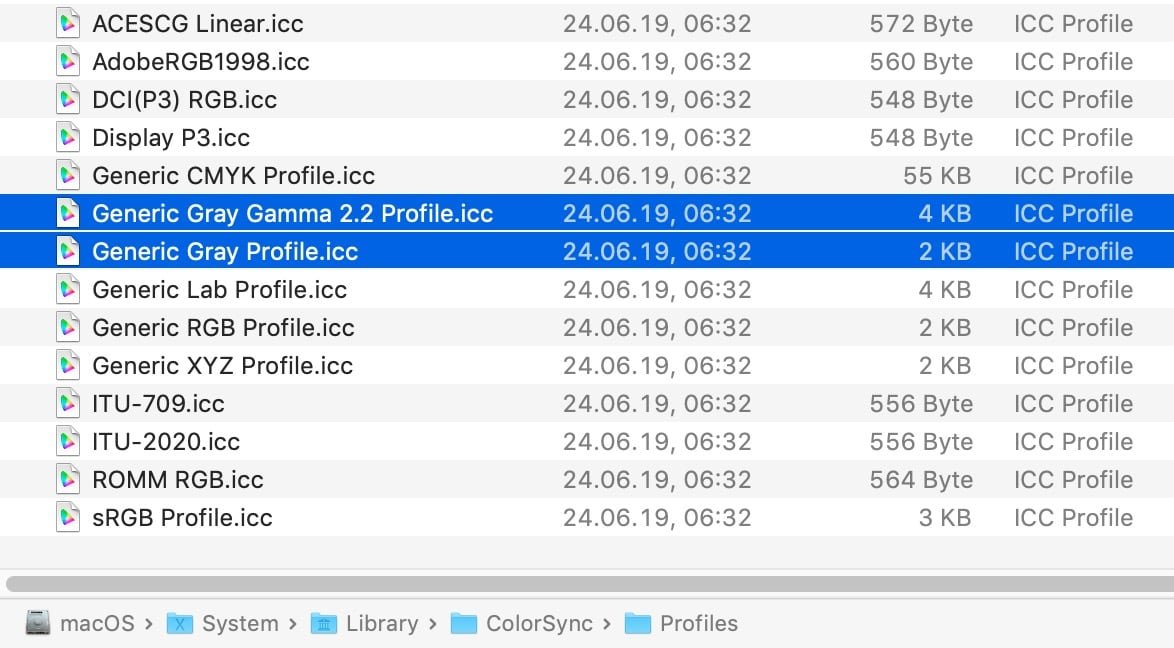
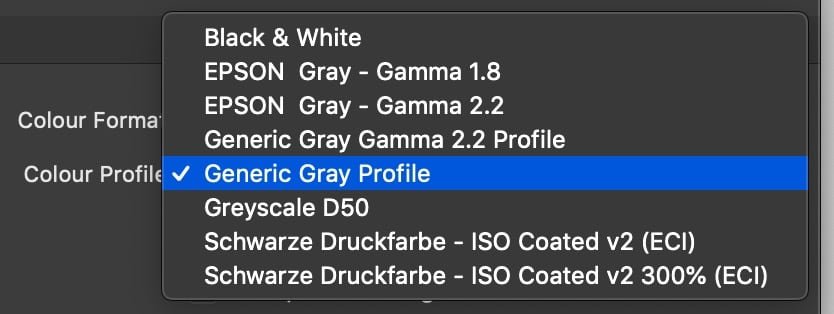
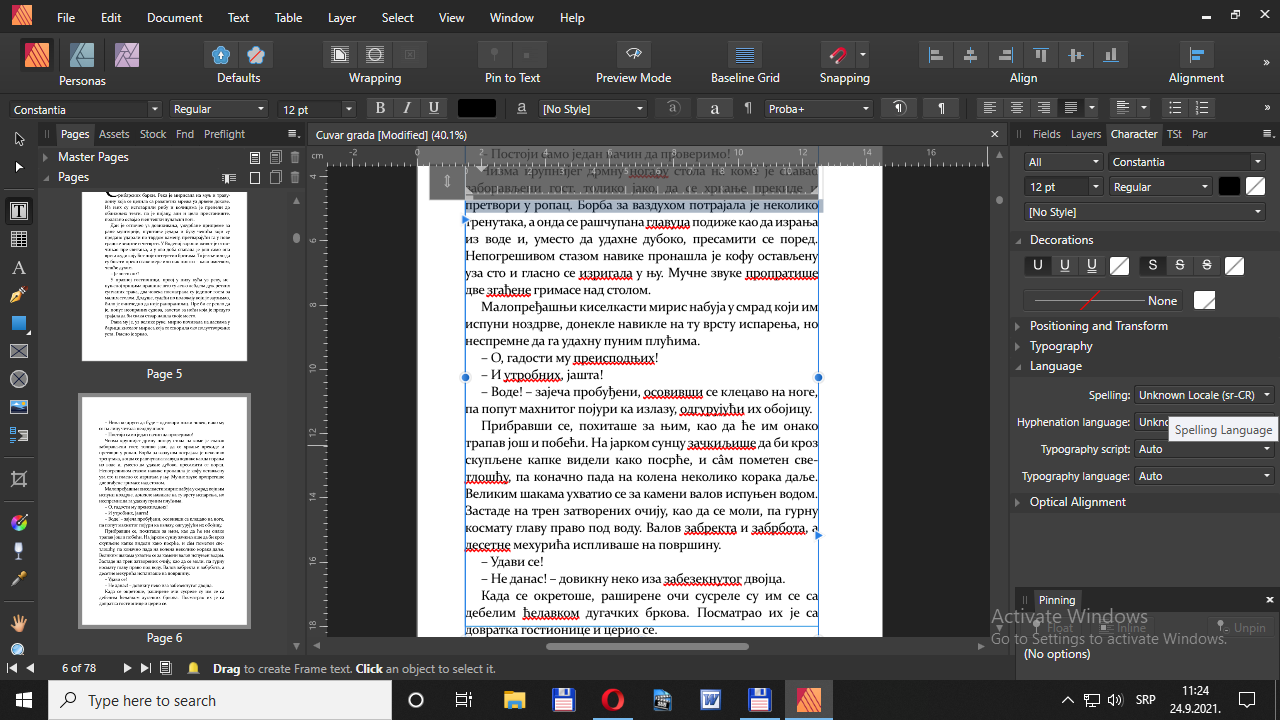
Grayscale Profile
in Pre-V2 Archive of Desktop Questions (macOS and Windows)
Posted
Done it! It works! It's alive!
Thanks!