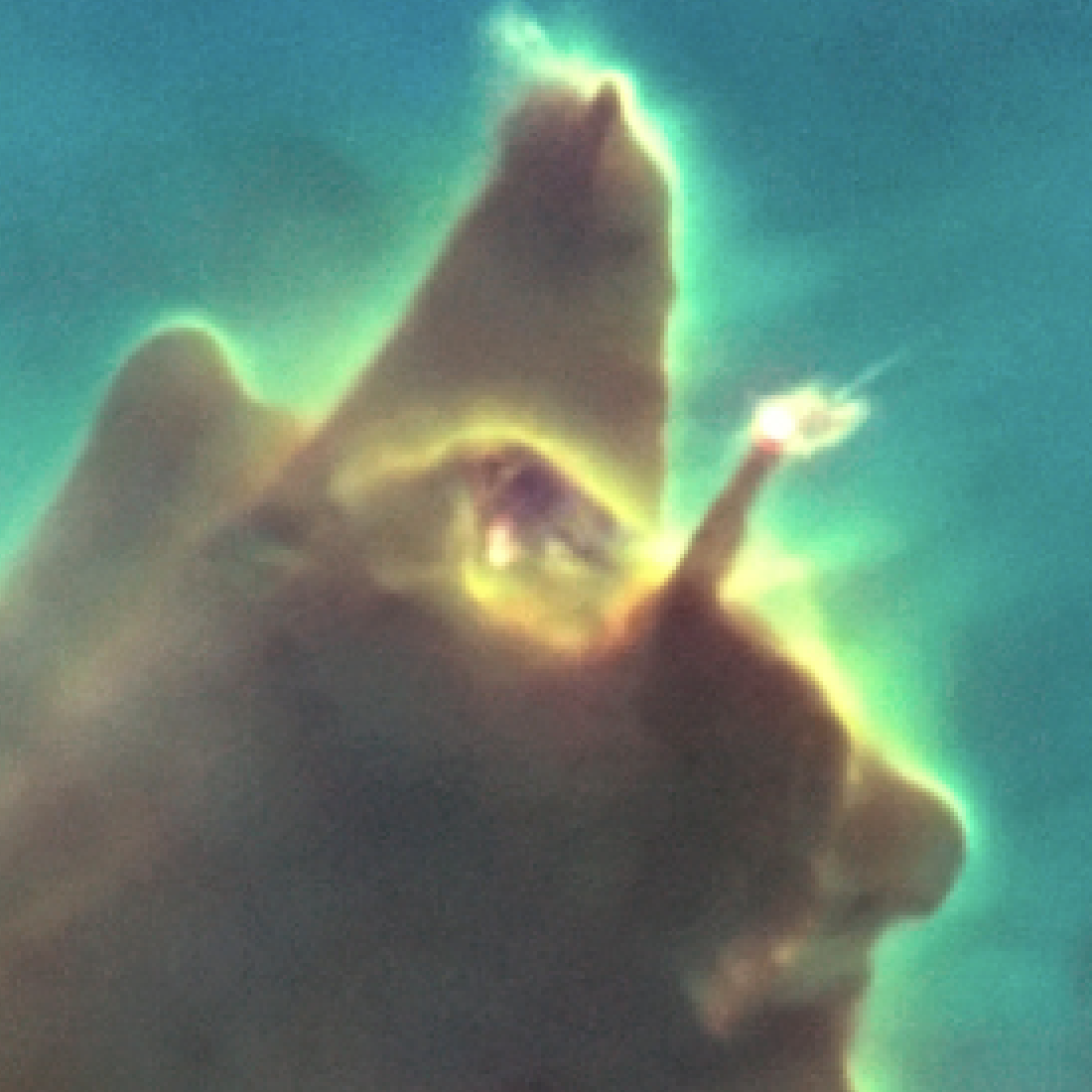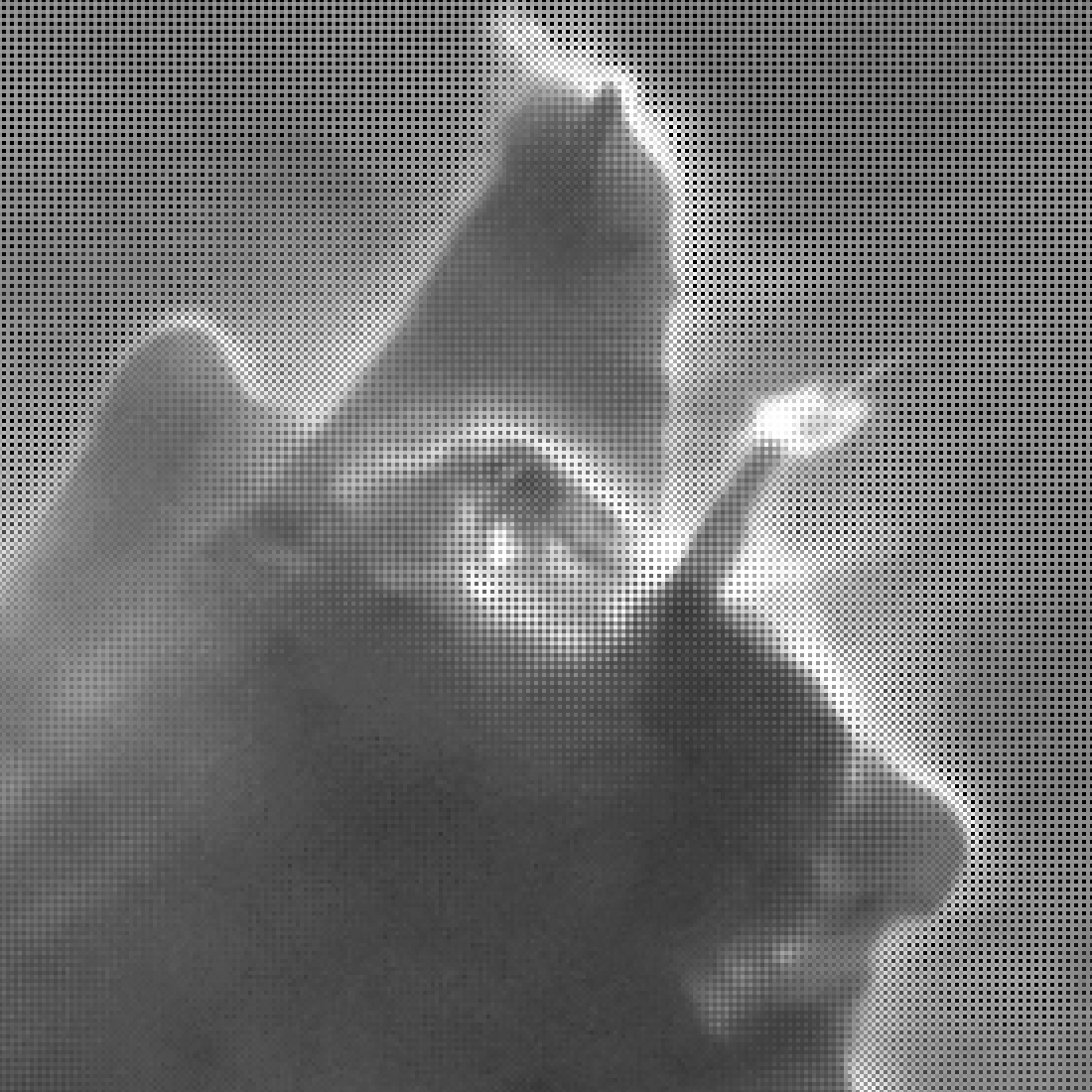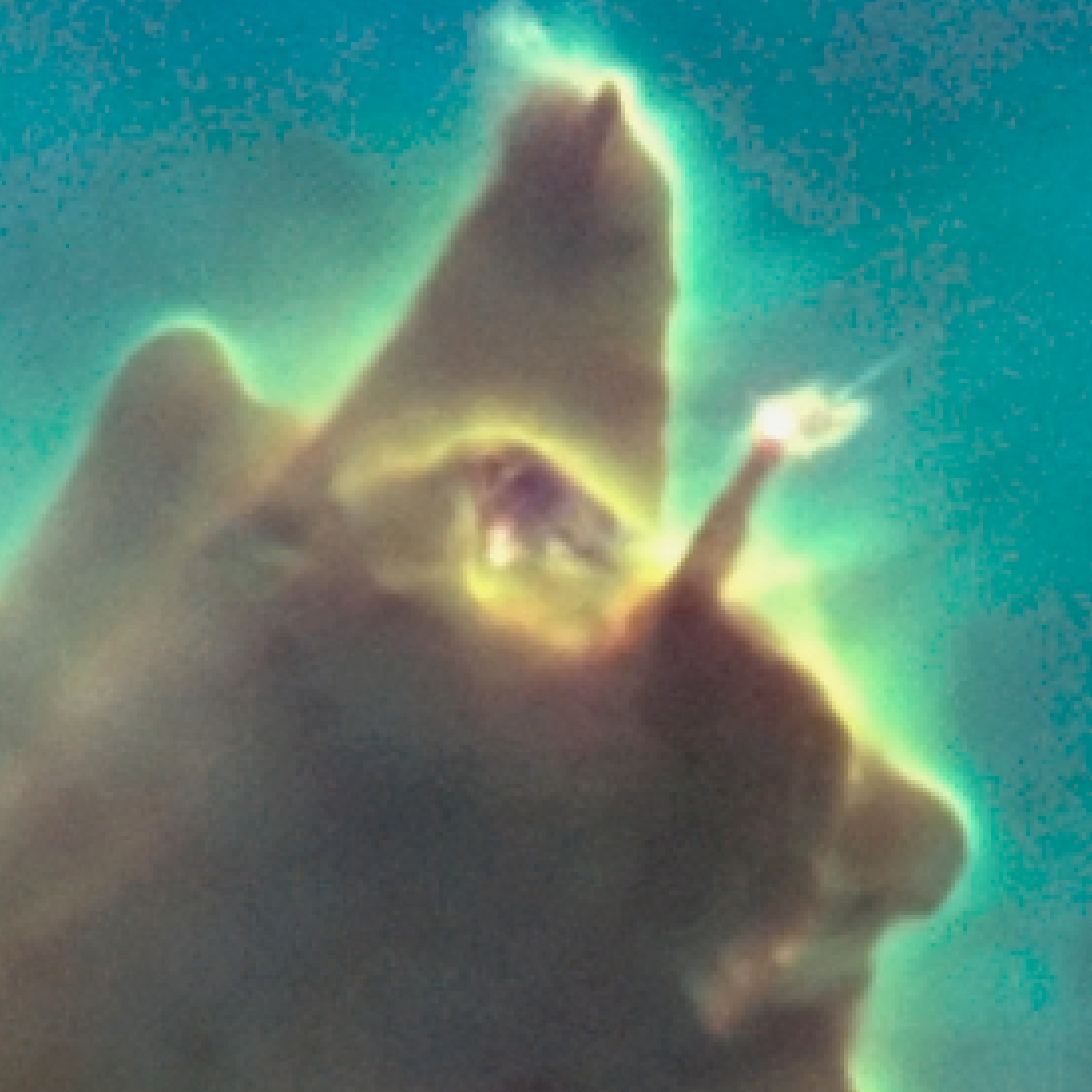Didge
Members-
Posts
218 -
Joined
-
Last visited
Everything posted by Didge
-
Yes, this is exactly the same issue - didn't find this when I searched prior to posting. When you think about it, there is absolutely no value in writing a '~lock~' key when the target file is already locked, or in a locked parent folder, because the file cannot be overwritten. Even Microsoft got this right.
-
Every image we capture is locked when it's uploaded to our work server. For quality control purposes, every file is locked after editing is finished, and a version number is assigned to it. We often want to open an edited image to make additional changes to it. We do that by opening the locked filed as a copy, and saving it with a new version number before we make any changes. Then we lock it when we're done. BUT - Affinity has a very irritating method for managing locked files. It will allow you to open a file that is locked (as expected) but it will *NOT* allow you to open a file when the parent folder is locked. It issues this message ... The file could not be opened because permission was denied. It doesn't matter whether grandparent folders are locked - this behaviour happens only when the parent folder is locked. Apart from being incredibly irritating, this behaviour makes no sense. Can we *please* have an update that allows you to open files that reside inside locked folders.
-
I have Deleted V2 and Gone Back to V1
Didge replied to Didge's topic in Feedback for the Affinity V2 Suite of Products
I agree and disagree ... MacOS didn't conform to the user interface guidelines of anything else when it was first released - but it *established* the guidelines for a new generation of GUI-based user interfaces - which just goes to prove that doing things in a new way is the only means by which things progress. I agree that Blender does many things in an unusual way, but in my experience, *most* things are much more efficient and intuitive - provided one is prepared to 'let go' of the old way of doing things. I found it pretty easy to learn with limited reference to the user guide, and I agree that users need to adjust their expectations when using Blender, because in most ways it is actually *better* than other products. I cannot say the same about Affinity. I hold to the comments I made in my original post - the product does its job very well, but the UX has gone backwards, mainly due to bad design choices when it comes to the GUI and basic usability. I still overwhelmingly prefer v1 to v2 - its just simpler and more elegant. -
How to stack Bias / Dark / Flat frames ?
Didge replied to Didge's topic in Affinity on Desktop Questions (macOS and Windows)
Thanks NotMyFault, Yes - it seems the heading of my post is probably misleading - I'll repost as a Feature Request. -
Hi, I use APhoto for stacking astrophotography images, and it works very well. I want to create Master Bias / Flat / Dark frames, but this is not possible in APhoto, because APhoto expects images to contain stars so the images can be registered / aligned. Of course, this step is normally bypassed when stacking calibration frames. The 'Stack' button is inactive until Light frames are defined, and APhoto cannot be 'tricked' into stacking calibration frames by pretending they are Light frames - it rejects all the images because they contain no stars and cannot be registered / aligned. Can a feature please be added to APhoto to stack calibration frames by bypassing the registration /alignment step ? Many thanks, Gary
-
How to stack Bias / Dark / Flat frames ?
Didge replied to Didge's topic in Affinity on Desktop Questions (macOS and Windows)
Anyone ? -
How to stack Bias / Dark / Flat frames ?
Didge replied to Didge's topic in Affinity on Desktop Questions (macOS and Windows)
I'm replying to my own post in the hope it will get some attention ... As things stand in AP, it is impossible to stack flat/bias/dark frames because AP insists on registering/aligning frames, which cannot be done with compensation frames because they do not contain stars. Can we have an option to bypass the registration/alignment steps so we can stack frames to create master bias/dark/flats ? James - your thoughts on this ? @James Ritson -
I don't like the new UI design
Didge replied to Zaxonov's topic in Feedback for the Affinity V2 Suite of Products
Yes - which is why I gave specific examples in my earlier posts, if you care to read them. There are many well constructed examples in these threads of why users do not like specific aspects of the UI, many of them addressing similar themes - eg the lack of context for binary selections. You might add more value to these threads by responding to specific aspects of user comments, rather than criticising their content. -
I don't like the new UI design
Didge replied to Zaxonov's topic in Feedback for the Affinity V2 Suite of Products
I don't appreciate being called naive. The point is that there is no way to know whether a thread has been read by Affinity or not - that is just a fact. I'm not 'implying' anything - simply stating facts. If you read my post carefully, you'll see that I referred to hundreds of POSTS - not hundreds of users. -
I don't like the new UI design
Didge replied to Zaxonov's topic in Feedback for the Affinity V2 Suite of Products
You might be right - my point is that there is no way to know for sure. -
I don't like the new UI design
Didge replied to Zaxonov's topic in Feedback for the Affinity V2 Suite of Products
You might be right - my point is that there is no way to know for sure. -
I don't like the new UI design
Didge replied to Zaxonov's topic in Feedback for the Affinity V2 Suite of Products
Seems this thread is heating up again - probably because none of the issues raised in it seem to have been addressed in the recent AP update. The least Affinity could do is show whether the thread has been read by someone at Affinity who understands good UI design. This update is a terrible step backwards - I just hate using V2. And its not just me - there are hundreds of posts in these threads where users agree that v2 is a horrible mess. -
I don't like the new UI design
Didge replied to Zaxonov's topic in Feedback for the Affinity V2 Suite of Products
Wholeheartedly agree ... the new UI is a step backwards vs v1 - which I still prefer. But we've had ZERO feedback from Affinity on this thread ... or any of the other threads I've started/joined on this topic ... James ??? @James Ritson -
How to Simulate a Bayer Matrix
Didge replied to Didge's topic in Affinity on Desktop Questions (macOS and Windows)
Hi NMF, Thanks for that info - very helpful ! I suspect there is something else going on though ... I initially placed the background image very carefully - making certain the 1st pixel was in the top left corner. I made the background image exactly the same size as the canvas - 6,248 x 4,176 - so I didn't need to resize it. If you look at the image at the top and turn all the bayered layers OFF, then the image fills the entire canvas, corner to corner. BUT - if you select any of the Bayered layers and turn OFF all the PT and channel layers, the embedded image fills the entire canvas except for the right-most 3 columns, and the bottom 2 rows. Here's the interesting bit ... something I just tried ... If you switch ALL the layers in a set to OFF, the background is entirely black, except for the right-most 3 columns, and the bottom 2 rows - which are white. It looks like my initial mask was missing those rows/columns - I filled those to black, now everything is OK !! Thanks again for your help and suggestions - they really helped a lot -
How to Simulate a Bayer Matrix
Didge replied to Didge's topic in Affinity on Desktop Questions (macOS and Windows)
Hi NMF, Thanks for your help again The original image is 6,248 x 4,172, the same size before / after duplication. Interestingly, the aspect ratio of the image is 3:2 ... The same as the number of empty columns/rows on the right/lower margin of the image - 3 columns and 2 rows - probably related. I haven't applied any masks to the PT filters, so they should be all white. The AP file uses linked images, so it probably won't work unless you can link it to an image of the same resolution - but here it is attached. FYI - this was edited using AP 2Beta 2.1.0.1713, so might not open in a lower version. Any advice greatly appreciated:) Also, 3 images attached - original, layered + reconstituted using bilinear interpolation. I'm actually amazed at how good it is! Gary RGB Experiment 4 - Bayered.afphoto NGC 3324 @ 6,248 x 4,176.tiff RGB Experiment 4 - Bayered.tiff RGB Experiment 4 - deBayered.tiff -
How to Simulate a Bayer Matrix
Didge replied to Didge's topic in Affinity on Desktop Questions (macOS and Windows)
Hi NMF, Thanks so much for your post - that was extremely helpful. I've used your suggestion of osci filters to create 3 Bayer masks - that was actually very straightforward. Then I used channel filters to separate the original image into 3 layers for RGB, applied the Bayer masks to the respective channel, used a procedural filter to remove the colour information from each layer, added the layers together to create a faked OSC RGGB image, saved that as TIFF then converted that to FITS. Then I opened the FITS file using AP, set the deBayering method to RGGB and bingo ! Even at full resolution, the reconstituted image is very difficult to distinguish from the original image, which was rather surprising given that 75% of the R&B channels and 50% of the G channel is thrown away during the process. Example attached - from a HST image of the Pillars of Creation in the Eagle Nebula. Its a shame AP doesn't support different delayering methods, so I cant test it using anything other than Bilinear. The only remaining problem is that the Bayer masks don't go all the way to the edge of the image ... as in the pic below, for some reason it refuses to go to the last 3 columns and the last 2 rows - if you have any ideas on how to fix that ? Thanks again for your help - the osci filters certainly did the trick ! Didge -
Hi, I'm doing a uni project on image quality, and one of the topics relates to Bayer Matrices. I'm hoping to use Affinity Photo to produce a simulated Bayer matrix from a standard RGB image - that is, to separate the original image into 3 layers (R,G,B), where each layer has the opposing pixels deleted - just like a normal RGGB image. I've been exploring Procedural Textures for this, but can't see any way to selectively delete individual pixels (or more correctly, to set their brightness to zero) in a matrix pattern. Can anyone suggest a way to do this ? Many thanks
-
Hello, I've searched the forums here and couldn't find an answer to this question ... so I hope someone can help me ... I'm doing some experiments relating to image resolution, and I want to turn an RGB image into 4 separate L, R, G and B layers, then recombine them to re-create the original image - basically like an LRGB astrophotography image. I expected the HSL filter with saturation set to zero to give me a layer with the **true** grey values for each pixel, but it doesn't do that - it actually calculates the average of the RGB values, then assigns that as a grey value. So for example, if a pixel is RGB = 55, 67, 82, I want the L value for that pixel to be equal to the base gray level for that pixel :- L = 55 and the corresponding values in the RGB layers to be the difference between the original RGB value and the base gray level :- R = 55 - 55 = 00 G = 67 - 55 = 12 B = 82 - 55 = 27 This way, I can then add the RGB values (00, 12, 27) back to the L value (55) to reconstruct the original RGB value (55, 67, 82). This would give me a luminance layer, and individual R G and B layers which, when added together, are the same as the original image. But AP doesn't work that way. If I set the HSL saturation to zero for the same pixel, the value of L that AP gives me for that pixel is the average of the RGB values :- L = (55 + 67 + 82)/3 = 68 rather than the minimum value (55) - which is what I expected. Can anyone help me create a layer that is a grayscale image, with the value of each pixel equal to the minimum value (not the average) of the RGB values for each pixel in the original RGB image ? Many thanks
-
How to stack Bias / Dark / Flat frames ?
Didge replied to Didge's topic in Affinity on Desktop Questions (macOS and Windows)
Hi Lee, I have no trouble at all creating stacks - I've done hundreds of them. The issue is that you can't stack flat / bias / dark frames, because AP expects images to contain stars so the images can be registered / aligned ... Of course, this step is normally bypassed when stacking flat / bias / dark frames. What we need is for AP to implement a way to stack flat / bias / dark frames by bypassing the registration /alignment step. -
Little if anything seems to have been fixed - of the things mentioned in those posts.
-
V2 is still a HUGE disappointment. What is worse is that previous comments on the UI have been ignored. See the threads below - with a total of 280 replies, most of which support the view that the UI has been made worse in V2, mostly by ignoring industry-standard usability guidelines. Little if anything seems to have been fixed. I still use v1 because I hate the way v2 has broken the best parts of what was previously a good app. ===== And this one ... And this one ...
-
I don't like the new UI design
Didge replied to Zaxonov's topic in Feedback for the Affinity V2 Suite of Products
I agree ... The 'new' style for buttons and controls is a real step backwards - contrast is too low, and many buttons have no built-in context, so its impossible to tell whether they are ON or OFF. V1 was much better. -
How to stack Bias / Dark / Flat frames ?
Didge replied to Didge's topic in Affinity on Desktop Questions (macOS and Windows)
Thanks v-kyr. I dont know exactly what that means, but presumably the fact that you used the magic text in your post will get James' attention -
How to stack Bias / Dark / Flat frames ?
Didge replied to Didge's topic in Affinity on Desktop Questions (macOS and Windows)
Still hoping that someone from Affinity can respond to this - James ?? Seems impossible to create master bias / flat / dark frames using Affinity Photo ??