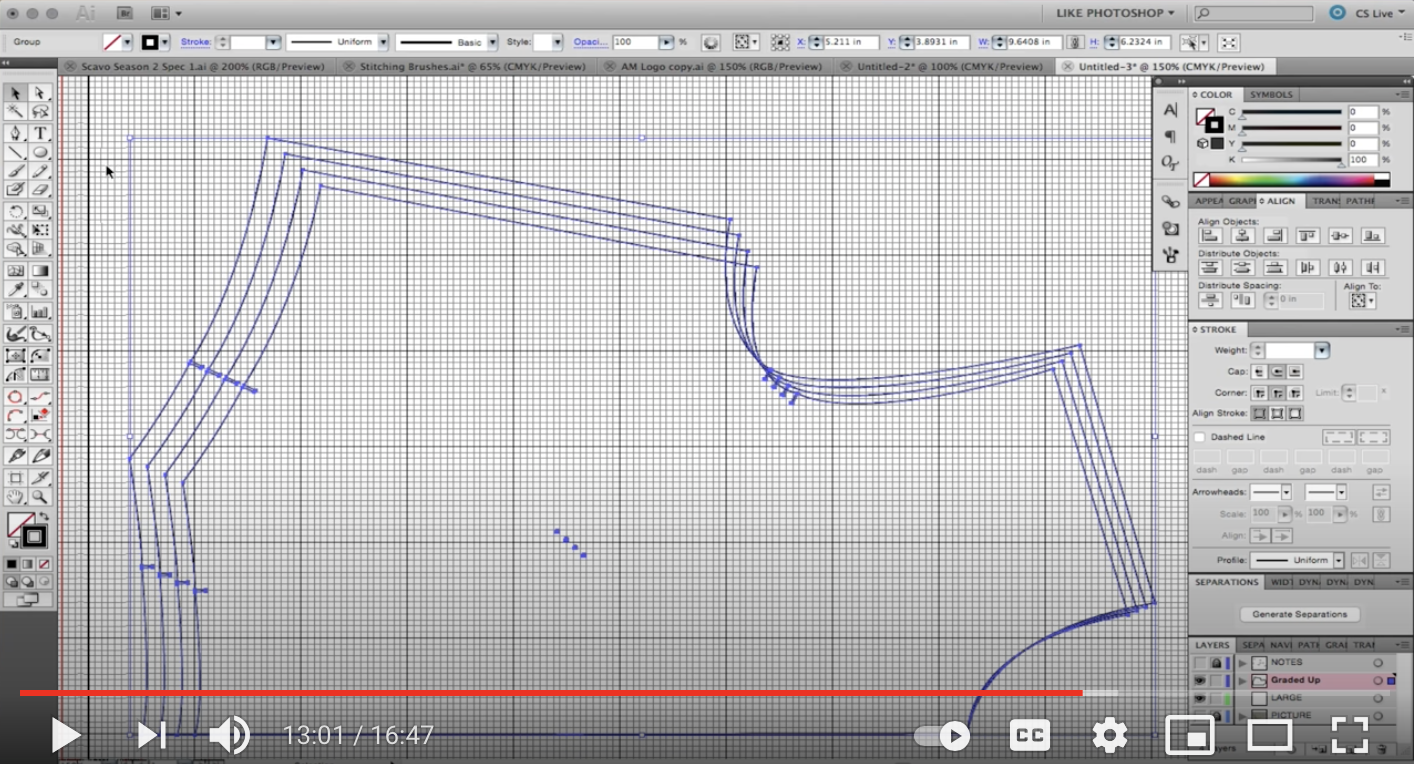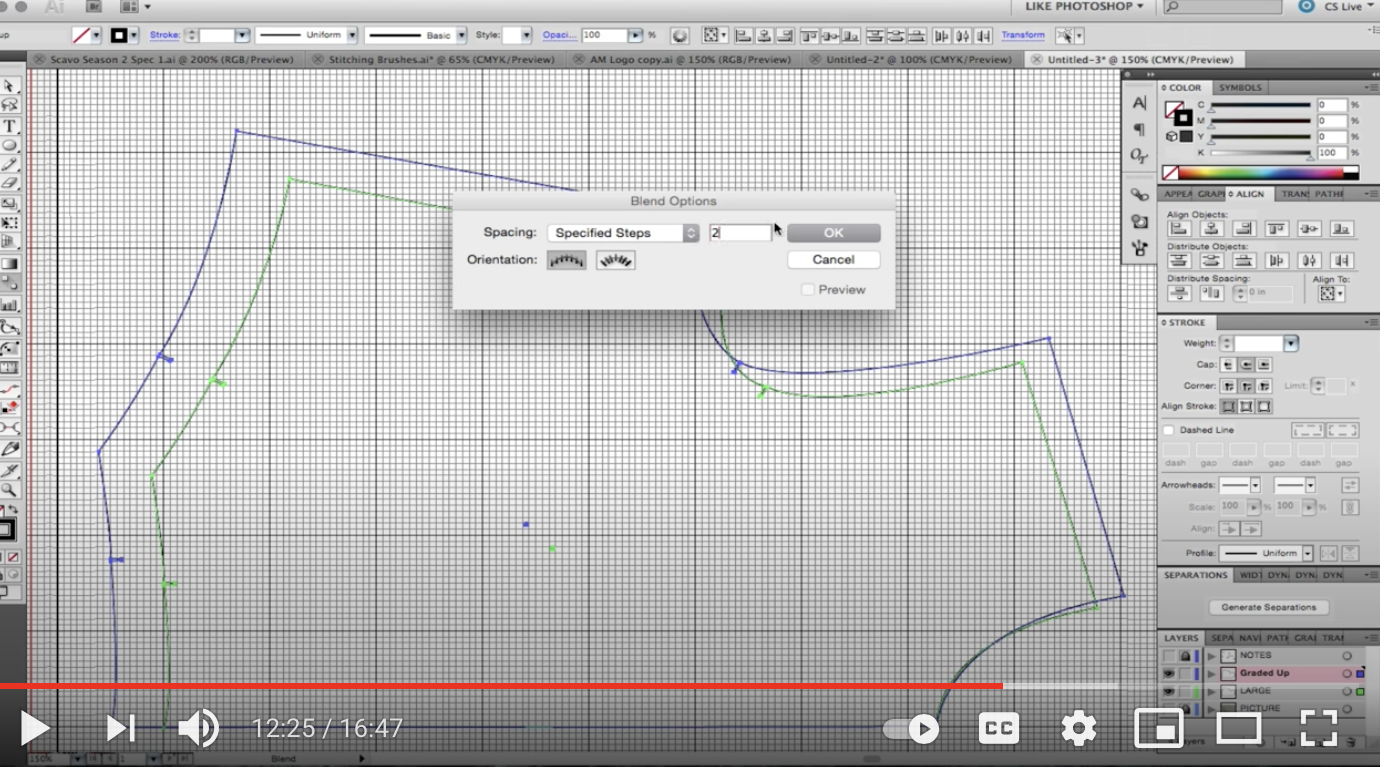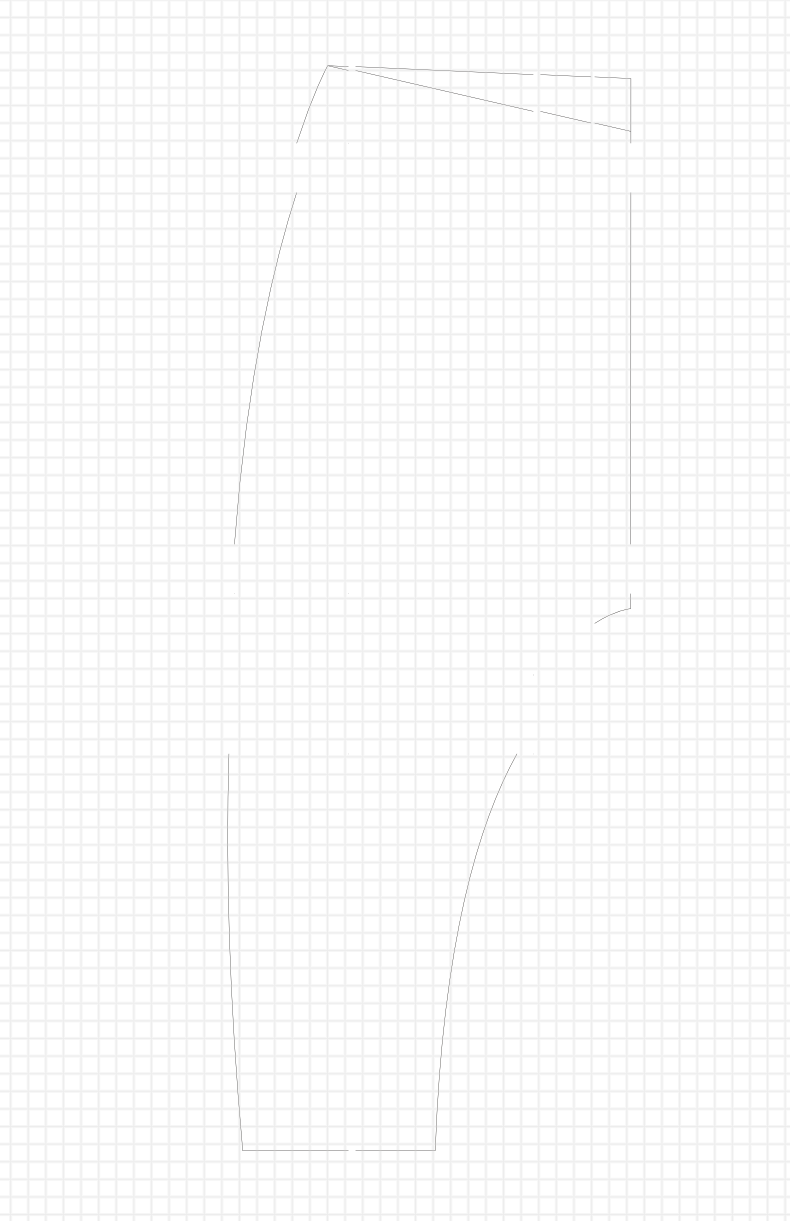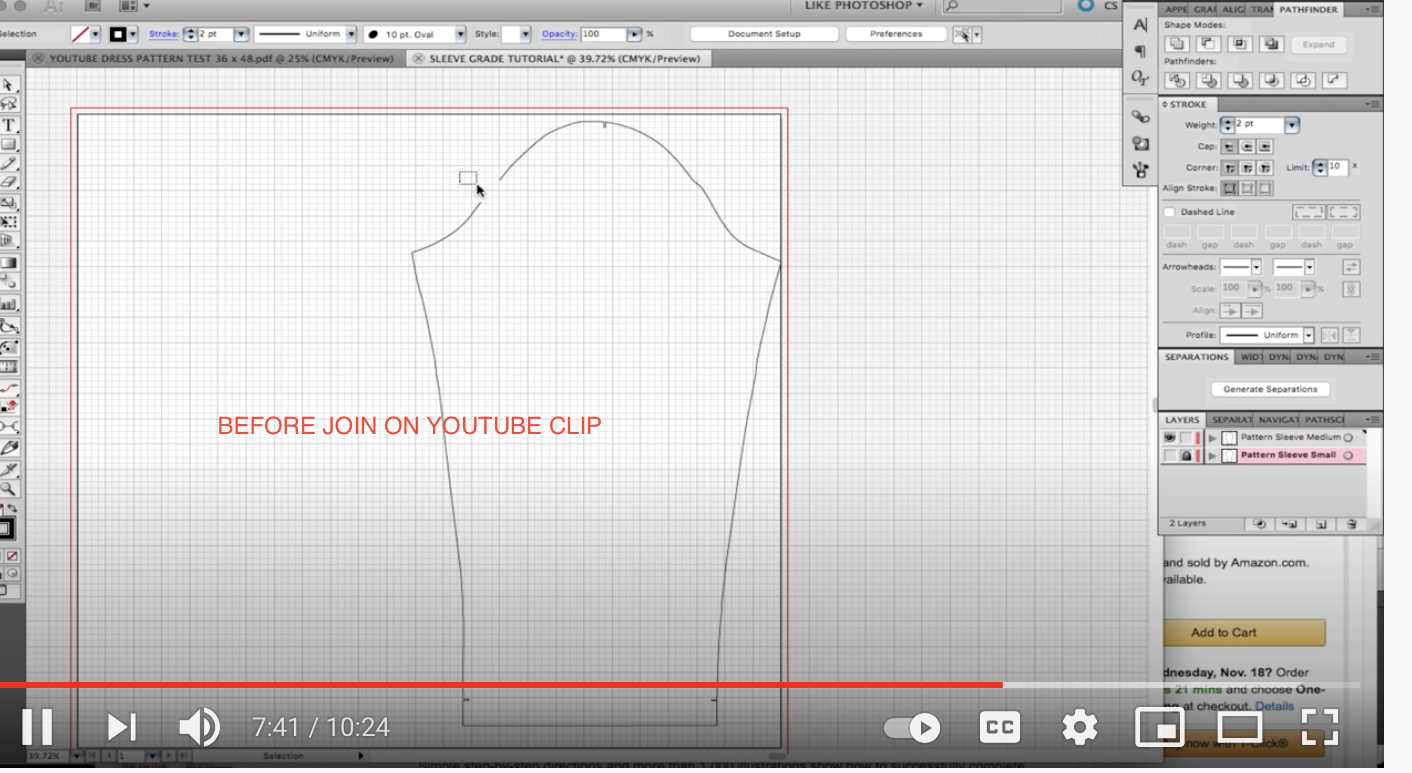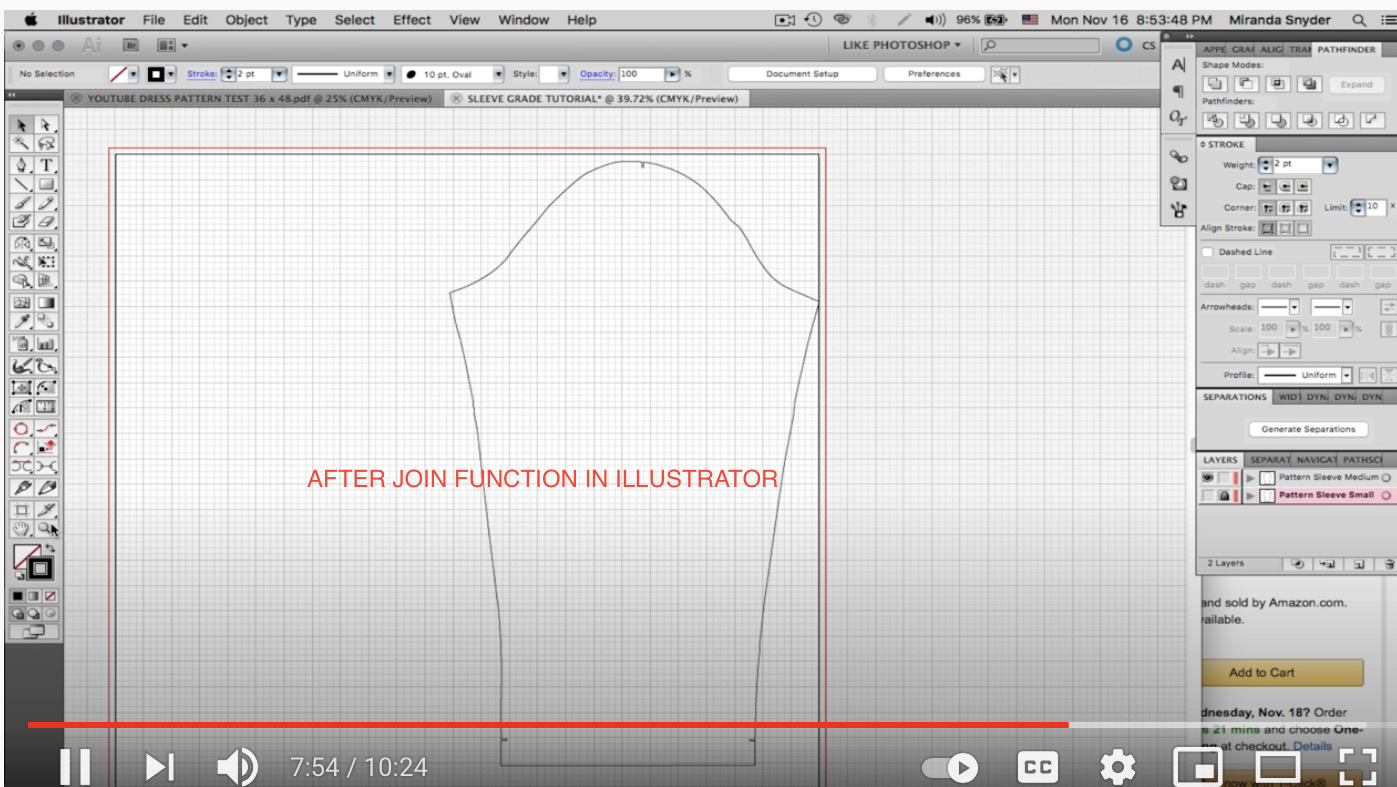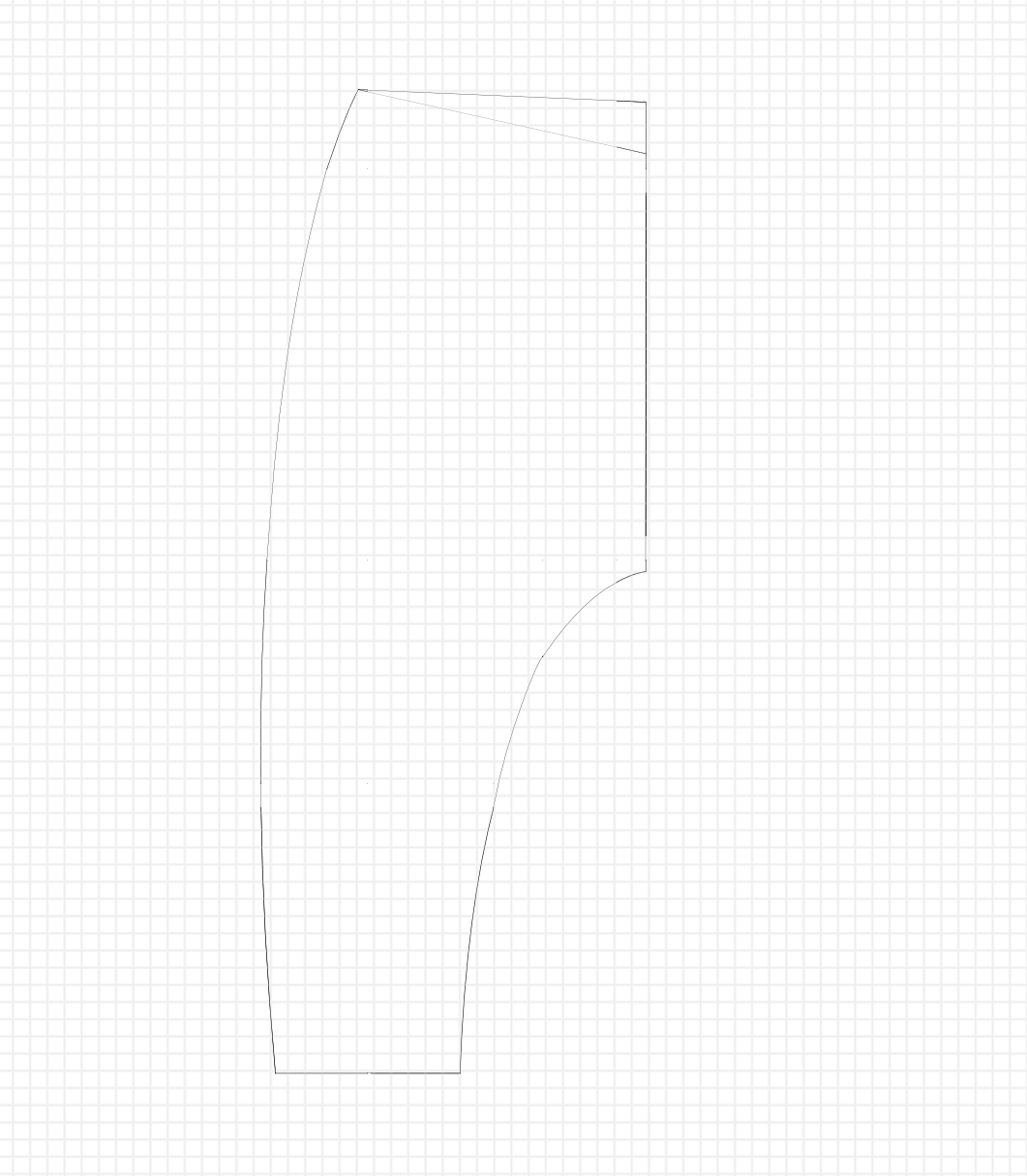thesewinglady
Members-
Posts
12 -
Joined
-
Last visited
Everything posted by thesewinglady
-
Hello! I want to make A4 size artboards, where a designated space, say, 10mm on the right edge and bottom edge of the page can NOT hold design elements, and therefore will print and export BLANK. So if I place a design element over multiple boards, the element will split up between all printable areas, without entering the blank space in between. I have played around with margin and bleed unsuccessfully. I will attach a photo below, where I have tried to do such unsuccessfully. So you can understand, I want the A4 pages to be printed, and glued or cellotaped together to create a larger page size. I have AF Designer and Publisher, but I am speaking primarily in Designer. Happy to try in publisher if anyone knows a way to make this work. Thanks!
-
Hello. I have margins set up on my artboards to 10mm bottom and right. The blue guidelines show the margins are set up. When printing, and/or exporting to PDF, the design elements that fall into the margin, still print. Does anyone know how I can stop this from happening? I want any design elements that fall outside of the margin to move into the next printable area. Pic of the exported PDF to show what I mean. Thanks :)
-
Hi, I can't seem to get my stroke to align to the outside of my original lines, no matter what I try. The original line is always centre of my stroke (as pictured). I am trying to get a replica line 36pts away from the original line. So I set the points, ensure the align to outside stroke is selected, expand the stroke, but its only half the distance I truly want. Any help appreciated
-
Hi I have a pattern piece and would like to join the gaps seamlessly in one step. Can this be done? On illustrator you simply highlight the piece and command J (Join) . So far I have had to manually click the node on each point, then select break curve, then join curve. And even so, the shape doesn't follow a similar path as previously, it simply give me a straight line between the two nodes. Can anyone help? I will attach an example of my image where I am trying to connect nodes, and an image from YouTube where they have successfully done this using illustrator. Thanks