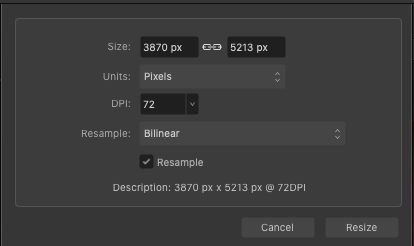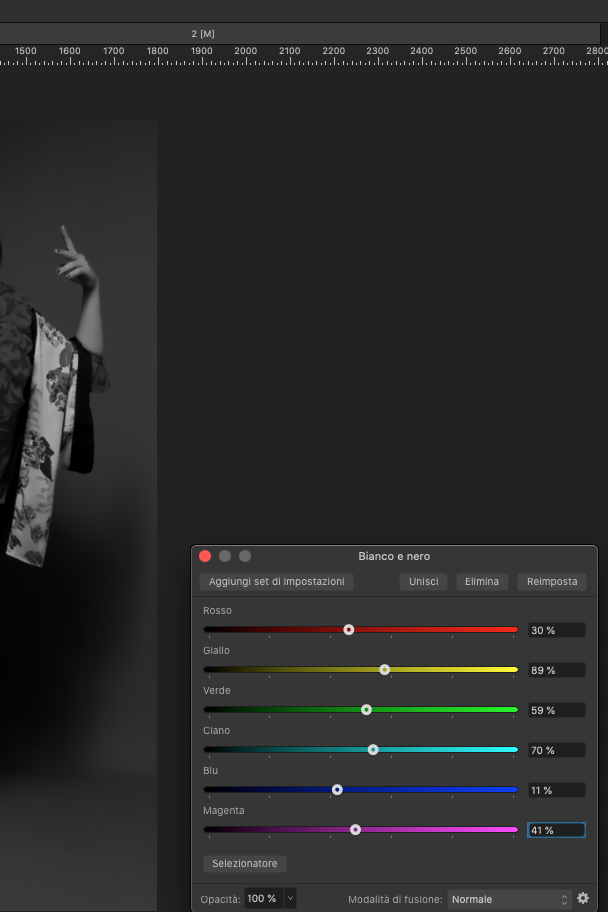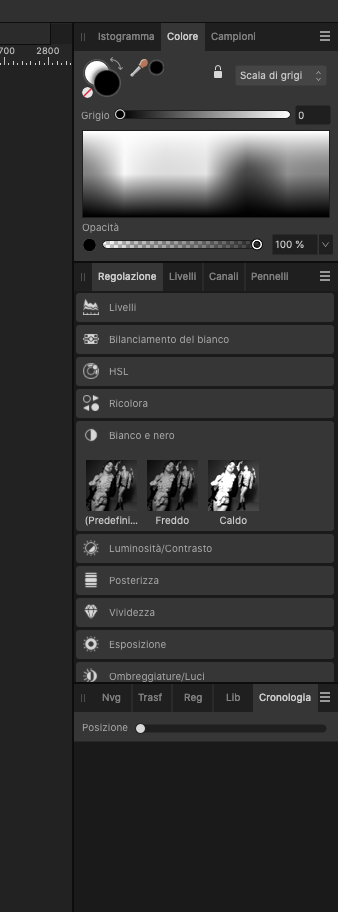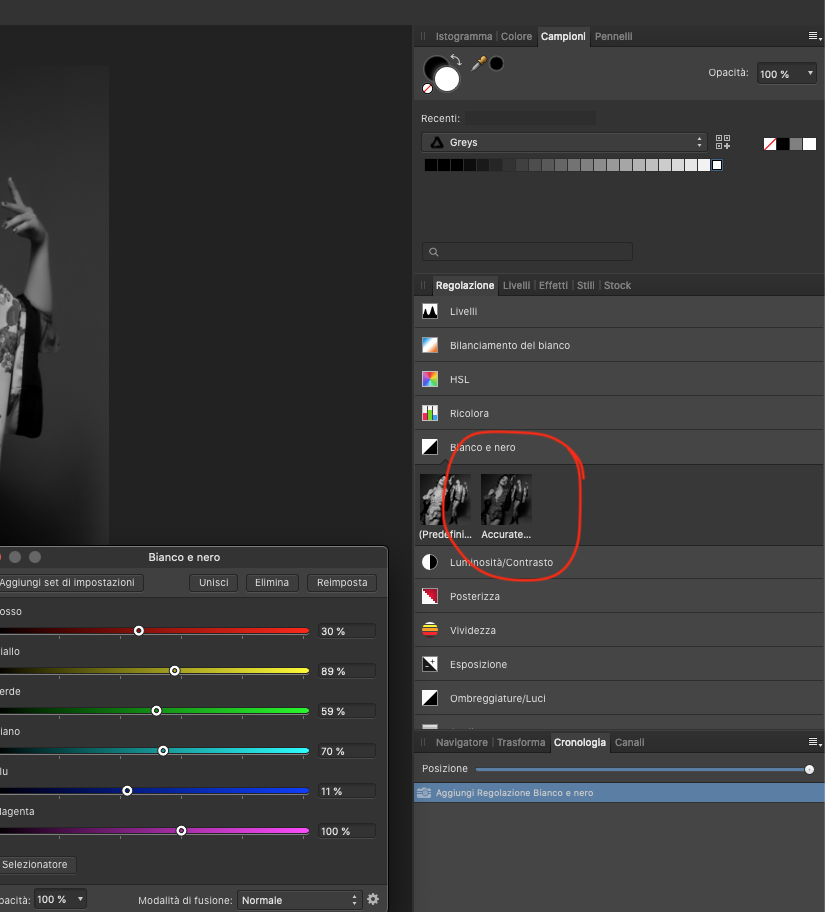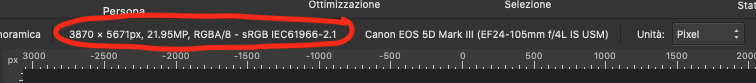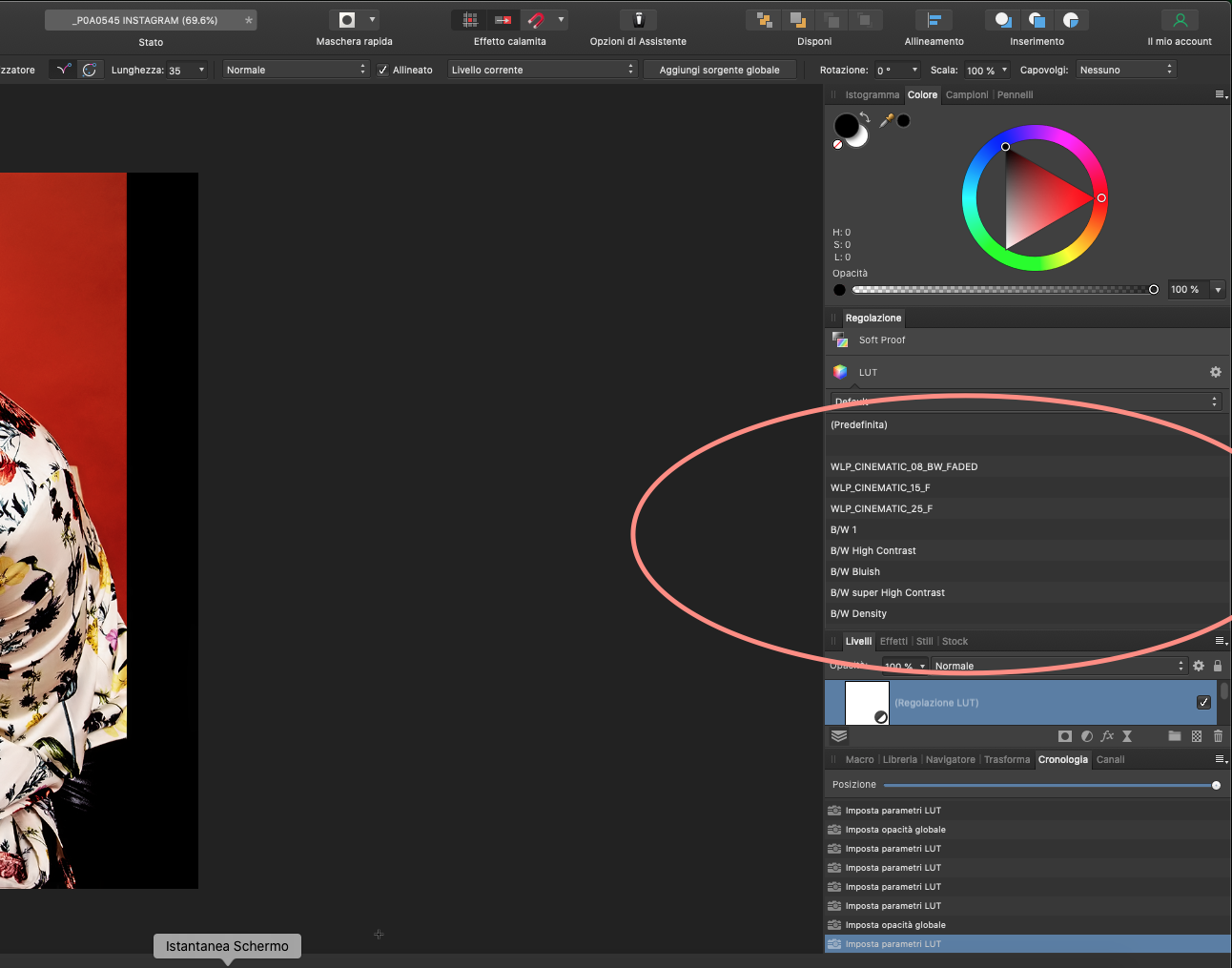Jarulex
Members-
Posts
30 -
Joined
-
Last visited
Everything posted by Jarulex
-
Hello Folks! How do I get the Affinity bundle on the same page? (See screenshot from YouTube). Cheers. Paolo
-
Hello Folks! In my old iMac+Catalina I was able (enjoying) to use Portraiture with Affinity Photo 1 and 2, but that is impossible presently with my new iMac M3+Sonora, Portraiture doesn’t work anymore. Could someone of you, please, suggest me some alternative skin cleaner/softener? Cheers. Paolo.
-
Hello Folks! Affinity photo import the pictures as 72 DPI (see joined screenshot). Why is DPI (dots per inches is more related to prints, right?) and not PPI? Thanks for your answers. Paolo
-
Accurate B/W preset
Jarulex replied to Jarulex's topic in Affinity on Desktop Questions (macOS and Windows)
True! thanks. I hope we’ll have a complite update. -
Accurate B/W preset
Jarulex replied to Jarulex's topic in Affinity on Desktop Questions (macOS and Windows)
Hi there! Right-click doesn’t work on Mac Catalina, I have to find them in the Layer menu. -
Accurate B/W preset
Jarulex replied to Jarulex's topic in Affinity on Desktop Questions (macOS and Windows)
My Mac works with Mac OS Catalina 10.15.7 -
Accurate B/W preset
Jarulex replied to Jarulex's topic in Affinity on Desktop Questions (macOS and Windows)
No. It didn’t really work with the Italian version of AP2, but then I switched to the English UK version and it did work! (photo A) But I realised a second issue (even in the English version). Clicking on the mask icon (photo 1) doesn’t gives me the option between different types of masks, which is the new feature of the AP2. Can I do something about it? -
Accurate B/W preset
Jarulex replied to Jarulex's topic in Affinity on Desktop Questions (macOS and Windows)
Nothing to do, I reinstalled the software, nothing changes. -
Accurate B/W preset
Jarulex replied to Jarulex's topic in Affinity on Desktop Questions (macOS and Windows)
Hi Callum! thanks for your quick reply. It’s weird because I’m able to save other presets, in Levels for example, but not in B/W. I should try to reinstall AP2, I guess. Sometimes reinstall gives issues, but I think I have to take the risk. -
Hello Folks I whish to add a preset to B/W regulations but I’m not able. I follow the process (’Step 1' photo), the pop up window appears, I give a name to the preset ('Step 2’ photo), but finally I’m not able to find the present I early saved (Step 3). Was different in AP 1 (photo), I was able to see the preset ‘Accurate B/W’. How it comes? Thanks. Paolo
-
I’m not able to see the history panel
Jarulex replied to Jarulex's topic in Affinity on iPad Questions
Perfect! I didn’t know it so far. 🙏 Thanks -
Hello everyone Affinity Photo2 for iPad I’m not able to see the history panel. Any suggestions? Thanks
-
Affinity iPad issues
Jarulex replied to Jarulex's topic in Pre-V2 Archive of Affinity on iPad Questions
Impossible to find it in Apple Store, weird! Finally I bought it a second time, but I lost all my files. Any idea if I can recover them somehow? -
Affinity iPad issues
Jarulex replied to Jarulex's topic in Pre-V2 Archive of Affinity on iPad Questions
I guess I purchased the App directly from Serif, was a discounted offer, it doesn’t appears in my Apple Store Records. In my Serif account appears my iPad as registered App (see screenshot). Before cancelling my App I had a look up in Apple Store and My App. Affinity was identified with ‘open’, now as an App to buy again. Besides my app was full of edited pics. What to do? -
Hello! I had an issue with Affinity for iPad, was not working properly.So I had to cancel the App, but now I have no idea how to downloading again the App without paying a second time, as Apple store requires. Thank you all. Paolo
-
Is this sRGB?
Jarulex replied to Jarulex's topic in Pre-V2 Archive of Affinity on Desktop Questions (macOS and Windows)
Thanks you all!