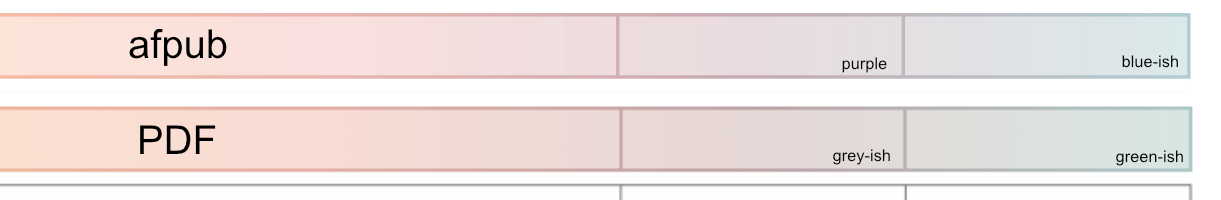LaraJ
Members-
Posts
136 -
Joined
-
Last visited
Everything posted by LaraJ
-
Table diagonal lines
LaraJ posted a topic in Pre-V2 Archive of Desktop Questions (macOS and Windows)
Hi, Is there a feature to create diagonal lines inside table cells? And if not, what would be a simple work around? Thanks! -
Hi, I know there are older threads about this, but is it possible to add editable fields to PDF files in the meantime? Thanks!
-
Hi, Is it possible to lock the PDF when exporting it so it cannot be edited by the end user? Thanks!
-
Thank you @Lagarto You are right, I was viewing it in the Preview app. So I installed Adobe Acrobat and the PDF viewed there looks identical the original. I would have never thought there's a difference between programs in the way they reproduce colors on screen. How do I do that? I always copy the HEX codes, but I have a feeling that's not the way I should be doing it now... 😬
-
Guides keep dissapearing
LaraJ replied to LaraJ's topic in Pre-V2 Archive of Desktop Questions (macOS and Windows)
Thanks! I've assigned another shortcut and the shortcut is working now. I'll have to see about the guides if they keep disappearing or not now. -
Guides keep dissapearing
LaraJ replied to LaraJ's topic in Pre-V2 Archive of Desktop Questions (macOS and Windows)
No Nope, it's cmd; I'm using a Mac. -
Guides keep dissapearing
LaraJ replied to LaraJ's topic in Pre-V2 Archive of Desktop Questions (macOS and Windows)
It says cmd; in View >> Show guides But when I do cmd; the Preferences window opens instead... Although when I go to Affinity Publisher > Preferences it says the shortcut for Preferences is cmd, -
Hi, whenever I design a document in Published using the CMYK format then export it in PDF format with the Color space 'same as document' selected and the same color profile as the document, the colors of the PDF are slightly different. What am I missing? I understand the colors might look a bit different in print. But I'd like the PDF to have the same colors and tones I use in the Publisher file. Otherwise I'm designing blindly. My files don't have any images. It's all about table cell colors, shape colors, etc. Am I missing a setting somewhere?
-
Guides keep dissapearing
LaraJ replied to LaraJ's topic in Pre-V2 Archive of Desktop Questions (macOS and Windows)
All I've had so far starting with whichever version was before 1.9.0 up to 1.9.2. I have MacOs Catalina. I haven't noticed a pattern. They just disappear, sometimes only seconds after I activate them, as soon as I scroll, for example. Other times they stay active for a while. It's really weird. -
CMYK + color profile
LaraJ replied to LaraJ's topic in Pre-V2 Archive of Desktop Questions (macOS and Windows)
I'm not sure I understand what this means. I'm not printing the afpub. I'm printing the exported PDF using either Adobe Acrobat or the Preview app or something else. Also, I need the colors of the PDF to be as close as possible to the printed colors... -
CMYK + color profile
LaraJ replied to LaraJ's topic in Pre-V2 Archive of Desktop Questions (macOS and Windows)
Thanks you so much, @Lagarto -
CMYK + color profile
LaraJ replied to LaraJ's topic in Pre-V2 Archive of Desktop Questions (macOS and Windows)
@Lagarto Thanks, that's very helpful. One more question though 😬 When I go to Document setup > Color > Color format, there's no sRGB option. Only RGB/8, RGB/16, RGB/32 (HDR), Grey, CMYK and LAB... Where can I select sRGB? -
How do printer crop marks work?
LaraJ replied to LaraJ's topic in Pre-V2 Archive of Desktop Questions (macOS and Windows)
Thanks @Alfred. I'm actually doing this for a client who will print on a larger sheet then cut by hand. So trim marks help in this case. But I also want to know the answer to the above for myself so I can understand if I can scale this and how can I use it for future clients. -
CMYK + color profile
LaraJ replied to LaraJ's topic in Pre-V2 Archive of Desktop Questions (macOS and Windows)
Thanks @Lagarto. Would this (using sRGB mode) also apply if I were to go and print the PDF in a print shop? And by that I mean a normal print shop with a good quality (bigger, more professional) printer, not the type of printer that's used for books. -
Hi! I've just noticed the option to add printer marks (crop marks in particular) when exporting a PDF. How exactly do crop marks work and what's their purpose? Can they be activated/deactivated once the PDF is exported? Do they show up in print? When I export a PDF with the 'Include crop marks' box checked, I see that the resolution of the file changes (the file becomes bigger). But I'm not sure how this translates in print since I don't have a printer nor the option to go to a print shop right now.
-
CMYK + color profile
LaraJ posted a topic in Pre-V2 Archive of Desktop Questions (macOS and Windows)
Hi, I'm designing a PDF for print (regular home printing, not press). The afpub document's color format is set to CMYK. What color profile should I use? I tried both Web Coated FOGRA28 and Coated FOGRA 27 with the 'Convert' setting on, but when I export the file to PDF, the colors are slightly different. The export settings are: Color space > as document Profile > Use document profile Plus I have selected - Embed profiles, Convert images to color space, Honor spot colors, Overprint black. -
Edit color throughout the document
LaraJ replied to LaraJ's topic in Pre-V2 Archive of Desktop Questions (macOS and Windows)
Thanks, @Lagarto So I managed to change the global color of the stops for table frames, but only if I define the gradient stops for each table in particular. However, if I want to apply a predefined gradient to a table frame, the color doesn't change, in spite of the fact that when I select any of the stops the global color attributed to it also gets selected in the swatches panel. I work with gradients that have 5 stops or more. Redoing the gradient and placing the stops exactly where they should be every time I add a table it's a chore. But maybe I'm missing something? 🤔 -
Edit color throughout the document
LaraJ replied to LaraJ's topic in Pre-V2 Archive of Desktop Questions (macOS and Windows)
Thank you @Old Bruce for all your help and my apologies for coming back to this but I'm still struggling to create gradients that can be updated by simply changing the global color. I managed to create the gradient as instructed and the stop colors change when the global colors are modified but only when the gradient is applied to shapes (like the rectangle tool). When I apply it to a table frame or a table row and change one of the global colors that form the gradient, no change takes place. Is it possible that changing gradient global stop colors works for shapes only and not for tables? -
Hi! I've just updated to 1.9.2. Where can I find what's new in this version? Thanks!