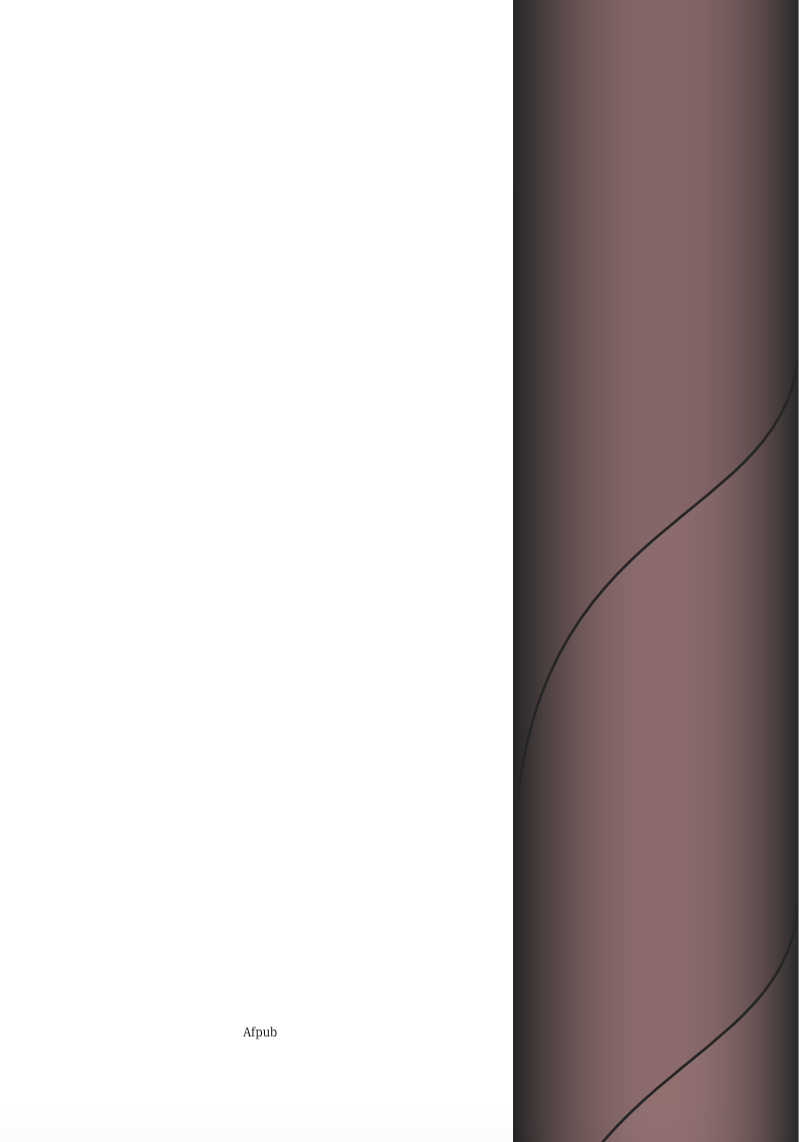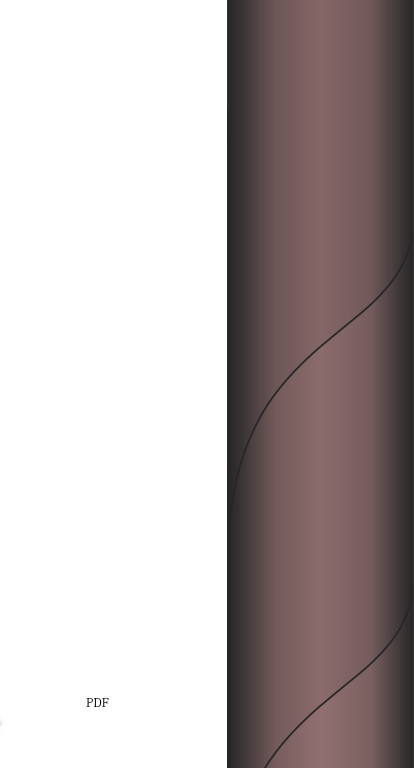LaraJ
Members-
Posts
136 -
Joined
-
Last visited
Everything posted by LaraJ
-
Moving a large number of pages
LaraJ replied to LaraJ's topic in Pre-V2 Archive of Desktop Questions (macOS and Windows)
@carl123 oh, it seems the multiple columns view only works for medium and large thumbnails. The small icons view only has 1 column for some reason- 7 replies
-
- affinity publisher
- macos
-
(and 1 more)
Tagged with:
-
Moving a large number of pages
LaraJ replied to LaraJ's topic in Pre-V2 Archive of Desktop Questions (macOS and Windows)
Thanks @carl123 How to you make the pages show on more than 1 column inside the pages panel?- 7 replies
-
- affinity publisher
- macos
-
(and 1 more)
Tagged with:
-
Moving a large number of pages
LaraJ replied to LaraJ's topic in Pre-V2 Archive of Desktop Questions (macOS and Windows)
Thanks @TheDoc That's what I'm doing but it's only working for 5 pages at a time. I need to move dozens of pages at once.- 7 replies
-
- affinity publisher
- macos
-
(and 1 more)
Tagged with:
-
Hi, How can I move a large number of pages (40-50) further down in a document? No matter what I do, I cannot seem to be able to move more than 5 pages (the maximum of thumbnails that are visible on the screen at any given time) at once. Thanks!
- 7 replies
-
- affinity publisher
- macos
-
(and 1 more)
Tagged with:
-
Hi, I'm running into this issue where after updating a master page, both the old text and the new text on the master page show on top of each other on the page where the master is applied to. Is there a way to refresh the page where the master is applied to without removing the master page and reapplying it again? Or any other solution? Thanks!
-
Link within section
LaraJ replied to LaraJ's topic in Pre-V2 Archive of Desktop Questions (macOS and Windows)
Thanks @GarryP Nice work! Btw, what do the PDF bookmarks do? I tried to find some info about them so I can decide whether to keep the box checked or not, but for the life of me, I can't figure out what they are/when they'd show (if they ever show). -
Link within section
LaraJ replied to LaraJ's topic in Pre-V2 Archive of Desktop Questions (macOS and Windows)
@stokerg Thanks! So in order for the linked page to open like a normal hyperlinked page and not somewhere in the middle where the anchor text is, should I add an extra invisible anchor in the top left corner of the page? -
Hi, I'm using a master page that links to various pages within the same section. Is it possible to link to a specific page within the section (the section page numbering starts at 1) so that a link that points to page 3 for example, takes you to page 3 within the section (which might be page 306 of the document) and not page 3 of the document? Thanks!
-
Duplicate pages
LaraJ replied to LaraJ's topic in Pre-V2 Archive of Desktop Questions (macOS and Windows)
@Wosven that's a great idea, thanks! -
Hi, Is it possible to create several copies of a page in one go? For example, duplicate a page 5 times by specifying the number of copies as opposed to going to Pages > Duplicate and repeating the steps 5 times? Thanks!
-
@Old Bruce Thanks!
-
Where can I find these? Thanks!
-
Hi, Is there a formula for linking a page to another page that's, let's day, 3 pages down the document? Example: Text on page 5 links to page 8, but instead of writing page 8, write something like 'current page + 3'. This way if you copy a the link on page 5 that's linking to ('current page + 3') and place it on page 10, the link on page 10 will link to page 13. Thanks!
-
Easily add calendar
LaraJ replied to LaraJ's topic in Pre-V2 Archive of Desktop Questions (macOS and Windows)
Thanks @v_kyr! You're a lifesaver -
Easily add calendar
LaraJ replied to LaraJ's topic in Pre-V2 Archive of Desktop Questions (macOS and Windows)
Thanks @iconoclast Does Scribus generate the whole calendar automatically based on parameters? -
Hi, Is there an easy way of adding a whole year calendar in Publisher, such as. template, for example? Maybe copy+paste it from somewhere or importing it somehow? Or is creating a table and filling in the dates by hand the only option? Thanks!
-
Saving gradients in PDF
LaraJ replied to LaraJ's topic in Pre-V2 Archive of Desktop Questions (macOS and Windows)
@stokerg If I rasterise everything, the PDF looks really blurry, including the text -
Hi, I've created this shape and applied a gradient to it. The problem is that when I save it to PDF (digital) both small and high quality, the gradient loses quality. How am I supposed to save the PDF so the gradient remains as smooth as the afpub? I'm attaching images (the PDF has 3 brighter stripes which totally destroy the effect). As far as I can tell, the brighter stripes are where the mid points are (35% and 65%). If I move the mid points to 50% the right and left brighter stripes don't show in PDF anymore, but the effect of the gradient is totally different, which is not the desired result. Any ideas how to obtain smooth gradients when exported to PDF while keeping the mid points at 35% and 65%? Thanks!
-
Hi, I've created a table with 10 rows and 1 column. On each row, I wrote 1 word. Then I rotated the text 90 degrees (second option under Table>Rotation). The height of the rows instantly became huge. There are no spaces around the words and the cell insets are set to zero. I also clicked 'Autofit row to contents' but there's no change. Is this a bug or am I missing something? I've tried to create a new table but I'm getting the same results. Thanks!