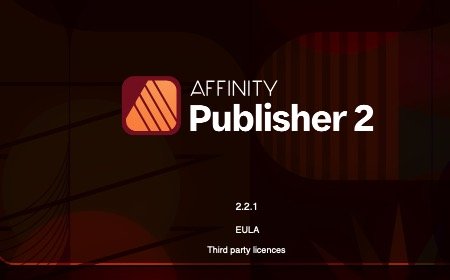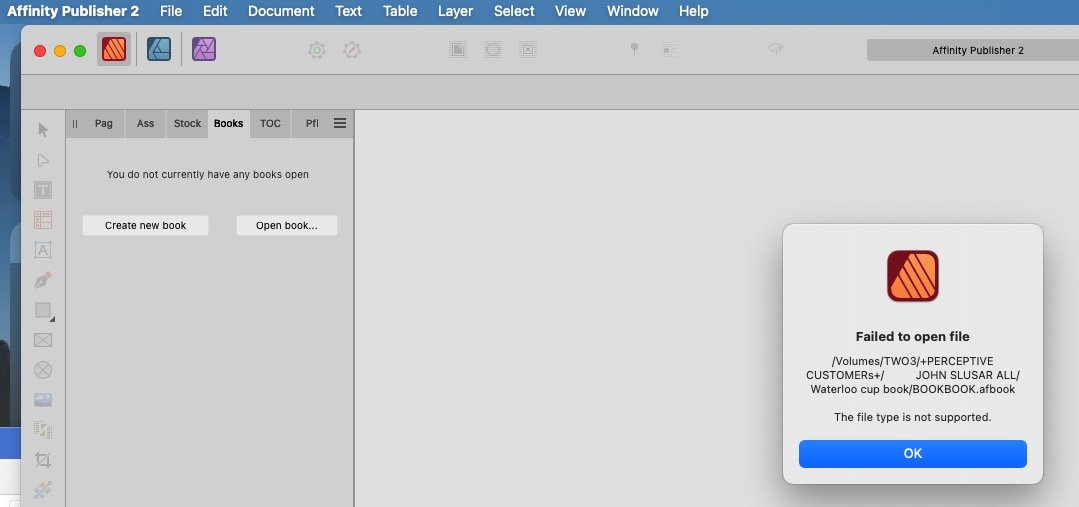-
Posts
77 -
Joined
-
Last visited
Everything posted by vikingtone
-
Thanks again Walt. I did something similar, but not as rigorous, this morning. Did a 'save' from books menu, did a 'save as' from books menu. As far as I could tell I was now working in the second file, and I did not see that there were 2 book files open. I finished, exported PDF then quit everything. I could open file 1, so then quit, and I opened file 2 and it was also fine, so quit. I checked the creation time, and replaced the 'unfinished' file 1 with file 2. I opened it again, and it was fine. I wonder what the morning will bring I am hoping nothing, as I hope the project is complete. cheers t
-
Thanks for that markw, now that is really interesting. I hate to use the term 'workflow' as I am a septuagenarian hobbyist - but anyway, my workflow involves always having all my 'work' files on external disks. 4 of them adding up to 4Tb. I don't have a big enough HD on my Mac mini, so, for 20 odd years I have worked with all of my data files on externals. I leave my HD to cope with nothing other than System, Apps, Downloads and immediate stuff like Photos, music & such. All of my data is only on externals. All duplicated. If externals may be 'tricky' then that's a problem for me. But, having said that, I have been using Publisher, Photo, Designer for a few years now (since Adobe became unaffordable, frankly) and this mornings problem was the first issue I have had. So, although I reckon that's a very interesting possibility, I would say it's been a non-problem, until potentially, today. I will have to live with the danger of it being a possible problem, because I don't have the possibility of having my data on my main HD. Thanks again for the input - very interesting t
-
Yep, I do agree. Though how it got itself immolated between working on it last night, and being OK, to toast this morning...... I just couldn't guess. But I suppose **it happens. The 'buttered side down' clause usually means your important files are the ones which corrupt. I would say, though, that rebuilding the book was simplicity, as I'd manually created consolidated files. 140, compressed to 11, so the book building is a cinch cheers t
-
OK, this is even weirder. I rebuilt the book, saved the afbook file, and exported the PDF. I closed the book, quit Publisher. I then opened the afbook file - with no problems. So I quit and re-opened the book file a number of times, no problems. I don't understand - but it looks like the perfectly good, earlier afbook file was somehow corrupt ??? but anyway the new one now works (or, works today, anyway.) So, I can only hope that the afbook file continues to be OK. I also think the error message of 'file type not supported,' is really misleading. But, as I have things on the level again I guess this thread can be marked as 'resolved' and 'miraculous.' Thanks again to walt.farrell, and anyone else who wondered what was up, take care all, t
-
Thanks Walt. I have had that arrangement of weirdness in the folder for 20 (I'm guessing) plus years. It's never been a problem before. It wasn't a problem when I created the book file, and opened and closed it numerous times to make fixes. Right up until the 'final' output yesterday. It's just never been an issue with any file or any program. Even Publisher was just fine, until this morning. thanks again t
-
I finished a 664 page book, yesterday, and output a PDF (I can send it if you like - 108Mb) The person I made it for wanted a couple of fixes, so I tried to open the afbook file this morning. As I say, I finished the book Yesterday. And now Publisher says it doesn't recognise its own file format. I am really getting fed up fighting this thing. I tried just double clicking the file, and I tried opening the file from within the app. Same result. So, I suppose, I rebuild the book? Fantastic, Do I sound upset? well, yes, because I really really am. sincerely
-

Publisher 2.1: Page re-numbering in books not working
vikingtone replied to marbel's topic in V2 Bugs found on Windows
Thank you natecombsmedia, for time to provide such a clear explanation. I don't doubt at all that I have been very biased and easily annoyed, when I ought to have taken more time to understand and work within the paradigms of the program. I can make loads of excuses, so won't bore you with that. The main takeaway is that I went about the task with some very poor choices, but don't now have time to scrap the work done and start again, doing it properly. I just don't have time. Life, they say, is all about learning experiences and opportunities. I know that the Publisher program is a very capable tool, and I will make it do what I want, albeit more manually than I would have liked, but the bottom line is that to get to where I need to be, I shouldn't have started from where I did. It will be better, next time. If there's a next time. Thanks again t -

Publisher 2.1: Page re-numbering in books not working
vikingtone replied to marbel's topic in V2 Bugs found on Windows
Thanks Oufti, I will read it. t -

Publisher 2.1: Page re-numbering in books not working
vikingtone replied to marbel's topic in V2 Bugs found on Windows
I found the guide a couple of days ago, thanks Oufti. I've been drowning so didn't manage to read it yet. What I meant to say was that a lot of 'tutorials' cover the simple 'this is how it works,' but don't get into the nitty gritty of what can be the reason for when it doesn't work. Pitfalls, escape mechanisms, etc But as I say, I haven't read the guide yet. When I stop drowning I will check it out. t -

Publisher 2.1: Page re-numbering in books not working
vikingtone replied to marbel's topic in V2 Bugs found on Windows
Ref your follow-up - I think applications need to make things as simple as possible. I have tried to read a lot about the books function - and I only seem to find the 'beginners guide' type stuff, which is a very simplified overview of how it's meant to work. I need something which gets down into the guts. One of the concerns I had was how much the books feature might alter the input files - call them raw, if you like. I was concerned that if there were changes there may be problems with version control, etc. I think it all needs a great deal of further explanation. Foe example, I still haven't found a decent, detailed explanation of the 'synchronize' part of the books feature. There may be a good source of info out there, but I haven't found it yet. So far, the books feature feels like a good idea, but not really fit for purpose yet. t -

Publisher 2.1: Page re-numbering in books not working
vikingtone replied to marbel's topic in V2 Bugs found on Windows
Yes indeed, and when methods in one arena aren't the same as methods in the alternate way of doing similar things, well an old fart like me can sure get into a dark place. But, I have learned over the decades that sometimes the old trudging manual methodical ways at least provide confidence that if you just do the same steps over and over it eventually pans out. The real test will be what happens to numbering when i bring all the consolidated chapters into a new book. It ought to number them perfectly, if it doesn't I will be peeved, t -

Publisher 2.1: Page re-numbering in books not working
vikingtone replied to marbel's topic in V2 Bugs found on Windows
A reasonable point OldBruce - I suppose I liked the apparent flexibility of the books function, and because it was new I thought I'd give it a go. I guess it's my fault for making assumptions of functionality, before confirming. I just figured stuff would work. Anyway, my 'workaround' is to open the first file in a batch, import from Document:Add Pages from File, then readjust every maladjusted page, check every heading is a single style, change the section start from fixed, to follow, and so on. I am building batches of 15 or so original chapters into consolidated chapters. I will try to build a new book from the 10 or so consolidated chapters, using the books function, but if I can't I will just carry on doing it the old way. It's laborious, but I suppose I will end up with the book the way I need it to be, eventually. I built the thing originally as one year per chapter so I could easily send them to the customer for him to peruse. I figured it would all be easier. I have learned a hard lesson. But, as I said to the guy, I can fix it so it will eventually look like there were no issues, all it will take is a bit more time. Unfortunately the Publisher files are quite big, as I also made the decision to import all the spreadsheet (three per chapter) as PDFs - and they can't be downsampled because they are text and small enough as it is, so the PDFs are quite big. I know, I imagine there was a better way to import 500 or so Excel files, but again, I made a decision which might bite me. thanks for your interest. t -

Publisher 2.1: Page re-numbering in books not working
vikingtone replied to marbel's topic in V2 Bugs found on Windows
Thanks for that. Not to take too much time, I use the same master throughout - but it has a bigger gutter than edge margin, because the book will be so big. As there will be around 800 pages my customer doesn't want blank padding pages where a chapter finishes on the right and the following chapter 'ought' to start on the right. So, I ask it to 'merge. ' All it does is put a right page, with the right master, on the left. So what was desired, a large gutter, now becomes a small gutter and a large edge margin. If you know a way (smart merging, do you call it?) I'd certainly love to know it. As I say, I can't live with blank pages. But I also can't live with small gutters. If I can get the numbering to work I will output the book as PDF, open it in Designer and 'joggle' all the pages into their correct position. I didn't experiment with the book feature before doing a lot of the book, because (yeh, I know.........) I expected it to do these things, they seem rather fundamental, to me thanks again t -

Publisher 2.1: Page re-numbering in books not working
vikingtone replied to marbel's topic in V2 Bugs found on Windows
Simply changing each one to 'follow.' Yep about 170 chapters. And what promise do I have that once fixed, they stay fixed. Sorry if I sound jaded, but the things I expected to work, just don't. The TOC doesn't work (different thread on here) the merging of chapters doesn't honour the chapter master. Page number have to be cludged manually. The amount of extra work it puts on me is enormous. Too late to start again - and, once I have the pages numbered correctly, I will have to adjust all of the 'merged' pages, because I wanted an asymmetric master (because it's going to be close to 800 pages.) I'm sure Affinity has a very solid response, but for me these things are all failures. thanks again t -

Publisher 2.1: Page re-numbering in books not working
vikingtone replied to marbel's topic in V2 Bugs found on Windows
Here you go Archive.zip -

Publisher 2.1: Page re-numbering in books not working
vikingtone replied to marbel's topic in V2 Bugs found on Windows
I am sending this little test file - there's no point sending the huge one, the problems are the same, just bigger, anything you can see I'd be very grateful to hear about, I guess it'll say all the linked images are lost, but that's to be expected, and won't alter the way the page numbering works, thanks for your help, it's appreciated FORUMTEST.afbook -

Publisher 2.1: Page re-numbering in books not working
vikingtone replied to marbel's topic in V2 Bugs found on Windows
Hi Natecombsmedia - I'd really like it if all the chapters were se to 'follow' but they aren't, they are, mostly, set to a specific page number. I didn't set them this way, and I don't know how they got that way, unless the pointer to a specific page is something Publisher does to make the numbering flow. That's what I would guess, and it's killing me, thanks for input t -

Publisher 2.1: Page re-numbering in books not working
vikingtone replied to marbel's topic in V2 Bugs found on Windows
Update Automatically was set, but I deselected it. As I mentioned, and tiny alteration makes the entire book reload, over and over, and the renumber automatically wa triggering, over and over - every time I changed numbering with the 'follow' method, it updated, and updated. It was torture - so I turned it off. I don;t think having it selected would make the numbering work properly - it was broken when set to auto, and broken now. t -

Publisher 2.1: Page re-numbering in books not working
vikingtone replied to marbel's topic in V2 Bugs found on Windows
Thanks Hangman - the only place I change from 'start at #' to 'follow on' is in the Books burger menu, under Page number options. But that can only be done one chapter at a time. I did tinker with the similar option under the Section Manager on the top bar of the Pages panel in the sidebar. But again, even if that was the answer, it's one file at a time. I understand your frustration not seeing what I am doing - but honestly I have described it clearly. All the chapters are set to fixed starting number, and I have to change each one individually. movie attached - never done one of these before, so hardly MGM t screen.mov -

Publisher 2.1: Page re-numbering in books not working
vikingtone replied to marbel's topic in V2 Bugs found on Windows
By the way, Hangman, I see that in the screen capture of you moving chapter 5 up the list, a step at a time, and the number update automatically - you have all the chapters open as pages. Surely the fact that all the files are open doesn't make the thing work, while having them in the book, but not open, doesn't work ??????? That would be dreadful, if it was somehow related. t -

Publisher 2.1: Page re-numbering in books not working
vikingtone replied to marbel's topic in V2 Bugs found on Windows
Thanks Hangman and Nateconmbsmedia - I am using 2.2 When I make a brand new book, and import 5 chapters, they are all set to 'start at page number #' I can change the first one, and that number can update, but no others, so I change the second one. Then the third one. etc etc They stay as 'start at page #' they don't alter, I have to change each one. Around 170. And, every single time I do anything in the file it seems to load the entire stack of chapters, again. Over and over and over. It also throws a lot of 'xyz pdf has been altered outside this program : Resource Manager' but the pdf has not been changed, other than the page merge 'facility' putting a right page on the left. The pdf is not changed outside the program. But dozens of windows open, every single time I do anything to the file. Because the chapters load, over and over and over again. I can't see any way out of it, but, it's hard to rely on something which is so fundamentally broken. thanks again -

Publisher 2.1: Page re-numbering in books not working
vikingtone replied to marbel's topic in V2 Bugs found on Windows
Thanks again Hangman. I watched your screen capture, and it looks like it's OK for you. I made a new book of only 5 chapters. Every chapter is set in the 'Page Numbering Options' to 'start numbering at' and a fixed #. So, nothing I do allows numbering update to work unless I go into every chapter and change Page Numbering Options to 'follow on.' It will be 170 chapters by the time I finish. If I build the book and update every single chapter, and then my guy wants to add another couple of pages, I reckon I'll have to change every chapter again - because that setting 'Start Numbers at' is being set that way by the app. I can't describe how difficult I am finding this to process. thanks again t -

Publisher 2.1: Page re-numbering in books not working
vikingtone replied to marbel's topic in V2 Bugs found on Windows
Thanks Hangman (like the celtic sigil, btw ) yes, I have figured out that if not selected the update is jettisoned. No warning it's done nothing, just does nothing. But when all selected it appears to go through the process, but it observes the instruction to start at a fixed number - which the app set itself. Really disappointing, when I have well over 100 chapters and approaching 800 pages. I don't know what to do, really. If I have to add any more chapters anywhere in the stack, the number will be wrong, again, it's going to be a gigantic task to finish building the book, then go through every single chapter to reset the numbers. I am very disappointed such a fundamental need is broken. thanks again -

Publisher 2.1: Page re-numbering in books not working
vikingtone replied to marbel's topic in V2 Bugs found on Windows
Is Page numbering update supposedly working now? because I have a major problem if it is. I have a book document of more than 100 small chapters. The numbers are wrong from the beginning, because I had to add a page to allow a growing TOC to flow. The subsequent numbering then showed the following chapter as starting on the same number as the last page of the previous one. I can fix that chapter by changing the 'start page on #' to 'follow on from previous chapter,' and it works. For that chapter. But then the problem has simply migrated down to the next chapter. Is it suggested herein that I have to go through every single chapter to change that setting? The setting was on 'follow on' prior to 'fixing' one chapter, but then is altered by the app to a fixed page number, which is disastrous. If there is a real fix, I'd be very grateful to know it, thanks