
WestPhD
-
Posts
6 -
Joined
-
Last visited
Posts posted by WestPhD
-
-
well if you install them to the app ... it would effect it ... /
-
wow ... hope you have a better day ... sorry if my post offended you ... but you didn't have to reply?
BTW, i did search the help menu ... and if you would have read my post ... i did not want to loose my fonts if i had
to Reinstall ...
but thanks anyway
-
-
-
hi, i updated to big sur and it corrupted my hard drive, but will allow me to get my data off it ...
so i am trying to find where my affinity photo files or to put them on the new hard drives
i have looked in the places above BUT I do not see affinity anywhere in those areas ...
any other locations to check?

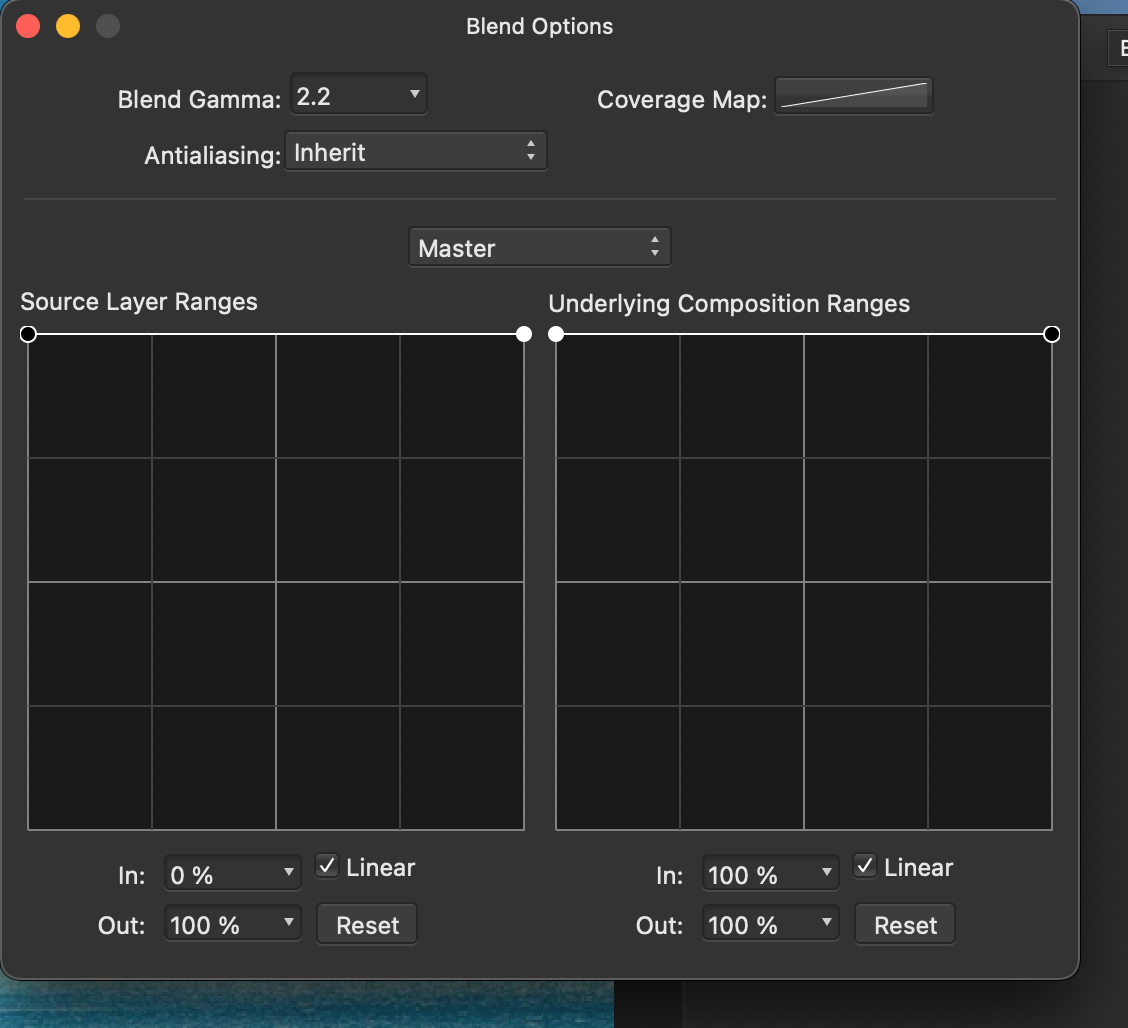

"Fx" Blend modes dont work, how to reset without deleting and reinstalling ?
in Pre-V2 Archive of Affinity on Desktop Questions (macOS and Windows)
Posted
YOUR info is AWESOME >> thank you .... i have been draging font brushes and different things purchased for the AP ... to the app..
SO do i need to back up anything if i reinstall ..?