
Aurelius
-
Posts
18 -
Joined
-
Last visited
Posts posted by Aurelius
-
-
It was indeed the Paint brush tool.
I could refind it thanks to your tip View - Customise tools.
Thank you very much and best regards!
-
Day, Yesterday I worked with Affinity photo 2 and everything was OK. Today I notice that the paint tool is missing from the toolbox in Affinity photo 2. I don't remember I did something wrong
I did a studio reset, but the tool remains gone. What do I have to do to get the paint tool back? Kind thanks, -
@v_kyr
I posted this topic also in the bug section, so we'll see.
Thank you.
-
I created a topic in de Helpdesk section of Affinity Photo, but nobody seems to know the answer, so I consider it as a bug.
Can you tell me when this bug will be solved?
Thank you.
-
Day,
In Affinity Photo 2.0.4. the problem is still present.
I do reset Studio and then they reappear, but of course that's very annoying because I can't personalize AP that way...
So, I hope in one of the next upgrades the problem will be solved?
-
-
Thanks for all the answers.
I'll test some of the suggestions, but I'm still somewhat disappointed. In Affinity Photo 1 I never had/have this problem. So, I will continue to use the two versions side by side...
-
-
Thank you for your response. I realize I need to download the earlier version of Blender's color management, but in Affinity Photo 2 I can't change that! So, that means I have to continue working with the older version of Affinity Photo 1... -
Hello,
When I open a file in Affinity 2, I see in the layers panel on the right that the panel is not complete. (Toggle visibility and lock are missing, see print screen)
When I do windows/studio/reset both toggles appear again. ( see printscreen).
But in the meantime my other settings have disappeared. Highly annoying.
How can I solve this?
Thanks in advance.
Schermafbeelding 2022-12-22 om 11.24.40.pdf Schermafbeelding 2022-12-22 om 11.24.53.pdf
-
I'm afraid I've found a bug in Affinity Photo 2. A few days ago I changed the OpencolorIO configuration file in Preferences to the Colormanagement of Blender 3.3.1. I notice that doesn't work, because if I open a New adjustment layer/OCIO the source and destination color space are greyed out. I therefore wanted to copy the Color Management from an earlier version of Blender, but found that this is not possible. When I click reset, a screen opens, but I can't change it to a previous version. I did the same with: OpenColorIo search folder: and it worked (see print screen). What could be the cause? Kind thanks in advance,
-
I see the text I wrote dissapeared.
-
-
Thank you for your reply.
I apparantly missed the Option key in the tutorial.
Regarding the second part of your answer, I still think that it is not logic for the user. And the workaround you propose is much too complex.
-
I am relying on the instruction tutorial:
https://affinity.serif.com/en-gb/tutorials/designer/desktop/video/394926096/
In it I learn that shapes can be combined in two layers via 'add'. You can apparently create compounds by clicking the 'add' button again?
That's not how it works for me (version AD 1.9). When I click on the 'add' button again nothing happens.
I can create the compound by going to Layer / create compound.
So, the instructional video might be not really OK?
But there is another strange thing.
If I'm using two different colors and I'm doing Xor then I would think it would make sense to keep the two different colors, but that's not the case.
Can you give me your view on that? Thanks for that in advance.
-
13 hours ago, Digitally Fearless said:
I have a Macbook Pro 16 with lots of Ram. I updated to Big Sur and then latest Affinity for Big Sur. Now I sometimes have trouble selecting layers. I have to tap them several times. Also Affinity photo is much slower. Help!
I downloaded Big Sur on my Imac (2017) yesterday and my Imac became a lot slower.
In Affinity Photo I have the same problem as TS... Please follow up and see what is possible. Thank you.


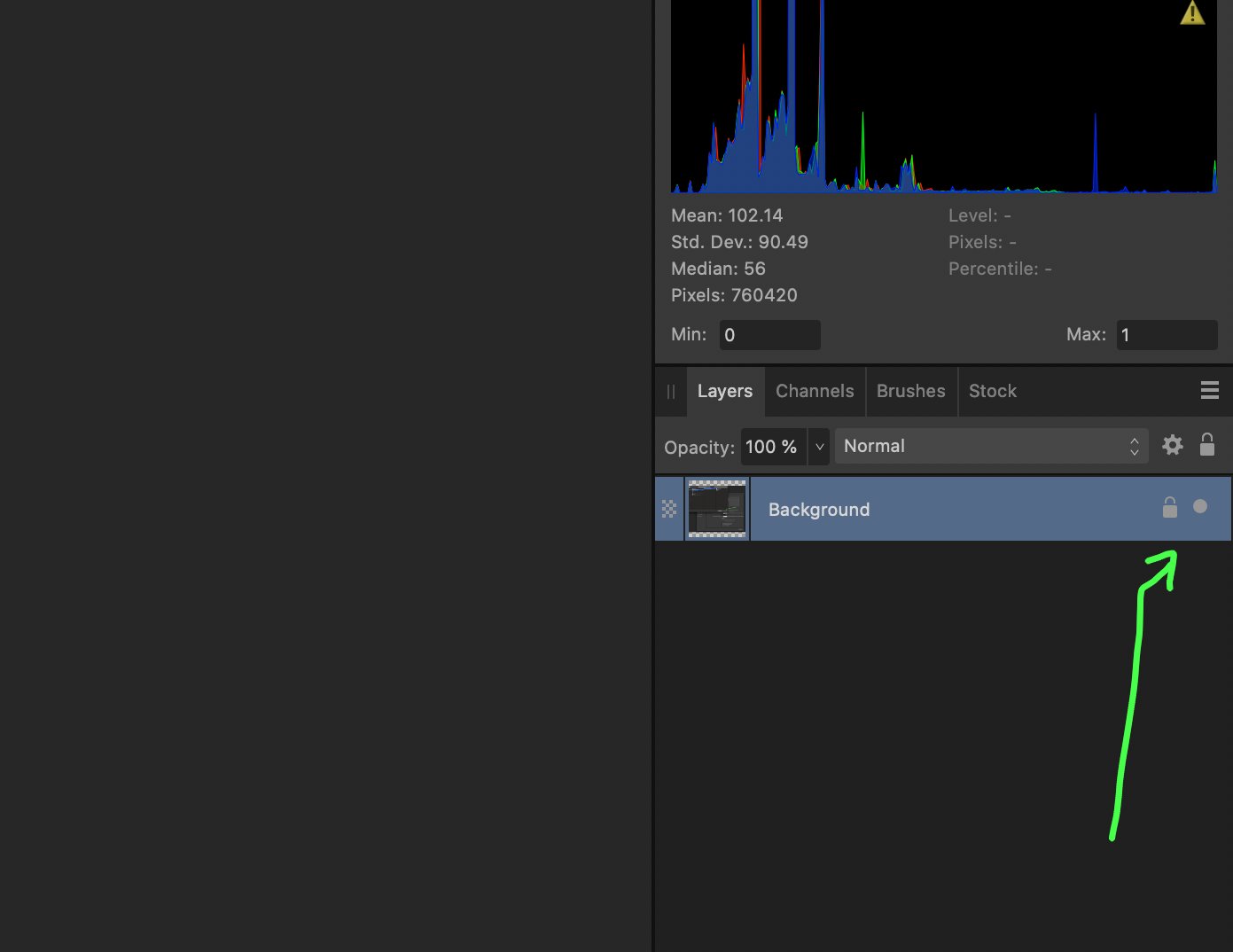
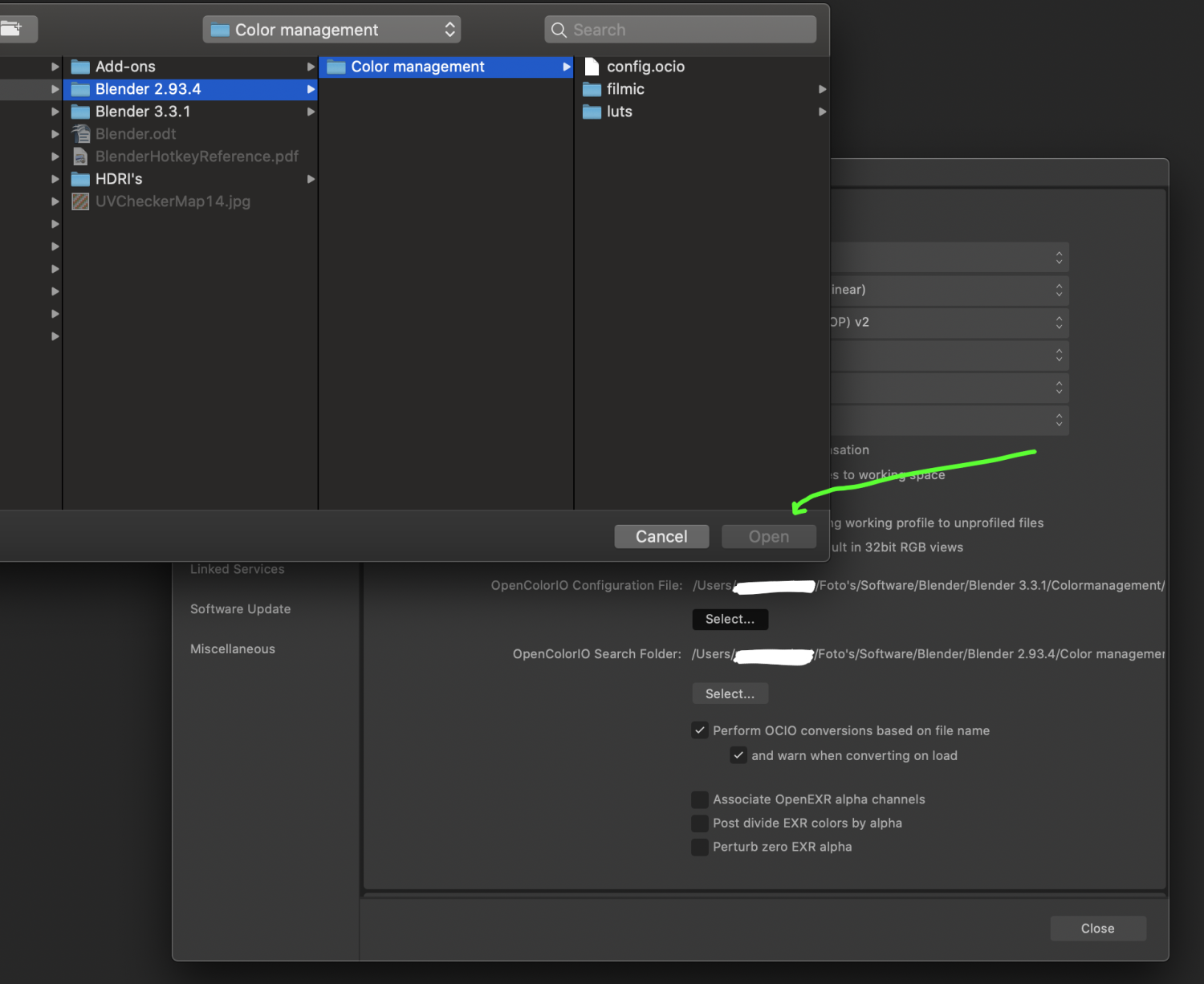


Paint tool is missing in Affinty Photo2
in Affinity on Desktop Questions (macOS and Windows)
Posted
My Paint Brush tool has no triangle... 😂