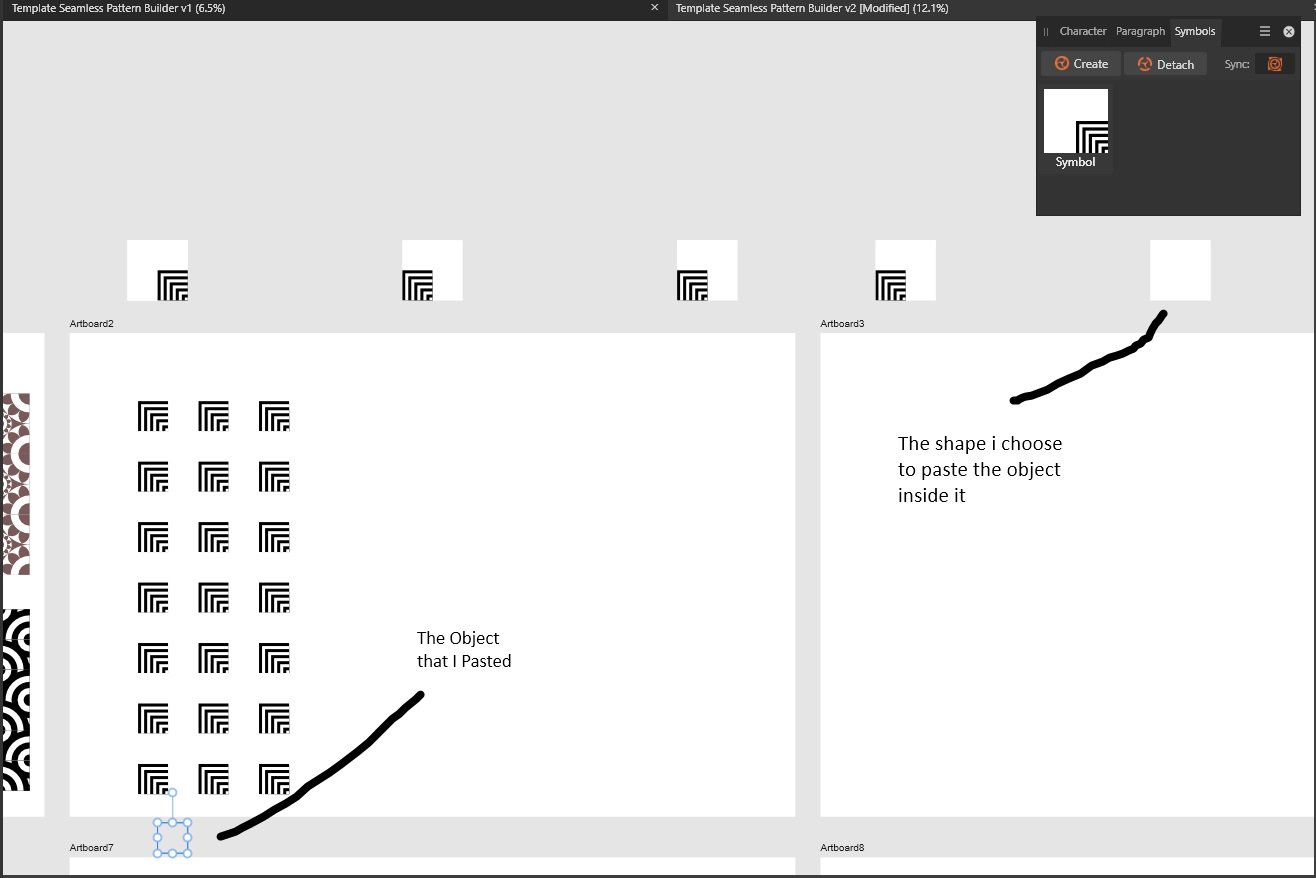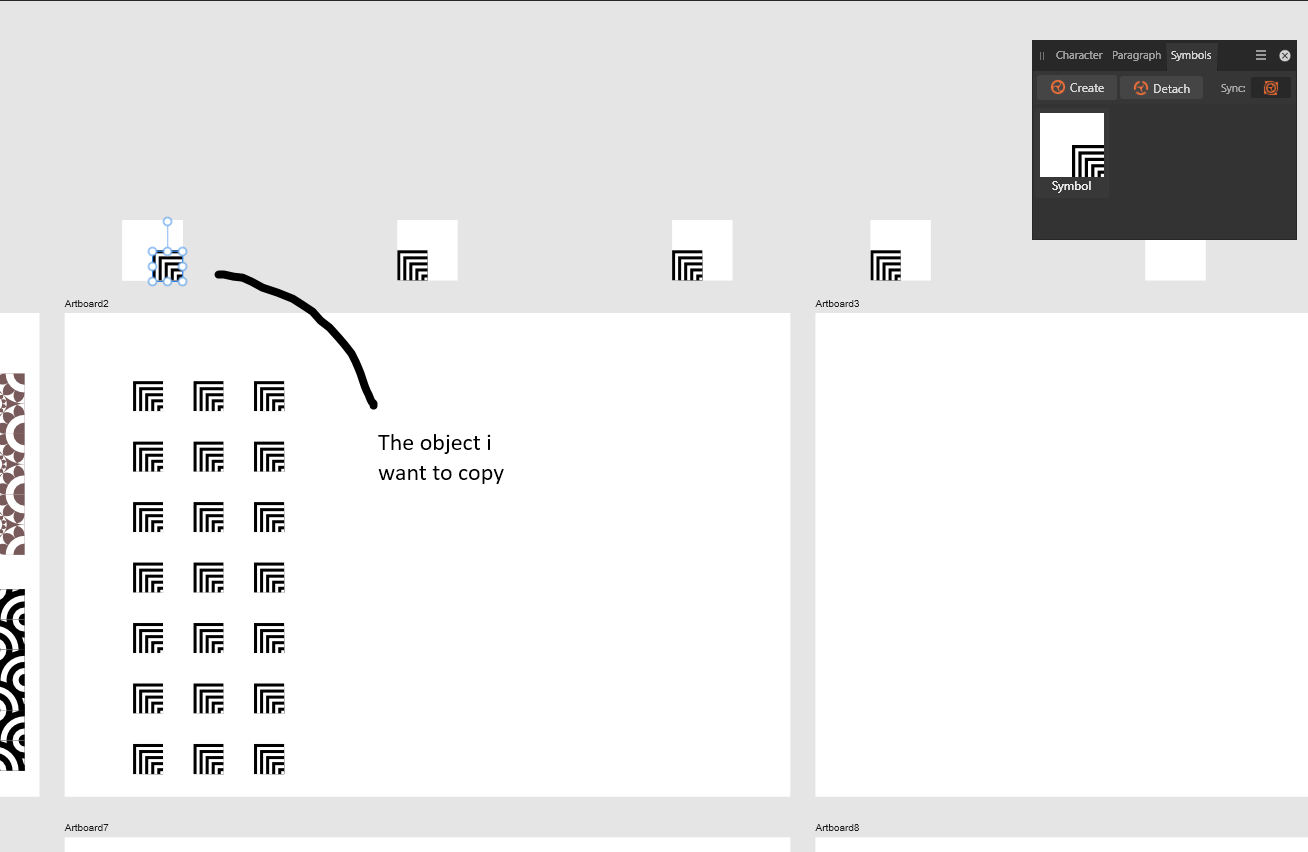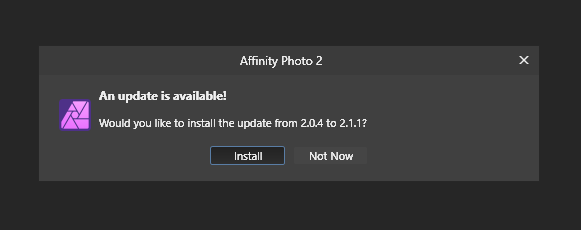arif98
Members-
Posts
15 -
Joined
-
Last visited
Everything posted by arif98
-
Actually, i want to paste the shape and place it onto an object (as a child object) and of course, I want it within the boundaries. So as I copy the group which is located in one rectangle.. I want to paste it into another rectangle and expect to be at least in this other rectangle.. not somewhere far away that makes me always drag it away Anyway, thanks for all of your responses, I think I'll read about this in another post
-
Hi, is the copy-paste supposed to be like this? (See attachment) So I try copying an object and pasting it inside a shape (using a shortcut), but the object is pasted somewhere too far from the shape? When using an artboard, I find the object I copy from one artboard and paste it into another, resulting in the same position. Is the problem because I'm not using an artboard within the object I'm working with? Since I'm using it a lot, its quite frustrating to always move it every time I paste the object. Thanks a lot.
-
Update to latest version from Application
arif98 replied to arif98's topic in Feedback for the Affinity V2 Suite of Products
I'm using Win 11 -
I found out that to update the application to the latest version, you need to update to the next version first. Like right now (I currently use Affinity 2.1) and 2.3 have been released. But to update to 2.3, I must update to 2.2 first. Maybe you can make it so we can update right into the latest version?
-
Hi Affinity's Developer Team, Really glad about the newest feature. I've been using Affinity like from 2018 (wow, its been 7 years). I just have one suggestion, can you make the update feature from application to be updated to latest one? I've been using, the 2.0.4 for several months (I skipped the 2.1 since I don't really need the updated feature there), but after v.2.2 I want to update from application, but the application suggest me to upgrade to 2.1 first (not 2.2). And I think its such a waste of time to upgrade into v2.1 when there is v2.2 out there. Thanks for the great application by the way. (Oh, its my first time posting, and I don't really know where to post a suggestion.. so if I do it wrong please kindly remind me)
-
Sorry.. I think it's kind of misunderstand ? My affinity photo and publisher won't start.. I tried to open it, resetting it, reinstalling it.. and so does about this clear data.. by pressing ctrl and open the app. The clear data menu don't come out. But when I try it with affinity designer I can open the "clear data" menu.. So how I can open my affinity photo/publisher again ? Or even open this clear data menu ? I'm really sorry.. Thanks for your kindness for answering
-
Hello everyone... So a few months ago, i bought affinity photo and publisher but from microsoft store, and it did run well. But a few weeks ago, it can't be opened anymore. I've tried to reinstall it and no use. I've ask about this in the microsoft community and they suggest me to ask here. I do buy Affinity Designer too, but from the Affinity Official and it still work well till now. Is there anyway i can open it (APhoto and APublisher) again ? Need to work with both of it. Thanks