
Nita Reed
Members-
Posts
198 -
Joined
-
Last visited
Everything posted by Nita Reed
-
afpalette
Nita Reed replied to Nita Reed's topic in Pre-V2 Archive of Desktop Questions (macOS and Windows)
Thanks for the assistance! -
afpalette
Nita Reed replied to Nita Reed's topic in Pre-V2 Archive of Desktop Questions (macOS and Windows)
-
afpalette
Nita Reed replied to Nita Reed's topic in Pre-V2 Archive of Desktop Questions (macOS and Windows)
I have no idea what you said lol -
Does anyone know how you make .afpalette files? For importing into Affinity products?
-
Still Pixelizing
Nita Reed replied to Nita Reed's topic in Pre-V2 Archive of Desktop Questions (macOS and Windows)
Thank you!!! I'll try that... -
Still Pixelizing
Nita Reed replied to Nita Reed's topic in Pre-V2 Archive of Desktop Questions (macOS and Windows)
I appreciate the input. It's just extremely frustrating. I understand that you will see pixelization when zoomed. That is not my issue. My issue is the finished product. I have never had folks comment on pixelization of Facebook banners and profile pics. Never. Now they do. Heck, folks make them in CANVA with no effort. I used to make them in Affinity with no effort. Again...it's not the zoomed look...it's the finished product. -
Still Pixelizing
Nita Reed replied to Nita Reed's topic in Pre-V2 Archive of Desktop Questions (macOS and Windows)
I have so many folks notice the issue (at profile pic size. Why are they seeing pixelated thumbnails too (if pixelization is only at zoom)? -
Still Pixelizing
Nita Reed replied to Nita Reed's topic in Pre-V2 Archive of Desktop Questions (macOS and Windows)
All of the Halloween images (banner and profile pics) came out pixelated when returned to 100%. Look above. "Kat" versus "LOVE" (look at "Kat" at 100%)...the Kat is still pixelated. LOVE is not. -
Still Pixelizing
Nita Reed replied to Nita Reed's topic in Pre-V2 Archive of Desktop Questions (macOS and Windows)
Nope...haven't used Designer in a week or so. -
Still Pixelizing
Nita Reed replied to Nita Reed's topic in Pre-V2 Archive of Desktop Questions (macOS and Windows)
Look at the "LOVE" profile pic above...done a year ago...same size 180 x 180. NO PIXELIZATION. -
Still Pixelizing
Nita Reed replied to Nita Reed's topic in Pre-V2 Archive of Desktop Questions (macOS and Windows)
I've seen text in the smallest of locations in an image. Heck, I've done it myself...it's never been an issue before recently. -
Still Pixelizing
Nita Reed replied to Nita Reed's topic in Pre-V2 Archive of Desktop Questions (macOS and Windows)
Still pixelated. It's odd that folks keep talking about the pixel size and zoom but that was never an issue before. when I uploaded the profile pic it was fine... Now? Nope. -
Still Pixelizing
Nita Reed posted a topic in Pre-V2 Archive of Desktop Questions (macOS and Windows)
I'm still running into this issue. I'm making profile pics. The ellipse is 180px x 180px I am using the artistic text tool to place a name inside. Whyyyyyy? THIS HAPPENS WITH EVERYTHING I PUT IN A PROFILE PIC. I used to make profile pics with no issue. Now? Help with this would be appreciated. -
Affinity for Android
Nita Reed replied to IbrahimGHO's topic in Feedback for the V1 Affinity Suite of Products
I would love an Android tablet filled with my Affinity...sigh. I just don't do Apple products.- 161 replies
-
- android
- affinity designer
- (and 3 more)
-
Affinity Photo - Resolution
Nita Reed replied to Nita Reed's topic in Pre-V2 Archive of Desktop Questions (macOS and Windows)
Wow...that was AWESOME! What a great solution... THANK YOU! -
Affinity Photo - Resolution
Nita Reed replied to Nita Reed's topic in Pre-V2 Archive of Desktop Questions (macOS and Windows)
I was looking for the pixels...not DPI. -
Affinity Photo - Resolution
Nita Reed replied to Nita Reed's topic in Pre-V2 Archive of Desktop Questions (macOS and Windows)
WHERE IN THE CONTEXT TOOLBAR? I DON'T SEE ANYTHING BUT DPI? -
Affinity Photo - Resolution
Nita Reed replied to Nita Reed's topic in Pre-V2 Archive of Desktop Questions (macOS and Windows)
So I was looking at the correct information before? -
Affinity Photo - Resolution
Nita Reed replied to Nita Reed's topic in Pre-V2 Archive of Desktop Questions (macOS and Windows)
-
Affinity Photo - Resolution
Nita Reed replied to Nita Reed's topic in Pre-V2 Archive of Desktop Questions (macOS and Windows)
This sounded plausible...not sure I've got it right, though. In the attached screenshot, I placed the rasterized 3D Render into the banner doc. Did the same as before...assumed the resolution of the document it was placed in. -
Affinity Photo - Resolution
Nita Reed replied to Nita Reed's topic in Pre-V2 Archive of Desktop Questions (macOS and Windows)
Thank you for the information. I'll need to process this to figure out how I feel about it all. There are two things I come away with lately... I'm always told, "oh, you're not using photoshop" and if you want to have smaller images (such as in a banner or flyer), it's not actually best to have a higher resolution item. Keeping my head straight about what I'm looking at (resolution, etc) and WHERE is a bit difficult... -
Affinity Photo - Resolution
Nita Reed replied to Nita Reed's topic in Pre-V2 Archive of Desktop Questions (macOS and Windows)
Not sure how to explain any differently but here goes... This is a 3D Render... I've done no processing to it. I can only surmise that the "washed out" you are seeing is the low resolution. There IS a grunge texture overlay in the banner pic. In the banner pic you can see that the 3D Render is highlighted. I've taken 2 screenshots...hopefully this helps. Resolution is 2050x780. The render was file>placed into the banner document. 3rd image is of the 3D Render file>opened. Resolution is 3000x2500. It's clear to see the difference in image quality from the other two images. 4th image is from the banner document (the 3D Render from the banner placed in a new document)...the 3D Render copy>file>new from clipboard. Resolution is 532x443. -
Please see attached images... This is an ongoing problem for me... When I place or copy/paste an image into Affinity Photo, the image resolution is decreased. As you see in the one image (that I opened), the resolution is 3000x2500...when I put the same image into an existing document, it reduces the resolution. Shouldn't the image I place into an existing document retain its high resolution? Help appreciated.



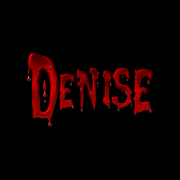
.thumb.png.263984608c433c16fcc928d60930ccc1.png)


.thumb.png.3e3119352cff11c84360c7a7c1fa689d.png)
.thumb.png.9c214d5f4c3959cb96eb7cbcc1416d45.png)
.thumb.png.427b68485d3a5b475ebd3dcd163289ca.png)
.thumb.png.f700a4695c48bec634be5f4a610a1e1f.png)
.thumb.png.625384efacb712794b8410877327d778.png)
.thumb.png.bcb3f95b15f94c78668ca038ce6be10e.png)
.thumb.png.d2725287faf18d87aac8949116d50fe7.png)
.thumb.png.e6eab0b2b94d0507e4fddd98814b89a1.png)
.thumb.png.8f31be5886f51730cc4424f8ceed13eb.png)