
Aybek Ahras
-
Posts
6 -
Joined
-
Last visited
Posts posted by Aybek Ahras
-
-
Just now, firstdefence said:
Oemplus is a way of naming the +/= key located at the top of your keyboard (not on the numeric pad).
You're right. But it's being "alt+shift+0" or "alt+shift+4" as i said before.
I think i can't fix it. I also used On-screen Keyboard and it doesn't work...
-
3 minutes ago, Joachim_L said:
Where did you read about this button "OemPlus"? Can you do a screenshot of this place where OemPlus occurs? It seems to be, that you are the only one having problem here in the forums.

-
15 minutes ago, Oval said:
Have you ever tried to change other keyboard shortcuts and have you read “Customising keyboard shortcuts” before?
PS: Welcome here in the forum.
Yes i read it and i already changed some shortcuts too. But when i wanna change "Zoom in", it should be "Alt+OemPlus". But i don't know which button is "oemplus".
There is "Alt+=" in keyboard shortcut topic. But how can i write "=" ? Because when i push shift button and =, it's being "Alt+Shift+0"
-
4 minutes ago, BofG said:
"OEM" is usually an acronym for "Original Equipment Manufacturer" which makes me think it's a function key specific to your make of laptop. Is there a key on there outside of the usual set? Maybe with a brand logo on?
I use desktop and Windows10.
Unfortunately i don't have any button as you said.
Argh, this situation is so annoying, really...
I saw so many topics about it in other websites. But they say: "Use + or / button for oemplus." the problem is i can't do it.
-
Hey Everyone from Turkey,
I wanna change Zoom In shortcut. My Zoom In shortcut is ctrl+oemplus. I tried to change it but i've no any idea which button is "oemplus".
I wanna change it as "alt+oemplus"
Please, can you help me for that?

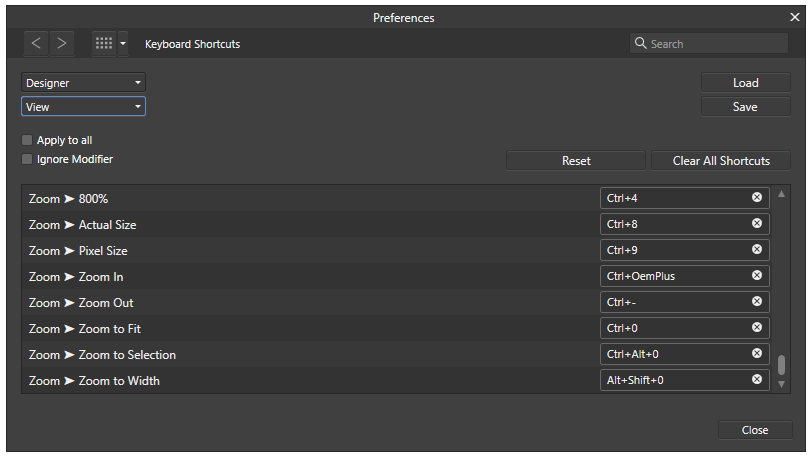
Which button is "OemPlus"?
in Pre-V2 Archive of Affinity on Desktop Questions (macOS and Windows)
Posted
We've one more problem now When i push ctrl+alt+plus, result is in screen
When i push ctrl+alt+plus, result is in screen  I tried all combinations and i discovered if i push "+" double time, it's being oemplus. But when i try to do "alt+oemplus", i push alt and double + , it's being "alt++"
I tried all combinations and i discovered if i push "+" double time, it's being oemplus. But when i try to do "alt+oemplus", i push alt and double + , it's being "alt++" 