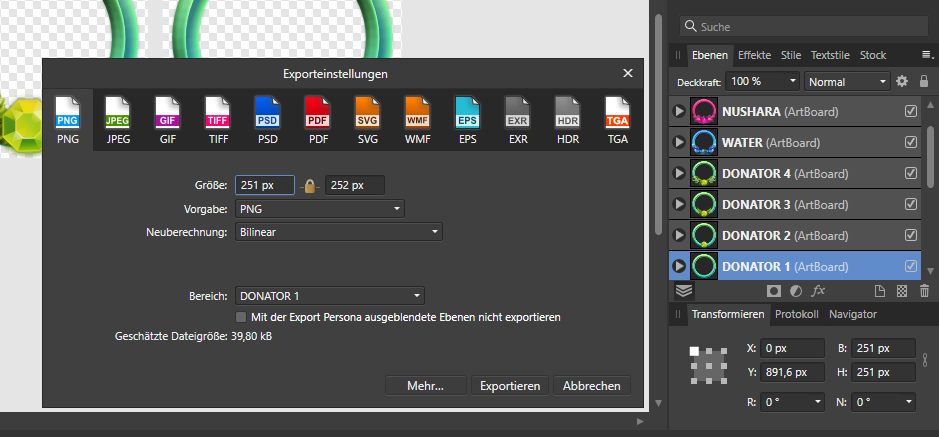Nushara
Members-
Posts
9 -
Joined
-
Last visited
-
 Lensman888 reacted to a post in a topic:
1.9 Pattern layer - not in Affinity Designer?
Lensman888 reacted to a post in a topic:
1.9 Pattern layer - not in Affinity Designer?
-
I would also use this on Designer instead of Photo. Having an icon background for example would be so much easier to do. But to be honest, I also dislike the way they implemented it into Photo so hopefully they will rework the way its working for Designer. But I really hope they will release this to Designer soon. It really is a bummer to copy & paste stuff a hundred times...
-
After opening Designer and using it for like 10 seconds or so, it simply closes. No error, nothing. This happens not every time but most of the time. I can't seem to find a solution or what is causing the issue. But this issue started appearing after the latest update. What would you need to investigate this issue? 87501147-3050-48c6-b07f-b9bf8746aa70.dmp
-
I am questioning too why you would ever wanted to place art boards outside a pixel alignment. Wouldn't it make more sense to just make them moveable only by 1 pixels so you never face this issue at all? Think this would be a very welcome change. At least if there is a purpose to keep it the way it is.
- 13 replies
-
- exporting
- dimensions
-
(and 3 more)
Tagged with:
-
 Nushara reacted to a post in a topic:
Exporting dimensions wrong
Nushara reacted to a post in a topic:
Exporting dimensions wrong
-
Thank you, that fixes it. Looks like I have disabled it at some point.
- 13 replies
-
- exporting
- dimensions
-
(and 3 more)
Tagged with:
-
Is there any setting to move stuff only by integer values? This would at least remove the need to correct them after just moving them by hand. Or something like "if X or Y is not integer use W and H to calculate size. Something around that would be great. Right now it feels very unintuitive to use it like this, even if it might be correct from a programmatic standpoint. But maybe that's just me. At least I know now how to fix it. So thank you for your help <3
- 13 replies
-
- exporting
- dimensions
-
(and 3 more)
Tagged with:
-
Hey MEB, I tried to create a copy of the file, deleted all the other art boards but this seems to fix the problem. So it seems like this really is a problem related to the X and Y coordination. After creating another art board and moving it around, I get 152px instead of 151px. I have added you the file. To me this should never be the case. If you export something with for example 150px width and height, it should always export as such. To me it is very annoying to correct these values up on exporting. Thank you for your support, Nushara border - test.afdesign
- 13 replies
-
- exporting
- dimensions
-
(and 3 more)
Tagged with:
-
Hey Walt, thank you for getting back to me. I have made some changes to the preferences and also updated the placements but it is still not working as intended (at least to me). I have added another screenshot that shows all values. Do you have another idea how this can be fixed? Thank you, Nushara
- 13 replies
-
- exporting
- dimensions
-
(and 3 more)
Tagged with:
-
Hey there, I got an issue with designer when exporting some art boards. They tent to not have the same pixel amount as my art board. I have added a screenshot to show what I mean. This really bothers me and It would be great if you could fix this :) Thank you, Nushara
- 13 replies
-
- exporting
- dimensions
-
(and 3 more)
Tagged with: