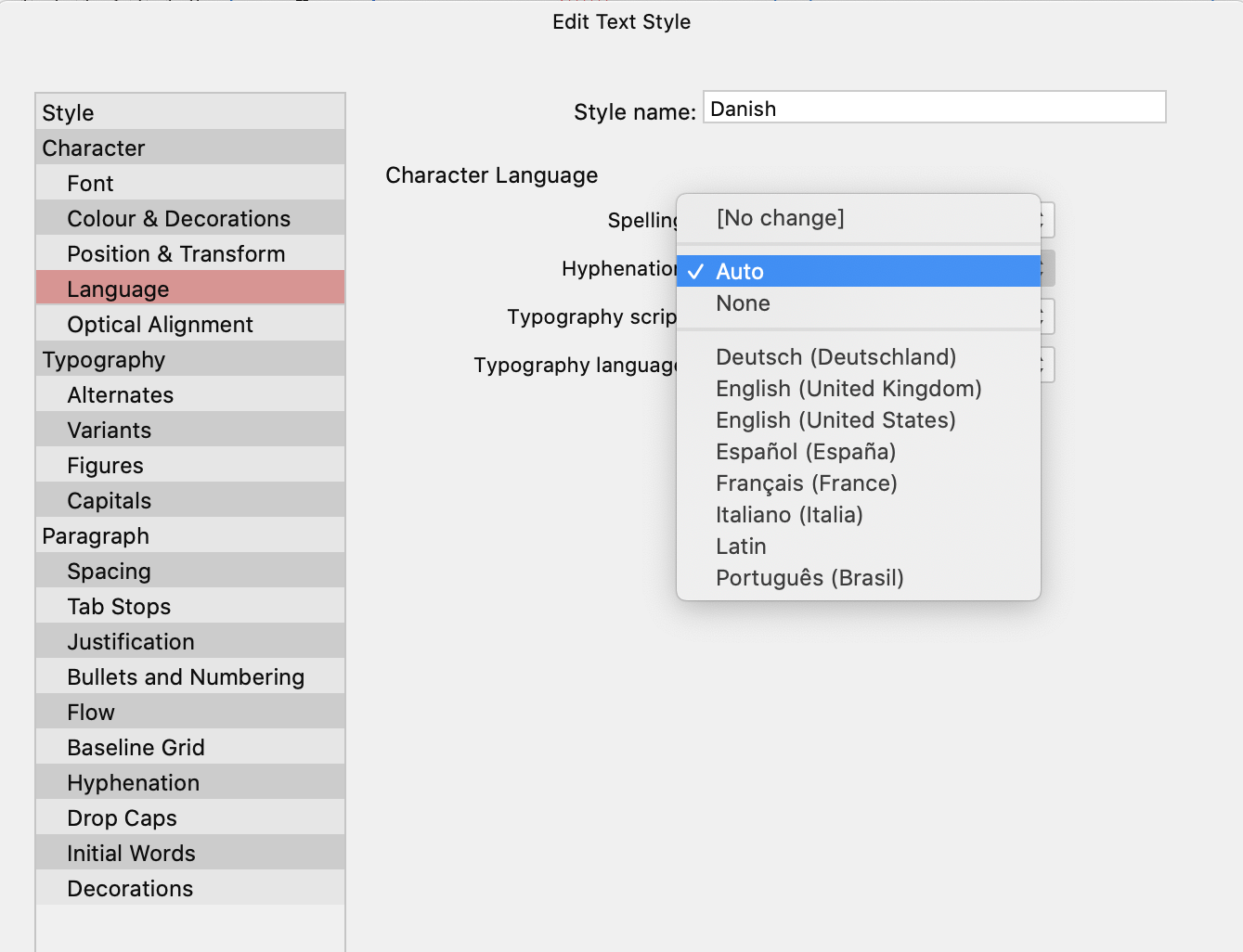Explorer
Members-
Posts
14 -
Joined
-
Last visited
Everything posted by Explorer
-
The fall-back is helpful especially in the document I mentioned, as in it I'm using both standard hyphens and nonbreaking ones, and so it would be cumbersome to use the "search and replace" function globally to substitute a hyphen styled with the no-break property. -- In another document I use only nonbreaking hyphens, so there using that global function would be more feasible. Still, I should like to see the older functionality prior to version 2.1 restored.
-
I do have quite a number of them in my text and so this new bug does present quite a problem. All the more as the publication is one to which further sections are being added, and hence a "search and replace" operation (with or without the formatting option set to the Helvetica font, for example) would be very cumbersome. -- The automatic fallback as in the early version of the software really should be re-instated.
-
Thank you for checking, and it is interesting, the issue that's developed with version 2.1 might relate to specific fonts. (The one I'm using where the problem occurs is not a Helvetica, obviously.) Ideally it will soon be corrected for all of them. I agree: some special indication of the nonbreaking hyphen, to differentiate it from the other sort, would be helpful.
-
My OS is Catalina 10.15.7. (Also, my Macbook Pro is around ten years old.) I didn't know there was a difference in the software depending on the source from which it was downloaded. I'm fairly certain I have the version directly from Affinity. Is there a simple way to check this, though? In the meantime, I made a copy of another Publisher file and opened it under 2.1, and the same problem is visible: the nonbreaking hyphens themselves do not display, though they are still there: so it's just a space that I see instead of them. Obviously, this affects the quality of the text substantially.
-
On the Macintosh operating system, I just noticed that in a document created with Publisher, when I opened it under version 2.1 for the first time, the nonbreaking hyphen character (which I use extensively) no longer is displayed in the text: the character is still there, as a value, but it is as though invisible. This is quite a problem; for the moment, in the one document, I have substituted a simple dash (using the find and replace function en masse), but that is not really a satisfactory solution. Please look into this problem and restore the visibility of this rather indispensable character.
-
Yes, I enabled auto-hyphenation in both the "language" and the "hyphenation" windows, and for good measure for the "group style" and for each of the several paragraph styles I've created under it (one for each of the languages I have need of in the document). And still the hyphenation dictionaries do not show up. (See the screenshot.) Although, here's something I noticed: there is a hyphenation dictionary for Latin, and that's one of the languages for which I've added files to the Spelling folder. (It came from the same source (Open Office) as the others.) This makes the whole matter more puzzling.
-
Yes, here are three screenshots: of the Library folder (as displayed in the Finder window), the Spelling folder, and, for example) the Danish hyphenation dictionary folder. The dictionaries within the Spelling folder itself (those I've activated via the Mac's System Preferences) are available in the Affinity Publisher, it's just the hyphenation dictionaries that are not.
-
Thanks for catching that oversight. I substituted hyphens for underscores in the names of the sub-folders, but the hyphenation dictionaries (I've several of them, not only Danish) did not become available when I opened the Publisher afterwards. (The spelling dictionaries in the Spelling folder in the Library do seem to be accesible in the Publisher.) What else might be causing the problem?
-
Thanks for the response. The information on this page: was helpful up to a point; having followed those instructions, the spelling dictionaries are now available when I open Affinity Publisher, but the hyphenation dictionaries do not seem to be present. (I found them on this page: https://extensions.openoffice.org/en/search?f[0]=field_project_tags%3A157.) Perhaps the problem is the way I named the subfolders in the Library: Spelling folder? For each of them I copied what seemed to be the revelant part of the file name, e.g., "da_DK" and used that. Is this the correct procedure?