
Milos Frydrych
-
Posts
4 -
Joined
-
Last visited
Posts posted by Milos Frydrych
-
-
-
Hi.
(Accer Nitro 5 · i7_2.2GHz · RAM 16GB | Windows 10 Pro | Wacom Intuos Pro L - wire)
In Designer is micro delay between DRAG and MOVE.
I capture this problem when I moving ponts. It also does this when moving objects.
This causes the curve to jerk. At work, it is very disruptive and inaccurate. (I have the snapping turned off and I held Alt for sure.)
-For comparison, there is a screenshot with CorelDraw and Illustrator, where you can see how smooth the movement is.
Everything is tested on the same computer, with the same conditions.Please do you know where the problem is?
(I don't want to go back to Illustrator or CorelDraw for this problem:)
Thank you very much.
Milos -
Hi.
· Windows 10 Pro · Affinity Designer (last version).
I use Subtract function. All nodes is connected.
There is not correct result...
Milos

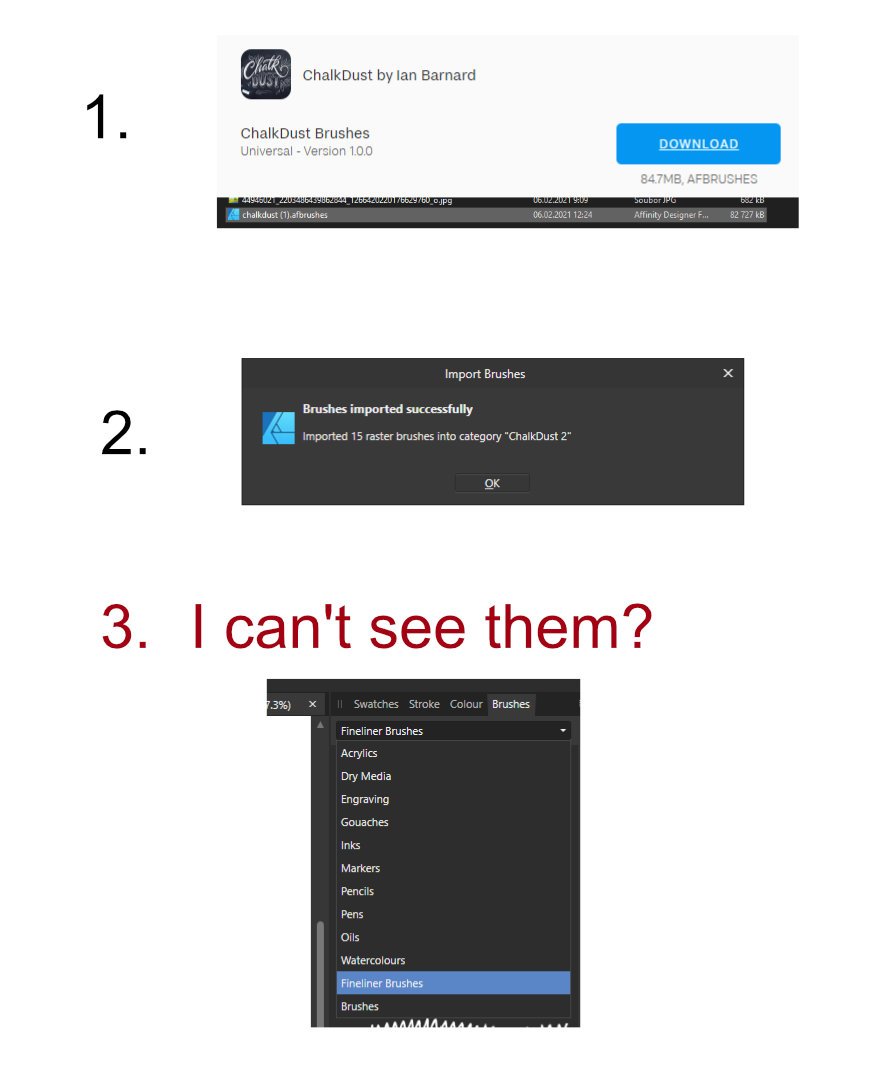

New Brushes - instal problem
in Pre-V2 Archive of Desktop Questions (macOS and Windows)
Posted
Oh. This is easy!
Thank you very much?