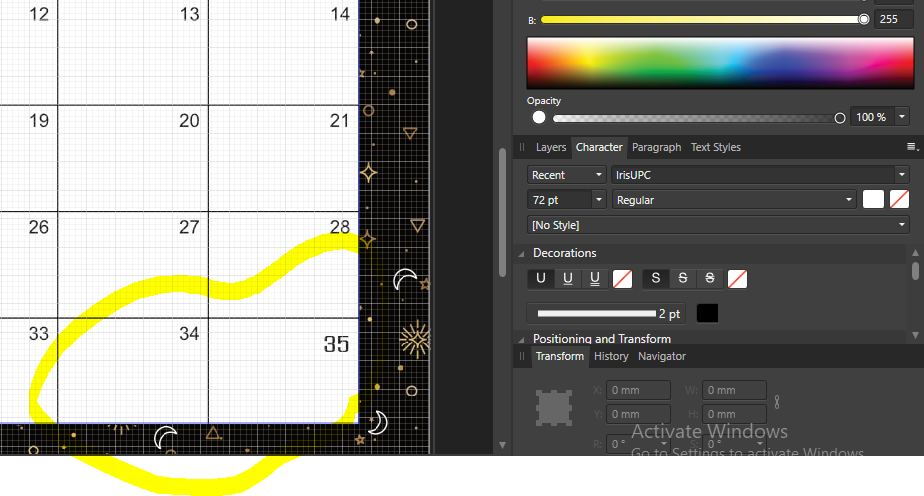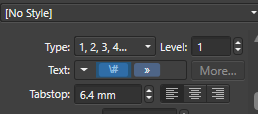Pyapple
Members-
Posts
10 -
Joined
-
Last visited
-
I tried with Paint and Paint3d. > Nope Preview via Photo > work! Microsoft Word > work! (I was surprised!) Once I opened them in Microsoft Word, I could copy them and paste in Affinity Publisher. They showed up as a "Group" as shown in the screenshot. They still retain being PNG. I don't know why but this method seems to work. Thank you so much everyone! You guys are the awesome!
-
Thank you. I wish I could share it. Sadly, since this one is a digital product I brought with single user license so I can't share these files. The file that has preview icon also has the same issue, cannot be opened/placed nor drag and drop. So I am totally lost. If the issues come from the files themselves or it's some kind of bug. 316623213_5874514425946617_2168937952563780699_n.mp4
-
Hi everyone, Has anyone encountered this issue? Normally I would just drag and drop JPEG/PNG files to Affinity suite, and every time it works perfectly. I recently purchase digital files and it couldn't be drag and drop as I demonstrate in the video. In the video, there is 2 demonstration. 1. Drag and drop with prohibited sign 2. Drag and drop that's worked just fine. I have tried "File>Open" and "File>Place". Deleted the files, down loaded again from different links, nothing has been working so far. Please share your wisdom with me my Affinity comrade. Thank you so much. 316588395_5605905306166360_8311199376598644500_n.mp4
-
Hi! Still struggling to learn about table and such. I tried to change font from Arial 37.1pt to IRIS UPC 72pt. but every time I chose to change either font/size, it snapped back right to Arial 37.1pt. I tried delete the whole table and made a new one but the same problem still persist. For some reason, I was succeed to change the font and size at the last panel but not other table panels. Any idea guys? I attached the master page file without the artwork for more information. Thank you in advance. Forum Q and A.afpub
-
Thank you v_kyr. That didn't work for me but I figured it out! In the red box, my text was which works fine for the automated calendar, just cannot do the right align haha. I noticed that in the thread use as a reference, the instruction was and then I could use the right align option in the blue box (either works). Is there any resource I can study further about the formula? Thank you everyone for taking your time to help me in this topic ^^
- 4 replies
-
- table tool
- calendar
-
(and 1 more)
Tagged with:
-
here it is. I took the color out, hoping it is less distracting. calendar_noright_ex.afpub
- 4 replies
-
- table tool
- calendar
-
(and 1 more)
Tagged with:
-
Hi! a newbie here! I am trying to create a sorta automated calendar from this thread, >> (by the way, thank you Eugune Tyson for an awesome thread!) Here is my result: My question is that I want to move the numbers to the black circle position (right align) but I can't seems to figure out which tool to use. I tried everything in the red rectangle box, they didn't work for me. Maybe I miss something? Thank you in advance!
- 4 replies
-
- table tool
- calendar
-
(and 1 more)
Tagged with: