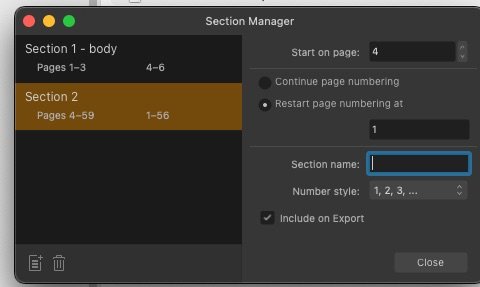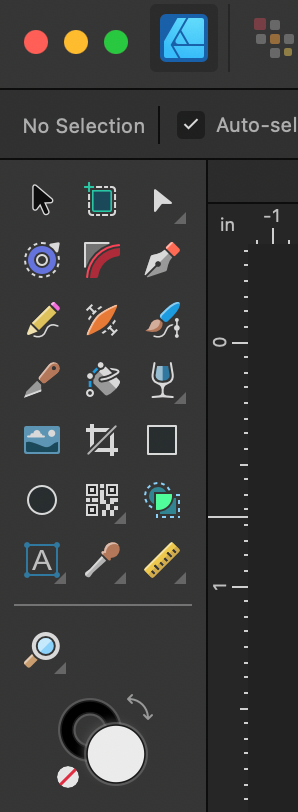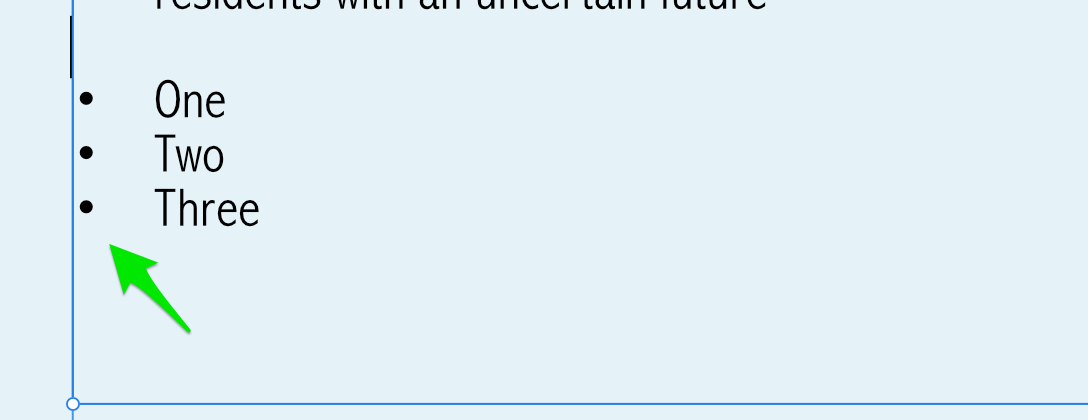SteveRoberts
Members-
Posts
52 -
Joined
-
Last visited
Everything posted by SteveRoberts
-
Friends, I've been struggling this evening trying to format bullet points with other than the standard bullet. For example, when I change the level 2 bullet to a dash -, the change appears on screen, but as soon as I click out of the text field, it reverts to the default bullet. Is this a known issue? Is there a workaround? Thanks! SR
-
Hello, I have created a 60 page document of "placed" .PDFs. I would like to number the pages; however, I do not wish to have numbers on the cover page or the next three following pages. So, numbering would begin on page 4, numbered as page 1, and then continue throughout the document. I set up a "#" in a text field of the Master page. I then went to the section manager and created a section to start numbering on page 4 and to "restart page numbering" as page 1. However, numbers start on page 42 for some reason. There are no page numbers prior to page 42. Thanks for any assistance you can provide. SR
-
Designer 2.5.5 No Shape Tool Fly-Out
SteveRoberts replied to SteveRoberts's topic in Desktop Questions (macOS and Windows)
I sure didn't recognize that shape! Thanks very much for the solution. SR -
Affinity Photo: Digital Makeup Tutorial
SteveRoberts replied to SteveRoberts's topic in Desktop Questions (macOS and Windows)
Thanks very much. I did search YT and this channel specifically. However, while I did find skin retouching, I could not find a "makeup" tutorial. Was hoping for a direct suggestion, if one exists. https://www.youtube.com/@AffinityRevolution/search?query=makeup -
Indent Bullet List
SteveRoberts replied to SteveRoberts's topic in Desktop Questions (macOS and Windows)
Very helpful; thanks! -
Hello, I've created a bullet list, but the bullets are flush against the left margin. I'd like to indent the bullet points. Is there a way to easily do this? Thanks! SR
-
Friends, I'd like to find the best way to make a shape like this and still be able to control the stroke weight. This one was formed by making a rounded corner rectangle and then covering half with a white box, which will not be sufficient to move forward with this project. Tips and suggestions greatly appreciated. SR
-
Matching a Photo's Text Perspective
SteveRoberts replied to SteveRoberts's topic in Desktop Questions (macOS and Windows)
It does appear to work, Lepr; thanks! However, I cannot figure out step-by-step for what you're showing. Could you please send a brief bullet list of steps? Thanks! -
Matching a Photo's Text Perspective
SteveRoberts replied to SteveRoberts's topic in Desktop Questions (macOS and Windows)
Yes, that text was on the original photograph. -
Matching a Photo's Text Perspective
SteveRoberts replied to SteveRoberts's topic in Desktop Questions (macOS and Windows)
That is correct; thank you! I'm still not sure how you pulled out the corners of the warp filter. I am unable to pull the corners individually. When I pull, the entire rectangle expands but keeps the rectangular shape. How do I select and move an individual node point? Can you please explain? -
Matching a Photo's Text Perspective
SteveRoberts replied to SteveRoberts's topic in Desktop Questions (macOS and Windows)
Thanks for this! I've got the rectangle dragged out and the filter applied. How do I adjust the nodes? When I try to drag them, the whole rectangle changes shape.