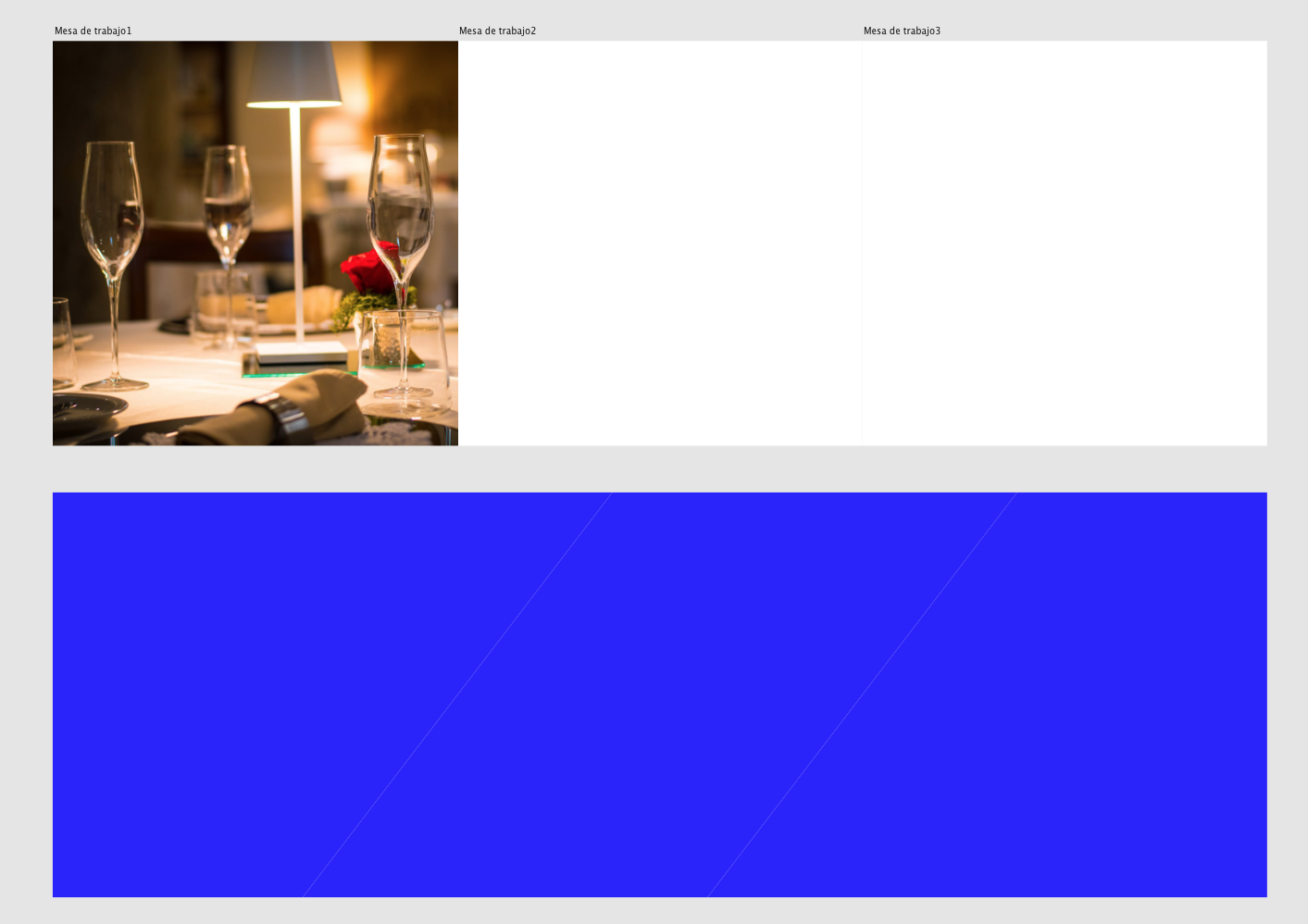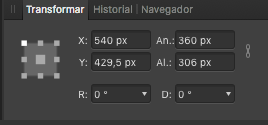ituknus
Members-
Posts
16 -
Joined
-
Last visited
Recent Profile Visitors
The recent visitors block is disabled and is not being shown to other users.
-
ituknus started following Painting mask unexpected error
-
I have an image and I make a mask selection kith (W) tool. Once I refine the selection and create an new layer with the mask, if I want to redefine it with the brush tool with white color, it makes something quite strange and I don’t know what I can click anymore. It doesn’t works… 😳😩 IMG_0075.mov
-
I've tried but I don't liked. maybe it's too much for what I need. I just work in 2D but once you learn all the commands and the workflow of an app, change to another completely different is not easy
-
I beg you to create a powerful CAD app affordable for the poor people I don't have 2500€/year for AutoCAD and knowing and working with your apps I know you'll do a POWERFUL, GREAT and PERFECT alternative to work with. Thanks!
-
Hi, I'm trying to make something but i don't know how to do it. I can do it duplicating the layer and placing it in the other artboard but i think that there must be another way to do it. i want to extend the image one as the shape below, and make it enter in the artboard 2 area, the same with the second and third picture (as the shapes below). I need 3 artboards because i must export them as separated jpeg files. Thanks!
-
No way to key object align...
ituknus replied to ituknus's topic in Pre-V2 Archive of Desktop Questions (macOS and Windows)
WOW! that's good too!!! thanks! -
 Move Along People reacted to a post in a topic:
No way to key object align...
Move Along People reacted to a post in a topic:
No way to key object align...
-
No way to key object align...
ituknus replied to ituknus's topic in Pre-V2 Archive of Desktop Questions (macOS and Windows)
Thank you! got it, but i thought it was easier or just a one click option. hope Affinity will apply the option to do it faster with just one click. Thanks again -
No way to key object align...
ituknus replied to ituknus's topic in Pre-V2 Archive of Desktop Questions (macOS and Windows)
how can i select it if its not activated? i dont understand the procedure you're telling me NO OBJECT SELECTED = NO ALIGN PANEL ACTIVATED KEY OBJECT SELECTED = NO OPTION TO MAKE ANYTHING ON ALIGN PANEL -
I've read all the posts here, and some other posts on the web on how to align objects with a key object. I can't... i've tried with some forms, new document, restarting the computer and i can't do it or understand how it properly works. When i select the two or the 3 items i want to align (normally just 2) and click on alignment panel, i have no choice to change the behavior of this panel. I've tried to select first the key one and then the other with the shift, and with option (alt) but no success either... Any idea?
-
Transformation Anchor Point
ituknus replied to ituknus's topic in Pre-V2 Archive of Desktop Questions (macOS and Windows)
Thanks!