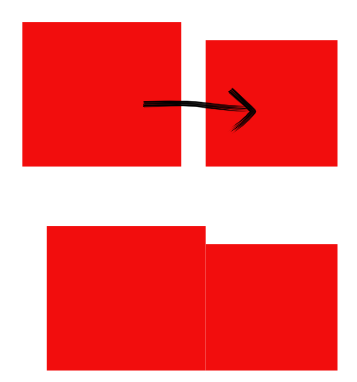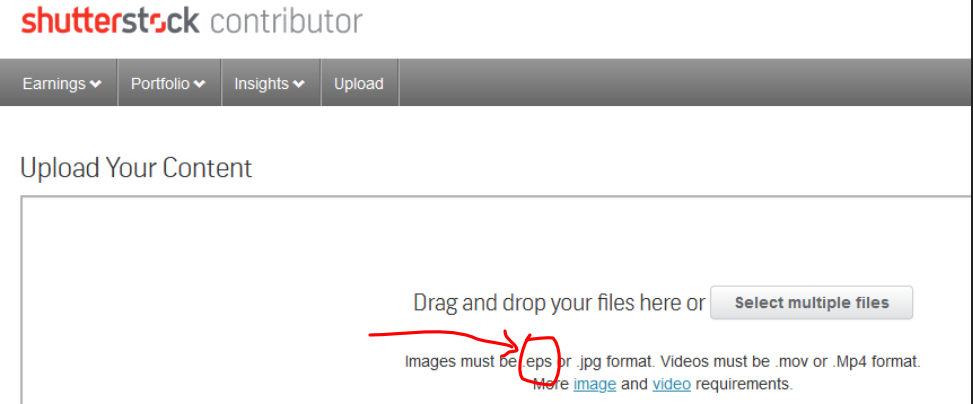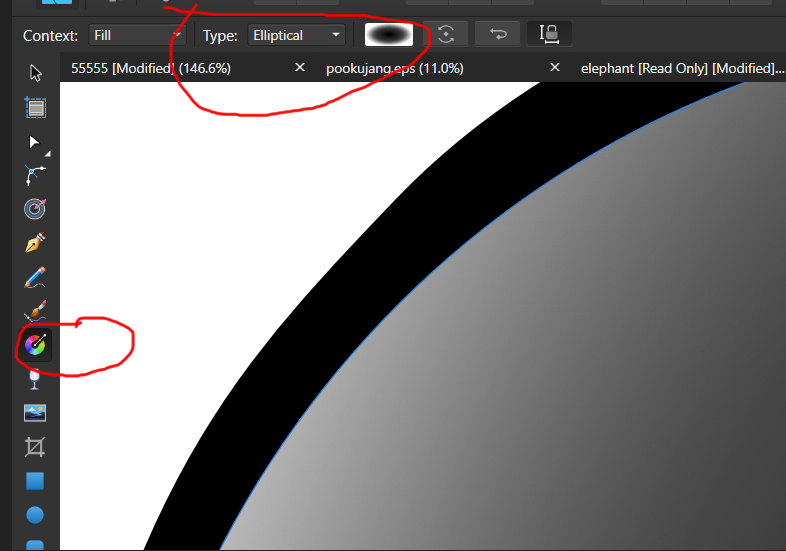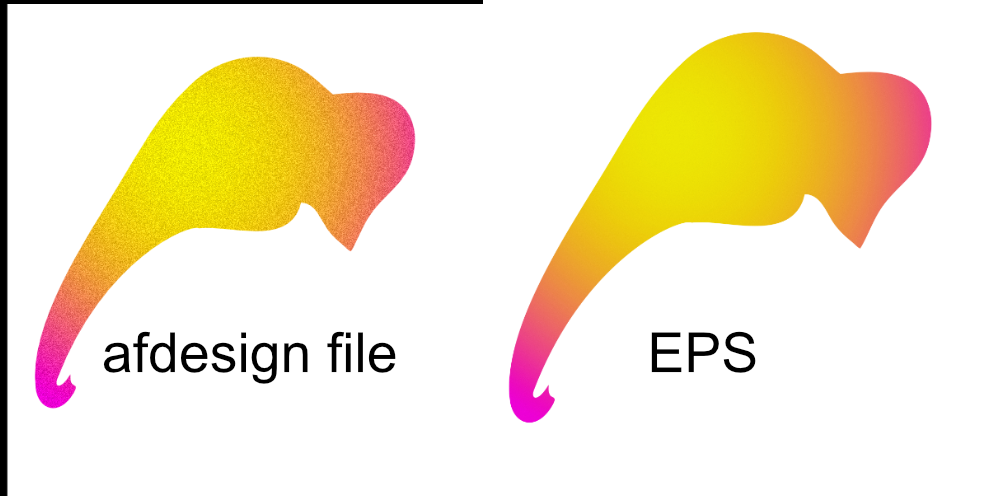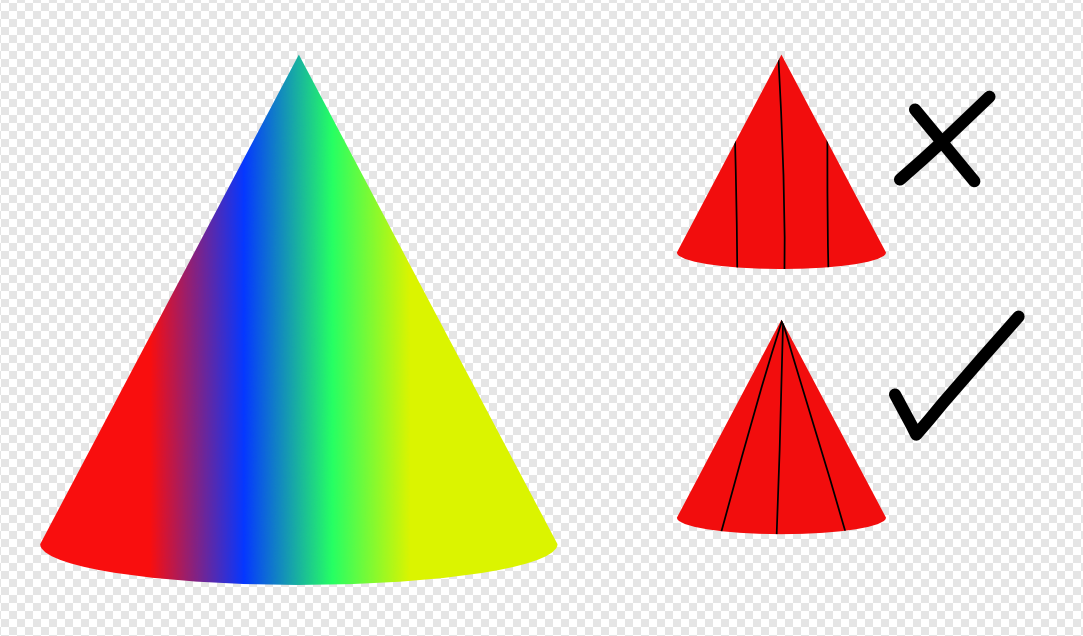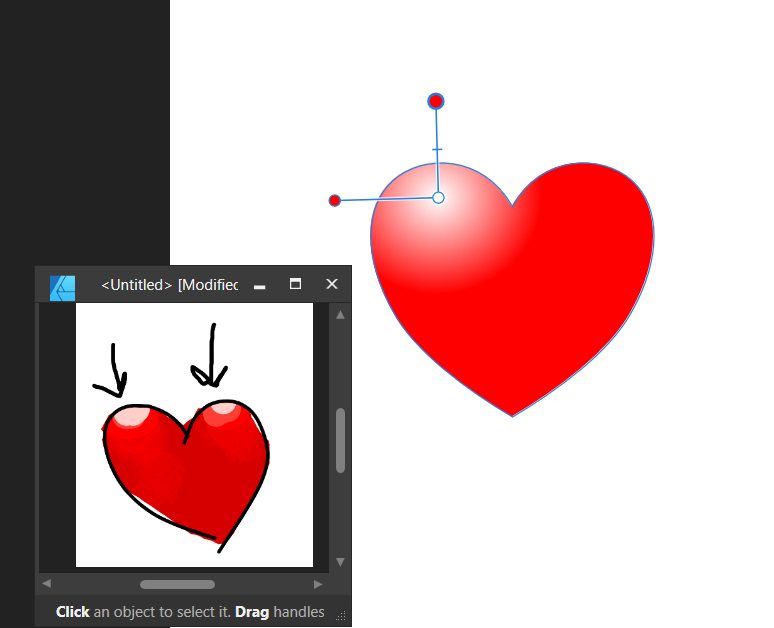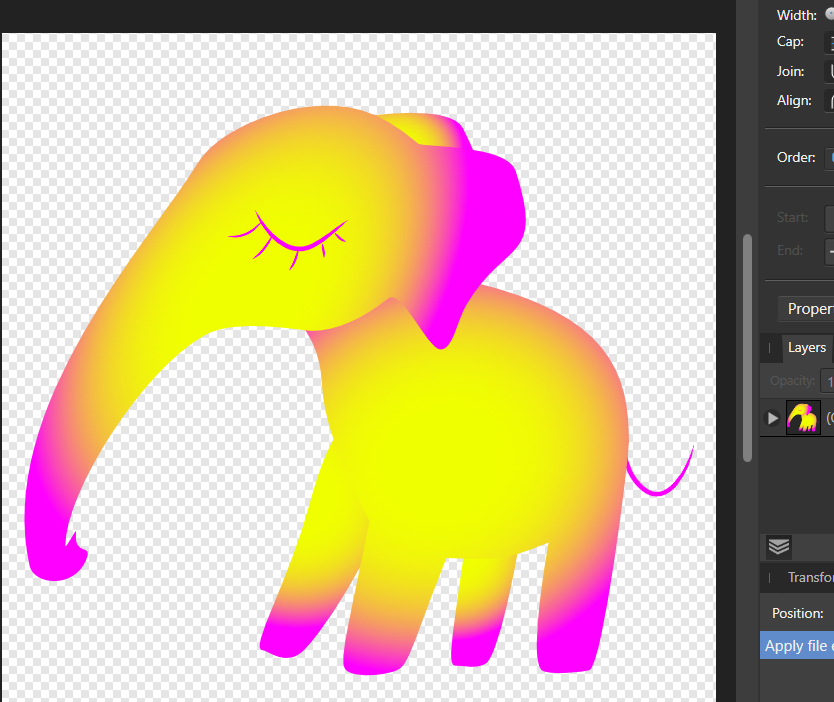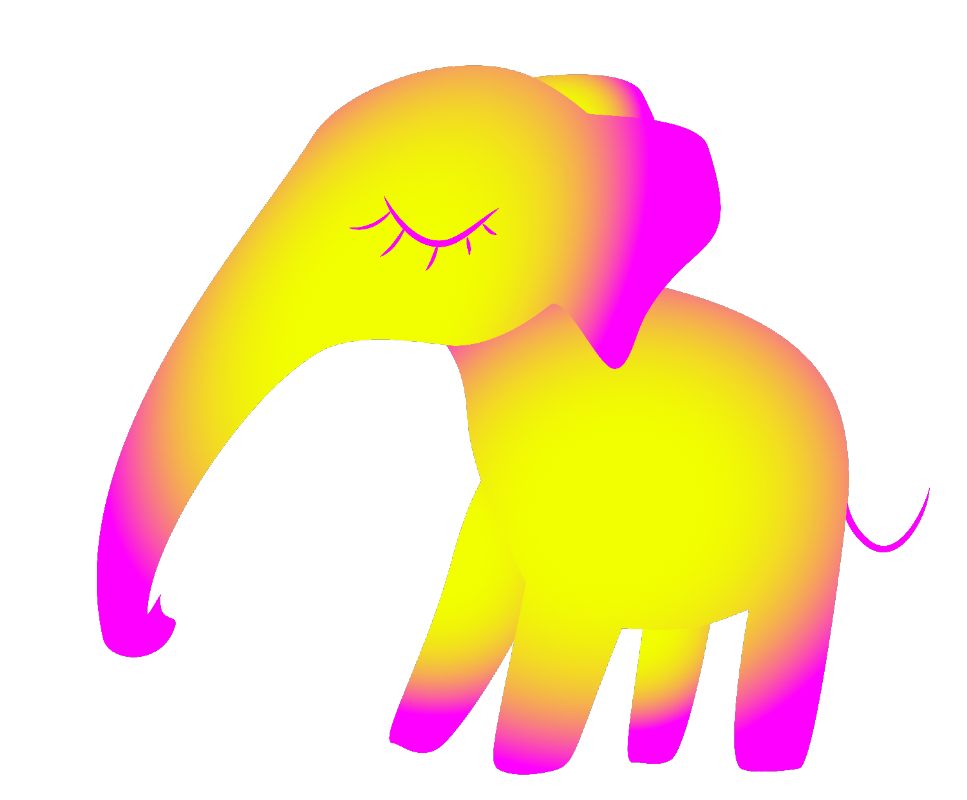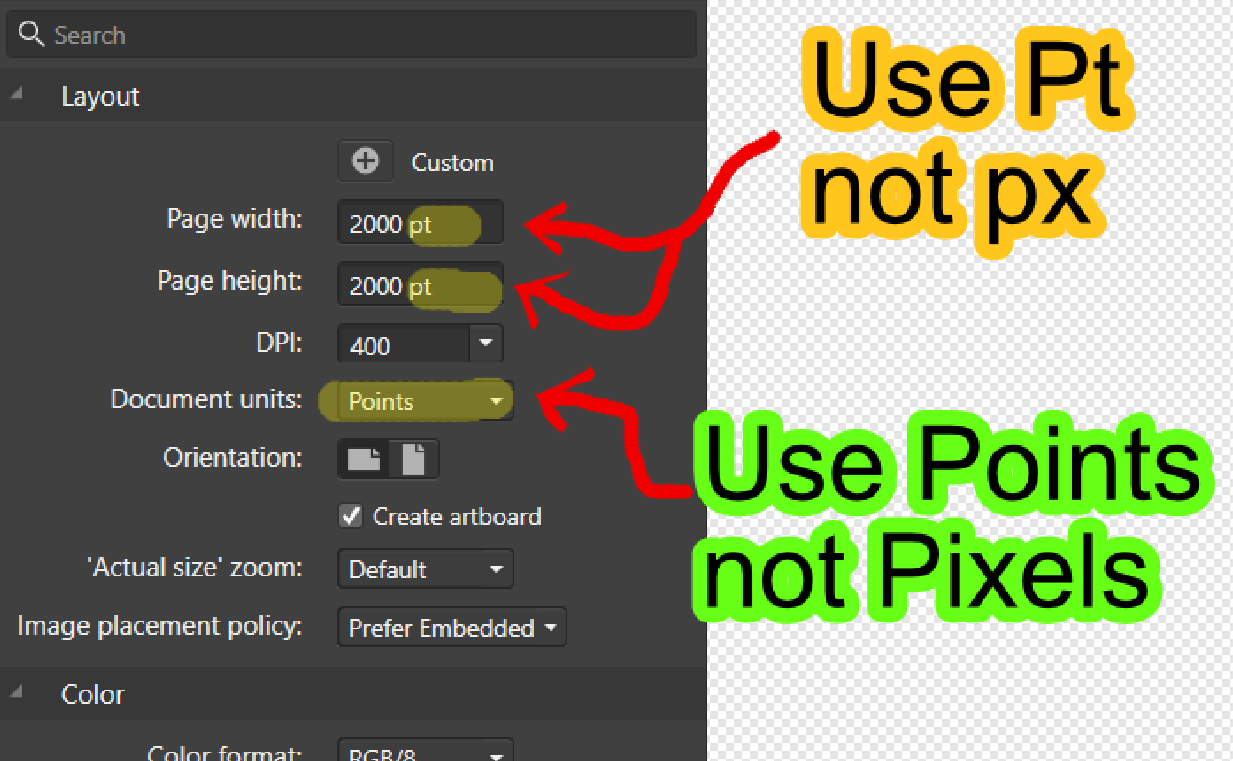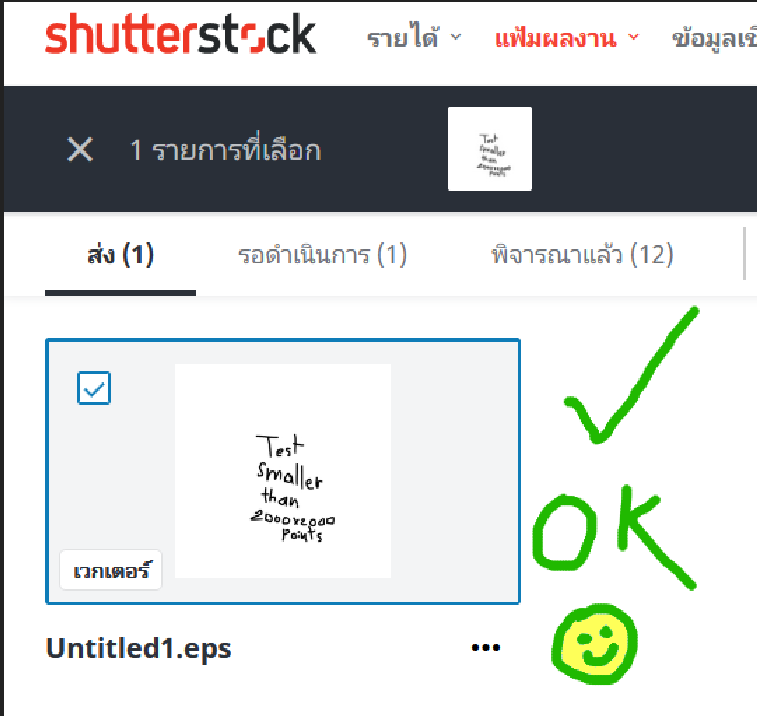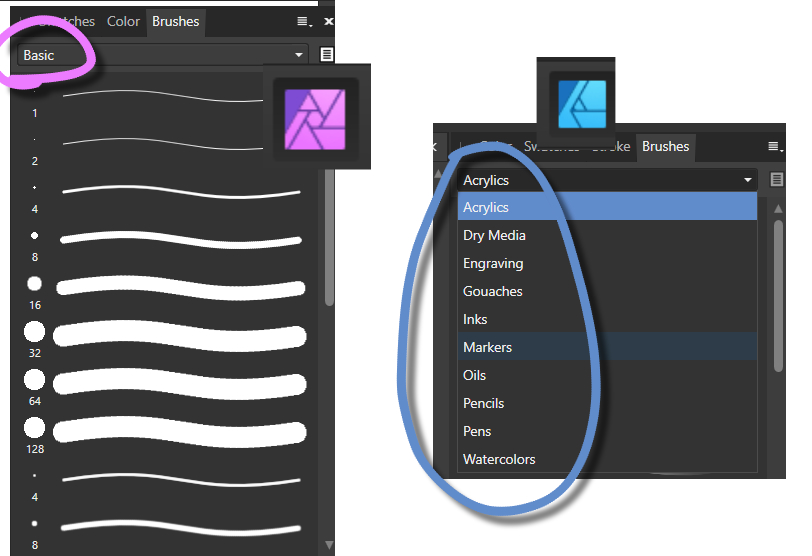-
Posts
73 -
Joined
-
Last visited
Everything posted by pangloy
-
Conical Gradient error? (Affinity Designer) Hello. I want to do a vecter. Another Gradient color is perfect vector(Nothing will be rasterized) But THE CONICAL Gradient is raster (not vector)?? - I do not use any noise effect - I do not use any texture - I do not use any brush So Sad. 😢 How I do. Please. 🙏😢
-

Is EPS not vector?
pangloy replied to pangloy's topic in Pre-V2 Archive of Desktop Questions (macOS and Windows)
Thank you for all comment. 🙏- 14 replies
-
- affinity designer
- vector
-
(and 1 more)
Tagged with:
-

Is EPS not vector?
pangloy replied to pangloy's topic in Pre-V2 Archive of Desktop Questions (macOS and Windows)
- 14 replies
-
- affinity designer
- vector
-
(and 1 more)
Tagged with:
-

Is EPS not vector?
pangloy replied to pangloy's topic in Pre-V2 Archive of Desktop Questions (macOS and Windows)
- 14 replies
-
- affinity designer
- vector
-
(and 1 more)
Tagged with:
-

Is EPS not vector?
pangloy replied to pangloy's topic in Pre-V2 Archive of Desktop Questions (macOS and Windows)
- 14 replies
-
- affinity designer
- vector
-
(and 1 more)
Tagged with:
-

Is EPS not vector?
pangloy posted a topic in Pre-V2 Archive of Desktop Questions (macOS and Windows)
Hello. I thought EPS is vector until I zoom EPS file. EPS is not vector? Thank you so much.- 14 replies
-
- affinity designer
- vector
-
(and 1 more)
Tagged with:
-
Hello. 😃 This is the way to create 4 megapixel EPS for shutterstock. -------------------------------------------------- 😺 Just use Points. 👿 Do not use Pixels. 😺 At least 2000 * 2000 Pt -------------------------------------------------- 😺 I tested by draw something smaller than document size. -------------------------------------------------- 😺 It works even though your drawing is smaller than 2000 * 2000 Pt. 😺 And no need any WHITE BACKGROUND.