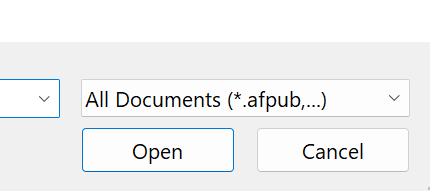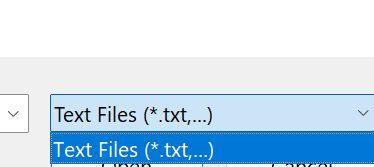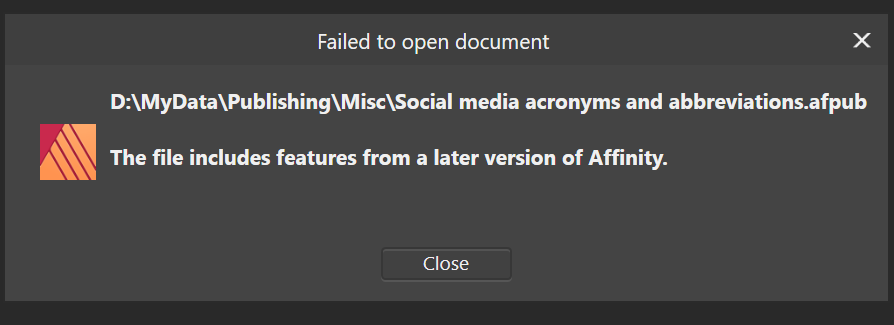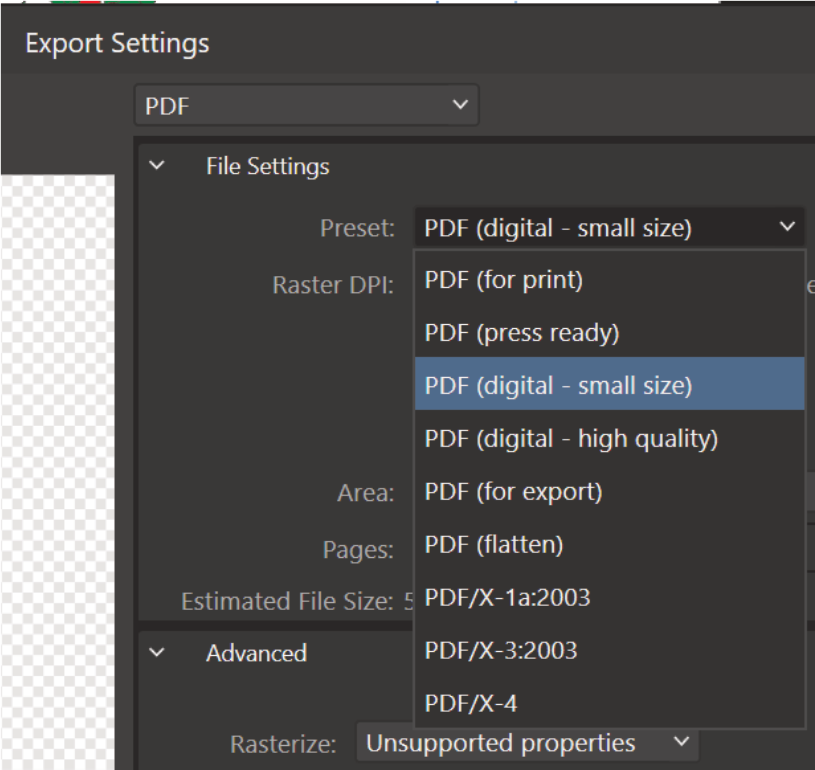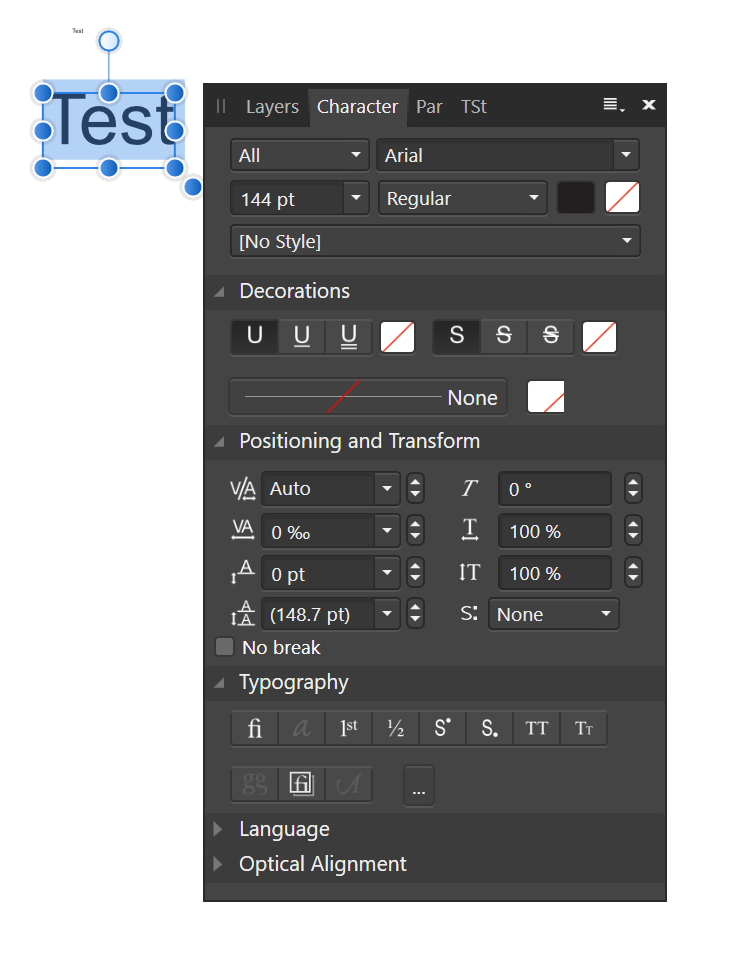pcdlibrary
Members-
Posts
249 -
Joined
-
Last visited
Everything posted by pcdlibrary
-
This is probably the cause: I pasted text from an email message that acted strangely in Publisher. Thank you.
-
-
What is this, ydp3f594dadyiv9874955671 suddenly added before the names of three of my Text Styles?
-
Booklet printing problem
pcdlibrary replied to pcdlibrary's topic in Desktop Questions (macOS and Windows)
PROBLEM SOLVED: I used the wrong profile setting; it should be Custom. -
Booklet printing problem
pcdlibrary replied to pcdlibrary's topic in Desktop Questions (macOS and Windows)
To print a booklet in Affinity Publisher, you need to set up your document with the correct page size and layout. Here are the steps to follow: Open Affinity Publisher and create a new document by pressing Command+N or Ctrl+N for Windows users. Change the “Number of pages” to a number divisible by 4. If you are short, just round up to the nearest number divisible by 4 (example: you have 9 pages, enter “12”. The last 3 pages will be blank). Set the page dimensions to 5.5" by 8.5". Adjust the margins, bleed, etc. as necessary. Add the content of your booklet (text, images, etc.). To print your booklet, follow these steps: Go to File > Print. If you get a pop-up window, click on Show Details. Click on Range and Scale and change it to Document Layout. Change Model to Booklet. Click on Document Layout and change it to Layout. Change Two-Sided to Short-Edge binding. -
Booklet printing problem
pcdlibrary replied to pcdlibrary's topic in Desktop Questions (macOS and Windows)
Thanks for your help. Do you know an easy way to calculate the sizes I need & crop off the sides? -
Booklet printing problem
pcdlibrary replied to pcdlibrary's topic in Desktop Questions (macOS and Windows)
-
When printing booklets from files formatted as letter-size or half letter-size, the printed pages reflect two inches of white space, total, at the top & bottom of the pages. I tried to upload the afpub file but htere was a server error.
-
-
When I prefer embedded, why do I sometimes have to search for missing files?
-
-
Why do I keep getting the one-time activation pop-up?
-
Text frame anomaly
pcdlibrary replied to pcdlibrary's topic in Desktop Questions (macOS and Windows)
Thank you. Solved by thomaso. -
Text frame anomaly
pcdlibrary replied to pcdlibrary's topic in Desktop Questions (macOS and Windows)
You are correct, thanks. Another frame was set to "Bottom Align." This likely happened because I copied text from someone else's file. -
Why does text move when I adjust the text frame vertically?
-
Thank you. Actually, v1 will no longer start, because a newer version is installed.
-
-
Thank you. "I see, said the blind man."
-
Yes. See the drop down I posted.
-
It does not; only showing nine flavors of PDF.
-
-
Text is acting strange
pcdlibrary replied to pcdlibrary's topic in Pre-V2 Archive of Desktop Questions (macOS and Windows)
Sorry, guys. I accidently chose the wrong size canvas. OK now. Have a nice day. -
Text is acting strange
pcdlibrary replied to pcdlibrary's topic in Pre-V2 Archive of Desktop Questions (macOS and Windows)
If working properly, 'Test' at 144 pt would be much larger, compared to the panel, which is shown for reference. Default is 12 pt; when I type some text, it is almost invisible. Same thing happened, maybe two years ago. I cannot find notes; you may have them. -
Text is acting strange
pcdlibrary replied to pcdlibrary's topic in Pre-V2 Archive of Desktop Questions (macOS and Windows)
-
Text is acting strange
pcdlibrary replied to pcdlibrary's topic in Pre-V2 Archive of Desktop Questions (macOS and Windows)
Text is still not working properly. Notice 'Test' set to 144 pt. The text above it is set to 12 pt and it is barely visible.