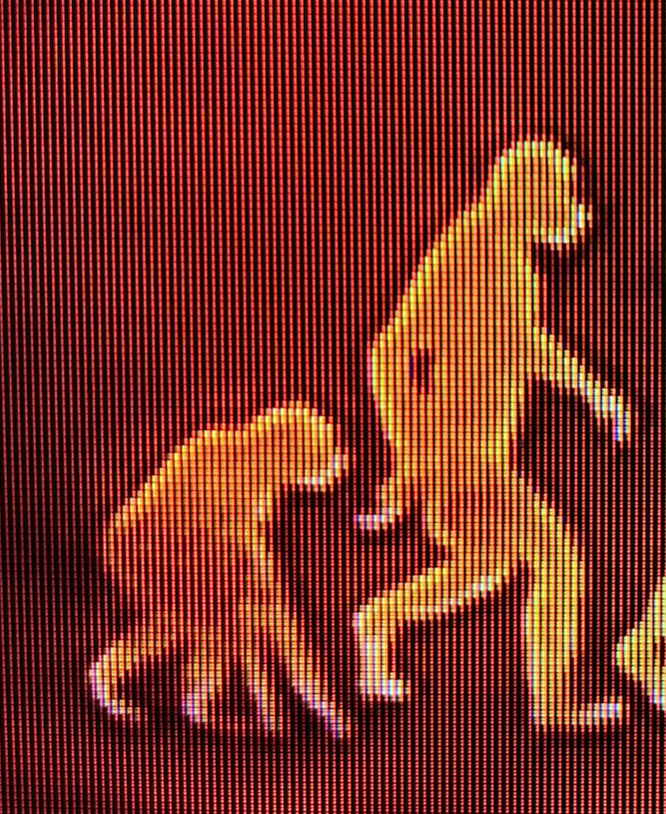nullpointer
Members-
Posts
71 -
Joined
-
Last visited
Recent Profile Visitors
The recent visitors block is disabled and is not being shown to other users.
-
Color Text Effect
nullpointer replied to nullpointer's topic in Desktop Questions (macOS and Windows)
Perhaps I was unclear about my request. I know how to create the black panel background. What I was really asking was I want to know how to create the two gold and yellow toned color of the text. Thanks -
nullpointer started following How to fill the area in between the strokes , Color Text Effect , I Would Love To Identify This Font and 5 others
-
-
I'm unclear how to extract a perfect circle of the dragon, water and mountains. I've tried creating a solid circle placing it over the dragon image and using boolean subtract but it's not going well. I know there is a trick to achieve this and I'm hoping someone can correct my defunct brain and help me solve this mystery. I appreciate any and all help! 1.svg
-
How do I create this shadow effect?
nullpointer replied to nullpointer's topic in Desktop Questions (macOS and Windows)
Thank You! -
I ran across this technique today and have zero clue how I could duplicate this technique in Affinity Designer. A & B layers are combined to create C. At first I thought B was a stroke but I was wrong, it is a shape (curves) with a fill. How the heck did they do this so precisely? No idea how layer B was created. Any guidance would be MUCH appreciated!!! I've also include the original design where I snagged a portion for the A B C example below. tiara-1301868.svg