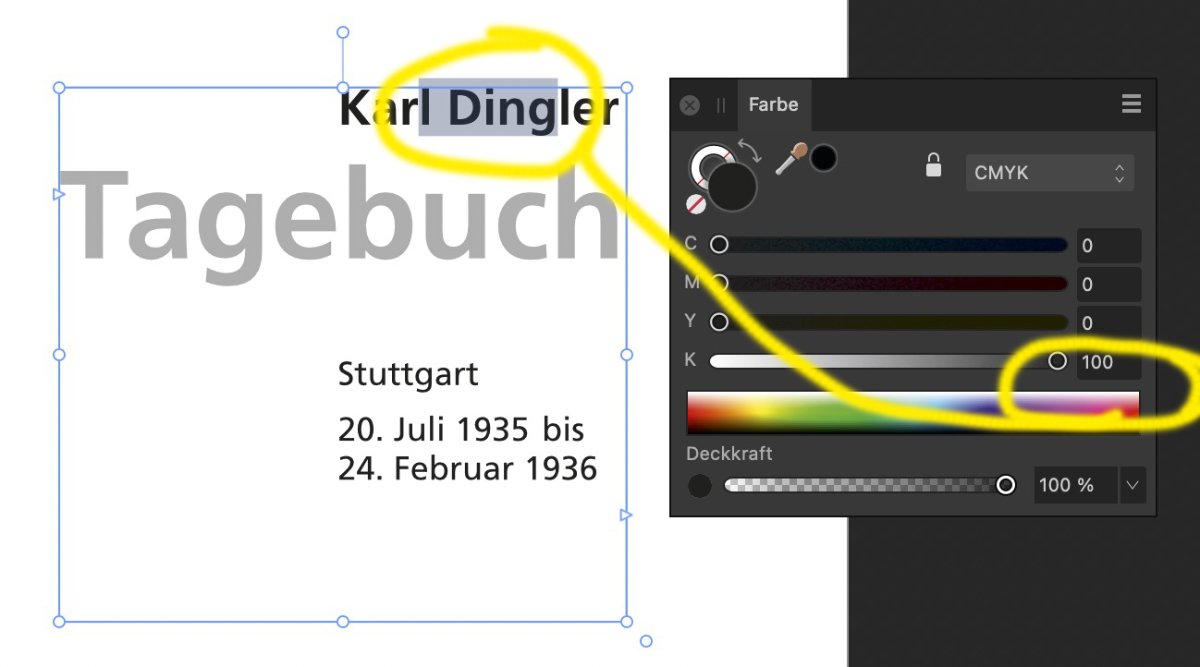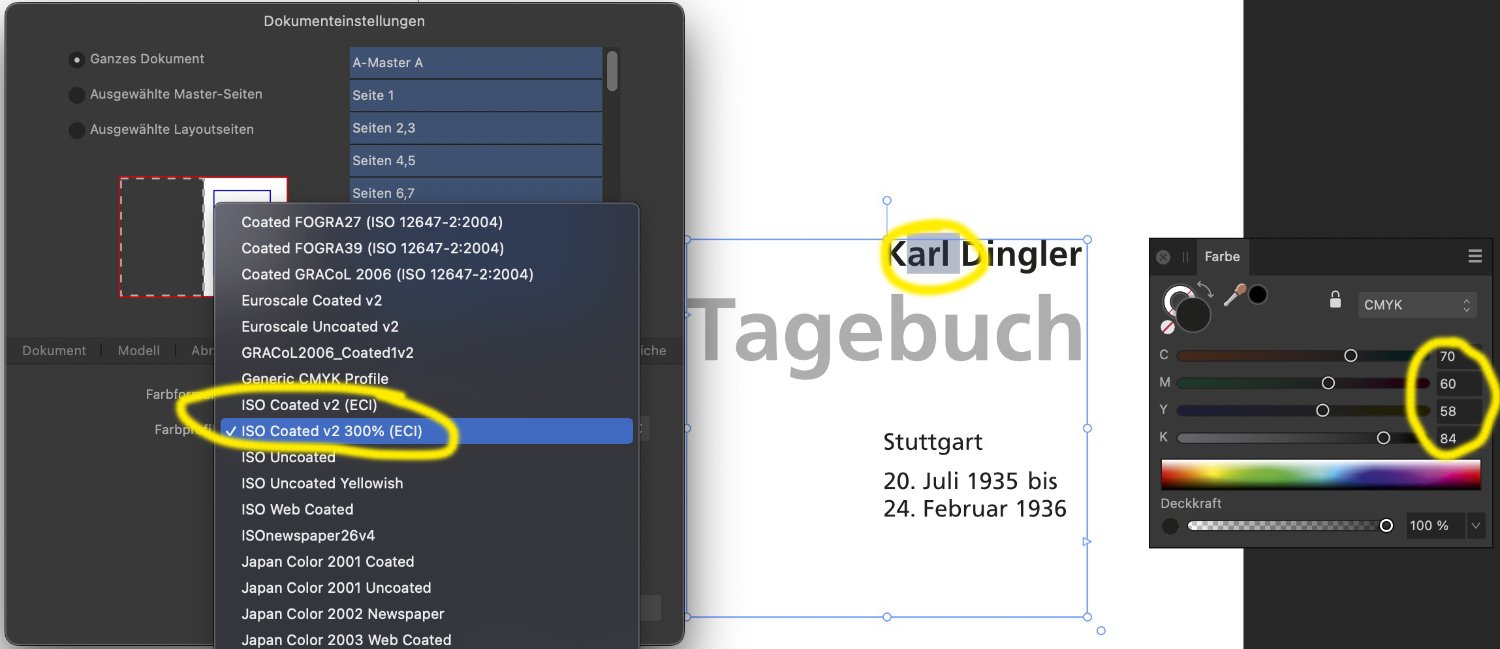jweitzel
Members-
Posts
187 -
Joined
-
Last visited
Everything posted by jweitzel
-
I apologize, but I think many here in the forum “tinker” with Affinity, but don't work with it professionally. Maybe Gen Z. If you have to open, change or finish 65 book designs or ads a day from the server, you don't have time to look anywhere and call up “Manager”. It has to run smoothly and you don't have to “search”. Period. In any case, I have the impression that there are always people who think they have to gloss over criticism. You can do FastFourrier analyses with Affinity - but it's difficult to stand in production. That's how I see it. I have already mentioned also the extremely positive aspects above. Johannes
-
Hello Garry, thank you for your answer and informations! As a regular observer and contributor (more questioner...) in this forum, I am aware that this requirement has existed already for a long time. To respond to your answer: Do you expect me - after opening an (older/foreign) document - to now search in all kinds of menu items and dialogs to see if anything is wrong, outdated or incorrect at any point? That would be grotesque. Of course I know the menu item “Resources”. Missing/wrong/different color profiles are just as significant as a missing font. I think, it should be possible to create a central dialog that does not close irretrievably after 3 seconds, all showing all the “ifs and buts” of the document just openend. I've said it many times in the past: The Affinity Suite is great! I'm happy. And I hope we all look forward to a peaceful (not necessarily "for free") future of update models etc. ! - but the programmers of the suite don't seem to me to be practitioners. Johannes
-
When opening some of my documents, AFPub shows different (error) messages for about 3 seconds. These then disappear before I have had a chance to read them carefully. (Missing fonts, ressources, color profiles etc.) My question: Is it possible to look up/call up again these messages later in the corresponding Affinity software? My second question: Which programmer would have the idea of drawing his users' attention to potentially serious problems in this way? It's like a fire alarm only for 3 seconds. Grotesque. Best wishes, Johannes
-
Many thanks, "Lacerto"! We all knew, that you are one of the most skilled members here concerning "the secret knowledge" about the furthest cornes of the panels : ) This I did'nt know. Has something changed in the structure of the panels as a result of updates, or has it always been like this? I have been typesetting books and commercial work with Affinity for years... Thanks alot! Johannes
-
Hello out there! I've just come across a strange phenomenon: I'm currently designing an event poster, which of course includes time specifications. I'm doing this with the "Typography" panel by formattoing "superscript" of the minutes. (10/superscript: 3 pm). But it won't work! Superscript etc. everything is ignored. After some tinkering, I now realize that there are only a certain fonts in my system (Calibri, Bagdat ...) that accept the formatting. In other cases the buttons for formatting are greyed out. 😱 Maybe it has something to do with UTF or something similar? Where is the point to “repair” this? Or does it have to do with the fact that Affinity only accepts certain font types? However, I no longer use Type 1 fonts. Mac OS 13.6.9 Affinity Suite 2.5.5 Thanks for help from Germany Johannes
-
To say it in advance: I am ultimately a layman in this field! I see 2 possibilities. On the one hand, there is the option “Print as image” in the print dialog in Acrobat. Then the PDF output is rasterized (usually due to display/font difficulties) bei Acrobat itself. Second, I think that in Acrobat Pro (which I bought in 2020 for far too much money...) there is a function with which you can convert all fonts to vector within the PDF. The problem is that the font is not *missing* in a PDF, but is safe embedded (or a subset of the letters), but you can't get to it from the outside. But as long as you stay “inside” a PDF (as long as it was not created with a chi-chi software, including Office), the display should be correct. So long for my grain of salt to the problem! Johannes
-
Tanks for your answers! If I see it right, there is only the 2-step workflow to get a correct cut out!? @return: I also tried the tool: layer -> live projection –> perspective projection. But then I can't cut out anything off the original picture. Or I'm wrong? How did you get that (correct) cutout? Johannes (As I've said before, the Affinty development team creates the strangest and most outlandish filters and functions. But they struggle with the basic tools/functions. But maybe this is due to the commercial "competition”. You can't make a fortune with a conventional toolbox with high-quality standard wrenches. Then it's better to have flexible wrenches with Charly Brown lights and stardust spray ...)
-
Hello out there, I am in the process of editing several dozen photographs of painted pictures for a catalog. The artworks were photographed while leaning against a wall, so they are usually somewhat perspectively distorted: I need to cut out these artworks out of the photographs (including their frames). In earlier times (PSD) I had a “perspective crop tool” where I dragged the corner points onto the corner points of the photographed frames, then clicked “apply”, and this software cut out the marked area and automatically corrected its perspective to a rectangle. Apparently not so in AfPhoto! If I set the corner points with the perspective tool (selected is “dwell”) and then click “Apply”, AfPhoto distorts the marked area to the original pixel dimensions of the original photograph! Grotesque. The cut out area is totally distorted to the dimensions of the original file: Question: How do I get a non-rectangular area cut out of an image? Thanks for any help! Johannes
-
AfPhoto: Macro for changing resolution
jweitzel replied to jweitzel's topic in Desktop Questions (macOS and Windows)
Hello Walt, I am always impressed of your knowledge! At my company, they had a small, young team to program the software themselves (media & publishing branch). The software was supposed to map all production processes, all administration, correspondence and even great parts of the warehousing. I was one of the people who had reservations and advised buying a commercial solution “off the shelf”. But the boss forced it through. Productivity dropped to what felt like 50%, and cries of despair and curses could be heard from every office. And the bug list or to-do list grew longer by every hour. After about 1.5 years, there were several thousand of bug items in the queue. But then came the decisive solution from the management team! The entire bug list was declared null and void, as no one would have been able to work through it anyway and no one would have been able to prioritize it. And everyone was asked to report bugs - if they found any. That's how effective management works! -
AfPhoto: Macro for changing resolution
jweitzel replied to jweitzel's topic in Desktop Questions (macOS and Windows)
I am currently preparing the typesetting (and print) of a catalog of an artist's works. For me, this includes image processing, in the course of which I prepare the material to 300 dpi (delivered from the cameras as 72 or 144 dpi) and AdobeRGB. In terms of resolution, it is therefore a matter of setting this to 300 dpi WITHOUT changing the absolute pixel dimensions. I have no interest in declaring any of those work steps superfluous or similar at this point. Some days ago I just have learned that AFPub is not even able to correctly convert a 4c document with process black text into an other 4c color profile without losing the black. Best wishes to you, Bruce! Johannes -
AfPhoto: Macro for changing resolution
jweitzel replied to jweitzel's topic in Desktop Questions (macOS and Windows)
Many, many thanks to both of you! I still had the thread you quoted in the back of my mind. But I find it a bit frustrating that nothing more has happened since then. They rather realize a "inverting spectral filter" or “walking on the moon”, which the community needs once a year. It seems to me (not for the first time) like a drilling machine where the development team is working on the 16-speed hydro gearbox, but the electrical plug always falls out of the socket by itself - but they have no time to fix it. I'm so sorry... Johannes -
Hello out there! For an exhibition catalog, I need to edit several dozens photographs of different size. Now I have tried to set up a macro in AfPhoto, which should only change the resolution of the images (but not their absolute pixel size) and convert them to aRGB. Now I realize that in the macro not only the new resolution is applied to the new image - but all subsequent images are also given the pixel size of the first image! Although I made sure to de-activate the “recalculation” checkbox in the size/resolution dialogue when recording the macro. Therefore the pixel counts are grayed out – and should be ignored while erecording the macro (as it is done in PSD...). Is this another one of the Affinity development team's tricks? How do I get a macro that simply changes the image resolution but not the size? Thanks and best wishes! Johannes
-
Export as pdf from Publisher 2
jweitzel replied to Stuart_Mac's topic in Desktop Questions (macOS and Windows)
I just came along here and didn't read the whole thread in extense. Question (from the past): May it be a solution to convert the music PDF to outlines (via AfD)? And finally (in the past) I opened those tenacious files and converted them into 600dpi Bitmap. May be, this is "off topic". May be it helps. Johannes -
Thanks to you! Apropos speaking of grayscale! As we're chatting here, it occurs to me that yesterday I had a book interior with over 100 pages of pure grayscale design (resp. black text) printed! I immediately now browsed through it with Acrobat Pro and the output preview. Phew... 95% are ok. But a few very old Photoshop grayscale .eps (saved at those times because of transparency) have apparently been converted to 4c grayscale by AfPub : ( And the best thing!: the lines for underlined text, which itself is pure 100% K – are in the contrary composed of 4c black in AfPub! (one should have defined the lines separately...) Apart from the fact that you must not work with underlining in a normal book (this is the punishment for it. Gutenberg will be spinning in his grave), this is a nasty trap in AfPub: You cluelessly define text in pure K - but the underlining takes on a life of its own! Super! So if you deactivate the black form in the output preview in Acrobat - leafing through such a book looks quite funny. : ( Well. Color management is really, really, tricky... Johannes
-
Thank you very much for your answer! Although I have several decades of professional experience, I am on shaky ground when it comes to the finer points of color management. I generally *convert* to certain color profiles and then work within them. For print layouts, I place aRGB images (≥ PDF-X3 allows this), use pure process text black and leave it to the print office's PDF workflows to handle this professionally. It is of course disastrous when AfPub converts pure text black to 4-color black when I have a print product with serif fonts smaller than 8 point. In addition, a four-color "black" font is "amateurish". Normally one does layout in a common, modern color profile like "ISOcoated v2" or "Fogra 39" (almost all print offices in central Europe prefer as minimum "ISOcoated v2"). But when it comes concrete to printing, the company urges to change the profile (even in newspaper oder yellowish profiles). The big competitor manages all this better. I suspect that there is in deed a 4c-to-4c (!)conversion, while AfPub perhaps performs a 4c-to-RGB exchange format-to-4c conversion! The latter is of course the end of any meaningful color profile conversion. Laymen, especially since most of them do not have Acrobat Pro or any similar preflight software, will probably not even notice the crap they deliver. There is still "room for improvement" with AfPub... Best wishes Johannes
-
I fully agree with your explanations. In the past I've been accused (not least from my wife ) of taking too much into account in passing anyway, and that's why I've also largely shortened the problem here. Nowadays, the actual hard cover book covers are extremely sparse! The front and back are often completely blank and only the spine has a mechanical metal foil embossing. This, too, needs to be laid out *appropriately*, whether in two colors or not! In the case of hardcovers, the so-called "fold-in" must also be taken into account - along with the associated fold/cut marks. BUT all the color splendor is placed on the dust jacket - and it also needs a front and back *flap*, so that a layout in my sense contains: back flap, back, spine, front, front flap plus the bleeds. So 5 spreads next to each other. The dust jackets are usually the elements most discussed by the team and marketing - and therefore contain countless elements (right down to © details etc.) and changes/ improvements. If evenmore the printing company is changed while the process is still running and they work with different bleed parameter or the like, this can quickly blow up in your face under time pressure. We have had to reprint dust jackets for €7.000 more than once. Best wishes.
-
Thanks again for the constructive contributions! Of course I'm happy to read that an AfPub version with several spreads is in the pipeline! I admit that it is extremely difficult to develop such complex software in this "time of generation Z". Some people want "3D functions", "limniscates that turn into themselves" or "dog curves over 4 different colors" - and the old-timers are of the opinion that it is better to set up a good basis with typography, color management, reliable PDF output and separation control, before crazy functions and filters eat up the resources. Some bring in the sales - others want to work solidly. But that's our time.
-
Dominic, you are a very helpful person. Thank you very much! In the first post I reported that I was very quickly made aware of the use of artboards in the search and then I spent a long time looking for the artboard tool in the application. The use of artboards seems to be a good approach! - Until I realized that artboards are only available in AfDesigner and that I would have to switch cover production to AfDesigner (and learn how to use it in the first place...)! Many years ago, Adobe sent Macromedia Freehand, which I knew well, to hell. And I've only ever made friends with the forced alternative, Illustrator, for the bare essentials. And with AfDesigner, too, I only repair things rather than mastering this software as confidently as .indd. It takes many years to be able to master a software with such confidence. And for me, .ai and AfDesigner are not yet among them. Even professionally, I have never particularly appreciated .ai envelopes received from graphic designers, because they were typographically cumbersome and too much for me to handle in terms of design. Thanks again! Johannes
-
I assume this is known!? : If the 4c color space of a document is converted to another 4c color space, all text black is converted to RGB resp. "4c black". This kind of behavior is disastrous in prepress. I changed the typesetting of a whole book from "ISOcoated v2" to "ISOcoated v2 (300%)" – and the black text has gone. Best wishes from Johannes Here before: And after:
-
Criticizing the terminology of a contribution just so that something is said is not so constructive in my opinion. I didn't pick up the terms somewhere on the Internet - I've been designing book covers for pre-press since 35 years. But I always forget most of it overnight... ok? No offense intended! Johannes
-
Many thanks to you all for your help and advice! Very kind. The bottom line is the information from "tomaso": It's basically not possible! Unfortunately, if I may grumble again: AfPub is still a bit out of touch when it comes to layouts. I will now reveal a trick that is worth a lot of money: How professionals design book covers with the competitor software. All - except with AfPub: A book cover consists of the U4, the spine and the U1. While the format of the book is known from the start, the width of the spine is not. This is because it is often unknown which paper (thickness) will be used and how many pages it will produce until it is printed. With the competition software, I therefore design a cover with 2 pages the size of the book, and in between I stick a page that is only as narrow as the spine. All adjacent. In the competitor software, I can simply drag individual spreads next to each other with the mouse, even if they don't match in format. And in this way I can put together a print sheet within seconds. Even complicated folded flyers with 3 or more pages next to each other. Once the type of paper and the size of the book have been determined, I only need to adjust the width and Text of the middle page - and the cover is finished! However, if I take a layout that consists of 1 single complete page (as recommended here in the thread) and the parameters change in the *center*, I have to readjust the entire geometry. Because of a lot of layers in the layout this will be an f**uck in every case and a source of serious, expensive errors. So this is NOT possible with AfPub : ( The Affinity programmers should really take lessons from practitioners! Thanks again to you from Johannes
-
I apologize for possibly "asking stupid questions again". But I regularly despair at the "systematics" of these apps. Question: I would like to create a flyer (or also a complete Cover) with AfPub that consists of 3 *adjacent* pages, of which the middle page is narrower than the first and second. After a long search, I came across the Artboard and A'tool. I looked at several tutorials - until I came across AfDesigner! Could it be that you can't assemble arches in AfPub? I didn't want to believe that. Thanks for any help Johannes