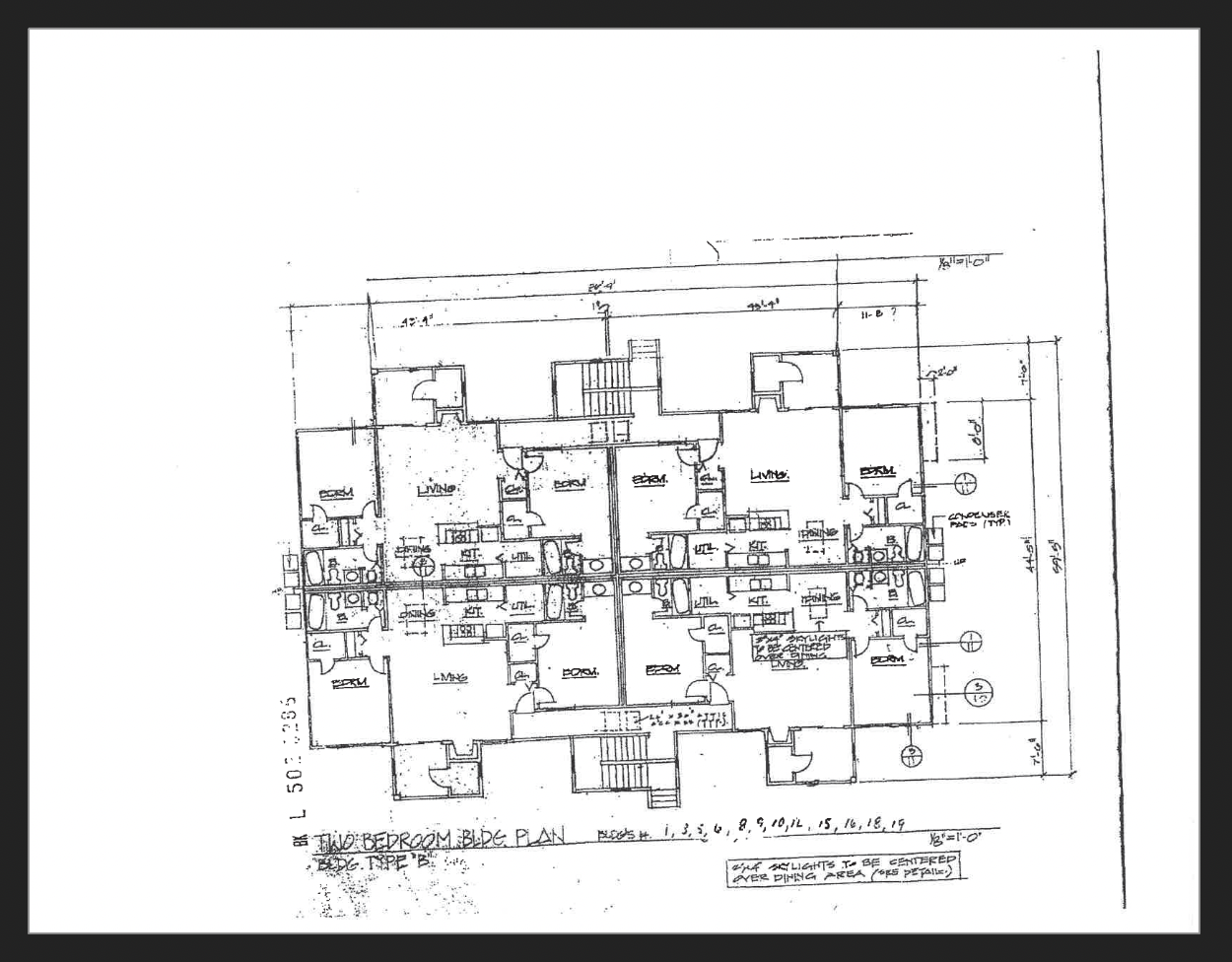-
Posts
74 -
Joined
-
Last visited
Profile Information
-
Gender
Male
Recent Profile Visitors
The recent visitors block is disabled and is not being shown to other users.
-

Logo Help for a Beginner
Bay replied to Bay's topic in Affinity on Desktop Questions (macOS and Windows)
Thank you for your reply but it does have extensive lettering with lots of serifs. That would actually take a while and I would have trouble keeping it all straight. ...Is there a way to select the red color and convert it to transparent then do something similar with the letters? -
Bay started following Affinity Designer Presets , Logo Help for a Beginner , Fix an OLD PDF Scan and 3 others
-
Attached is part of a PNG file of a logo that I opened with Affinity Designer. It is not of the highest resolution (725kb). I need to update it and create the following changes: Make the red section transparent. Save two copies of the lettered logo: a white one and a red one. Save a high quality vector file for both logos. I know this is really basic but would really appreciate your expertise. Thank you!
-
Wow! Great tool! Thanks so much for showing it to me. Did not realize it existed. ...Re: Remaining black lines- Is there a method to make them darker or change their color? Thank you, Walt. I'm still learning so not sure what these mean but I'll try. ...I think vector means the image in almost infinitely scalable - size wise. If so, yes, I'd want a vector.
-
I think I've figured out the askew problem but still working on issue #2. Is there a quick and efficient way to make the white space of this document transparent? That is, have only the black lines visible? I realize I can use the erase tool but wondering if there is a faster way.
-
Hello Experts: I have a very old pdf paper scan of a drawing that I need to fix. It raises two simple (I hope) questions: How can I fix the askew drawing to make it square to the edge of the document? How can I use this drawing to make an image that is transparent with the exception of the lines of the contained drawing? I've attached an image of the pdf in question. Thank you for your help!!! BC
-
@firstdefence...Just curious. When making the straight line polygons in polygon mode with the pen tool, how do you then preserve the curves of the body when the polygon shares a side of the outside curve of the body? ...The polygon needs to preserve the straight lines on the inside portion of the body but then reflect the curves of the outside...
-
I finally got back to this project and wanted to follow-up with you. Your guidance and sample file helped tremendously. Completely understand this concept now. Thank you for sharing!
-
 Bay reacted to a post in a topic:
Trying a Mosaic
Bay reacted to a post in a topic:
Trying a Mosaic
-
 Bay reacted to a post in a topic:
Trying a Mosaic
Bay reacted to a post in a topic:
Trying a Mosaic
-
Thank you, first defense! I really appreciate the help. Unfortunately, can't get your file to open for some reason... Do you or anyone else know if there is a "drawing mosaic curves" lesson to be had anywhere? ...I'll search as well but your input definitely is putting me in the right direction. Gracias!
-
Hi Experts- I'm trying to do this style of mosaic: Onto a bird. This is how mine is coming out. Can't get each small polygon to act as a separate area for color. Any ideas on what I am doing wrong? Thank you!
-
Thanks again, Garry. You've given me a fantastic list to check out. I'll look forward to working with these resources! "Your requirements are quite wide-ranging so it’s difficult to give specific advice." I certainly understand. As a beginner, it seems creating a logo in Affinity is both a technical process and a creative process. I don't have lots of experience with either. From a technical standpoint, I am definitely getting better with Affinity but still need to learn more. In regards to logos, I'd love to learn more about the creative process- what process do creators go through to develop their ideas? ...Going to a design school is not an option for me but would still love to have an idea where I can get educated at the beginner level! Thank you!
-
Hi Garry- Thank you for the clarifying questions. I answered them under each question above. Any help is appreciated!!!
-
Hi Everyone- Will start by saying I'm just a hobbyist who enjoys tinkering with Affinity to create things for personal use. By no means am I anything close to the professional capabilities of everyone in these threads. When I first purchased Designer, it came with the free Iconic Graphic & Logo Templates by The Vector Lab. It was cool to have a "head start" with these logos and play with creating new things. My question: Does anyone know where I might be able to find additional free logo templates and designs like those in the Iconic Pack or otherwise? Thank you!!
-
 Bay reacted to a post in a topic:
Affinity Designer Presets
Bay reacted to a post in a topic:
Affinity Designer Presets
-

Affinity Designer Presets
Bay replied to Bay's topic in Pre-V2 Archive of Affinity on Desktop Questions (macOS and Windows)
Got it! Thank you, OB! ...Still wonder why Affinity has not updated this list in the system... 🤷♂️ ...Thank you! -
Hey All: Simple question. The Presets in Affinity Designer are woefully outdated. For example, the most recent iPhone preset is for the iPhone X/XS. Is there a way to load your own presets into this menu? Yes, I realize they are easy enough to change dimensions, etc when opening a new file but still.... Thanks!!
-
Hi Experts- My situation/problem is somewhat similar. I also need to make a bulk edit to a bunch of separate text boxes. To illustrate it, please see the below image. I made this map and did not realize until afterward that the "Unit Numbers" are too small when viewed in a larger scale. I simply need to make all of these unit number larger. How can that be accomplished? Thank you!!!