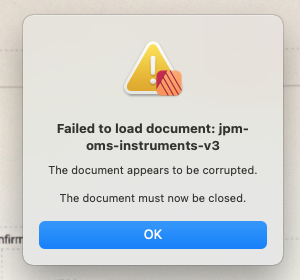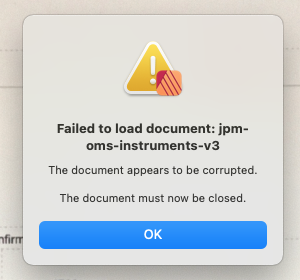joshuabbutler
Members-
Posts
21 -
Joined
-
Last visited
Recent Profile Visitors
The recent visitors block is disabled and is not being shown to other users.
-
When I try to add the fonts I want from my files app into Affinity Photo or Designer, it just shows nothing. What should I do?
-
I fixed this with my drawing on the desktop version, and can't seem to replicate it easily, unless assuming there are big areas of pixels on the layer. Maybe it has something to do with memory, but it is deleting huge amounts of content, so I started to use the app casually less and less. Just because this is not something heard about before, it happened several times to me. In the attached image, I the the lower right part, you can see that there are 4 bands extending outside of the land area. Those banded areas in the bottom right were there before updates, but. you can see in the top image that they were erased as I zoomed in and drew within the circle area
-
When drawing in Affinity Photo iPad and zoomed in real close, when I zoom out, the rest of the content on that layer has been erased. So it basically just saves the content that is in the zoomed mode. This has made it almost impossible to use as I have to keep drawing work over again, or do it on the Mac. I lose a lot of content. I've had to make multiple duplicates of a layer to make sure the content doesn't get erased. But it is burdensome so I've stopped drawing for the time being. Is anyone else having this issue? Thanks..
-
Thanks @MEB. I use only iCloud. So I mainly use the iPad version of Photo. Then I'll put graphics on top of the file on the desktop version. This time, I was just finalizing with some last minute updates, and I closed the file, then opened again to do something I forgot and it gave me the "failed to load".