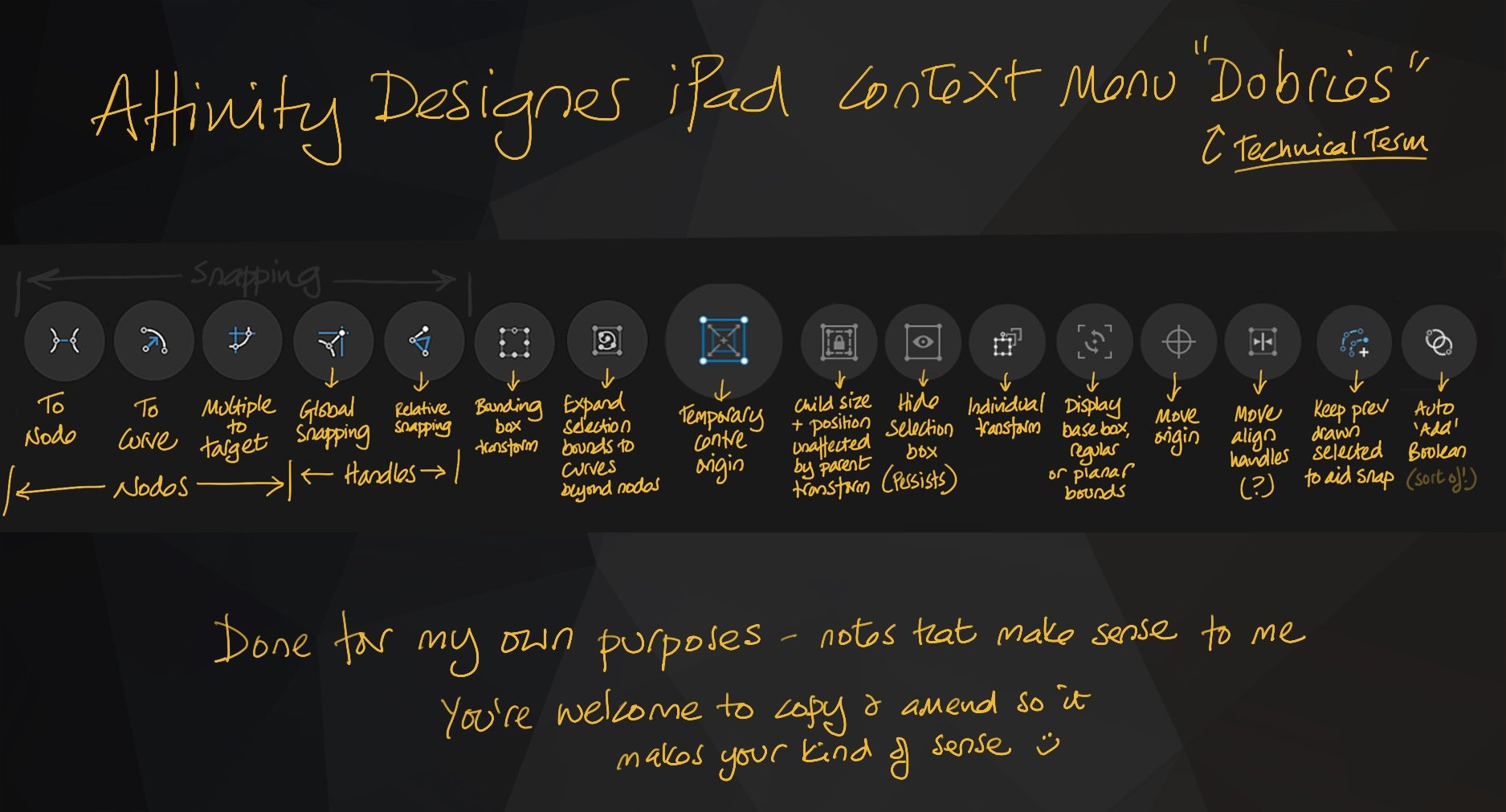
AllAppsUser
Members-
Posts
364 -
Joined
-
Last visited
Everything posted by AllAppsUser
-
Created text (typed-it) in a text box. Selected all the text Using toolbar, clicked on colour square and changed it to grey while text selected Nothing.. stayed black. As you can see in the screen capture the document set-up is CMYK All the panels show the text as being grey. Anyone help? Update: I've created a circle and filled it with red.. it works as expected. (btw: I've just had a similar thing with styling the table shown. Seems the panels don't recognise the actual state of what's on screen...)
-
Zooom tool minus jumps the document
AllAppsUser replied to Petr Illek's topic in V1 Bugs found on macOS
I used Adobe Suite until CS6. Fundamentally disagree with the subscription model. On the grounds that it takes control of upgrades out of the hands of the user... every pro designer I know mutters like hell about the instability they have to deal with on live jobs as a result. -
Zooom tool minus jumps the document
AllAppsUser replied to Petr Illek's topic in V1 Bugs found on macOS
UM.. actually the centering issue is big.. I need to observe it more. Perhaps it should be a new thread! I thought it was centering the screen on the point where you click the maginifier (both + and -) earlier... it's not doing it now.... -
Zooom tool minus jumps the document
AllAppsUser replied to Petr Illek's topic in V1 Bugs found on macOS
I see this is logged, so this observation may be of no matter. My observation is - zooming out has a screen centering issue in relation to pages. Click near bottom of a middle page (one with a page after it) and it jumps to the next page. I've not been able to reproduce it at the top of the page. Very disconcerting experience... a WTF! moment. (I'm just getting my teeth into the investment of seriously moving away from Adobe Suite.) -
Margin Colours
AllAppsUser replied to Dimmo's topic in Feedback for Affinity Publisher V1 on Desktop
I know this is an old post. However: +1 The colours are so similar I'm finding the visual on screen confusing. It can look like I've got two text boxes overlapping each other. Continually throws me and has me checking. I've introduced a shortcut for show/hide guides to help. It would be 'nice to have' the ability to change the guide colour in the preferences. -------------------------------------- (I've just embarked on a mission to learn this software now - since publisher completed the trio. I've owned the software for a while, watched it's development since Photo Beta. The investment in jumping from Adobe is now becoming more likely to pay-off IMHO. It's a horse to back. Been a long time coming. I have a good record of predicting software in the market... let's hope I still have.) -
Ah, clarity dawns.... I was a bit too hasty in my quest for Smart Guides and then all the purple created so much noise they didn't really show up.. Yes Dynamic Guides are the equivalent to Adobe Smart Guides (based on a very quick test). Thanks Thank you Walt. Much appreciated. I'd say I feel a chump, but it really is a mission relearning how to do things you do automatically so I'm going to cut myself some slack. ------------------------- Mortgage Free Pro Designer - designing, illustrating and retouching stuff fulltime for 100% of my living, for 100% of my career. User of InDesign since it was PageMaker v2 (yup, that old, but never too old to learn)!
-
InDesign IDML files not yet?
AllAppsUser replied to jefferis's topic in Feedback for Affinity Publisher V1 on Desktop
As a Professional designer who is freelance, I'm working for Design Agencies all the time. Import .indd None of them - not one is using Affinity. No designer I know is using Affinity. Plenty moan about the difficulties of subscription software.. actually they all do. They will not shift away from Adobe if they cannot open their archive of Indesign files though, no matter how painful Adobe might get. Certain types of Design Agency have to keep an archive of works because of the possibility of legal action some time in the future (I'm thinking those specialising in interpretation work for Museums and public bodies as an example). Also you never know when a client will come back and ask for that report you did three years ago to be used as a basis for another... so Import is really important. There's reasons why Design Agencies back-up and archive clients work.... otherwise they wouldn't bother. Export .indd The shift from Adobe to Affinity will be greatly helped by the ability to freely exchange work... if I could work in Affinity and pass the art to the Agency in a form they could open (**without any mucking-about or issues**) and work with it using their Adobe, then we have an ideal situation and no software related barriers to change. If there's any doubt I'm going to give my clients (Design Agencies) difficulty working with my files, I'll avoid-avoid affinity. So that's both: Import and export. Strategy Yeah, if the Affinity future manifests and Adobe fades like QuarkXpress - (QuarkXpress who? Exactly) - then the need for import/export Indesign format should enter the land of "historic curiosity". Both import and export until that day will be the key that unlocks the avalanche of professional design businesses migrating to Affinity. (I have a feeling Adobe will go to war myself, hope Serif are prepared. They've been aggressive in the past). You know, when I've mentioned Affinity to other designers, they've been entirely unaware of it. Freelancers like me who have the autonomy to decide what software they use may well have an influencer role by raising awareness in the industry.... I don't push it currently because it's not "there" yet. I tell them it's not ready yet, but also say "one to watch".... usually when they're fuming about Adobe. Timing my run.. few years yet? Totally get that the software has to be mature enough to have the two features added... I've been monitoring the development of the Affinity suite for years now... trying to judge when to time my run. I ideally want to hit the sweet spot of going through the pain of migrating just before the swell. So I'm thinking it might be a bit early right now by quite a few years.... though the 'three' (Publisher, Photo & Designer) now in place is a milestone. ------------------ Mortgage Free Pro Designer - designing, illustrating and retouching stuff 100% of the working day, 100% of my career, 100% of my income. User of InDesign since it was PageMaker v2 (yeah, that old, but not too old to learn new tricks). Some of the new tricks over the years: Illustrator after FreeHand (Gold standard); PageMaker after QuarkXpress; InDesign after PageMaker; Flash (& ActionScript) after Director (& LIngo); early adopter touch pads; early adopter Google; ProCreate (Gold standard in focussed apps). -
Hi Walt. Thanks for your reply. I'm confused... Is the Snapping manager's Candidate Snapping not the Publisher version of Adobe "Smart Guides" then? If so, where is the equivalent to Adobe's "Smart Guides"? The "Candidate Snapping" seemed to fit logically with what Smart Guides do.... though I'm wondering if: a) I've not actually found Publisher's version of Smart Guides or... b) Affinity have not understood the aid to aligning things role of Smart Guides and instead think it's only about snapping objects to each other. When Adobe introduced Smart Guides, it was like manna from heaven. I use them constantly, but the key to their usability is they're discreet until you move stuff... btw: I know Ctrl + W (View Menu > Preview Mode ) is called Preview Mode so it's not "controlling" anything, just hiding or showing - that's what I wanted to do, temporarily hide the "always active" Publisher Candidate Snapping.... ------------------------- Mortgage Free Pro Designer - designing, illustrating and retouching stuff fulltime for 100% of my living, for 100% of my career. User of InDesign since it was PageMaker v2 (yup, that old, but never too old to learn)!
-
Thanks Callum. Specific behaviour I was referring to is: whether an object is sleected or not, the purple continues to show. I suspect that specific aspect IS normal - the logic being that guides always show except when swtiched off (ctrl + W). I've rapidly discovered other painful fails however, so the "migration project" is being abandoned for the time being. ------------------------- Mortgage Free Pro Designer - who designs, illustrates and retouches stuff for 100% of my living for 100% of my career.
-
Hi. I'm extremely new to Publisher. Beginning to migrate to Affinity in preference to Adobe, having monitored progress for years. Smart guides for me are about - dynamic feedback when actively engaged in moving something. They show when something aligns with a: "Candidate" (Publisher term) Centre Dimension: ie - you've a right margin of x, left margin of x, or you're snapping to 180 on the ruler. View > Snapping Manager, ticked "Show Candidate List". What I've observed is that everything turns purple. Text, boundaries........ and stays purple - all the time. So regardless of whether I have an object selected or / and whether I'm actively moving anything, it's all purple... I can 't see the actual colours of anything. Q's: 1) Is this the right behaviour? 2) If not, then how do I keep candidate snapping settings on by default, but make it so the purple colour isn't always there? Purple happens to be my fav colour... only not that favourite.



