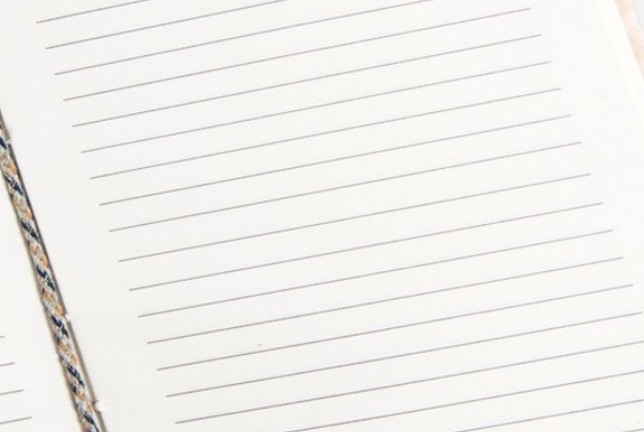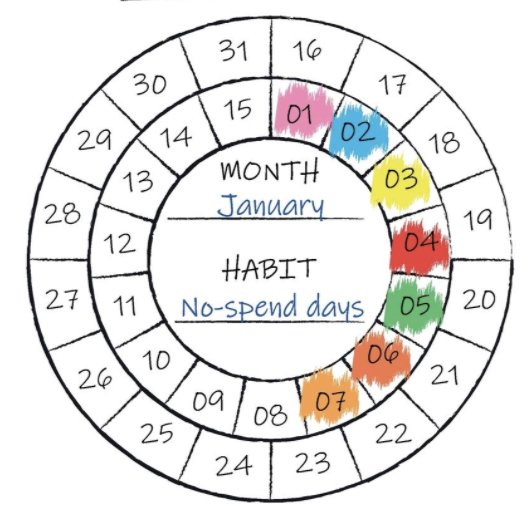Shih
Members-
Posts
32 -
Joined
-
Last visited
Recent Profile Visitors
The recent visitors block is disabled and is not being shown to other users.
-
I am working with a French document, and all the words are different from English. So there are red underlines for every words, which made them hard to read. 1. I went to preflight-->Check-->Never. I still see those red underlines. 2. I went to preflight-->Profile-->Edit Profile-->Spelling-->Warning Level-->Disabled. I still can't get rid of those red underlines. Does anyone know how to get rid of those red underlines? Or it's not caused by Affinity Publisher?
-
Hello all, I am designing a layout for journal using Affinity Designer. I have two issues before I start: 1. A layout for journal has many equally spacing, repetitive lines as attached photo. I use the pen tool to draw on the grid manually. Are there any more efficient way to make it? 2. Can I have multiple pages in one file?
-
 Shih reacted to a post in a topic:
How to draw lines inside a circle with fixed degree?
Shih reacted to a post in a topic:
How to draw lines inside a circle with fixed degree?
-
 Shih reacted to a post in a topic:
How to draw lines inside a circle with fixed degree?
Shih reacted to a post in a topic:
How to draw lines inside a circle with fixed degree?
-
 Shih reacted to a post in a topic:
How to draw lines inside a circle with fixed degree?
Shih reacted to a post in a topic:
How to draw lines inside a circle with fixed degree?
-
I restarted iPad but doesn't help. Thanks for reply.
-
It has been few days, any solution for the crash?
-
 Shih reacted to a post in a topic:
Can I crop a specific shape from a photo in Designer?
Shih reacted to a post in a topic:
Can I crop a specific shape from a photo in Designer?
-
Can you open this file? Analytics-2019-10-08-031150.ips.ca (1).synced
-
-
I guess you are saying I need to find out which analytics data relates to the Photo Crash, right? But can I tell from the their name? or I need to click on and see the code to figure out?
-
Would you mind showing me the whole process with a video? In your last video, I didn't see "Save to Files".
-
I found the analytics. So I just choose "Share with App Developer"?
-
Are there any photos that just don't allow you to edit?
Shih replied to Shih's topic in Pre-V2 Archive of iPad Questions