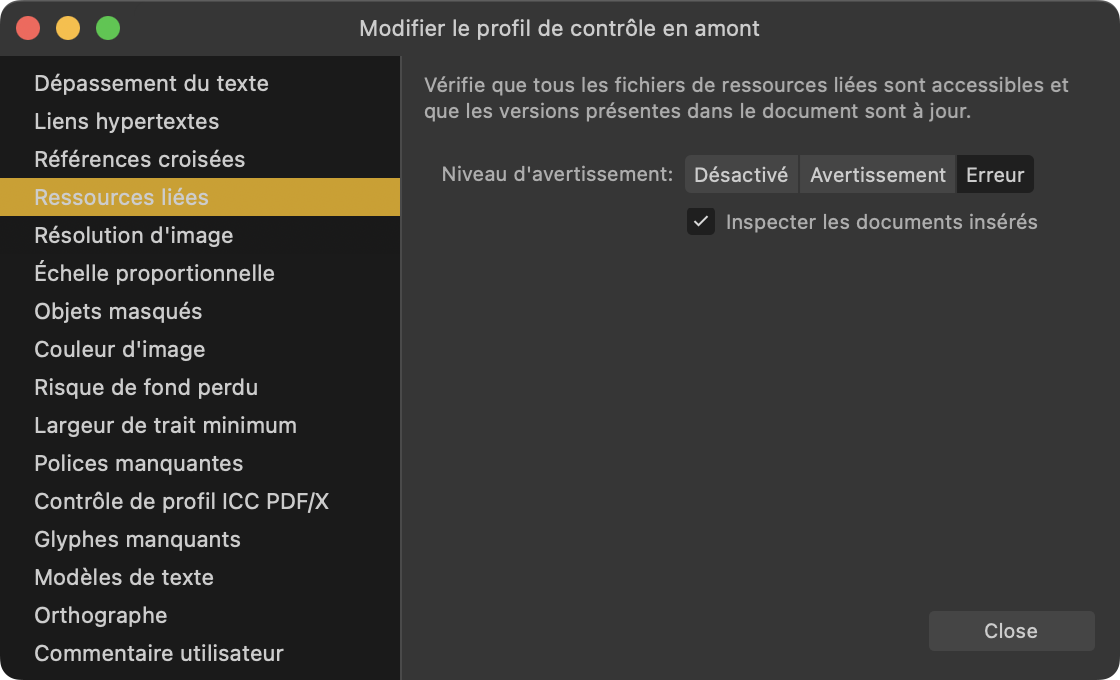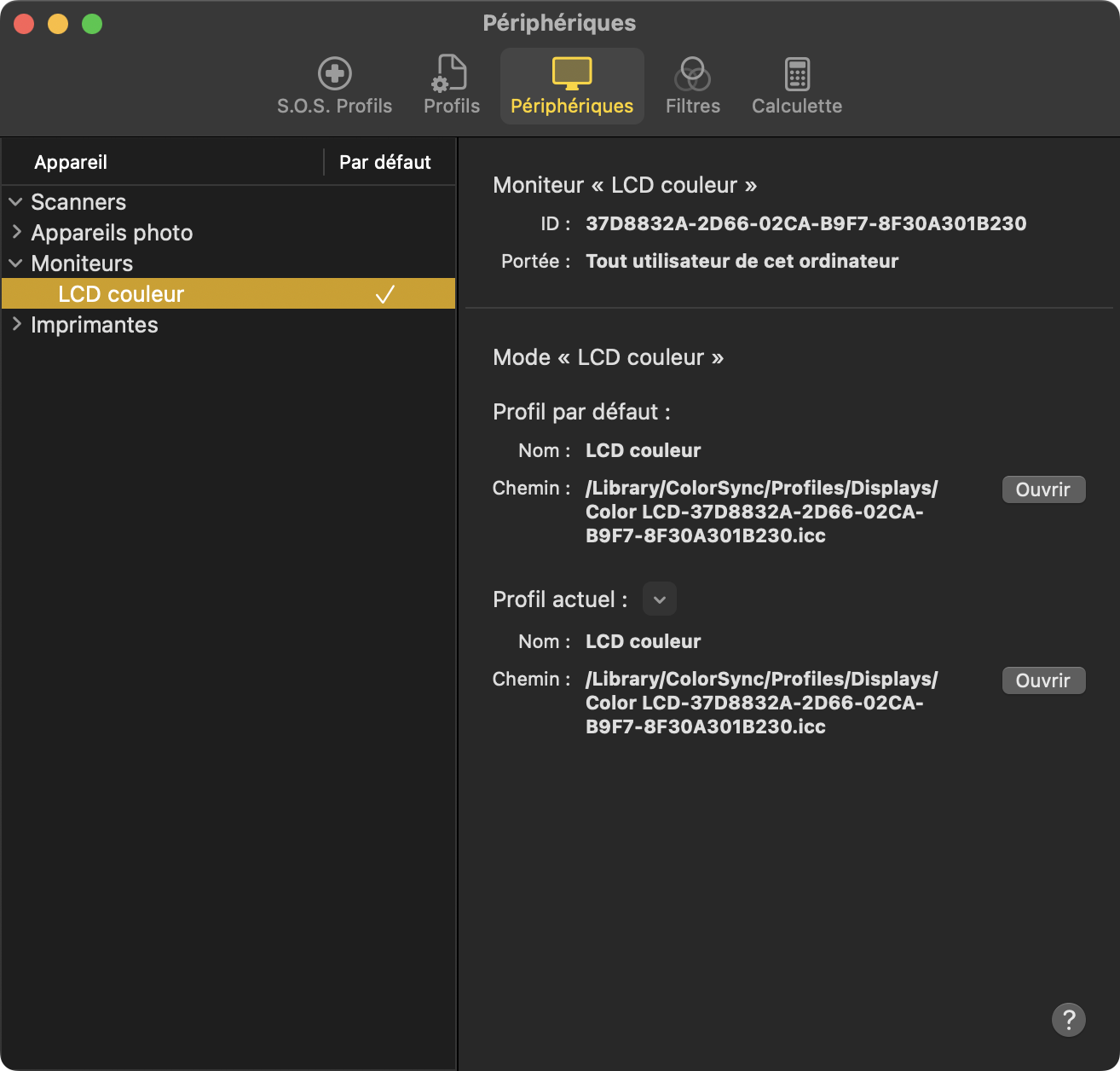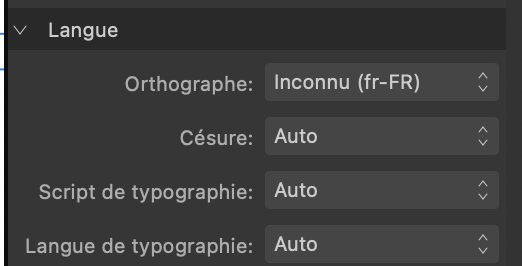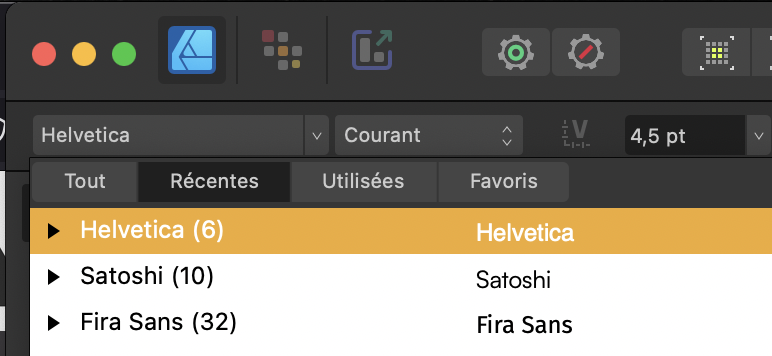LEB
Members-
Posts
222 -
Joined
-
Last visited
Everything posted by LEB
-
All linked images wrongly marked as modified in AP2.6.3
LEB replied to LEB's topic in V2 Bugs found on macOS
Nothing was done with the files themselves (at least deliberately), and it seems to affect all my past documents. NB: I am still on MacOS 13, 13.7.6 (22H625). -
All linked images wrongly marked as modified in AP2.6.3
LEB posted a topic in V2 Bugs found on macOS
Hi all, I had never encountered this problem before, but when I reopened old AP documents with the new version AP2.6.3, all linked images now appear as modified. This is quite worrying... LEB -
Captured one of the frequent glitches in AP 2.5.7
LEB replied to LEB's topic in V2 Bugs found on macOS
Hi @NathanC, not at all. This is just regular text (nothing dynamic) that I updated at a certain point in time. I have had this glitch since many versions of AP. The problem is that this issue happens from time to time. I had the chance to capture it this time in video. -
Hello, I often have a problem when, while I am typing, an earlier version of the text in another block is briefly displayed. It is not a major problem, but I find it annoying while I am producing documents, as it is an unwanted source of distraction. See the attached video at 00:12. I have noticed that this happens here exactly when I apply bold text. Enregistrement de l’écran 2025-03-25 à 18.50.39.mov
-
-
Hello, I have noticed on several occasions that AP 2.5.7 can have problems with linked documents from Affinity Designer. I am therefore forced to generate intermediate PDFs. Here is a clear problem: The AD document is identifiable by its name in the top left-hand corner (Jablonski.afdesign), and yet thge object is reported as having no linked resource in the control panel. Relinking it does not change the error message. On several occasions, after linking the AD document, I had unsaveable AP documents. I can still produce a viable PDF from AP, but then I have to crash it and reintroduce all the changes made since the last successful save. LEB
-
Affinity Designer 2.5.7 Bug on pasting style for lines
LEB replied to LEB's topic in V2 Bugs found on macOS
Thanks @Old Bruce! Great that you tested. -
Hi, I have not yet upgraded to 2.6, but I found this bug in version 2.5.7: Select a dashed curve Copy Select another curve Past Style Lengths and intervals are pasted correctly, but the line width is set to 0. Please see video. LEB Enregistrement de l’écran 2025-03-03 à 10.41.41.mov
-
Simple suggestion: clickable QR codes
LEB replied to LEB's topic in Feedback for the Affinity V2 Suite of Products
Yes, this is what I do now. Looong if you need more than one. -
AP 2.5.7. – Bugged language cannot be searched and remplaced
LEB replied to LEB's topic in V2 Bugs found on macOS
That would also work for me. The problem is also that these unknown languages should not be generated by Affinity in the first place upon cut and pasting. -
I confirm I have variable fonts installed.
-
Dear @Lee D, I usually try to comply with the information to be given when reporting a bug. However, this was a one-off case, so I had little contextual information to provide. However, this was a one-off case, so I had little contextual information to provide. If it happens again, I will add information to this message.
-
If you solve this one, it will save me a LOT of time as I will not have anymore to replace the profile for each screenshot I am processing.
-
Wow, this is nice! Regarding the question about the profile, it is here in the /Library/ColorSync/Profiles/Displays folder. I am attaching it. Color LCD-37D8832A-2D66-02CA-B9F7-8F30A301B230.icc
-
-
Thank you! We should have +10 points of gratification when we usefully find a bug or an issue that is logged by the team
- 4 replies
-
- affinity publisher
- palettes
-
(and 2 more)
Tagged with:
-
AP 2.5.7. – Bugged language cannot be searched and remplaced
LEB replied to LEB's topic in V2 Bugs found on macOS
Hello @Oufti, very good suggestion. Unfortunately, my documents are often half French half English. -
Hello everyone, We have already discussed a bug that can lead to an ‘unknown’ language being imported by cutting and pasting text into macOS: Unfortunately, these faulty text segments cannot be replaced in one go by searching and replacing, as they do not appear in the Character language options. I am not sure that this qualifies as a bug, but it is certainly annoying. LEB
-
Affinity Designer 2.5.7 Problem in importing a SVG file
LEB posted a topic in V2 Bugs found on macOS
Hello everyone, Is there a reason why the "R software" logo does not show its letter R when opened in AD? The link to download the SVG file is here: https://commons.wikimedia.org/wiki/File:R_logo.svg#/media/File:R_logo.svg LEB -
Affinity Publisher 2.5.7 – Why does reformatting boxes break up words?
LEB replied to LEB's topic in V2 Bugs found on macOS
As you indicated, @MikeTO, this behaviour does not make sense to me. -
Affinity Publisher 2.5.7 – Why does reformatting boxes break up words?
LEB replied to LEB's topic in V2 Bugs found on macOS
@MikeTO, excellent posts! -
Hello everyone, When I am working on long documents in Affinity Publisher, I always have trouble reorganising the pages. Why not add the following functionality: When a single page is selected in the Page Studio By pressing the space bar, you could get a quicklook preview of the selected page. This would make it easier to sort pages in complex documents, rather than just using the small-scale thumbnail of the pages.
-
Hi @AlainP, did you try it right after updatting?
-
Hello everyone, I have noticed for several minor versions that selecting font > recent in the context toolbar causes a crash the first time you use this function after updating. I suspect this is an initialisation problem. LEB