
Dan Cross
-
Posts
64 -
Joined
-
Last visited
Posts posted by Dan Cross
-
-
I’ve tried the beta and it won’t open even the file that your team fixed internally ( which now works on my Mac mini m1 desktop and I saved the file on my external drive to avoid cloud sync corruption. I’ve sent several crash reports using the betas
-
I will check that out, thank you
-
-
-
Just now, Dan Cross said:
Unfortunately it did not open. I exported it directly to my local storage for fear it would get corrupted again if this has anything to do with cloud storage; but to no avail. This time the file crashed the program. After I clicked “open” through Publisher for Ipad’s menu selected the file, the entire app vanished after a brief showing of the word “opening”
I actually switched my desktop to a Macintosh. I was so frustrated with the windows version and switched my licenses to the Macintosh desktop. Unfortunately, the files still did not open on that but this new file you sent me I will try a little bit later when I get to my office.
-
Unfortunately it did not open. I exported it directly to my local storage for fear it would get corrupted again if this has anything to do with cloud storage; but to no avail. This time the file crashed the program. After I clicked “open” through Publisher for Ipad’s menu selected the file, the entire app vanished after a brief showing of the word “opening”
-
-
4 minutes ago, Hangman said:
I can concur I experienced this with linked files but it’s not exclusive to external drives…
I’m wondering if it’s related to the issue with vanishing eps and psd files…
I have tested this issue with several different cloud drives too. Once problems began with a file, however, it made no difference if I transferred it to my iPad manually or not. I hope my .apub files are not damaged.
-
-
I hope they fix it soon! I feel sad about this!
-
-
-
2 hours ago, walt.farrell said:
And if you copy it back to the desktop, does it open properly?
It does open fine on desktop.
-
My Publisher file is claiming that I am missing a font on my Ipad (and Desktop) version that I have installed on both places. All other fonts are recognized and work fine. When I try to search for the missing font by name in the document itself it brings up nothing (using search by format). Also, when I try to click "fix" in the preflight window it brings up the fonts dialog box but that font is not listed at all. How do I resolve this?
-
I can try using Itunes for Windows and move the file from desktop that way (making sure all images are embedded because otherwise I still have issues with linked resources and unable to “authorise” their image folders.
[later now] I noticed that when I transfered a file using Itunes it showed the Icon for Photo V2 in Itunes. Not sure if that points to a problem or not.
So I updated the file and transferred using iTunes from my desktop. Unfortunately, I got the same error message.
-
No, it is happening with icloud files or even local storage if I move the file to that location (I was just experimenting). Part of the message is that it "includes features from a later version of Affinity". I save the file on my desktop first, then try to open it it in the Affinity Publisher for Ipad, and both are V2, so I wonder how it could be flagged as a file containing features from a later version?
-
-
-
44 minutes ago, Lee D said:
@Dan Cross After tapping on Authorise folder does it return to Publisher and you have access to your resources. Once you have done this, do you get the prompt again at any point as this is iPadOS security wanting to grant access to apps and locations.
What happens is that I'll tap authorise and it will always open to the Files app. I'll navigate to the folder where the images are, choose that folder, and then the only open is to tap on "open". I do so and it returns to Publisher, at which point the same dialog appears for the same file. If I hit ignore it does it with the next "linked resource sandbox error" image.
The short-term solution for me was to embed every image and save a copy of that to my icloud before trying again. But that was a workaround, so I'd like to know what else I could do.
-
35 minutes ago, Paul Mudditt said:
I would get rid of Google drive from your iPad, it is the worst cloud solution. Try dropbox, onedrive or iCloud instead.
I have it sync'd right now with icloud. Could the very existence of the Google Drive be affecting things somehow?
-
Hey Mac Mini m1 users: Do you feel the Mac Mini M1 is sufficient for multitasking using multi-monitors while using Affinity V2 programs together?
Spoiler -
Unfortunatley, after I successful made the shortcut, I opened my file and still got the "linked resource permission denied" message with the "linked resource sandbox error" in preflight. Darn!
-
Thank you so very much!
-
8 hours ago, Paul Mudditt said:
Maybe a few more details of your setup will help, external drive maybe? google drive rather than iCloud? insufficient free space on iPad because iCloud not bring used? linked files have been offloaded by iCloud?
No external hard drive. I have had the same problem using google drive versus icloud, and also experiencing the same issue with Dropbox. I am thinking your shortcut suggestion will work if I can get it structured correctly in Shortcuts syntax wise. That is because he file in question was originally a V1 on desktop…however, I did open and resave in in v2 of Publisher desktop first, before opening. And I did use the open dialog box from within the app itself.





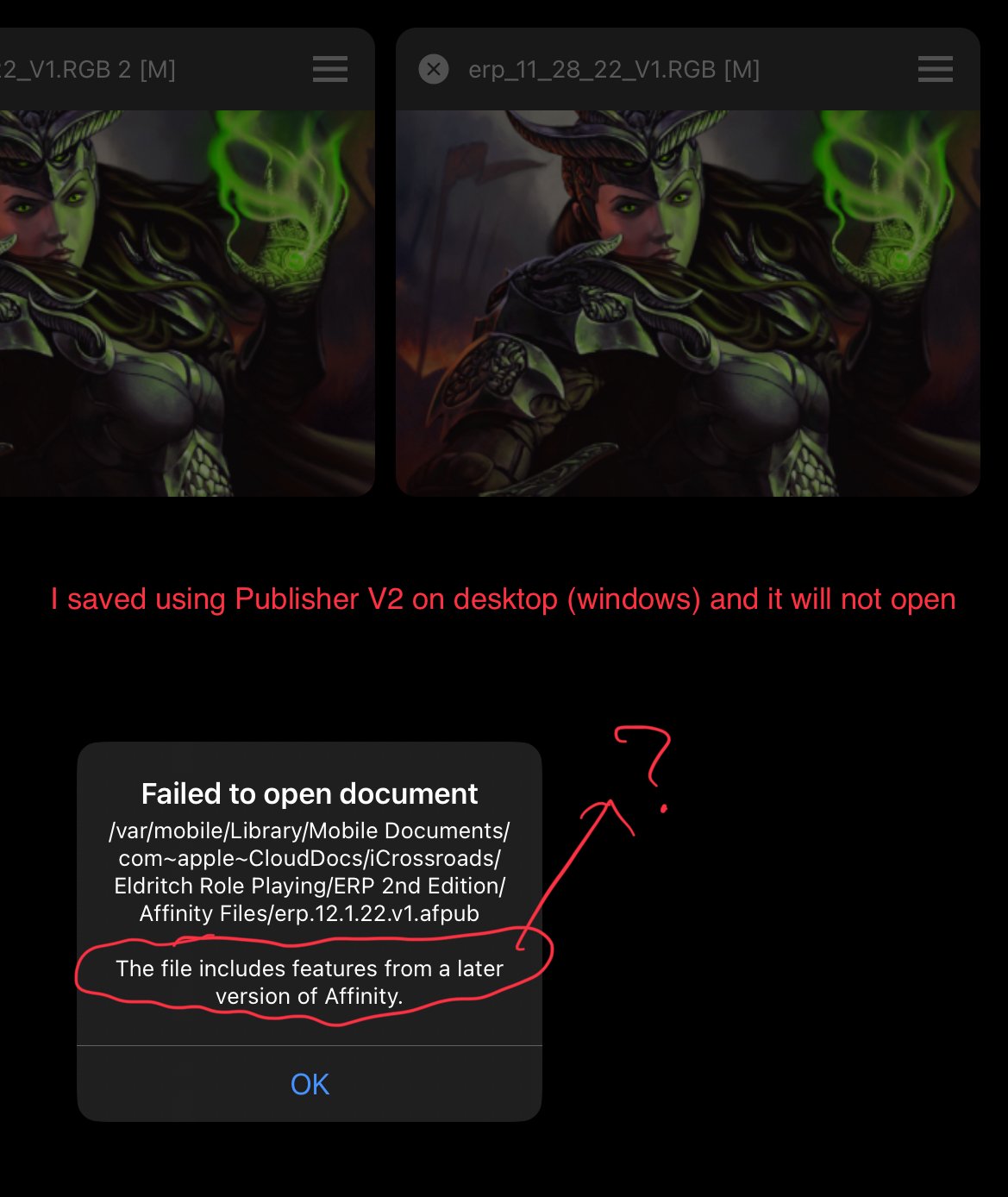
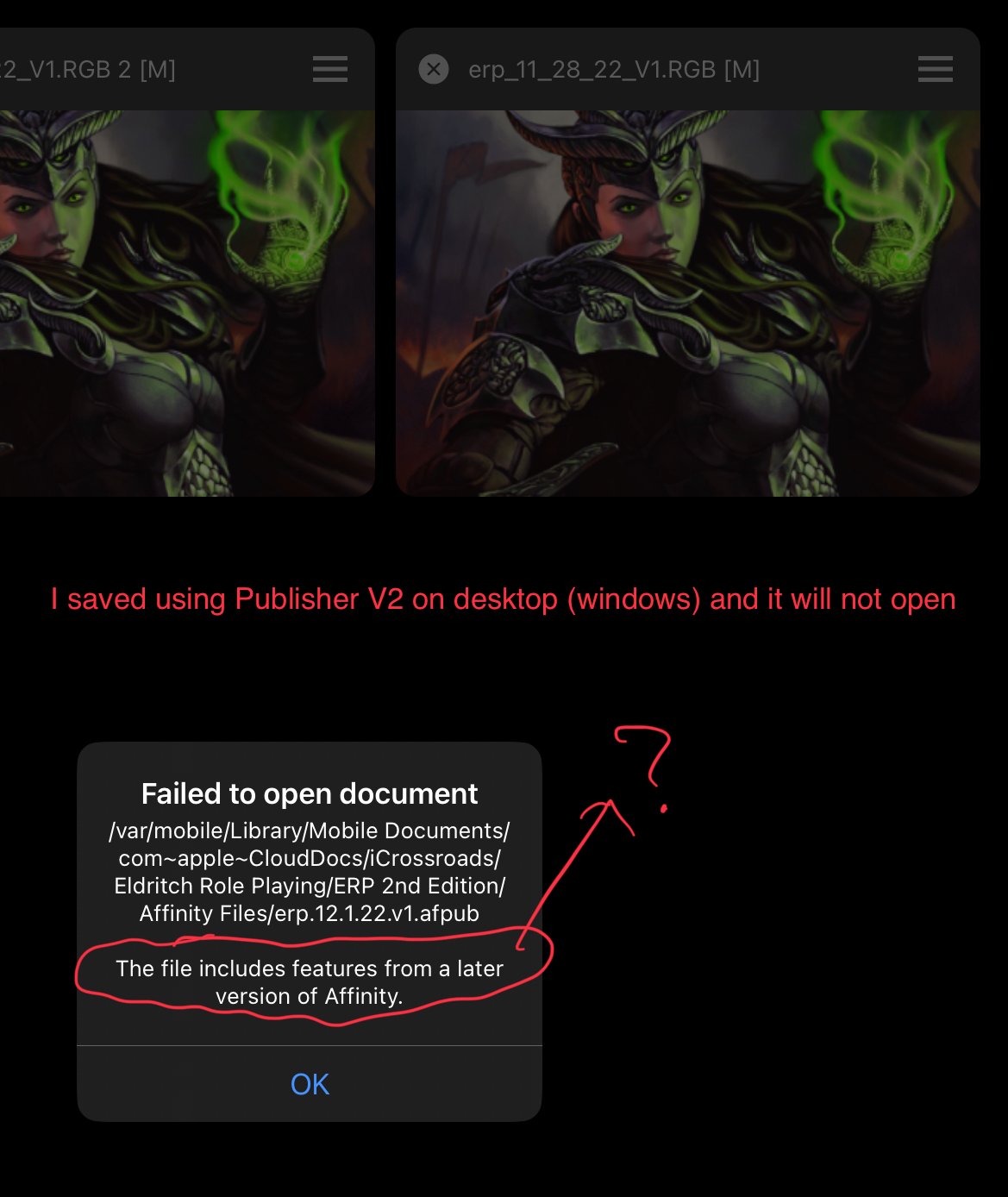

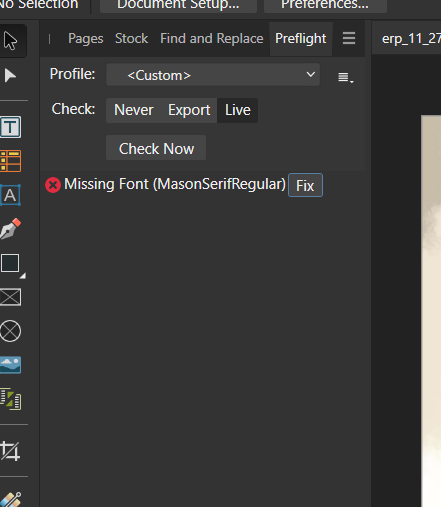
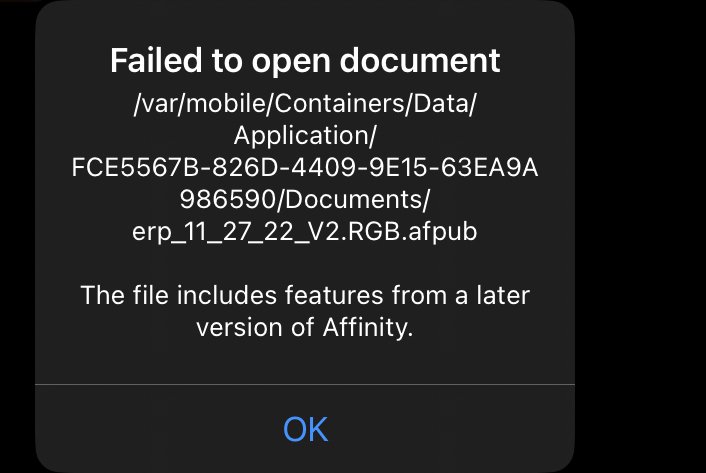
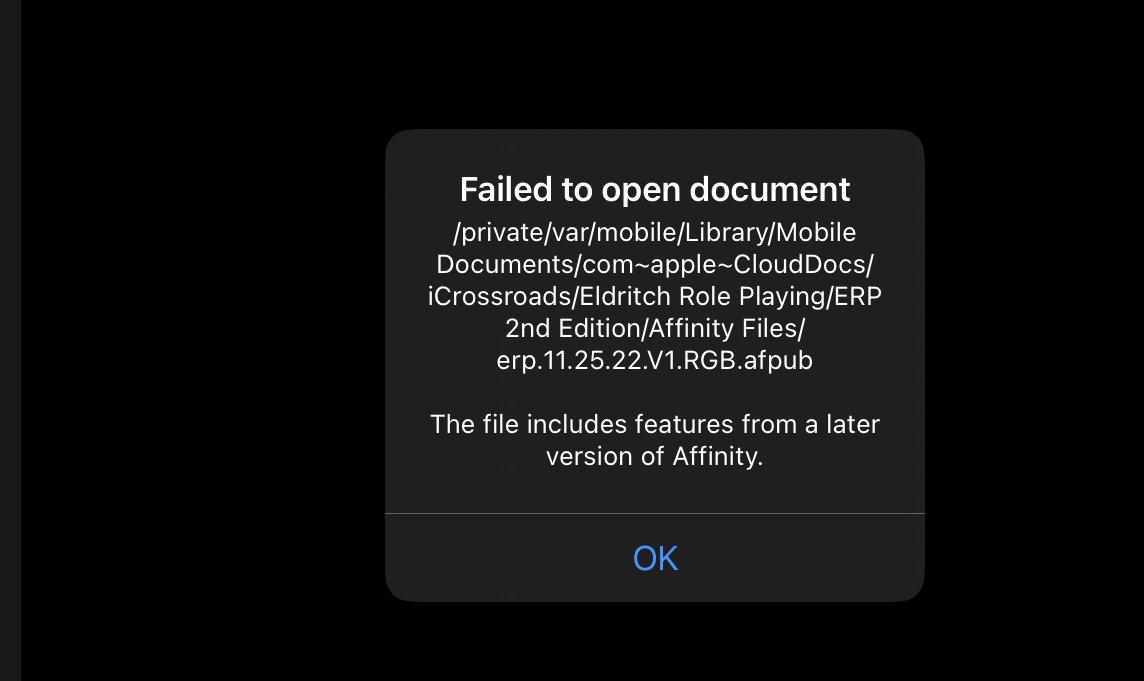
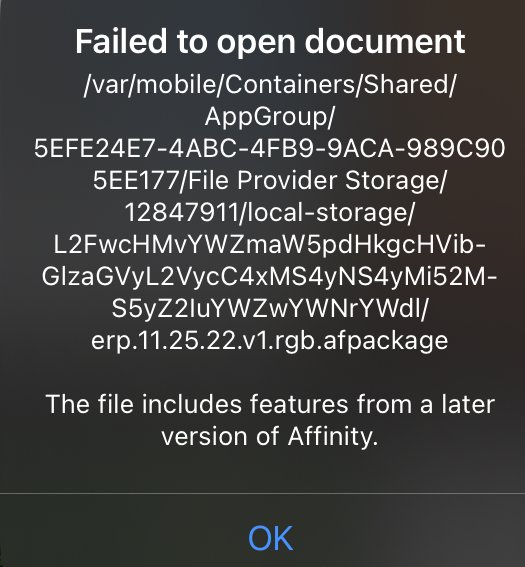
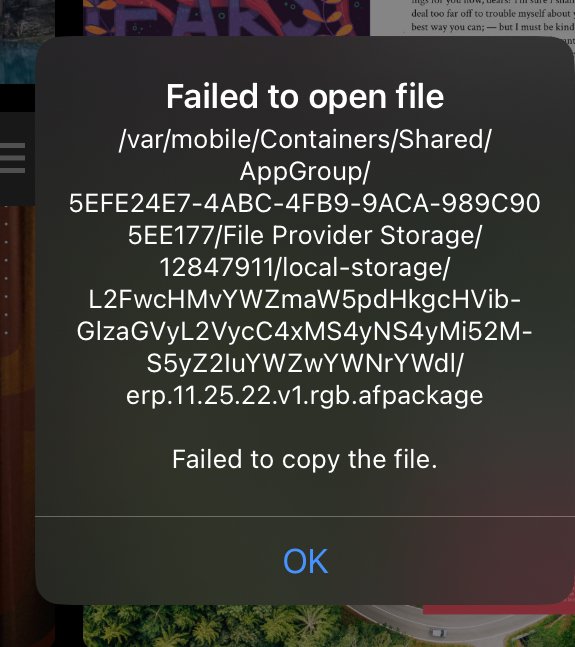

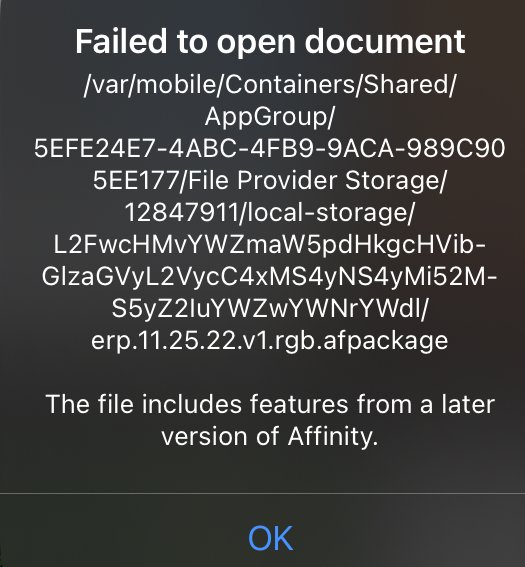
Ipad failing to open files
in V2 Bugs found on iPad
Posted
I’m waiting for further updates because at this point transfer between desktop and ipad feels dangerous