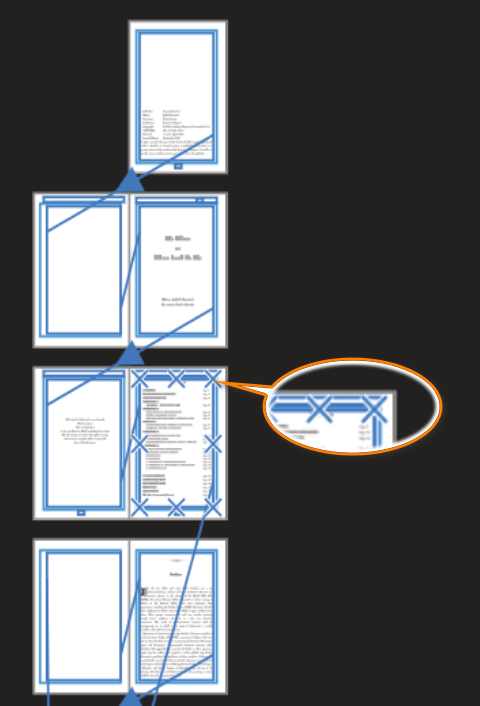fitzj
Members-
Posts
70 -
Joined
-
Last visited
Recent Profile Visitors
The recent visitors block is disabled and is not being shown to other users.
-
 fitzj reacted to a post in a topic:
Remove Pink Tint from Pictures
fitzj reacted to a post in a topic:
Remove Pink Tint from Pictures
-
 fitzj reacted to a post in a topic:
All 2.6 Release Notes (inc. improvements and major fixes in 2.6.x patches)
fitzj reacted to a post in a topic:
All 2.6 Release Notes (inc. improvements and major fixes in 2.6.x patches)
-
 fitzj reacted to a post in a topic:
Remove Pink Tint from Pictures
fitzj reacted to a post in a topic:
Remove Pink Tint from Pictures
-
Remove Pink Tint from Pictures
fitzj replied to fitzj's topic in Desktop Questions (macOS and Windows)
It seems they must have some sort of filters to eliminate this problem, as any wedding venue I have attend in the last 5 years have this lightening. I also see it in the entrance to Large Offices. -
Remove Pink Tint from Pictures
fitzj replied to fitzj's topic in Desktop Questions (macOS and Windows)
No that the colour throughout the meal. It very common now. Many complain about it. Also venues have this pattern of ceiling lights changing which makes photography impossible. -
Remove Pink Tint from Pictures
fitzj replied to fitzj's topic in Desktop Questions (macOS and Windows)
Thanks, but its now a Black and White picture. I guess not much can be done with that crazy lighten. It's common now in Hotels where weddings are held. -
Remove Pink Tint from Pictures
fitzj replied to fitzj's topic in Desktop Questions (macOS and Windows)
It's better, but there's still a lot of magenta. This is a huge problem in hotels where weddings are held. Crazy lighting systems. How do wedding photographers deal with this? Would white balancing the camera beforehand stop this happening or are their special camera filters for this issue? -
What is the best way to remove the pink tint from this picture? I tired Under White Balance, Tint. IMG_3394.CR2
-
I'm going to start again as it has too many issues. Thanks everyone for helping out.
-
You can see a flow from Frame 6 which seems to go nowhere the only way to follow it is scroll out but as you scroll it just disappears.
-
Not possible to link 6 and 7 and If I break the chain all my data just disappears and I cannot find it.
-
I think the issues is I moved pages around which should be normal procedure. I want to post the template with filler text as its difficult for anyone to see what is going on here. Is there a way to remove all graphic as clear only works for text?
-
All page have Master Page A applied. If you look at the diagram you see a flow mark from page 6 but when I scroll down it just disappears and I cannot delete it. Could it be that its corrupted?
-
-
 fitzj reacted to a post in a topic:
Unofficial PDF Manual - Expert Guide to Affinity Publisher
fitzj reacted to a post in a topic:
Unofficial PDF Manual - Expert Guide to Affinity Publisher
-
Book Feature in Affinity Publisher
fitzj replied to fitzj's topic in Desktop Questions (macOS and Windows)
Thanks for the update. update. -
Book Feature in Affinity Publisher
fitzj replied to fitzj's topic in Desktop Questions (macOS and Windows)
Using the windows10 version. No option called Text Input option only Text. It's not listed there either. -
Book Feature in Affinity Publisher
fitzj replied to fitzj's topic in Desktop Questions (macOS and Windows)
Thanks again MikeTo. Downloaded you free pdf document. Very well presented. Reading it through. On page 61 it gives a shortcut for Move Story End and Move Story Begin. Have they changed the software as I cannot find that?? Only Text no Text Input? -
With over 250 pages in my book which includes many graphics I am finding that managing the layout not so easy when you add new content. I would like to use the Book feature and work with chapters instead which would make it more manageable. Is there an easy way to convert the existing document into chapters? I tried to select the pages from a chapter and save as a new file but it included all the pages. Would be a nice feature if you could select pages and make a chapter directly in publisher.