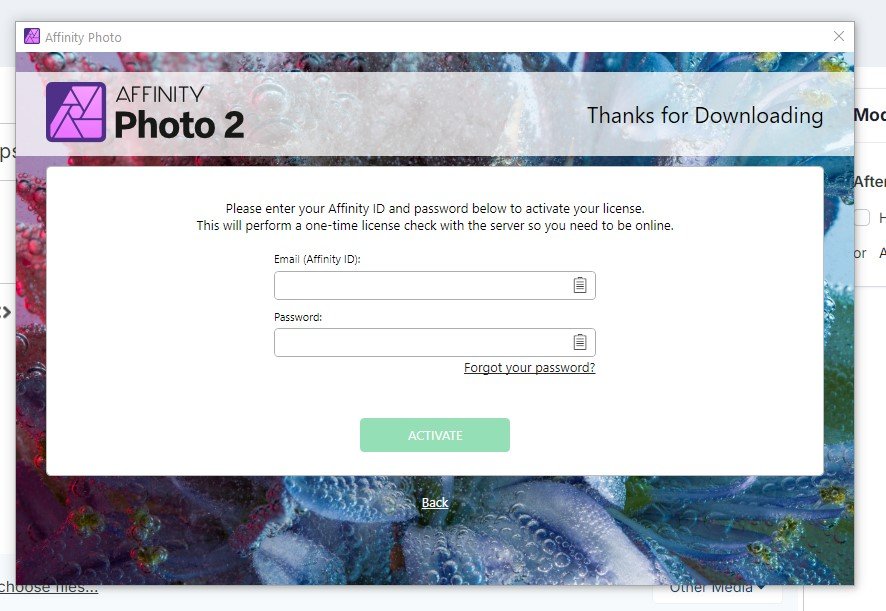johnge
Members-
Posts
11 -
Joined
-
Last visited
Recent Profile Visitors
The recent visitors block is disabled and is not being shown to other users.
-
Thanks for the response. this one worked for me
-
johnge started following Locked out of all Affinity 2.0 apps
-
Two days ago I was suddenly presented with an Affinity log in screen when I attempted to open Photo 2 app. Same for Publisher and Designer. I enter user name and PW and get a "please try again in a moment response". Contacted help desk but still no resolution. I was wondering if someone else has experienced similar difficulties and what was done to resolve it. I have been using Affinity 2.0 since it was introduced. Any help appreciated.
-
Callum. That is really bad news. V2 has been available for a couple of hours and people are reporting crashes as a result of other bugs. I am sure there are people out there whose livelihoods depend on this stuff working. I have been using your products to put out a monthly newsletter for the last 7 years. A program that crashes every 5 minutes is unusable. The alternative is v1, which has the known bug you reference above. You need to raise this issue with your management. You need to fix V1 asp. You know and I know that its going to take you 2 to 3 months to stabilize v2. You are looking at a public relations disaster.
-
Nice one Affinity. Publisher for the last month has a bug which causes it to crash constantly and makes it unusable, unless windows update are backed out and new updates turned off. Then you introduce a new version and say that you can carry on using the old version but there will be no more updates. So. I can continue to use the old one as long as Windows up dates are turned off. Thank you very much Your flashy introduction to version 2 does not say if this bug is fixed, but you expect me to try it to find out. Just love it Thank you
-
Thank you. Turning off controlled folders solved this problem
-
When I initially installed Publisher I initially saved files to a network disk (another PC on my home network). Saving files was fine and is still fine when saving to this network disk. However, if I now try to save a file (even a blank document I just opened) to anywhere on my local C disk I get the warning message C:\Users\john\Documents\test file.afpub File not found Check the file name and try again
-
Substitutes "f" for "ff" when viewing pdf online
johnge replied to johnge's topic in V1 Bugs found on Windows
Yesterday I went back and played around with the PDF options until found something worked. Unfortunately the file was 30M. The original file is no longer available but probably not an issue since there are plenty of other complaints about web pdf not working I don't understand the various PDF formats and quite frankly I am not interested in spending the time to figure it out. I never heard of "ligatures" until yesterday when a club member (ex-university prof) who had seen the newsletter suggested this maybe the problem. I spent a lot of time and effort over the last two months to understand how to use the new software and also re-create the Pageplus newsletter format. I have tried to use affinity photo effects (light/shadow and haze) but they didn't seem to work either (they do something but don't produce anything I can use) Next month I will use Page Plus and Photoshop. I am not a professional. I just need something that works. Maybe I will try it again in 12 months time. -
This month was the first time I used Affinity Publisher for the monthly newsletter I produce. It can be found here https://bmwnorcal.wildapricot.org/resources/Documents/August 2019 newsletter for web.pdf Although the PDF looks fine when viewing with Adobe Acrobat Reader DC, when viewed with a web browser every time "ff" appears in the original document it is replaced by a single "f". It is a motorcycle club so on page 2 for example there are many references to "off road" which is replaced by "of road". On page 3 "Affinity" is replaced by "Af inity" and "stuff" by "stuf" One of my readers has complained that In a full version of Acrobat Professional X, the double f is rendered as two blank spaces This is extremely embarrassing and there is nothing I can do right now A second point which has been raised many times before is the inability to attach a URL to an object such as a picture. You will note that the newsletter is filled with adverts. In PagePlus with a web PDF, clicking an advert provided the reader a pass through to the advertisers web site. This newsletter relies on advertiser revenue to pay for the printed version. This click through is deemed important by the advertisers. I am assuming this will be fixed soon.
-
Up the time the problem was experience I had been saving the .afpub files on a network drive - either Google Drive or or the drive connected to another PC on my home network. Today I tried to save a afpub file on the C disk of my laptop. Using either save as or save I got the error message "file not found". Tried changing the file name to include a full directory address and the same thing. I was however able to save the file to Google Drive.
-
Running 1.7.1.404 on EL 1352 (without dedicated graphics card). AMD Athlon 11 x2 3.1 G. Latest Windows 10. I do have a flash drive Can open a table OK, (12 x2 ) but when I start typing into the cells my machine slows down and I hear fan on the CPU running flat out. The more cells the slower it gets. It is unusable. Every thing else I have tried in the 4 hours I have used Publisher (text frames, picture insertion etc) seems just fine John