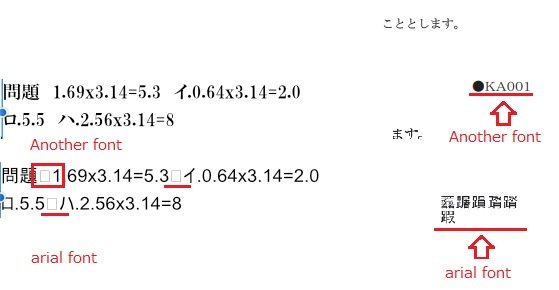Tsakai
Members-
Posts
8 -
Joined
-
Last visited
-
You can add pages by right-clicking on the page preview, but there is a way to add pages that has two states, which can easily lead to mistakes, so please fix or improve the way to avoid mistakes. For example, let's say you have a page with three Master template pages and you have created ten pages. The page that is currently open is page 5. If you click on the page preview and add it, it will be added to the selected and highlighted page. If you have page 3 highlighted, it will be added to the back of page 3, and if you created it using Master2, it will be added to Master2 The problem is that if you don't select a preview and don't highlight the preview, it will be added to the last 10 pages and use Master1, regardless of what page is currently open. The problem is that if the page is not open and the preview is not highlighted, it is added to the last 10 pages and uses Master1. In my case, I only delete 100% of the pages added by this function later, and even if I add them, I can't use them because the Master is different from the one I usually add, so it's faster to delete them. I think it's probably a good feature to have. It's quite frustrating and I wish it would go away.
-
It's a very stressful bug, or rather a specification, and I'd like to see it improved. AFINTY publisher is set up as an application with realFONT as the standard, but there are many limitations on output as a character, especially in the Japanese environment. I want you to change the default FONT itself with FONT that becomes "work mistake" instead of the preference of FONT. There is a problem with the output only, such as not being able to produce the correct characters, and the result is different. Also, there are many users who want to use the FONT itself with a specific setting. Can't we change the default FONT instead of per document?
-
Sorry for being similar It is a person who starts it alone, not photo / designer inside the publisher. If you use the export that is started independently, it will be lost if it cannot be exported from the output destination to the publisher again. (If the application is forcibly lost due to an error or windows update, etc.) Since there seems to be some files being converted in the middle when exporting, I am looking for a way to restore what is returned to the publisher's file. At the time of export, recovery seems not to be set, so I want to do something because I return to the save file of the old publisher.
-
When a publisher's work file that has multiple pages is exported by designer / photo, it will be output as one page and will be ready for work. Exporting from designer / photo to the publisher will return to multiple pages again. This is the correct state, but when moving to photo etc., no recovery file is created on the publisher. The recovery file can only be restored to the 1 page of the export destination. This is the correct state, but when moving to photo etc., no recovery file is created in the publisher. If the crash occurs in the destination, the recovery file can only be restored to 1 page of the export destination. Normally it would be nice to have a save file, but if you haven't saved, there is no way to recover. I want you to fix the function ... Publisher ← → designer / photo Publisher ← (tmpfile) → designer / photo If all the pages are retained, can multi-page be restored from there? Is there a tmp that holds only one page when moving ... What I want as a function is that you want the publisher to make recovery just like crashes when exporting Normally it would be nice to have a save file, but if you haven't saved, there is no way to recover.
-
 Tsakai reacted to a post in a topic:
Move a master page to a different project file
Tsakai reacted to a post in a topic:
Move a master page to a different project file
-
I want to move a master page to a different project file. Since there is no single page export and no import, the main problem is that it is difficult to move pages with guides. I would like to see Export / import of the master page as an alternative method or function in the future. If not possible.
-
When using arial font in Japanese environment, there is a bug in the font character. There are many bugs. The character conversion of the blank space is different or the character itself is different. Since arial is a system standard font, it cannot be deleted, but it is a font that has problems in the Japanese environment. However, since the default font is arial and the alternative font is automatically converted to arial, there is a big problem other than the appearance of the design. Is it possible to have MSfont as the default font in Japanese environment or to select standard font in afinty designer? It ’s very… I ’m in trouble because I ’m in trouble Even if it is hidden on the windows system, arial can be selected on afinty ...