
wordman
-
Posts
3 -
Joined
-
Last visited
Posts posted by wordman
-
-
I want a feature where you can create your own presets for unconstrained crops. This is currently greyed out in unconstrained cropping mode. This problem has been talked about in this thread, and also this thread as well.

I am resizing thousands of photos, and I have to type in the size I want every single time to get a fixed size. The crop sizes are staying the same for every photo I do, but the placement varies from photo to photo, otherwise I would just do a batch job. I'm starting to feel some repetitive stress injury from typing all the numbers.

Thanks for your time.
-
Just discovered the same problem with my batch files. What the Hell!? I had already processed a bunch of files before I found this error, so I've lost a lot of work.

Usually I would be missing 1 or 2 files when I would do a batch over 100 or so files. When I run the same batch different files would be missing. I did not get the zero byte file error.
Affinity Photo 1.6.7, macOS Sierra 10.12.6, 2.3 GHz Intel Core i7, 16 GB RAM

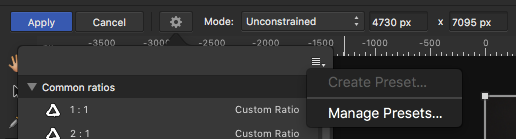
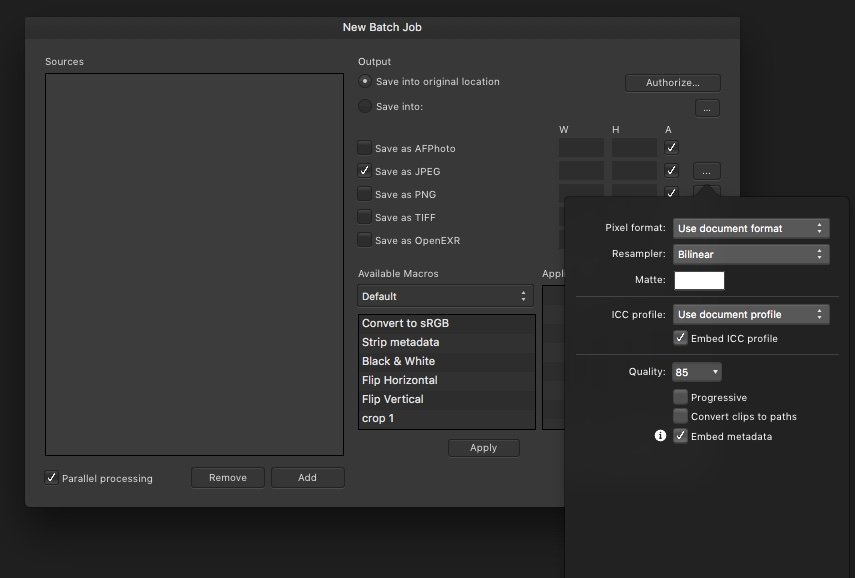
Create Presets For Unconstrained Crops - fixed sizes
in Feedback for Affinity Photo V1 on Desktop
Posted · Edited by wordman
travelshooter:
What you describe does not work for me. You can use the absolute size to set a preset, but when you go to use that preset it does not function as you would expect. Absolute size is functioning more like a resizing mechanism that uses ratios and re-samples your image. This thread talks about it a bit.
An example with a random image I pulled from the internet: I want this to be 1348px x 821px, so I set up a preset for that. Using unconstrained the image crop should be at this size:
When I go to the image and select the preset, this is the bounding box that actually shows up on my screen:
Thanks for looking into it, but your method is not working for my version for some reason. (I'm using 1.7.1)