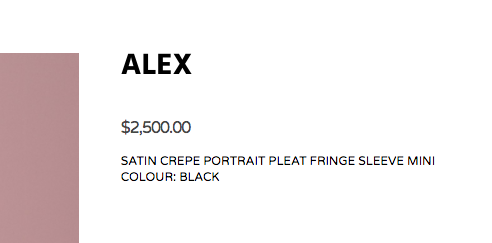-
Posts
187 -
Joined
-
Last visited
Everything posted by World View
-

What Font is This?
World View replied to World View's topic in Pre-V2 Archive of Desktop Questions (macOS and Windows)
Thank you, Alex! Also for the font tab tip. I'll add Varela Rounded to my font book. -
Hello, I found this beautiful, tech looking font on a website. Do you know what font this could be - or which one is like this: very strong control over the shape, sans-serif, minimalist, not pushy (there are some tech looking fonts that really overdo it) thanks! Any font recommendation that goes into this direction is welcome.
-
The color selection tools in Publisher are nothing short of byzantine. Each tool or panel seems to have its own color tool with their own pickers. These labyrinth of color tools is unintuitive, and it's easy to be in the wrong panel. The best would be to focus all color manipulation including picker into ONE TOOL AND ONE PALETTE. Photoshop is a good example on how to do it. Never had to look around on how to change the color on something. In Publisher, I'm often in the wrong panel. Or, just now, I was trying to change the color of text, and even though it was selected it didn't work. Turned out I had previously used the color tool in the stroke panel and was changing the stroke/outline of the text (and the text actually had NO outline, just plain letters). With a central color tool you'd see all you do, not having to check several panels when, again, something doesn't work. Photoshop's color tools are in one panel, and you always know which is foreground and background and they are easy to reset. That simplicity and intuitive directness I'd wish for Publisher to replace it's color tool labyrinth with.
-
Yes, this works. I am a bit unclear about why there are two text wrapping symbols, the left one with the page symbol, the other one with the circle. I have noticed that they do different things, but it's not clear what the difference is. Looks like the left symbol is being used to turn wrapping off (the page symbol), and the right one to turn it on. I don't see the logic in this approach. I would have expected to use the same interface for turning it on and off.
-
I recommend creating a forum for each software. A person looking to help doesn't have to filter through a jumble of posts that don't concern the software he's good at. And the person looking for answers in one software doesn't have to filter out all the threads that do not concern him. It's basically hiding the important in the unimportant - the jumbling up of all three software comments in one thread is impractical and counterproductive.
-
How do you change the stroke color of a text box? I am trying this: I select the rectangle, click on the stroke color, take the color picker and select the color. Result: not the stroke color changes, but the background of the rectangle. I have accessed the "help" menu, but couldn't find a good description on how the logic of color selection works in Publisher For text boxes: Can I select a background and a stroke color for those? How do I do this? For now I am placing text boxes inside rectangles with selected background colors, but it feels impractical.
-
When you click the color box of the text tool, you also get a color picker. But wherever I click, it does not take on the color. The previous color in the color picker stays the same. I also ran into the problem that I did one text with an outline - and now every text piece I do has an outline in a different color, and I cannot find the button to turn this off. Now I have to, for every word I type, assign the same color twice because the color outline does not go away...
-
I'm on an Mac, High Sierra. Thanks for your help. 1. Now I know I can't click on the little color picker symbol, but I have to click on the tool icon. 2. When I set it to "current selection" it applies it automatically 3. And I also get the RGB readout. 4. Thanks for the swatches panel - works similar to PHotoshop. The only problem I have is with the color panel. What does "click the selector you want to apply the color to" mean? Is the color picker a selector? What other selectors are there? I mean I apply color to the picker by clicking on something, not "apply" anything to it.
-

Cannot delete textboxes
World View replied to World View's topic in Pre-V2 Archive of Desktop Questions (macOS and Windows)
This could be the problem - that the cursor was active. I was able to delete it from the layers panel via submenu. PS: You don't have to worry about spelling in England - Boris Johnson will soon make correct spelling illegal. -
I have several linked textboxes, and cannot delete a single one of them. Whenever I click on a textbox (select it) and then hit delete, the textbox disappears for the moment, but then reappears. I have unlinked textboxes, but this still doesn't allow it to remove them. I tried to delete the layer with the textbox, but that doesn't work, either. Why can't I delete the textboxes, neither the linked ones nor the unlinked ones? Well, I found one way to delete them via submenu in the layers panel. But why doesn't Publisher allow me to delete them via delete key?
-
Regularly this problem comes up: I have a letter A in color a, and a letter B in color b. I want to make B the same color as a. How do you do this? I so far have always noodled around somehow to get this, but I haven't seen a reliable way. And the manual ("help") is not helpful as it doesn't define its terms and doesn't tell you how to do it. Questions: 1. How do I pick up a color, e.g. the color of letter A? 2. How do I apply that color - to letter B? 3. How can I read the RGB values of that color? 4. How can I store that color for later use - similar to patches in Photoshop? Thanks!
-
I did it once, years ago, the Peignot font. But I just got into it and saw adding fonts to any application is adding fonts to fontbook. For those who are also new to this: 1. go to a font library like Google fonts or font squirrel, download font 2. open fontbook 3. Have fontbook open and the download folder. 4. Drag font into fontbook. On users or on "computer" where it becomes a system font. PS: when I tried to drag the Arapey font onto the computer collection of fonts (system fonts) I got an error messages "2 minor problems were found" without saying what those problems were. So I left the font in the user folder, where I didn't get any error.