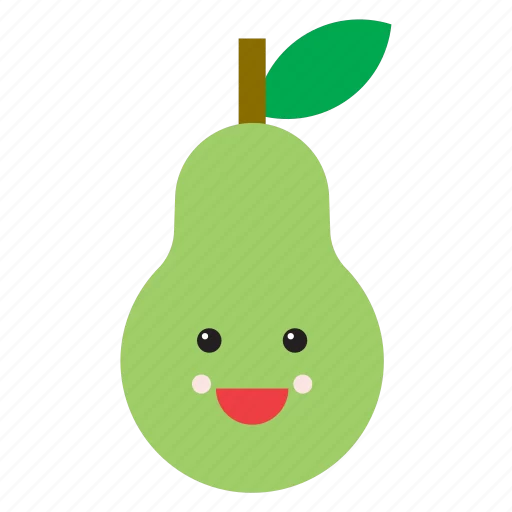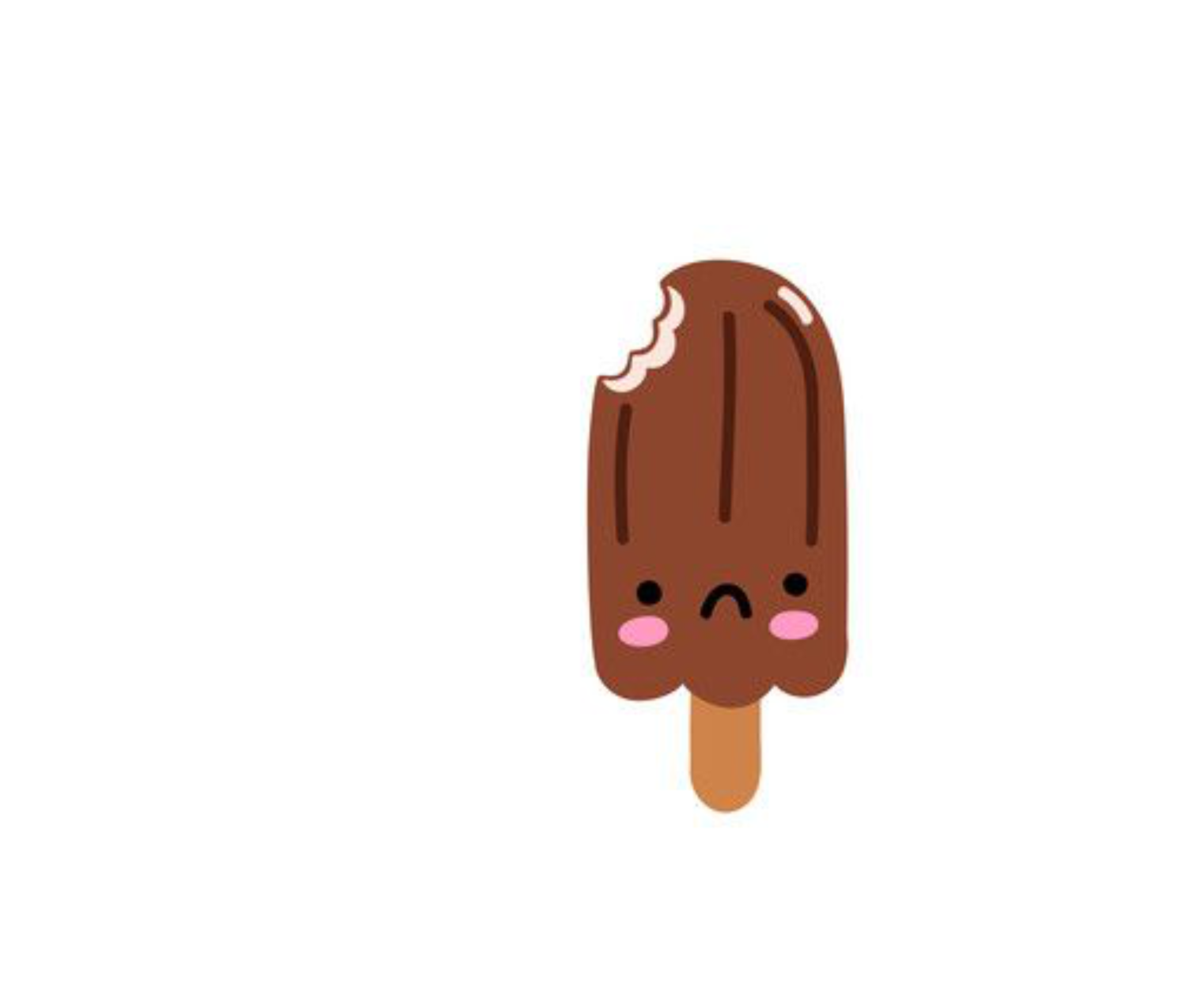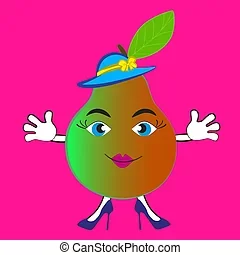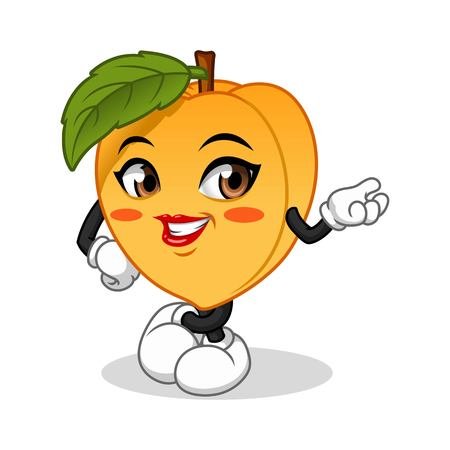Josie
Members-
Posts
944 -
Joined
-
Last visited
Everything posted by Josie
-
How did you make that disappear after you moved it and positioned it?
-
What I meant was when I subtract the popsicle plus the three ellipse pieces then after that how do I set the already made filled 3 crescent shapes so it looks like that? When I do this in affinity designer this is as far as I get then I get stuck.
-
How do I put the filled ice cream bites in there after I do the crescent tool with the corner tool and add them together? Or to any ice cream image that I make for a design?
-
All I have is the iPad version of affinity designer, so how do I do it on the iPad?
-
How would I do the fill in the brown ice cream design using the crescent tool in affinity designer? Ive tried every which way and none of it is working.
-
How would I do that with the crescent tool? I’ve tried every which way to do it and it doesn’t work. So I would like you to show me how to do it if you could. Thanks
-
-
I duplicated the shape twice then selected them both and subtracted them. That’s how I got the shading. Now how would I do that for different designs like these?
-
Yes but I have not figured out how to do shading when it comes to the curvy parts. That’s what I’m trying to get at. Or how to curve the shading so it fits nicely in the design This is what I have so far
-
How would I do shading for these specific designs or similar using the pen tool or shapes? I would like to know how to do it exactly
-
-
I would like to manually know how to create it
-
Also how do I make an ice cream kawaii character like this? I know how to do everything accept add the filling right where the bite marks are.
-
-
So how would I do shading for different types or similar designs like these? And how would I do it so it doesn’t look so out of whack and goofy like a kid did it but more like an adult did it? Thanks?
-
How do I make sure the shading fits or align with the design? And how would I blend the color in the design so it looks like shading? This is what some of the designs my friend did with shading, am trying to figure out how to do it exactly like 👍 this.
-
How do I get the shading absolutely right in the design that I’m doing or know that it’s right? Depending on the design that I do? example below
-
Yes but I forgot how to do it
-
Could you show me how to do that so I know what you are talking about exactly? I watched YouTube videos on how to do it and got confused. Thanks
-
So how would I add shading to the peach?
-
-
-
I want to make it look like she is actually doing something instead of just standing there.
-
One more question how do I make this peach girl look like she is standing in high heels or walking in high heels? This is what I have so far.
-