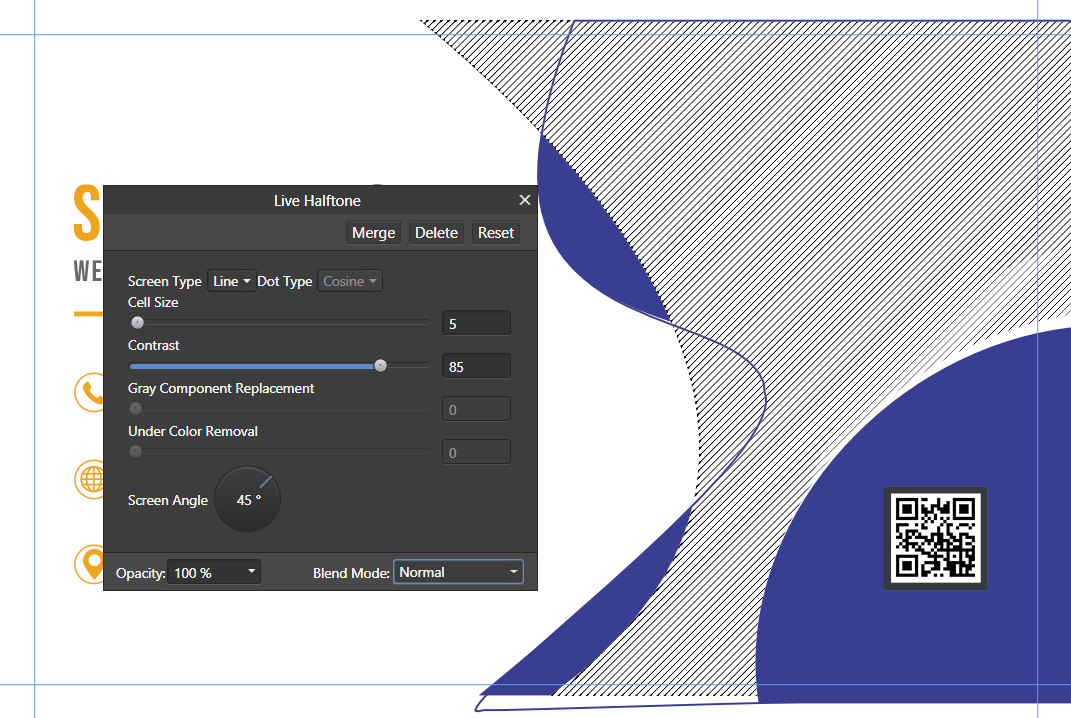Steve100
Members-
Posts
19 -
Joined
-
Last visited
-
Thank you very much for the videos, I appreciate it. I have other complications in the project, I think there was smart object in the original PSD which is beyond me. The colours of the shapes interfere with each other in ways I can't predict even though opacities are set to 100% So the whole thing is beyond me. It was just supposed to be a quick edit. I am not a graphic designer or master of AF/AP just using it for simple stuff. Thank you once again for your help. Steve
-
Hi, I recently purchased a template business card in PSD format. I thought I would be able to open it and modify it using Affinity Designer or Photo and that is true except that some features are lost. Please see the attached image. The pale grey area with the logo is, has a special effect (fine lines) which is lost and I get a warning message about it. My question is, how can I recreate the fine lines that run across the pale grey area then I can restore the design as was intended to be. Does the effect have a name? Ideally, I'd like to find a video which explains how to do it but don't know what to search for. Best Regards, Steve
-
Batch processing images
Steve100 replied to Steve100's topic in Pre-V2 Archive of Desktop Questions (macOS and Windows)
Carl123 and Ron P, Thank you for your replies. A linked file looks to be a good idea. I assume I'd still need to edit to each afdesign file and export the jpg but at least I'd only have to update the logo once. Symbols are worth bearing in mind but I don't have any repeating elements in this case. Best Regards, Steve -
Hi, I'm creating some thumbnail images for my blog posts using Affinity Designer. The designs comprise a background image, a transparent layer over the image, a logo and some text. The background image and text is different for each blog post. I've created a template document and I just copy it and add the background image and change the text for each blog post. I'm just wondering if there's a more efficient way to do this. Could I somehow put the files for each design into a directory and process all directories to generate a thumbnail for each blog post? In the future, it would be handy to be able to change the logo, for example, for all images in one process rather than having to edit each file individualy and replace the logo manually but there are other changes that could be done in batch. Best Regards, Steve
-
 Bayushi Dzen reacted to a post in a topic:
CSS export for layers
Bayushi Dzen reacted to a post in a topic:
CSS export for layers
-
Layout Templates
Steve100 replied to Steve100's topic in Feedback for Affinity Publisher V1 on Desktop
Hi Dominik, Thank you for your reply. I wouldn't want to limit the possibilities but add to them. If Publisher had such a library built-in then I would definitely want to browse through and customise the layouts, try adding my own colour schemes and content etc. Best Regards, Steve -
Layout Templates
Steve100 replied to Steve100's topic in Feedback for Affinity Publisher V1 on Desktop
Hi Garry, Well, at least I now know that Publisher doesn't have such a built-in library which is a great pity. Hopefully, someone knows of something. All the best, Steve -
Layout Templates
Steve100 replied to Steve100's topic in Feedback for Affinity Publisher V1 on Desktop
Hi Garry, Thank you for your reply. I can't really be specific because I'm looking for new ideas, I'll only know when I see something. I'm only interested in layouts which I can adapt for the web in HTML/CSS. I realise there are better tools for website mockups but wouldn't mind if I could get ideas from a tool's templates if it had them. Thank you once again. Steve -
Hello, I am thinking to learn how to use Affinity Publisher, the main reason is to create layouts for sections of web pages. That could be hero images with text and buttons, card layouts, etc. Also perhaps business cards. I'm wondering if Publisher has a library of layout templates that I could browse, select and adapt? This could also be for inspiration. I've googled this but didn't find too much so I'm guessing it doesn't but I am hoping I'm wrong :-) Many Thanks Steve
-
Hello, I received an email from Serif about Affinity Publisher, I would just like to get an overview of what it can do. I followed the links to some video tutorials: https://affinityspotlight.com/article/learn-how-to-use-affinity-publisher-fast/?utm_source=SpotlightEmail&utm_medium=email&utm_campaign=Newsletter But the first video goes straight into the UI. Is there a video somewhere that introduces Publisher and its capabilities? I've googled it as well obviously, didn't see anything that was any good. Best Regards, Steve
-
Global colour changes
Steve100 replied to Steve100's topic in Pre-V2 Archive of Desktop Questions (macOS and Windows)
Yes, that works perfectly once I realised existing shapes need to be set manually, as explained in the documentation. I'll know where to look next time. Thank you once again. All the best Steve- 3 replies
-
- color
- color palette
-
(and 1 more)
Tagged with: