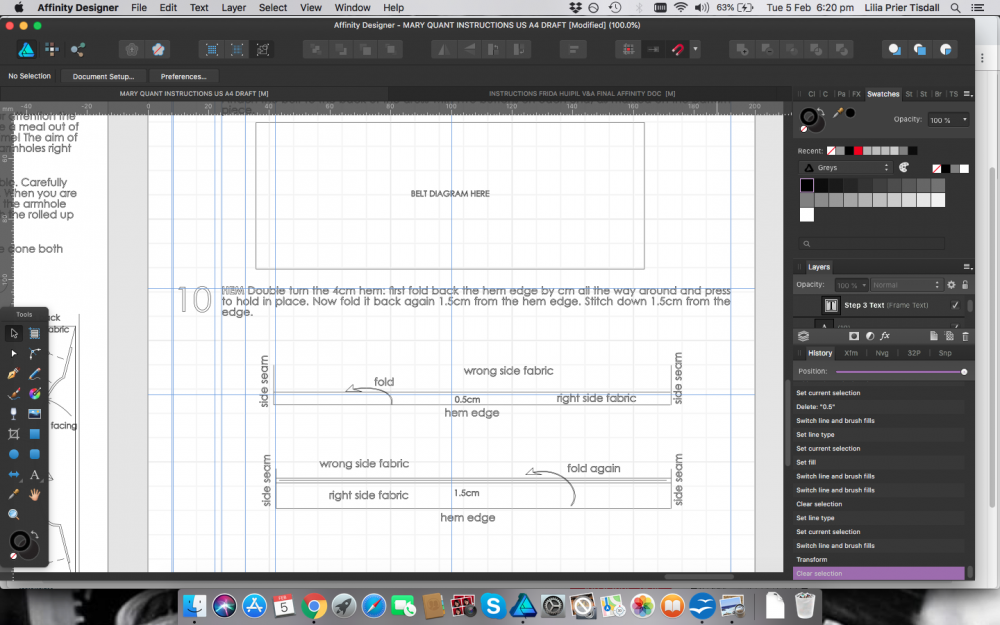LPT
Members-
Posts
14 -
Joined
-
Last visited
Recent Profile Visitors
The recent visitors block is disabled and is not being shown to other users.
-
PDF export - adobe reader can't print
LPT replied to LPT's topic in Pre-V2 Archive of Desktop Questions (macOS and Windows)
That's from a customer. They get is as a download link when they purchase it through our Shopify store - digital downloads app which also sends them an email with the link. We have also had the issue when we have sent via email however. It only happens with a small percentage of people but obviously if there is something we can do out end to smooth out the issue when we create the file then we would like to do that! Rather than deal with frustrated customers! Thanks anyway for your interest and trying to help! -
PDF export - adobe reader can't print
LPT replied to LPT's topic in Pre-V2 Archive of Desktop Questions (macOS and Windows)
It's happened a few times, apparently randomly, but this is the best information I have: Adobe Reader DC version 2020.009.20074 pdf + affinity file attached + the error messages received. Thank you! A0 ADELE APRON DRESS 6-16 copyright ALICE & CO PATTERNS.pdf A0 ADELE APRON DRESS GRADE 6-16.afdesign -
Hello there, We produce pdf print-at-home sewing patterns which are vector line drawings that are edited in affinity. We've recently been having an issue where our affinity-exported pdfs are producing printing errors when our customers try to use them. It seems that they can open them fine and see the files on screen, however when they come to print either there is a printing error or random pages print blank. Unfortunately we do not have the issue ourselves so it's hard to say what exactly is going wrong. Does anyone have any ideas? As adobe is the most common pdf reader we really want it to be compatible. We always select the 'PDF(for print)' option when exporting our files and have not had any issues reported until the last month or so... Thanks in advance! Lilia
-
Hi there I’m having a really frustrating issue where the export function seems to be be broken. I’ve got a document of art boards and I want to create jpeg of all the art boards together. I’ve tried making and artboard around them and then exporting that artboard, as well as making a slice within the export persona and exporting that slice. Every time it goes to the export black screen with the loading bar, I have to wait around 5-10 minutes, it finally completes, but when I go to look for that file in the folder I selected it says that is ‘Zero KB’ and there is nothing for it to open? Please help, I’ve been trying to sort this out since yesterday and have deleted and re-installed the app, restarted the iPad and still getting the same issue ? In addition the app keeps crashing and closing on me. What’s going on? Many thanks in advance for any enlightenment you can offer
-
Hello - I wonder if anyone can help me - I use affinity for iPad to draw diagrams for sewing instructions. I then send them to a graphic designer who lays them out for me for print. The problem is that she uses Adobe to do the layouts. At the moment I create each diagram on its own art board and export each diagram fully labelled up as JPEGs and she uses them at 100%. However this means that whenever a diagram needs to be resized (eg. To fit on the page better with the rest of the document - which I do not know at the time of drawing the diagram) - she comes back to me and asks me to re-size it - as if she alters the size of the jpeg it also increases the stroke of the diagram/size of any text labels I have put on them. Is there an alternative file format I could export to which would allow her to have some capacity to edit the diagrams herself when she opens them in Adobe? Many thanks in advance if you can advise - I feel like there must be a better solution... Lilia
-
Hello there Think this is a very basic question but we’ve got in a right muddle over here with duplicate documents. When you open a PDF document in affinity and press ‘Save’ does it overwrite the existing PDF or create a new affinity document? What should the workflow be? any help much appreciated thank you!
-
Hi there I am trying to copy text between documents but everytime it seems to re-scale it and comes out a different font size. Can anyone explain why this is ? The reason I need to do this is I am making sewing patterns and want to make a 'master template' text box with the pattern information that I can then copy and paste into each document and ensure the formatting is the same across them all. Clearly this is currently doing the opposite of what I need! Any help greatly appreciated Many thanks
-
URGENT HELP PLEASE!
LPT replied to LPT's topic in Pre-V2 Archive of Desktop Questions (macOS and Windows)
thank you I fixed it! Phew! -
My Affinity designer document has suddenly turned everything to outlines! Nothing seems to happen as much as I press undo and it's taken all the colours, strokes and fills out of my work and I need ot send it off tonight! I'm sure it's something simple I've clicked by accident but I can't for the life of me figure it out! please help! Thanks - screenshot attached
-
ok thanks for clarifying @GabrielM - do you know if there are any plans to include this in future? Or might this be a function in Affinity Publisher?
-
Thanks @gdenby - yes we use a specialist pattern drafting software to make the patterns and it has an automated function to tile itself into different paper sizes. The problem is sometimes we do not like the way it tiles! Also we need sometimes to make slight changes to the original pattern and add text labels and extra information to pages which we do in Affinity, but it is hard to see where we are putting things when it is all already split up and we have to repeat ourselves over 3 different documents which leaves a lot of room for human error! Ideally we would be able to open/import the whole pattern with all it's pieces in Affinity, do any fiddling we need to create a 'master', and then split it into the different page sizes...
-
Thanks @GabrielM - I haven't quite got my head around slicing yet! But I will give this a try. I guess the issue would then be if I have to also manually enter all the page codes and registration markers? Is there any way I could at least part automate that process?
-
Hello there! I am using Affinity Designer to make dressmaking patterns and trying to figure out a way to tile them onto different page sizes (US Letter, A4 and A0). Can anyone help with this? I've attached an example of what I mean... The same pattern at the same scale prints out over different paper sizes I've tried searching the forums but to no avail yet. Thanks in advance. LPT HELICOPTER TOP & TROUSERS A0 Alice & Co PATTERNS.pdf HELICOPTER TOP & TROUSERS A4 COPYRIGHT Alice & Co PATTERNS.pdf
-
Print Banner on Multiple Pages
LPT replied to JDBarr's topic in Feedback for Affinity Publisher V1 on Desktop
Hi ! I am working in Affinity Designer and have a similar issue. I am producing dressmaking patterns which I want to tile to different paper sizes (US Letter and A4) - with registration marks to stick them all back together again. I can't seem to find an option for method for this in Affinity Designer - perhaps Publisher will be the answer? Would love to know if anyone can help point me in the right direction! Thanks! LPT