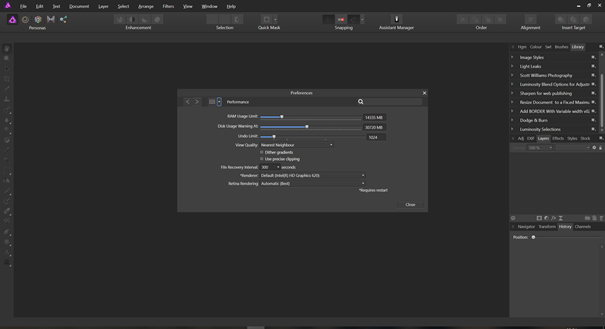Gabor Gosztonyi
Members-
Posts
12 -
Joined
-
Last visited
Recent Profile Visitors
The recent visitors block is disabled and is not being shown to other users.
-
Hi All, I am a user of AF since 2017 and would welcome an (I hope) very small adjustment in the software which could save time for many users as follows: AF openes the selected bunch of files randomly but in many cases I need them in the order of shooting, i.e. by order of their names ascending. As Develop Persona shows always the last opened file, this would mean that the software should open the newest of the bunch (highest file number) first, the oldest (smalest number) latest. Could you make this in AF please?
-
I could make an export only from my Photo Persona Library (see attached), where I do not have this problem, but could not find option for exporting the macros in the Develop Persona, where the problem exist. Pls advise how to make it. And now I realize that the word "macro" is not correct for my problem, because in DP it is called "Presets", and not macro. Hope I did not mislead you too much. Saját makrók.afmacros
-
EOS R5 RAW SUPPORT
Gabor Gosztonyi replied to jean denis's topic in Pre-V2 Archive of Desktop Questions (macOS and Windows)
Thank you, I try it. -
EOS R5 RAW SUPPORT
Gabor Gosztonyi replied to jean denis's topic in Pre-V2 Archive of Desktop Questions (macOS and Windows)
Thank you, I try it. -
EOS R5 RAW SUPPORT
Gabor Gosztonyi replied to jean denis's topic in Pre-V2 Archive of Desktop Questions (macOS and Windows)
Thank you, but do not have PS or Adobe dng convertor. I bought AP not to pay for Adobe products. For the moment I try to solve this with Canon Digital Photo Professional version 4.12. which can handle these files in RAW, too. You can also download it from Canon if you give your serial number. But I DO HOPE AP WILL UPDATE VERY SOON! -
EOS R5 RAW SUPPORT
Gabor Gosztonyi replied to jean denis's topic in Pre-V2 Archive of Desktop Questions (macOS and Windows)
Hi, I join with the question: R5 and R6 launched at the same time, I have R6 and have the same problem. When do you plan to include them into AP support? Do you plan to include the RF lens of Canon, too? If yes, when? -
 KLE-France reacted to a post in a topic:
Order of the pics after opening them in the docked window
KLE-France reacted to a post in a topic:
Order of the pics after opening them in the docked window
-
Hi falks, I use AP since 2017 and am very satisfied. I have only two day-to-day problems. The first I understand does not depend on you (my lens, the Tamron 18-400mm F/3.5-6.3 DI-II VC HLD is still not included in the github lenslist since 2018 :-(((). But the second I would appreciate very much if you could do: I usually open 8-10 RAW images at the same time and they never open in the order of their number. So I always have to put them in order if I want to EASILY compare two or more images made about the same topic. When I make this, it is always a hassle as they easily start to float than fly to the end of the raw. Could you fix it in a way, that the files open in the order of their filenumber? I assume many of us would appreciate if we could save this little but very time consuming step. Thank you in advance.
-
Thanks for the reply. Can you please also comment what is the cause of situation? Is it computer sutup or hardware or something else? Why do I not see any difference if I change the AP Performance setup? What does this setup influence? Any issue with the video card? Etc. I will look at 1.7 Beta in the meantime. Thank you.
-
Hi All, I have a technical setup question and still could not find an answer in this forum yet. When I bought AP a year ago I had a quite old laptop and I thought that the speed of opening up a new jpeg was slow due to my computer. A month ago I bought a new laptop, a Lenovo Yoga 530, with SSD drive and 16 GB RAM. Unfortunately I do not see significant change. I can not open more than 4-6 RAW pictures or 10-12 jpegs at the same time as the software can not handle more, and the time of opening up 5 RAW pics takes ca. 2 minutes. I also tried to finetune the preferences as per the screenshot below but no change. On the other hand the sample files from the AP Workbook, even in case of 500-900 MBs open up in seconds. Can you please advise me what is the best setup in the preferences to have the quickest workflow? Or this is the speed what AP can do and I should cross my fingers for the 1.7 version with better loading speed? Thanks in advance.